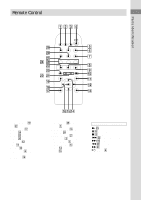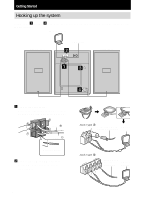Sony CMT-CP333 Operating Instructions - Page 9
Programming the CD tracks –– Program Play, Program Play
 |
View all Sony CMT-CP333 manuals
Add to My Manuals
Save this manual to your list of manuals |
Page 9 highlights
CD To Select a CD Remove a CD Play repeatedly (Repeat Play) Do this Press any one of the buttons, CD 1 - 3 (or DISC1 - 3 on the remote). The CD changes automatically and the selected CD starts playing back. When you press any one of the buttons, CD 1 - 3 (or DISC1 - 3 on the remote), during playback, the CD changes automatically and the selected CD starts playing back. Press any one of the Z buttons for CD 1 - 3 to open the tray containing the desired CD. Press REPEAT repeatedly during playback until "REPEAT" or "REPEAT 1" appears in the display. REPEAT: For all the tracks on the CD(s) (up to five times). REPEAT 1: For only the currently playing track. To cancel playing repeatedly, press REPEAT repeatedly until "REPEAT" and "REPEAT 1" disappear from the display. Tip When a CD is selected or playing back, one of the indicators for CD 1 - 3 lights up green. When a CD is loaded on a tray, the respective indicators for CD 1 3 light(s) up orange. Note You cannot perform Repeat Play when you select "SHUFFLE" with the 1 DISC indicator turned off. Programming the CD tracks -- Program Play You can make a program of up to 25 tracks in any order that you want, selected from the tracks on all three CDs. 1 Turn FUNCTION (or press FUNCTION on the remote repeatedly) until "CD" appears in the display. 2 Press PLAY MODE repeatedly until "PGM" appears in the display. 3 Press any one of the buttons, CD 1 - 3 (or DISC1 - 3 on the remote), to select the desired CD. To program all the tracks on a CD at one time, go to step 5 while "AL" is displayed. 4 Press CD ./> repeatedly until the desired track number appears in the display. PGM 3 243 Selected track Total playing time number 5 Press PLAY MODE. The selected track is programmed. The selection number appears in the display. 6 To program additional tracks, repeat steps 3 through 5. 7 Press CD u (or N on the remote). continued 9