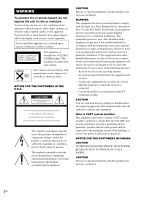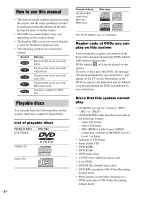Sony CMT-SV2D CMTDV2D Instructions (main component system)
Sony CMT-SV2D - Micro Hi Fi Component System Manual
 |
View all Sony CMT-SV2D manuals
Add to My Manuals
Save this manual to your list of manuals |
Sony CMT-SV2D manual content summary:
- Sony CMT-SV2D | CMTDV2D Instructions (main component system) - Page 1
System Operating Instructions Owner's Record The model and serial numbers are located on the rear of the unit. Record the serial number in the space provided below. Refer to them whenever you call upon your Sony dealer regarding this product. Model No Serial No CMT-DV2D CMT-SV2D - Sony CMT-SV2D | CMTDV2D Instructions (main component system) - Page 2
the user to the presence of important operating and maintenance (servicing) instructions in the literature accompanying the appliance. CAUTION The use of manual could void your authority to operate this equipment. Note to CATV system installer: This reminder is provided to call the CATV system - Sony CMT-SV2D | CMTDV2D Instructions (main component system) - Page 3
is a U.S. registered mark. As an ENERGY STAR® partner, Sony Corporation has determined that this product meets the ENERGY STAR® guidelines waste disposal service or the shop where you purchased the product. This system incorporates Dolby1) Digital and DTS2) Digital Surround System. 1) Manufactured - Sony CMT-SV2D | CMTDV2D Instructions (main component system) - Page 4
Table of Contents How to use this manual 6 Playable discs 6 Getting Started Hooking up the system 8 Setting the clock 11 Selecting a language 11 DVD/VIDEO CD/CD/MP3/JPEG - Play Loading a disc 12 Playing a disc 12 - Normal Play/Shuffle Play Playing DVDs using the menu 14 Playing VIDEO CDs - Sony CMT-SV2D | CMTDV2D Instructions (main component system) - Page 5
5.1 channel sound with the optional amplifier 38 Recording audio from a connected component 39 Recording on a connected component 39 Troubleshooting Problems and remedies 40 Messages 44 Additional Information Precautions 45 Specifications 47 Glossary 49 List of button locations and reference - Sony CMT-SV2D | CMTDV2D Instructions (main component system) - Page 6
• The following symbols are used in this manual. Symbol Meaning Functions that can be used with DVDs Functions that can be used with VIDEO CDs the following discs on this system. Other discs cannot be played back. List of playable discs Format of discs DVD VIDEOs Disc logo VIDEO CDs - Sony CMT-SV2D | CMTDV2D Instructions (main component system) - Page 7
system plays DVDs and VIDEO CDs according to the disc contents the software producers designed, some playback features may not be available. Also, refer to the instructions supplied with the DVDs by "closing the session" are not supported. Copyrights This product incorporates copyright protection - Sony CMT-SV2D | CMTDV2D Instructions (main component system) - Page 8
Perform the following procedures 1 to 6 to hook up your system using the supplied cords and accessories. The terminals on the rear side vary depending on the country model. Be sure to check the connection procedure. - Sony CMT-SV2D | CMTDV2D Instructions (main component system) - Page 9
, change the input mode of the TV to RGB signals. Refer to the operating instructions supplied with the TV to be connected. Video deck System Do not connect directly. If you connect a video deck between this system and the TV, you may experience video leakage when watching the video signal from - Sony CMT-SV2D | CMTDV2D Instructions (main component system) - Page 10
code models. Each time you perform the procedure below, the color system changes as follows: NTSC y PAL 1 Press DVD N (or DVD NX on the unit) to switch the function to DVD. 2 Press x to stop playback. 3 Press ?/1 to turn off the system. 4 Press ?/1 on the unit while holding down x on the unit. The - Sony CMT-SV2D | CMTDV2D Instructions (main component system) - Page 11
language. 1 Turn on your TV and select the video input. 2 Press ?/1 to turn on the system. 3 Press DVD N (or DVD NX on the unit) to switch the function to DVD. 4 Press x to stop playback. 5 Press DVD SETUP in stop mode. 6 Press < or , repeatedly to select "Language", then press ENTER. 7 Press M or - Sony CMT-SV2D | CMTDV2D Instructions (main component system) - Page 12
may be different or restricted. Refer to the operating instructions supplied with the disc. Example: When playing a DVD Chapter number When you play an 8 cm CD*, place it on the inner circle of the tray. * Note that 8 cm DVDs cannot be played on this system. 3 Press Z again to close the disc tray - Sony CMT-SV2D | CMTDV2D Instructions (main component system) - Page 13
motion playback speed changes. Play) To return to Normal Play, press (DVD/VIDEO DVD N (or DVD NX on the CD only)1)2) unit). Rotate the Press < or ,. files may decrease. • Playback is possible up to 15 levels. • The system supports MP3 audio tracks recorded with a bit rate of 32 to 320 kbps and - Sony CMT-SV2D | CMTDV2D Instructions (main component system) - Page 14
canceled when: - you press x in stop mode. - you turn off the system. - you open the disc tray. - you change the play mode. Playing a Selecting an album/track/file using the on-screen display (MP3/ JPEG only) 1 Press DVD TOP MENU in stop mode. The list of albums contained in the disc appears in the - Sony CMT-SV2D | CMTDV2D Instructions (main component system) - Page 15
on the VIDEO CD, "Press ENTER" in step 3 may appear as "Press DVD N" in the operating instructions supplied with the disc. In this case, press DVD N (or DVD NX on the unit). Tip To cancel playback with PBC functions, press DVD MENU repeatedly in stop mode until "PBC Off" appears on the TV screen - Sony CMT-SV2D | CMTDV2D Instructions (main component system) - Page 16
you select "All", the program repeats up to five times. • Repeat Play is canceled when: - you turn off the system. - you open the disc tray. - you switch to other functions except DVD. Tip You can set Repeat Play when the playback is stopped. Press REPEAT repeatedly to select the setting, then press - Sony CMT-SV2D | CMTDV2D Instructions (main component system) - Page 17
• Program Play is canceled when: - you turn off the system. - you open the disc tray. - you switch to other functions except DVD. Tip The program you made remains after Program Play finishes. To play the same program again, press DVD N (or DVD NX on the unit). Using the on-screen display to search - Sony CMT-SV2D | CMTDV2D Instructions (main component system) - Page 18
"Time". x When playing a VIDEO CD/CD The Track Search Display appears. 2 Press the number buttons to input the time code, then press ENTER. When playing a DVD, input the playing time of the current title. When playing a VIDEO CD/CD, input the playing time of the current track. For example, to find - Sony CMT-SV2D | CMTDV2D Instructions (main component system) - Page 19
For VIDEO CDs and CDs, the setting returns to "Stereo" when you turn off the system or open the disc tray. • During DVD playback, the sound may change automatically. Displaying the audio information of the disc (DVD only) When you press AUDIO, the channels being played are displayed on the TV screen - Sony CMT-SV2D | CMTDV2D Instructions (main component system) - Page 20
. x OSD (on-screen display) Switches the display language on the TV screen. Select the language from the displayed list. x DVD Menu (DVD only) Select the language for the DVD menu. x Audio (DVD only) Switches the language of the sound track. Select the language from the displayed list. x Subtitle - Sony CMT-SV2D | CMTDV2D Instructions (main component system) - Page 21
- Various functions Adjusting the image and audio settings - AV 1 Press DVD SETUP in stop mode. The Setup Display appears. Note When a JPEG disc is in the system, the Setup Display does not appear. 2 Press < or , repeatedly to select "AV", then press ENTER. 3 Press M or m repeatedly to select an - Sony CMT-SV2D | CMTDV2D Instructions (main component system) - Page 22
• For Asian and Oceanian models, you can change the color system of this unit according to the connected TV (page 10). • scene is played back, that scene is cut or replaced with a preset other scene. 1 Press DVD SETUP in stop mode. The Setup Display appears. 2 Press < or , repeatedly to select " - Sony CMT-SV2D | CMTDV2D Instructions (main component system) - Page 23
digit password using the number buttons, then press ENTER. Playback starts. Notes • When you play DVDs which do not have the Parental Control function, playback cannot be limited on this system. • Depending on the DVD, you may be asked to change the parental control level while playing the disc. In - Sony CMT-SV2D | CMTDV2D Instructions (main component system) - Page 24
System setup item list When you press DVD SETUP, the following settings are displayed. The default settings are underlined. Language (page 20) OSD DVD Menu Audio Subtitle Select the language you want to use from the displayed language list. Select the language you want to use from the displayed - Sony CMT-SV2D | CMTDV2D Instructions (main component system) - Page 25
frequency indication starts to change, then release it. The frequency changes as the system scans for a station. Scanning stops automatically when a station is tuned in. existing preset number Do this Follow the procedure described in "Manual tuning preset". Start over from step 1. After step 3, - Sony CMT-SV2D | CMTDV2D Instructions (main component system) - Page 26
change the AM tuning interval, tune in any AM station first, then turn off the system. While holding x on the unit, press TUNER/BAND on the unit. When you to a radio station either by selecting a preset station, or by manually tuning in the station. Listening to a preset station - Preset Tuning - Sony CMT-SV2D | CMTDV2D Instructions (main component system) - Page 27
(Automatic Tuning). • To record the radio programs, use manual recording (pages 29 and 33). Using the Radio Data System (RDS) (European model only) What is the Radio Data System? Radio Data System (RDS) is a broadcasting service that allows radio stations to send additional information along with - Sony CMT-SV2D | CMTDV2D Instructions (main component system) - Page 28
. Use buttons on the unit for the operation. 1 Load a recordable tape. 2 Press DVD NX and load a disc you want to record. 3 Press x twice to cancel the side before completing the recording, the tape stops automatically and the CD/DVD player enters Resume Play mode. • To continue the recording on - Sony CMT-SV2D | CMTDV2D Instructions (main component system) - Page 29
" in step 4. Recording on a tape manually - Manual Recording You can record just the portions you like from a disc (DVD, VIDEO CD, CD and MP3) or to record. • DVD NX: To record from this system's CD/DVD player. Press x twice to stop playback. • TUNER/BAND: To record from this system's tuner. • TV - Sony CMT-SV2D | CMTDV2D Instructions (main component system) - Page 30
along: Karaoke You can enjoy karaoke (singing along with a disc) by setting the system to karaoke mode. You can connect an optional microphone (CMTSV2D Asian and Oceanian models only). Adjusting the microphone (CMT-SV2D Asian and Oceanian models only) Use buttons on the unit for the operation - Sony CMT-SV2D | CMTDV2D Instructions (main component system) - Page 31
Sound Adjustment Other operations To Use VIDEO CDs or DVDs Cancel karaoke mode Cancel the microphone echo* Do this Turn on your TV and switch it to the appropriate video input. Except for CMT-SV2D Asian and Oceanian models, go to step 3. 1 Press MIC/ECHO on the unit repeatedly until "MIC" appears - Sony CMT-SV2D | CMTDV2D Instructions (main component system) - Page 32
t 90 t 80 t 70 t ... t 10 t OFF * The system automatically turns off in 100 minutes or after the current disc or tape finishes buttons on the remote for the operation. 1 Prepare the sound source you want to play. • DVD: Load a disc. • Tape: Load a tape. • Tuner: Tune in the preset radio station - Sony CMT-SV2D | CMTDV2D Instructions (main component system) - Page 33
the same time, the setting with the earlier end time has priority. • The system turns on 15 seconds before the preset time. Do not operate the system from the time the system turns on until the play starts. • If the system is on 15 seconds before the preset time, the Play Timer will not - Sony CMT-SV2D | CMTDV2D Instructions (main component system) - Page 34
the same time, the setting with the earlier end time has priority. • The system turns on 15 seconds before the preset time. Do not operate the system from the time the system turns on until the play starts. • If the system is on 15 seconds before the preset time, the Rec Timer will not - Sony CMT-SV2D | CMTDV2D Instructions (main component system) - Page 35
/VIDEO CD/CD/MP3/ JPEG) Press DISPLAY. Each time you press the button, the display changes cyclically as follows: x When playing a DVD Elapsed playing time of the current title t Remaining time of the current chapter t Remaining time of the current title t Clock display (for a few seconds) t Effect - Sony CMT-SV2D | CMTDV2D Instructions (main component system) - Page 36
of the current title, chapter or track. Press DISPLAY. Each time you press the button, the display changes cyclically as follows: x When playing a DVD Elapsed playing time of the current title t Remaining time of the current chapter t Remaining time of the current title x When playing a VIDEO CD - Sony CMT-SV2D | CMTDV2D Instructions (main component system) - Page 37
system, you can connect optional components. Refer to the operating instructions system function is set to DVD. By connecting this system DVD linear PCM output is output at a sampling frequency of 48 kHz regardless of the disc being played back. • When you connect a component that does not support - Sony CMT-SV2D | CMTDV2D Instructions (main component system) - Page 38
37. 2 Connect 6 speakers to an AV amplifier equipped with a decoder. For the speaker placement, refer to the operating instructions supplied with the connected amplifier. 3 Press DVD SETUP in stop mode. The Setup Display appears. 4 Press < or , repeatedly to select "AV", then press ENTER. 5 Press - Sony CMT-SV2D | CMTDV2D Instructions (main component system) - Page 39
up optional components" on page 37. 2 Start recording manually. See "Recording on a tape manually" on page 29. Recording on a connected component 1 (MD deck, etc.) Refer to the operating instructions provided with the connected component. 5 Press DVD N (or DVD NX on the unit) to start playing. Notes - Sony CMT-SV2D | CMTDV2D Instructions (main component system) - Page 40
your system, do the following: 1 Make sure the power cord and speaker cords are correctly and firmly connected. 2 Find your problem in the troubleshooting checklist below and take the indicated corrective action. If the problem persists after doing all of the above, consult your nearest Sony dealer - Sony CMT-SV2D | CMTDV2D Instructions (main component system) - Page 41
DVD/VIDEO CD/CD/MP3/JPEG player The disc tray does not open and "LOCKED" appears. • Contact your Sony dealer or local authorized Sony service operations above. Refer to the operating instructions supplied with the disc. MP3 audio track back than others. • After the system reads all tracks on the discs, - Sony CMT-SV2D | CMTDV2D Instructions (main component system) - Page 42
in advance when making a digital recording to a connected optional component (MD deck, etc.). Picture There is no picture. • Press DVD N (or DVD NX on the unit). • Check that the system is connected securely. • The video cable is damaged. Replace it with a new one. • Make sure you connect the - Sony CMT-SV2D | CMTDV2D Instructions (main component system) - Page 43
system. If "TAPE ERR" still appears, consult your nearest Sony system. • Connect the component properly (page 37) while checking: - if the cords are connected properly. - if the cord plugs are firmly inserted all the way. • Turn on the connected component. • Refer to the operating instructions - Sony CMT-SV2D | CMTDV2D Instructions (main component system) - Page 44
the power cord. 4 Press ?/1 to turn on the system. 5 Press DVD NX to switch the function to DVD and make sure that "NO DISC" is displayed. 6 Press x, PLAY MODE and DVD NX at the same time. The system is reset to the factory settings except for DVD settings. You should set the settings you made, such - Sony CMT-SV2D | CMTDV2D Instructions (main component system) - Page 45
properly. Remove the disc and leave the system turned on for about an hour until the moisture evaporates. • When you move the system, take out any disc. If you have any questions or problems concerning your system, please consult your nearest Sony dealer. Additional Information continued 45GB - Sony CMT-SV2D | CMTDV2D Instructions (main component system) - Page 46
use discs encircled with a protection ring. This may cause a malfunction to the system. • When using discs that have glue or similar tacky substance on the or wet-type cleaning cassette. For details, refer to the instructions of the cleaning cassette. Demagnetizing the tape heads Demagnetize the - Sony CMT-SV2D | CMTDV2D Instructions (main component system) - Page 47
45 watts (6 ohms at 1 kHz, 10% THD) Other models: CMT-DV2D/SV2D The following measured at AC 120 V, 240 V, 50/60 Hz DIN System Compact disc and digital audio and video system Laser Semiconductor laser (DVD: λ=650 nm, CD: λ=780 nm) Emission duration: continuous Frequency response DVD - Sony CMT-SV2D | CMTDV2D Instructions (main component system) - Page 48
Tape deck section Recording system Frequency response Wow and flutter 4-track 2-channel stereo 40 - 13,000 Hz, using Sony TYPE I cassette ±0.15% W.Peak (IEC) 0.1% W.RMS (NAB) ±0.2% W.Peak (DIN) Tuner section FM stereo, FM/AM superheterodyne tuner FM tuner section Tuning range 87.5 - 108.0 MHz - Sony CMT-SV2D | CMTDV2D Instructions (main component system) - Page 49
/DVD player does not resume play for a long time, press DVD N (or DVD NX on the unit) to resume play manually. Chapter Sections of a picture or a music piece on a DVD DTS Digital audio compression technology that the Digital Theater Systems, Inc. developed. This technology conforms to 5.1-channel - Sony CMT-SV2D | CMTDV2D Instructions (main component system) - Page 50
functions of Ver. 1.1 discs. Moreover, you can play highresolution still pictures, if they are included on the disc. Region Code This system is used to protect copyrights. A region number is allocated on each DVD system or DVD disc according to the sales region. Each region code is shown on the - Sony CMT-SV2D | CMTDV2D Instructions (main component system) - Page 51
track is assigned a track number enabling you to locate the track you want. Disc DVD Title structure Chapter Disc VIDEO CD or CD Track structure Index Disc MP3 structure Album still pictures and enjoy PBC functions. This system conforms to both versions. Additional Information 51GB - Sony CMT-SV2D | CMTDV2D Instructions (main component system) - Page 52
other parts of the system that are mentioned in 13, 27, 28) BUTTON DESCRIPTIONS ?/1 (power) 1 (10, 44) Z (open/close) 6 (12) DVD NX (play/pause) 7 (10, 12, 23, 28, 39, 44) TAPE N (play) 8 ( ) w; (12, 28) 1) CMT-SV2D Asian and Oceanian models only 2) Except for CMT-SV2D Asian and Oceanian models 1 2 - Sony CMT-SV2D | CMTDV2D Instructions (main component system) - Page 53
) x (stop) qk (10, 12, 28, 39) m/M (rewind/fast forward) qk (13, 28) DVD X (pause) qk (12) SLOW y qk (13) * The number 5 button has a tactile dot. Use the tactile dot as a reference when operating the system. Additional Information 0 wa 1 9 qa w; 2 3 ql qs 8 qk 4 qd qj qf 7 qh qg - Sony CMT-SV2D | CMTDV2D Instructions (main component system) - Page 54
- Sony CMT-SV2D | CMTDV2D Instructions (main component system) - Page 55
- Sony CMT-SV2D | CMTDV2D Instructions (main component system) - Page 56
Sony Corporation Printed in China
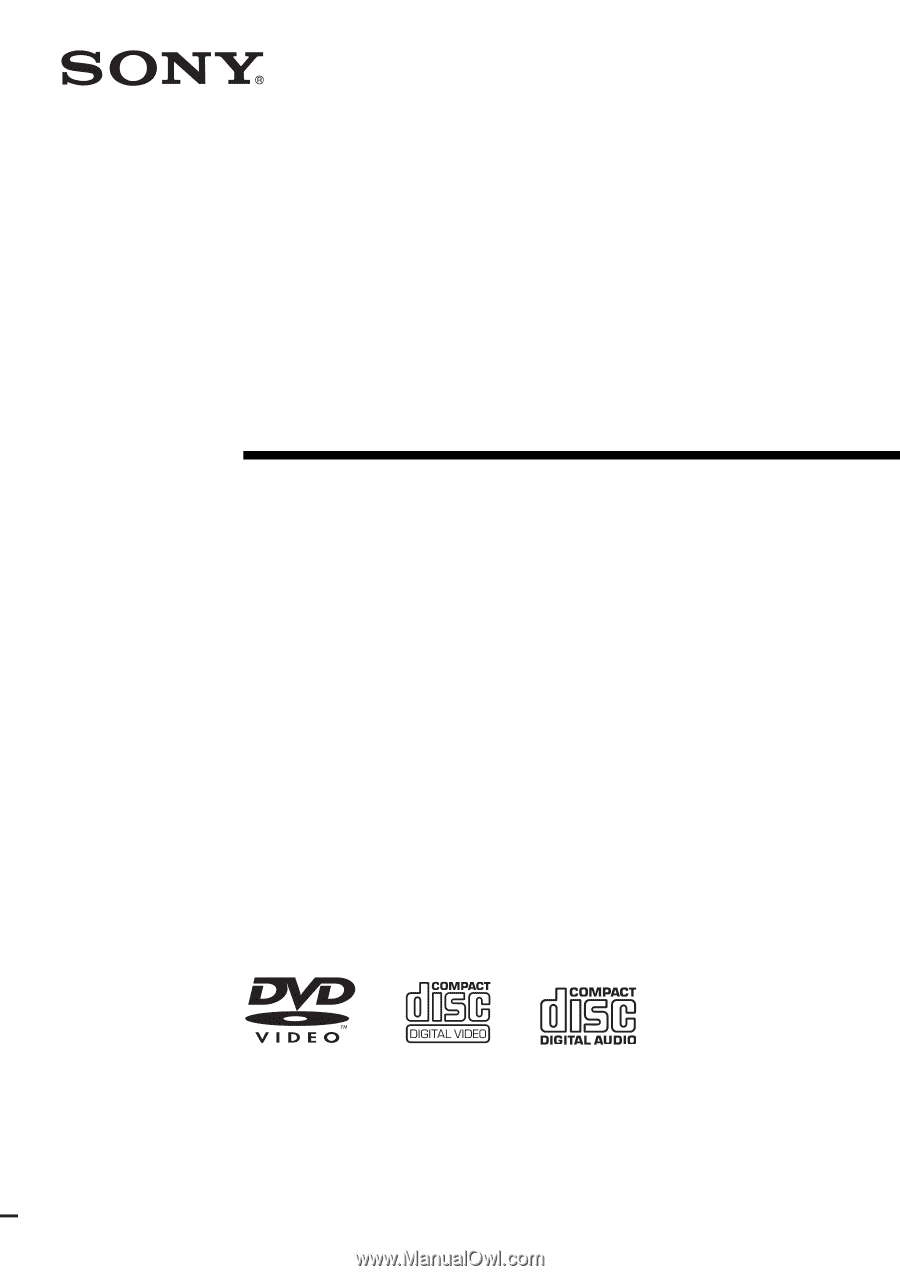
©2005 Sony Corporation
2-591-022-
14
(1)
Micro Hi-Fi
Component
System
Operating Instructions
Owner’s Record
The model and serial numbers are located on the rear of the unit. Record the serial number
in the space provided below. Refer to them whenever you call upon your Sony dealer
regarding this product.
Model No. ______________
Serial No. ______________
CMT-DV2D
CMT-SV2D