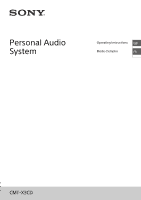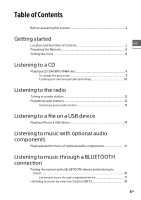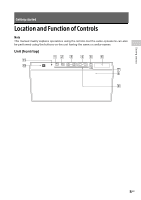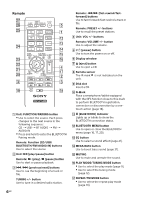Sony CMT-X3CD Operating Instructions
Sony CMT-X3CD Manual
 |
View all Sony CMT-X3CD manuals
Add to My Manuals
Save this manual to your list of manuals |
Sony CMT-X3CD manual content summary:
- Sony CMT-X3CD | Operating Instructions - Page 1
Personal Audio System Operating Instructions GB Mode d'emploi FR CMT-X3CD - Sony CMT-X3CD | Operating Instructions - Page 2
be repaired by Sony in accordance with the conditions defined in the limited warranty for this system. However, Sony will not discs encoded with copyright protection technologies This product is designed to playback discs that conform to the Compact Disc (CD) standard. Recently, various music discs - Sony CMT-X3CD | Operating Instructions - Page 3
and Function of Controls 5 Preparing the Remote 8 Setting the clock 8 Listening to a CD Playing a CD-DA/MP3/WMA disc 9 To change the play mode audio components 15 Listening to music through a BLUETOOTH connection Pairing the system with a BLUETOOTH device and listening to music 16 Listening - Sony CMT-X3CD | Operating Instructions - Page 4
Standby function 19 Setting the BLUETOOTH Standby mode 20 Setting the wireless BLUETOOTH signal ON/OFF 20 Adjusting the sound 21 Using the timers 21 Setting the Sleep Timer 21 Setting the Play Timer 21 Troubleshooting Troubleshooting 23 Messages 26 Precautions/Specifications Precautions - Sony CMT-X3CD | Operating Instructions - Page 5
Getting started Getting started Location and Function of Controls Note This manual mainly explains operations using the remote, but the same operations can also be performed using the buttons on the unit having the same or similar names. Unit (front/top) 5GB - Sony CMT-X3CD | Operating Instructions - Page 6
Use to select the source. Each press changes to the next source in the following sequence: CD USB BT AUDIO FM AUDIO IN Press and hold to enter the BLUETOOTH Pairing mode. Remote: Function (CD/USB/ BLUETOOTH/FM/AUDIO IN) buttons Use to select the source. Unit: (play/pause) button - Sony CMT-X3CD | Operating Instructions - Page 7
status. (enter) button Use to confirm an item. buttons Use to select an item. +/- buttons Use to select a folder (album) on an MP3/ WMA disc or USB device. TUNER MEMORY button Use to preset radio stations (page 12). TUNER PRESET (1 to 4) buttons Use to tune in 4 registered FM stations - Sony CMT-X3CD | Operating Instructions - Page 8
the first time, proceed to step 4. 3 Press to select "CLOCK," then press . Notes on using the remote With normal use, the battery should last for about six months. If you do not use the remote for a long period of time, remove the battery to avoid damage from battery leakage and corrosion - Sony CMT-X3CD | Operating Instructions - Page 9
" has disappeared from the display window . The button of the remote or the unit enables you to fast-rewind/fastforward, select a track, file or folder (for MP3/WMA disc), etc. To eject the CD Press on the unit. Tip You can lock the disc slot . Press and hold FUNCTION on the unit and VOL - Sony CMT-X3CD | Operating Instructions - Page 10
number of folders, depending on the folder structure. Compatibility with all MP3/WMA encoding/writing software, CD-R/RW drive and recording media cannot be guaranteed. Incompatible MP3/WMA discs may produce noise or interrupted audio or may not play at all. Creating your own program (Program Play - Sony CMT-X3CD | Operating Instructions - Page 11
Listening to a CD Note For MP3/WMA file, the name or title of selected file appears , delete unnecessary tracks. To play the same program again, press . Note When the disc is ejected or the power cord is disconnected after programming, all the programmed tracks and files are deleted. 11GB - Sony CMT-X3CD | Operating Instructions - Page 12
radio stations. 1 Press FM . 2 Press TUNING MODE repeatedly to select "AUTO." Each time you press the button, the mode changes to AUTO, MANUAL or PRESET. 3 Press TUNING +/- . The frequency indication in the display window starts changing and stops automatically when a FM stereo broadcast is - Sony CMT-X3CD | Operating Instructions - Page 13
Listening to the radio Selecting a preset radio station For registered radio stations to a preset number 1 to 4, the radio station will be tuned in by just pressing the TUNER PRESET (1 to 4) when the system is in FM function. For registered radio stations to a preset number 5 or higher, press - Sony CMT-X3CD | Operating Instructions - Page 14
selecting a track or file or selecting folder with the remote or the button of the unit. Tip When playing status of the USB device, see the operating manual of the USB device. Note The playback structure. The system does not necessarily support all the functions provided in a connected USB - Sony CMT-X3CD | Operating Instructions - Page 15
Listening to music with optional audio components Playing back the music of optional audio components You can play a track of optional audio components connected to the unit. Note Beforehand, press the VOLUME - to turn down the volume. 1 Press AUDIO IN . 2 Connect its audio connecting cord to - Sony CMT-X3CD | Operating Instructions - Page 16
. The system enters pairing mode. "PAIRING" appears on the display window and the (BLUETOOTH) indicator blinks quickly. 3 16GB Search for this system with the BLUETOOTH device. A list of the devices found may appear on the BLUETOOTH device display. 4 Select [SONY:CMT-X3CD] (this system). If - Sony CMT-X3CD | Operating Instructions - Page 17
then connect with another device. The system supports only Sub Band Codec. To cancel the pairing operation with the BLUETOOTH device Press BLUETOOTH MENU , BLUETOOTH or change the source. Tip When the system has no pairing information, the pairing operation cannot be canceled. To cancel the - Sony CMT-X3CD | Operating Instructions - Page 18
The system is turned on automatically, and pairing and BLUETOOTH connection are established. Beforehand, turn the information on compatible devices. http://esupport.sony.com/CA/ If the smartphone manual. For details, refer to the user's guide supplied with your smartphone/tablet. The BLUETOOTH - Sony CMT-X3CD | Operating Instructions - Page 19
there is no operation or audio signal output (Automatic Standby function). By default, the Automatic Standby function is turned on. when a button on the remote or unit is pressed 1 Press to turn on the system. Additional information 2 Press and hold for more than 3 seconds. "AUTO STANDBY ON - Sony CMT-X3CD | Operating Instructions - Page 20
When this mode is set to "ON," the system turns on automatically and you can listen to music by making a BLUETOOTH connection from a BLUETOOTH device. Note When the system has no pairing information, this mode is not available. To use this mode, the system needs to be connected to the device and - Sony CMT-X3CD | Operating Instructions - Page 21
10 minute increments, or "AUTO." If you select "AUTO," the system turns off automatically after a CD or USB device playback ends. Tip To check the remaining time of Sleep Timer, press SLEEP again. The Sleep Timer works even if the clock is not set. To cancel the Sleep Timer Select "OFF" in - Sony CMT-X3CD | Operating Instructions - Page 22
The system turns on exactly at the time set in Play Timer. When the sound source is a CD, MP3/WMA disc or USB, it may take some time to start playback. The Play Timer does not work if the system is already on at the preset time. When the sound source for a Play - Sony CMT-X3CD | Operating Instructions - Page 23
below before consulting your nearest Sony dealer. If an error message appears, be sure to make a note of the contents for reference. 1 Check to see if the problem is listed in this "Troubleshooting" section. 2 Check the following customer support websites. http://esupport.sony.com/CA/ You will find - Sony CMT-X3CD | Operating Instructions - Page 24
LOCKED" appears in the display window and the disc cannot be removed from the disc slot . The disc slot lock feature is activated. Turn the feature off (page 9). The disc or file will not play. The disc has not been finalized (a CD-R or CD- RW disc to which data can be added). The sound skips - Sony CMT-X3CD | Operating Instructions - Page 25
unit at the same time until "RESET" appears on the display window . All user-configured settings, such as preset radio stations, timer, and the clock, are deleted. If the problem persists after doing all of the above, consult your nearest Sony dealer. Note If you dispose of the unit or give it to - Sony CMT-X3CD | Operating Instructions - Page 26
, or the system does not support the USB device. NO DISC There is no disc in the player, or you have set a disc that cannot be loaded. NO mode during playback in the CD or USB function. READING The system is reading the information on the CD. Some buttons do not work during reading. 26GB SEARCH - Sony CMT-X3CD | Operating Instructions - Page 27
CD-DA discs CD-R/CD-RW (audio data of CD-DA tracks and MP3/WMA files) Do not use a CD-R/CD-RW disc with no data stored. Doing so may damage the disc. Discs that this system CANNOT play CD-ROM CD-R/CD-RW other than those recorded in music CD a qualified service facility. On nearest Sony dealer. - Sony CMT-X3CD | Operating Instructions - Page 28
Do not expose discs to direct sunlight or heat sources such as hot air ducts, or leave them in a car parked in direct sunlight, as the temperature may rise considerably inside the car. Compatible USB devices and versions Check the websites below for details on the latest supported versions of the - Sony CMT-X3CD | Operating Instructions - Page 29
use the technology with one BLUETOOTH device in your bag or pocket. BLUETOOTH wireless technology is a global standard supported by thousands of companies. factors, so always be careful when performing communication using BLUETOOTH technology. Sony cannot be held liable in any way for damages - Sony CMT-X3CD | Operating Instructions - Page 30
occur or the audio may cut off depending on the BLUETOOTH device connected with this system, the communications environment, or HEADPHONE jack: Stereo standard jack, 8 ohms or more CD-DA/MP3/WMA player section System: Compact disc and digital audio system Laser Diode Properties: Emission Duration: - Sony CMT-X3CD | Operating Instructions - Page 31
accessories: Remote (RM-AMU212) (1), FM lead antenna (1), Operating Instructions (this manual) (1), Warranty Card (1) Design and specifications are subject to change without notice. Standby power consumption: 0.5 W (BLUETOOTH network ports off) BLUETOOTH Standby mode: 5.9 W (BLUETOOTH network ports - Sony CMT-X3CD | Operating Instructions - Page 32
trademarks owned by BLUETOOTH SIG, Inc. and any use of such marks by Sony Corporation is under license. The N Mark is a trademark or registered trademark of NFC Forum, Inc. in the United States and in other countries. The system names and product names indicated in this manual are generally the - Sony CMT-X3CD | Operating Instructions - Page 33
- Sony CMT-X3CD | Operating Instructions - Page 34
, Sony ne sera pas responsable des conséquences découlant d'une défaillance de lecture provoquée par un système endommagé ou tombant en panne. Disques audio codés avec des technologies de protection des droits d'auteur Ce produit est conçu pour lire les disques conformes à la norme Compact Disc (CD - Sony CMT-X3CD | Operating Instructions - Page 35
de la télécommande 8 Réglage de l'horloge 9 FR Écoute d'un CD Lecture d'un disque CD-DA/MP3/WMA 10 Pour changer le mode de lecture 10 Création en option 17 Écoute de musique via une connexion BLUETOOTH Pairage du système avec un périphérique BLUETOOTH et écoute de musique 18 Écoute de musique - Sony CMT-X3CD | Operating Instructions - Page 36
Informations complémentaires Configuration de la fonction de veille automatique 21 Réglage du mode de veille BLUETOOTH 22 Réglage du signal BLUETOOTH sur ON/OFF 22 Réglage du son 23 Utilisation des minuteries 23 Réglage de la minuterie de sommeil 23 Réglage de la minuterie de lecture - Sony CMT-X3CD | Operating Instructions - Page 37
Démarrage Démarrage Emplacement et fonction des commandes Remarque Ce manuel décrit principalement les opérations à l'aide de la télécommande, mais les mêmes opérations peuvent également être effectuées à l'aide des boutons de l'appareil portant des noms identiques ou similaires. Appareil (avant/ - Sony CMT-X3CD | Operating Instructions - Page 38
PAIRING Permet de sélectionner la source. Chaque fois que vous appuyez sur ce bouton, vous passez à la source suivante dans l'ordre suivant : CD USB BT AUDIO FM AUDIO IN Maintenez enfoncé pour passer en mode de pairage BLUETOOTH. Télécommande : boutons de fonction (CD/USB/BLUETOOTH un CD. - Sony CMT-X3CD | Operating Instructions - Page 39
Démarrage MUTING Permet de couper le son et de le rétablir. Bouton PLAY MODE/TUNING MODE Permet de sélectionner le mode de lecture (page 10). Permet de sélectionner le mode de syntonisation (page 13). Bouton REPEAT/FM MODE Permet de sélectionner le mode de lecture répétée (page 11). - Sony CMT-X3CD | Operating Instructions - Page 40
Prise HEADPHONE Permet de brancher un casque. Port (USB) Permet la connexion à un périphérique USB (page 15). Entrée ~ AC IN (120 V CA) Branchez le cordon d'alimentation à la prise murale. Préparation de la télécommande Insérez une pile R6 (format AA) (non fournie) en respectant les - Sony CMT-X3CD | Operating Instructions - Page 41
Démarrage Réglage de l'horloge 1 Appuyez sur pour mettre le système sous tension. 2 Appuyez sur TIMER MENU . Si vous réglez l'horloge pour la première fois, passez à l'étape 4. 3 Appuyez sur pour sélectionner « CLOCK », puis appuyez sur . 4 Appuyez sur pour régler les heures, puis appuyez sur - Sony CMT-X3CD | Operating Instructions - Page 42
de réagir. Pour déverrouiller la fente du logement pour disque , répétez la même procédure. Remarque Ce système ne prend pas en charge les CD de 8 cm. Ne chargez pas de disque de forme non standard (par exemple, cœur, carré, étoile). Cela peut provoquer des dommages irréparables sur le - Sony CMT-X3CD | Operating Instructions - Page 43
réel de dossiers, en fonction de la hiérarchie des dossiers. La compatibilité avec tous les logiciels d'encodage/écriture MP3/WMA, lecteurs CD-R/RW et supports d'enregistrement ne peut pas être garantie. Les disques MP3/WMA incompatibles peuvent produire des parasites ou du son discontinu ou être - Sony CMT-X3CD | Operating Instructions - Page 44
Création de votre propre programme (lecture programmée) Lit la plage ou le fichier programmé. 1 Appuyez sur pour arrêter la lecture. 2 Appuyez plusieurs fois sur PLAY MODE pour sélectionner « PROGRAM ». 3 Lorsque vous utilisez un disque MP3, appuyez sur +/- pour sélectionner le dossier - Sony CMT-X3CD | Operating Instructions - Page 45
choix. 2 Appuyez plusieurs fois sur TUNING MODE pour sélectionner « AUTO ». Chaque fois que vous appuyez sur le bouton, le mode bascule entre AUTO, MANUAL et PRESET. 3 Appuyez sur TUNING +/- . L'indication de la fréquence dans la fenêtre d'affichage se met à changer et s'arrête automatiquement - Sony CMT-X3CD | Operating Instructions - Page 46
Sélection d'une station préréglée Pour écouter des stations de radio mémorisées sous les numéros de préréglage 1 à 4, il suffit d'appuyer sur le bouton TUNER PRESET (1 à 4) alors que le système est en mode FM. Dans le cas des stations de radio mémorisées sous le numéro de préréglage 5 ou un numéro - Sony CMT-X3CD | Operating Instructions - Page 47
Écoute d'un fichier sur un périphérique USB Écoute d'un fichier sur un périphérique USB Lecture d'un fichier sur un périphérique USB Vous pouvez lire sur ce système des fichiers audio stockés sur un périphérique USB tel qu'un WALKMAN® ou un lecteur multimédia numérique en connectant un périphé - Sony CMT-X3CD | Operating Instructions - Page 48
Le nombre maximal de dossiers et de fichiers sur le périphérique USB compatible avec ce système est de : 256* dossiers (y compris le dossier racine) 999 fichiers 999 fichiers dans un dossier unique 8 niveaux de dossiers (dans la structure hiérarchique des fichiers) * Ceci comprend les - Sony CMT-X3CD | Operating Instructions - Page 49
Écoute de musique avec des composants audio en option Écoute de musique avec des composants audio en option Lecture de musique sur des composants audio en option Vous pouvez lire une plage sur un composant audio en option qui est connecté à l'appareil. Remarque Tout d'abord, appuyez sur le bouton - Sony CMT-X3CD | Operating Instructions - Page 50
périphérique BLUETOOTH. Une liste des périphériques trouvés peut s'afficher sur l'écran du périphérique BLUETOOTH. 4 Sélectionnez [SONY:CMT-X3CD] (ce riphérique BLUETOOTH. 2 Appuyez sur / pour sélectionner « PAIRING », puis appuyez sur . Le système passe en mode de pairage. « PAIRING » appara - Sony CMT-X3CD | Operating Instructions - Page 51
) se mette à clignoter rapidement. Le système passe en mode de pairage. « PAIRING » apparaît dans la fenêtre d'affichage . Pour établir une connexion BLUETOOTH, répétez les mêmes procédures après l'étape 2 à l'aide d'une télécommande. Conseil Vous pouvez procéder au pairage avec un autre - Sony CMT-X3CD | Operating Instructions - Page 52
périphériques compatibles. http://esupport.sony.com/CA/ Si le télé guide de l'utilisateur fourni avec votre téléphone intelligent/tablette. La connexion BLUETOOTH peut échouer si le système entre en contact avec un smartphone/ tablette doté de la fonction NFC pendant la lecture d'un CD - Sony CMT-X3CD | Operating Instructions - Page 53
Informations complémentaires Configuration de la fonction de veille automatique Le mode de veille du système est activé automatiquement au bout de 15 minutes environ, en l'absence d'opérations ou d'émission de signal audio (fonction de veille automatique). La fonction de veille automatique est activ - Sony CMT-X3CD | Operating Instructions - Page 54
est réglé sur « ON », le système s'allume automatiquement et vous pouvez écouter de la musique en établissant une connexion BLUETOOTH à partir d'un périphérique BLUETOOTH. Remarque Lorsque le système ne dispose d'aucune information de pairage, ce mode n'est pas disponible. Pour utiliser ce mode - Sony CMT-X3CD | Operating Instructions - Page 55
) par incréments de 10 minute, ou « AUTO ». Si vous sélectionnez « AUTO », le système s'éteint automatiquement au terme de la lecture d'un CD ou d'un périphérique USB. Conseil Pour vérifier la durée restante de la minuterie de sommeil, appuyez à nouveau sur SLEEP . La minuterie de sommeil - Sony CMT-X3CD | Operating Instructions - Page 56
Réglage de la minuterie de lecture Vous pouvez écouter un CD, un périphérique USB ou la radio à une heure prérégl lecture. Le démarrage de la lecture peut prendre un certain temps quand la source sonore est un CD, un disque MP3/WMA ou un périphérique USB. La minuterie de lecture ne fonctionne pas - Sony CMT-X3CD | Operating Instructions - Page 57
ème est abordé dans cette section de « Dépannage ». 2 Consultez les sites Web d'assistance client suivants. http://esupport.sony.com/CA/ Vous trouverez sur ces sites Web les informations de support technique les plus récentes et FAQ. 3 Si vous ne pouvez toujours pas résoudre le problème après avoir - Sony CMT-X3CD | Operating Instructions - Page 58
n'a pas été finalisé (disque CD-R ou CD-RW auquel des données peuvent être ajoutées). Le son saute ou le disque n'est pas lu. Le disque est peut-être sale ou griffé. Si le disque est sale, essuyez-le. Éloignez le système des vibrations (placez-le sur un support - Sony CMT-X3CD | Operating Instructions - Page 59
préréglées, la minuterie et l'horloge, sont supprimés. Si le problème persiste après avoir effectué toutes les démarches ci-dessus, contactez votre revendeur Sony le plus proche. 27FR - Sony CMT-X3CD | Operating Instructions - Page 60
clignoter pendant le fonctionnement. DISC ERR Vous avez inséré un disque qui ne peut pas être lu sur ce système, notamment un CD-ROM, ou vous avez retiré ou le système ne prend pas en charge le périphérique USB. NO DISC Le lecteur ne contient pas de disque ou vous avez inséré un disque qui ne peut - Sony CMT-X3CD | Operating Instructions - Page 61
READING Le système est en train de lire les informations sur le CD. Certains boutons ne fonctionnent pas pendant la lecture. SEARCH Le système recherche les informations sur le périphérique USB. Certains boutons ne fonctionnent pas - Sony CMT-X3CD | Operating Instructions - Page 62
CD-R/CD-RW de mauvaise qualité d'enregistrement, CD-R/CD-RW rayés ou sales ou CD-R/CD-RW enregistrés avec un périphérique d'enregistrement incompatible CD-R/CD-RW finalisés incorrectement CD-R/CD le faire fonctionner de nouveau. Seul un service agréé peut changer le cordon d'alimentation. - Sony CMT-X3CD | Operating Instructions - Page 63
heure jusqu'à ce que la condensation s'évapore. Si le système ne fonctionne toujours pas, même après une période prolongée, contactez votre revendeur Sony le plus proche. Accumulation de chaleur Il est normal que l'appareil chauffe pendant la charge ou le fonctionnement prolongé, cela ne doit pas - Sony CMT-X3CD | Operating Instructions - Page 64
vous vous trouvez au moins à 10 mètres de l'équipement LAN sans fil. Coupez l'alimentation de l'équipement LAN sans fil si vous utilisez le périphérique BLUETOOTH à moins de 10 mètres Effets sur d'autres périphériques Il est possible que les ondes radio diffusées par ce système interfèrent avec - Sony CMT-X3CD | Operating Instructions - Page 65
dez à une communication à l'aide de la technologie BLUETOOTH. Sony ne peut être tenu pour responsable de tous les HEADPHONE : Prise stéréo standard, 8 ohms ou davantage Section lecteur CD-DA/MP3/WMA Système : Système audio numérique et CD Propriétés de la diode laser : Durée de l'émission : - Sony CMT-X3CD | Operating Instructions - Page 66
Bande de fréquences : Bande de 2,4 GHz (2,4000 GHz 2,4835 GHz) Méthode de modulation : FHSS Profils compatibles BLUETOOTH*2 : A2DP (Advanced Audio Distribution Profile) AVRCP (Audio Video Remote Control Profile) Méthode de protection de contenu prise en charge Méthode SCMS-T Codec pris en charge SBC - Sony CMT-X3CD | Operating Instructions - Page 67
le logo « WALKMAN » sont des marques déposées de Sony Corporation. Les marques verbales et les logos BLUETOOTH® sont des marques déposées et la propriété de BLUETOOTH SIG, Inc. et toute utilisation de ces marques par Sony Corporation est realisee sous licence. N Mark est une marque commerciale - Sony CMT-X3CD | Operating Instructions - Page 68
©2014 Sony Corporation Printed in China 4-540-126-32(1)

CMT-X3CD
Personal Audio
System
Operating Instructions
GB
Mode d’emploi
FR