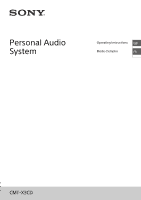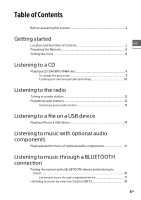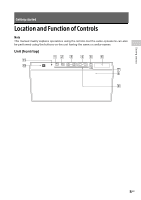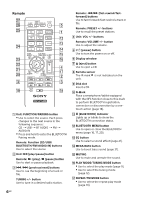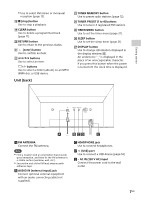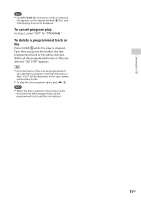Sony CMT-X3CD Operating Instructions - Page 6
BLUETOOTH/FM/AUDIO IN buttons, PLAY MODE/TUNING MODE button
 |
View all Sony CMT-X3CD manuals
Add to My Manuals
Save this manual to your list of manuals |
Page 6 highlights
Remote Unit: FUNCTION/PAIRING button Use to select the source. Each press changes to the next source in the following sequence: CD USB BT AUDIO FM AUDIO IN Press and hold to enter the BLUETOOTH Pairing mode. Remote: Function (CD/USB/ BLUETOOTH/FM/AUDIO IN) buttons Use to select the source. Unit: (play/pause) button Remote: (play) / (pause) button Use to start or pause playback. previous/next) buttons Use to cue the beginning of a track or file. TUNING +/- button Use to tune in a desired radio station. 6GB Remote: / (fast-rewind/fastforward) buttons Use to fast-forward/fast-rewind a track or file. Remote: PRESET +/- buttons Use to recall the preset stations. Unit: VOL +/- buttons Remote: VOLUME +/- button Use to adjust the volume. power) button Use to turn the power on or off. Display window (eject) button Use to eject a CD. Remote sensor The IR mark is not indicated on the unit. Disk slot Insert a CD. N-Mark Place a smartphone/tablet equipped with the NFC function close to this mark to perform BLUETOOTH registration, connection or disconnection by a onetouch action (page 18). (BLUETOOTH) indicator Lights up or blinks to show the BLUETOOTH connection status. BLUETOOTH MENU button Use to open or close the BLUETOOTH menu (page 16, 17, 20). EQ button Use to select a sound effect (page 21). MEGA BASS button Use to boost bass sound (page 21). MUTING Use to mute and unmute the sound. PLAY MODE/TUNING MODE button Use to select the play mode (page 9). Use to select the tuning mode (page 12). REPEAT/FM MODE button Use to select the repeat play mode (page 10).