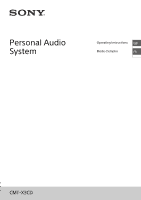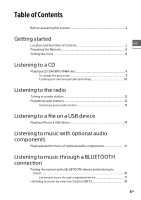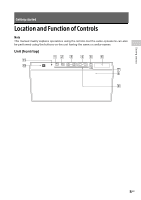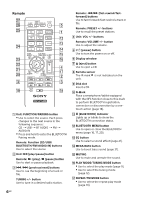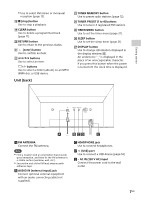Sony CMT-X3CD Operating Instructions - Page 3
Table of Contents
 |
View all Sony CMT-X3CD manuals
Add to My Manuals
Save this manual to your list of manuals |
Page 3 highlights
Table of Contents Before operating this system 2 Getting started GB Location and Function of Controls 5 Preparing the Remote 8 Setting the clock 8 Listening to a CD Playing a CD-DA/MP3/WMA disc 9 To change the play mode 9 Creating your own program (Program Play 10 Listening to the radio Tuning in a radio station 12 Presetting radio stations 12 Selecting a preset radio station 13 Listening to a file on a USB device Playing a file on a USB device 14 Listening to music with optional audio components Playing back the music of optional audio components 15 Listening to music through a BLUETOOTH connection Pairing the system with a BLUETOOTH device and listening to music 16 Listening to music through a registered device 17 Listening to music by one-touch action (NFC 18 3GB