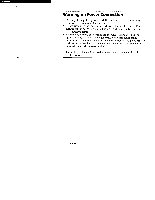Sony CPD-100VS Operating Instructions (primary manual) - Page 11
mmommurm-L, Using, Monitor
 |
View all Sony CPD-100VS manuals
Add to My Manuals
Save this manual to your list of manuals |
Page 11 highlights
mmommurm-L: Using Your Monitor Preset and user modes The Multiscan CPD-100VS monitor has factory preset modes for the 6 most popular industry standards for true "plug and play" capability. For less common modes, its Digital Multiscan Technology will perform all of the complex adjustments necessary to ensure a high quality picture for any timing between 31 and 65 kHz. NO. Resolution (dots x lines) 1 640 x 350 2 640 x 400 3 640 x 480 4 640 x 480 5 800 x 600 6 1024 x 768 Horizontal Frequency 31.5 kHz 31.5 kHz 31.5 kHz 37.5 kHz 46.9 kHz 60.0 kHz Vertical Frequency 70 Hz 70 Hz 60 Hz 75 Hz 75 Hz 75 Hz I/Note for Windows® 95 users If you cannot find this monitor (CPD-100VS) when you selected "SONY" on the device selector display, select "DDC STANDARD MONITOR." Windows" is a registered trademark of Microsoft Corporation in the United States and other countries. //Note on recommended horizontal timing conditions Horizontal sync width should be more than 1.0 psec. Horizontal blanking width should be more than 3.6 psec. NI To enter new timings When using a video mode that is not one of the 6 factory preset modes, some fine tuning may be required to optimize the display to your preferences. Simply adjust the monitor according to the adjustment instructions. The adjustments will be stored automatically and recalled whenever that mode is used. A total of 10 user-defined modes can be stored in memory. if an 11th mode is entered, it will replace the first: Using Your Monitor 11