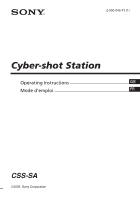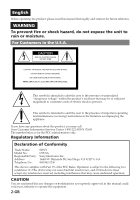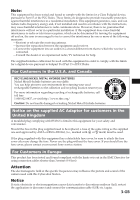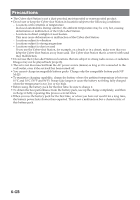Sony CSS SA Operating Instructions
Sony CSS SA - Cyber-Shot Station Digital Camera Docking Manual
 |
UPC - 027242655119
View all Sony CSS SA manuals
Add to My Manuals
Save this manual to your list of manuals |
Sony CSS SA manual content summary:
- Sony CSS SA | Operating Instructions - Page 1
2-590-046-11 (1) Cyber-shot Station Operating Instructions GB Mode d'emploi FR CSS-SA 2005 Sony Corporation - Sony CSS SA | Operating Instructions - Page 2
product, you may call: Sony Customer Information Services Center 1-800-222-SONY (7669) The number below is for the FCC related matters only. Regulatory Information Declaration of Conformity Trade Name: Model No.: Responsible Party: Address: Telephone No.: SONY CSS-SA Sony Electronics Inc. 16450 - Sony CSS SA | Operating Instructions - Page 3
in accordance with the instructions, may cause harmful handle damaged or leaking Nickel Metal Hydride batteries. Notice on the supplied AC Adaptor fuse cover, please contact your nearest Sony service station. For Customers in Europe This product has used with this Cyber-shot Station. Notice If - Sony CSS SA | Operating Instructions - Page 4
pack, you can check the battery level with the CHARGE lamps of the Cyber-shot Station. zYou can connect the Cyber-shot Station to your computer using the supplied USB cable for image forwarding. Trademarks • and "Cyber-shot Station" are trademarks of Sony Corporation. • "Memory Stick" and - Sony CSS SA | Operating Instructions - Page 5
Station 9 Removing the camera from the Cyber-shot Station 9 Charging the battery pack 10 Viewing images on a TV screen 10 Printing still images ...11 Connecting the camera to your computer via the Cyber-shot Station 12 Canceling the USB connection 12 Care and maintenance ...12 Troubleshooting - Sony CSS SA | Operating Instructions - Page 6
the Cyber-shot Station away from sand. The Cyber-shot Station that is covered with sand may malfunction. • Do not use the Cyber-shot Station in charge incompatible battery packs. Charge only the compatible battery pack NPNH25. • To maximize charging capability, charge the battery where the ambient - Sony CSS SA | Operating Instructions - Page 7
resulting in personal injury and property damage. • Store the battery pack in a location out of the reach of small children. Before using the Cyber-shot Station Refer to the operating instruction for your camera as well as this manual. • Recording contents cannot be compensated for if shooting or - Sony CSS SA | Operating Instructions - Page 8
Identifying the parts Cyber-shot Station CHARGE lamps POWER lamp Control buttons (////) PRINT button MENU button Multi connector A/V OUT (MONO) jack (USB) jack DC IN jack DISPLAY SELECT switch CAMERA: View images on a digital still camera. TV: View images on TV. 8-GB - Sony CSS SA | Operating Instructions - Page 9
to the Cyber-shot Station. Removing the camera from the Cyber-shot Station AC plug adaptor (not supplied) Do not use an electronic transformer (travel converter), as this may cause a malfunction. - Hold the Cyber-shot Station down when you remove the camera from the Cybershot Station. 9-GB - Sony CSS SA | Operating Instructions - Page 10
to light, or when they blink, refer to "Troubleshooting." 10-GB If your TV provides stereo input jacks, connect the audio plug (black) of the A/V connecting cable to the left audio jack. - Turn off both camera and TV before connecting the Cyber-shot Station and the TV by the A/V connecting cable - Sony CSS SA | Operating Instructions - Page 11
appears on the screen. When the Cyber-shot Station is communicating with your printer using the USB cable, do not remove the camera from the Cyber-shot Station. Removing the camera may damage the images. For further details, refer to the operating instructions supplied with the camera. 11-GB - Sony CSS SA | Operating Instructions - Page 12
to your computer. For further details, refer to the operating instructions supplied with the camera. When the Cyber-shot Station is communicating with your computer using the USB cable, do not remove the camera from the Cyber-shot Station. Removing the camera may damage the images. Canceling the USB - Sony CSS SA | Operating Instructions - Page 13
the camera is not the battery pack NP-NH25. t Install the battery pack NP-NH25. • Something may be wrong with the product. • There is a problem with your connection. t Disconnect the camera from the Cyber-shot Station. Or disconnect the AC Adaptor from the Cyber-shot Station and connect it again. Be - Sony CSS SA | Operating Instructions - Page 14
connected to the printer properly. t Check that the Cyber-shot Station and the printer are properly connected using the USB cable. • The printer is not turned on. t Turn on the printer. For further infomation, refer to the operating instructions supplied with the printer. • Movies cannot be printed - Sony CSS SA | Operating Instructions - Page 15
mAh Operating temperature: 0 °C to +40 °C (32 °F to +104 °F) Included items • Cyber-shot Station (CSS-SA) (1) • A/V connecting cable (1) • USB cable (1) • AC Adaptor (AC-LS5) (1) • AC Power cord (1) • Rechargeable battery pack (NP-NH25) (1) • Set of printed documentation Design and specifications - Sony CSS SA | Operating Instructions - Page 16
ou visitez http://www.rbrc.org/ Avertissement : Ne pas utiliser de batteries nickel-hydrure métallique endommagées ou qui fuient. Note pour les clients sur l'image et le son de l'appareil photo utilisé avec cette Cyber-shot Station. Avis Si des interférences électriques ou électromagnétiques entraî - Sony CSS SA | Operating Instructions - Page 17
de la batterie en cours de charge grâce aux témoins CHARGE de la Cyber-shot Station. zVous pouvez raccorder la Cyber-shot Station à votre ordinateur à l'aide du câble USB fourni pour le transfert des images. Marques commerciales • et « Cyber-shot Station » sont des marques commerciales de Sony - Sony CSS SA | Operating Instructions - Page 18
Identification des différents éléments 7 Installation ...8 Placement de l'appareil photo sur la Cyber-shot Station 8 Retrait de l'appareil photo de la Cyber-shot Station 8 Recharge de la batterie ...9 Visualisation d'images sur un écran de téléviseur 9 Impression d'images fixes 10 Raccordement - Sony CSS SA | Operating Instructions - Page 19
pendant l'été peut être très élevée et risque de déformer la Cyber-shot Station ou d'entraîner un problème de fonctionnement. - Endroits soumis à la charge soit plus longue ou que la batterie ne soit pas entièrement chargée. • Avant d'utiliser la batterie rechargeable pour la première fois, veillez - Sony CSS SA | Operating Instructions - Page 20
effet causer une explosion, le bris ou une fuite de la batterie pouvant entraîner des blessures ou des dommages matériels. • Ranger la batterie rechargeable hors de la portée des jeunes enfants. Avant d'utiliser la Cyber-shot Station Consultez le mode d'emploi de votre appareil ainsi que ce manuel - Sony CSS SA | Operating Instructions - Page 21
Identification des différents éléments Cyber-shot Station Témoins CHARGE Témoin POWER Touches de commande (////) Touche PRINT Touche MENU Multiconnecteur Prise A/V OUT (MONO) Prise (USB) Prise DC IN Commutateur DISPLAY SELECT CAMERA : affiche - Sony CSS SA | Operating Instructions - Page 22
avant de le placer sur la Cyber-shot Station ou de l'en retirer. - Vérifiez que l'appareil photo est correctement fixé à la Cyber-shot Station. Retrait de l'appareil photo de la Cyber-shot Station 8-FR - Maintenez la Cyber-shot Station lorsque vous retirez l'appareil photo de la Cybershot Station. - Sony CSS SA | Operating Instructions - Page 23
adéquat peut prendre quelques secondes. • Le niveau de la batterie est indiqué par les trois segments des témoins CHARGE de la Cyber-shot Station pendant la charge de la batterie. Lorsque la batterie est entièrement rechargée, les témoins CHARGE s'éteignent. - Assurez-vous que l'appareil photo - Sony CSS SA | Operating Instructions - Page 24
appareil photo à une imprimante compatible PictBridge soit directement, soit via une Cyber-shot Station. Une fois la connexion établie, l'indicateur apparaît sur l'écran LCD. Ne retirez pas l'appareil photo de la Cybershot Station pendant que celle-ci communique avec votre imprimante via le câble - Sony CSS SA | Operating Instructions - Page 25
Cyber-shot Station 1 Raccordez la Cyber-shot Station à votre ordinateur à l'aide du câble USB fourni avec la Cyber-shot Station. Nettoyage et entretien Nettoyez la Cyber-shot Station avec un chiffon doux légèrement humidifié, puis essuyez sa photo de la Cybershot Station pendant que celle-ci - Sony CSS SA | Operating Instructions - Page 26
photo de la Cyber-shot Station ou débranchez l'adaptateur secteur de la Cyber-shot Station, puis rebranchez-le. Veillez à ce que les témoins CHARGE soient éteints et placez l'appareil photo sur la Cybershot station. • L'appareil photo n'est pas placé correctement sur la Cyber-shot Station. t Placez - Sony CSS SA | Operating Instructions - Page 27
que des photos modifiées à l'aide d'un ordinateur ou prises à l'aide d'un appareil photo autre que le présent appareil compatible avec la Cyber-shot Station ne puissent pas être imprimées. • Vous avez débranché le câble USB avant la disparition du témoin . • Vous avez retiré l'appareil photo de - Sony CSS SA | Operating Instructions - Page 28
érature de fonctionnement : 0 °C à +40 °C (32 °F à +104 °F) Articles inclus • Cyber-shot Station (CSS-SA) (1) • Câble de liaison audio/vidéo (1) • Câble USB (1) • Adaptateur secteur (AC-LS5) (1) • Cordon d'alimentation secteur (1) • Batterie rechargeable (NP-NH25) (1) • Jeu de documents imprimés La - Sony CSS SA | Operating Instructions - Page 29
- Sony CSS SA | Operating Instructions - Page 30
- Sony CSS SA | Operating Instructions - Page 31
- Sony CSS SA | Operating Instructions - Page 32
Printed on 100% recycled paper using VOC (Volatile Organic Compound)-free vegetable oil based ink. Imprimé sur papier 100 % recyclé avec de I'encre á base d'huile végétale sans COV (composés organiques volatils). Printed in Japan
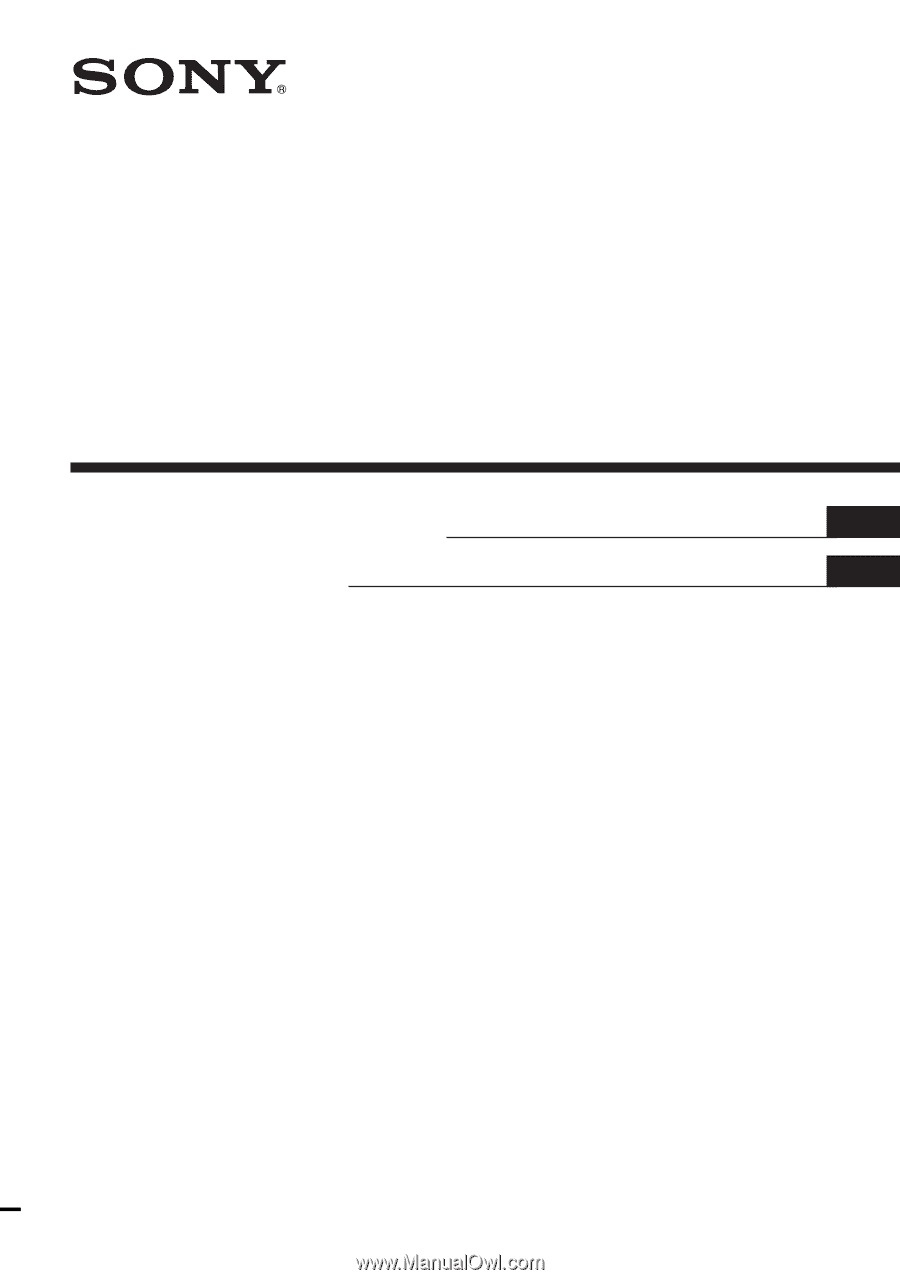
2-590-046-
11
(1)
Cyber-shot Station
2005
Sony Corporation
CSS-SA
Operating Instructions
Mode d’emploi
GB
FR