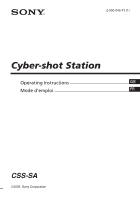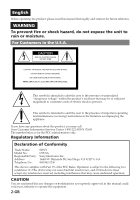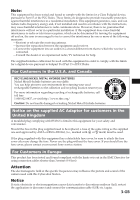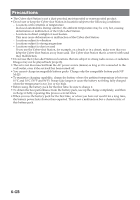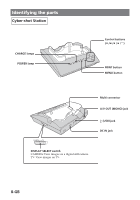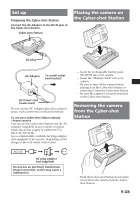Sony CSS SA Operating Instructions - Page 5
Index, Notes on the AC Adaptor - cyber shot
 |
UPC - 027242655119
View all Sony CSS SA manuals
Add to My Manuals
Save this manual to your list of manuals |
Page 5 highlights
Index Precautions ...6 Using rechargeable battery pack 7 Before using the Cyber-shot Station 7 Notes on the AC Adaptor 7 Identifying the parts ...8 Set up ...9 Placing the camera on the Cyber-shot Station 9 Removing the camera from the Cyber-shot Station 9 Charging the battery pack 10 Viewing images on a TV screen 10 Printing still images ...11 Connecting the camera to your computer via the Cyber-shot Station 12 Canceling the USB connection 12 Care and maintenance ...12 Troubleshooting ...13 Specifications ...15 5-GB

5-GB
Index
Precautions
..........................................................................................................................
6
Using rechargeable battery pack
......................................................................................
7
Before using the Cyber-shot Station
................................................................................
7
Notes on the AC Adaptor
..................................................................................................
7
Identifying the parts
...........................................................................................................
8
Set up
....................................................................................................................................
9
Placing the camera on the Cyber-shot Station
................................................................
9
Removing the camera from the Cyber-shot Station
......................................................
9
Charging the battery pack
...............................................................................................
10
Viewing images on a TV screen
......................................................................................
10
Printing still images
..........................................................................................................
11
Connecting the camera to your computer via the Cyber-shot Station
.....................
12
Canceling the USB connection
........................................................................................
12
Care and maintenance
.....................................................................................................
12
Troubleshooting
................................................................................................................
13
Specifications
.....................................................................................................................
15