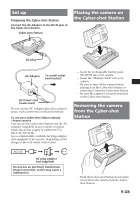Sony CSS SA Operating Instructions - Page 14
Symptom, Cause/Solution, Printing is canceled
 |
UPC - 027242655119
View all Sony CSS SA manuals
Add to My Manuals
Save this manual to your list of manuals |
Page 14 highlights
Symptom Your computer does not recognize your camera Buttons on the Cyber-shot Station does not work, and no operations can be performed The connection between the printer and the Cyber-shot Station cannot be established Unable to print still images Printing is canceled Cause/Solution • The camera is turned off. t Turn on the camera. • You are not using the supplied USB cable. t Use the supplied USB cable. • The USB cable is not connected firmly. t Disconnect the USB cable from both the computer and the Cyber-shot Station, and connect it again firmly. Make sure that "USB Mode" is displayed on the screen. • The camera is not placed on the Cyber-shot Station correctly. t Place the camera correctly. • The USB jacks on your computer are connected to other equipment besides the keyboard, the mouse, and the Cyber-shot Station. t Disconnect all equipment other than the keyboard, the mouse, and the Cyber-shot Station from the USB jacks. • The camera is not placed on the Cyber-shot Station correctly. t Place the camera correctly. • The AC Adaptor is disconnected. t Connect the AC Adaptor properly. • The printer may not be PictBridge-compliant. t Ask the printer manufacturer whether your printer is PictBridge-compliant. • The printer is not set for the connection with the camera. t Be sure that the printer is on to connect with the camera. • The Cyber-shot Station is not connected to the printer properly. t Check that the Cyber-shot Station and the printer are properly connected using the USB cable. • The printer is not turned on. t Turn on the printer. For further infomation, refer to the operating instructions supplied with the printer. • Movies cannot be printed. • Still images modified with a computer or still images taken using other than the camera compatible with this Cyber-shot Station may not be able to be printed. • You disconnected the USB cable before the mark disappeared. • You removed the camera from the Cyber-shot Station before the mark disappeared. 14-GB