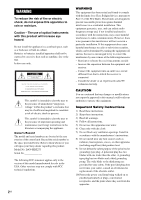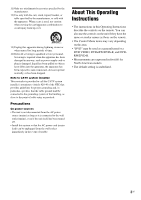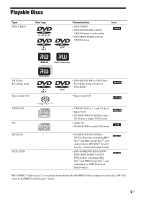Sony DAV HDZ273 Operating Instructions
Sony DAV HDZ273 Manual
 |
UPC - 027242738775
View all Sony DAV HDZ273 manuals
Add to My Manuals
Save this manual to your list of manuals |
Sony DAV HDZ273 manual content summary:
- Sony DAV HDZ273 | Operating Instructions - Page 1
3-875-153-11(1) DVD Home Theatre System Operating Instructions DAV-HDZ273 ©2008 Sony Corporation - Sony DAV HDZ273 | Operating Instructions - Page 2
maintenance (servicing) instructions in Sony dealer regarding this product. Model No. DAV-HDZ273 to Part 15 manual could void your authority to operate this equipment. Important Safety Instructions 1) Read these instructions. 2) Keep these instructions. 3) Heed all warnings. 4) Follow all instructions - Sony DAV HDZ273 | Operating Instructions - Page 3
has been turned off. • Install this system so that the AC power cord (mains lead) can be unplugged from the wall socket immediately in the event of trouble. About This Operating Instructions • The instructions in this Operating Instructions describe the controls on the remote. You can also use the - Sony DAV HDZ273 | Operating Instructions - Page 4
to the Default Settings ......... 66 Additional Information Precautions 68 Notes about the Discs 69 Troubleshooting 70 Self-diagnosis Function 75 Specifications 76 Glossary 77 Language Code List 80 Index to Parts and Control 81 Guide to the Control Menu Display ..... 85 Index 88 4US - Sony DAV HDZ273 | Operating Instructions - Page 5
files2), and conforming to ISO 96603) Level 1/ Level 2, or Joliet (extended format) • DVD-ROM/DVD-R/DVD-RW/ DVD+R/DVD+RW in DATA DVD format, containing MP3 files1) and JPEG image files2), and conforming to UDF (Universal Disk Format) 1)MP3 (MPEG1 Audio Layer 3) is a standard format defined by ISO - Sony DAV HDZ273 | Operating Instructions - Page 6
ROM recorded in PHOTO CD format • Data part of CD-Extra • CD Graphics disc • DVD Audio • DATA DVD that does not contain MP3 files or JPEG image files • DVD-RAM Also, the system cannot play the following discs: • A DVD VIDEO with a different region code (page 7) • A disc that has a non-standard shape - Sony DAV HDZ273 | Operating Instructions - Page 7
first session will be played back. Region code Your system has a region code printed on the rear of the unit and will only play a DVD labeled with the same region code. A DVD VIDEO labeled ALL will also play on this system. If you try to play any other DVD VIDEO, the message [Playback prohibited - Sony DAV HDZ273 | Operating Instructions - Page 8
) (1) • Calibration mic (1) or • Center speaker (1) • Subwoofer (1) • Speaker cords (6, red/white/ green/gray/blue/purple) • Foot pads (1 set) • Video cord (1) • DIGITAL MEDIA PORT adapter (TDM-iP10) (1) • Operating Instructions • Speaker and TV connections (card) • Remote commander (remote - Sony DAV HDZ273 | Operating Instructions - Page 9
) batteries (supplied) by matching the 3 and # ends on the batteries to the markings inside the compartment. To use the remote, point it at the remote sensor on the unit. Note • Do not leave the remote in an extremely hot or humid place. • Do not use a new battery with an old one. • Do not - Sony DAV HDZ273 | Operating Instructions - Page 10
to 6.9 meters (3 to 23 ft) (A) from the listening position. Place the system as illustrated below. B A A Front speaker (L (left)) B Front speaker speakers, Sony recommends that you change the settings. For details, see "Getting Optimal Surround Sound for a Room" (page 60) and "Calibrating the - Sony DAV HDZ273 | Operating Instructions - Page 11
Gray 1 Prepare screws (not supplied) that are suitable for the hole on the back of each speaker. See the illustrations below. 4 mm (5/32 inch) 30 mm 3/16 inches) 5 mm (7/32 inch) 10 mm (13/32 inch) Hole on the back of the speaker 2 Fasten the screws to the wall. For the center speaker 145 mm - Sony DAV HDZ273 | Operating Instructions - Page 12
and flat wall where reinforcement is applied. • Contact a screw shop or installer regarding the wall material or screws to be used. • Sony is not responsible for accident or damage caused by improper installation, insufficient wall strength or improper screw installation, natural calamity, etc. 12US - Sony DAV HDZ273 | Operating Instructions - Page 13
Connecting the System See the turn up the volume of the other components to a level where sound is not distorted. 3 DIGITAL MEDIA PORT adapter 3 Portable audio source loop antenna (aerial) 4 FM wire antenna (aerial) 5 AC power cord (mains lead) 1 Front speaker (L) 1 Center speaker 1 Subwoofer - Sony DAV HDZ273 | Operating Instructions - Page 14
in the speaker terminals. Rear of speaker Color tube (+) (-) Connector When connecting to the unit, insert the connector until it clicks. Rear panel SPEAKER CENTER SUBWOOFER DIGITAL IN COAXIAL OPTICAL TV/VIDEO SPEAKER FRONT R FRONT L SUR R SUR L HDMI OUT DC5V 0.7A MAX DMPORT Y PB - Sony DAV HDZ273 | Operating Instructions - Page 15
Getting Started 2 Connecting the TV Use the parts as follows: • Video cord (1) To listen to TV sound from the six speakers of the system, connect the TV and the system with the audio cord (not supplied) (A). For video output to your TV, check the video input jacks of the TV, and select connection - Sony DAV HDZ273 | Operating Instructions - Page 16
has the HDMI jack, use this connection and select the type of output signal (page 23). Note • During the "DMPORT" function, video signal is not output from the HDMI OUT and COMPONENT VIDEO OUT jacks. • The system can accept both digital and analog signals. Digital signals have priority over analog - Sony DAV HDZ273 | Operating Instructions - Page 17
You can enjoy the connected component using the six speakers of the system. • Portable audio source: A • DIGITAL MEDIA PORT adapter: B Stereo mini-plug cord (not supplied) To the portable audio source Front panel SPEAKER CENTER SUBWOOFER DIGITAL IN COAXIAL OPTICAL TV/VIDEO SPEAKER FRONT - Sony DAV HDZ273 | Operating Instructions - Page 18
PlayStation, etc. System VCR, digital satellite receiver or PlayStation, etc. :Signal flow Select the component on the TV. For details, refer to the operating instructions of the TV. If the TV does not have multiple audio/video inputs, a switcher will be necessary to receive the sound from more - Sony DAV HDZ273 | Operating Instructions - Page 19
Rear panel ANTENNA COAXIFAML 75 FM wire antenna (aerial) (supplied) or Note • Keep the AM loop antenna (aerial) and cord away from the system or loop antenna (aerial) for best AM broadcast sound. • If you have poor FM reception, use a 75-ohm coaxial cable (not supplied) to connect the unit to - Sony DAV HDZ273 | Operating Instructions - Page 20
FM AM About the demonstration After connecting the AC power cord (mains lead), the demonstration appears in the front panel display. Setting the demonstration mode to on/off 1 Press [/1 on the unit. The system turns on. 2 Press SYSTEM MENU. 3 Press X/x repeatedly until "DEMO" appears in the front - Sony DAV HDZ273 | Operating Instructions - Page 21
:9 4:3 OUTPUT: 4:3 LETTER BOX BLACK LEVEL: 4:3 PAN SCAN BLACK LEVEL (COMPONENT OUT): OFF PAUSE MODE: AUTO C/X/x/c, DISPLAY 1 Turn on the TV. 2 Press [/1. Note • Make sure that the function is set to "DVD" (page 24). 3 Switch the input selector on your TV so that the signal from the system - Sony DAV HDZ273 | Operating Instructions - Page 22
/ A.CAL MIC Calibration mic 12 Press C/c to select [YES]. Note • Make sure that the headphones are not connected to the unit. You cannot operate following Steps with the headphones connected. 13 Press . [AUTO CALIBRATION] starts. Be quiet during the measurement. Note • Loud test sound is output when - Sony DAV HDZ273 | Operating Instructions - Page 23
with the HDMI cable, select the type of video signals output from the HDMI OUT jack. For details, refer also to the operating instructions supplied with the TV/projector, etc. 1 Press FUNCTION +/- repeatedly until "DVD" appears in the front panel display. 2 Press DISPLAY while the system is in stop - Sony DAV HDZ273 | Operating Instructions - Page 24
does not output the progressive signal. Step 4: Enjoying Sound from all the Speakers You can enjoy DVD, TV, or VCR sound from all the speakers in this system. FUNCTION +/- X/x/c, SYSTEM MENU 24US 1 Press FUNCTION +/- repeatedly until the desired function appears in the front panel display. Each - Sony DAV HDZ273 | Operating Instructions - Page 25
front panel display, then press or c. 4 Press X/x to select a setting. • "ATT ON": You can attenuate the input level. The output level is changed. • "ATT OFF": Normal input level. 5 Press . The setting is made. 6 Press SYSTEM MENU. The system menu turns off. Changing the input level of the sound - Sony DAV HDZ273 | Operating Instructions - Page 26
's pre-programmed decoding modes. They bring exciting and powerful sound of movie theaters into your home. X/x/c, SYSTEM MENU 1 Press SYSTEM MENU. 2 Press X/x repeatedly until "DEC. MODE" appears in the front panel display, then press or c. 3 Press X/x repeatedly until the decoding mode you want - Sony DAV HDZ273 | Operating Instructions - Page 27
STD" or "2CH STEREO" for "DEC. MODE." Note • When the input signal is multi channel source, "PRO LOGIC," "PLII MOVIE," and "PLII MUSIC" are canceled and the multi channel source is output directly. • When the bilingual broadcast sound is input, "PRO LOGIC," "PLII MOVIE," and "PLII MUSIC" are not - Sony DAV HDZ273 | Operating Instructions - Page 28
or coaxial digital cord (page 15) and set the digital output mode of the TV or other component to Dolby Digital. AUDIO Press SOUND MODE repeatedly during playback until the desired mode appears in the front panel display. • "AUTO": The system selects "MOVIE" or "MUSIC" automatically to produce the - Sony DAV HDZ273 | Operating Instructions - Page 29
connected to the system with an HDMI cable (not supplied) can be sync-operated with the system. For details, see "Using the Control for HDMI Function for "BRAVIA" Sync" (page 56). To turn the system off Press "/1 while the system is on. The system enters standby mode. To save power in standby mode - Sony DAV HDZ273 | Operating Instructions - Page 30
VIDEO CDs. 5)You cannot search for a still picture on a DVD-VR. 6)DVD VIDEO/DVD-RW/DVD-R only. 7)DVD VIDEO/DVD-RW/DVD-R/DVD+RW/ DVD+R only. Note • You may not be able to use the instant replay or instant advance function with some scenes. Displaying multi-angles and subtitles To change the angles If - Sony DAV HDZ273 | Operating Instructions - Page 31
digits are displayed, they indicate a language code. See "Language Code List" (page 80) to confirm which language the code represents. When the same language is displayed two or more times, the DVD VIDEO is recorded in multiple audio formats. x DVD-VR The types of sound tracks recorded on a disc are - Sony DAV HDZ273 | Operating Instructions - Page 32
layer. When the system is playing a CD layer, "CD" lights up in the front panel display. Note • Each play mode function works only within the selected layer or playback area. • When you select a CD layer, you cannot change a playback area. • Super Audio CD audio signals are not output from the HDMI - Sony DAV HDZ273 | Operating Instructions - Page 33
by pressing FUNCTION +/-. - you disconnect the AC power cord (mains lead). • For a DVD-VR, VIDEO CD, Super Audio CD, CD, DATA CD, or DATA DVD, the system remembers the resume playback point for the current disc. • Resume Play does not work during Program Play and Shuffle Play. • This function - Sony DAV HDZ273 | Operating Instructions - Page 34
• If [MULTI-DISC RESUME] in [SYSTEM SETUP] is set to [OFF] (page 50), the resume point is cleared when you change the function by pressing FUNCTION +/-. Tip • To play from the - Sony DAV HDZ273 | Operating Instructions - Page 35
[TRACK]: You can shuffle tracks on the disc. x During Program Play • [OFF]: Off. • [ON]: You can shuffle tracks selected in Program Play. x DATA CD/DATA DVD • [OFF]: Off. • [ON (MUSIC)]: You can shuffle MP3 files in the folder on the current disc. When no folder is selected, the first folder will - Sony DAV HDZ273 | Operating Instructions - Page 36
for [REPEAT] appear. 3 Press X/x to select the item to be repeated. x DVD VIDEO/DVD-VR • [OFF]: Off. • [DISC]: You can repeat all of the titles on the system is playing a DATA CD/DATA DVD which contains MP3 files and JPEG image files, and their playing time is not the same, the audio sound will - Sony DAV HDZ273 | Operating Instructions - Page 37
the language for the sound, select these items using DVD MENU. 1 Press DVD TOP MENU or DVD MENU. The disc's available for DVD-VRs with a playlist created. 1 Press DISPLAY while the system is in a scene using the time code. 1 Press DISPLAY. (When playing a DATA CD/DATA DVD with JPEG image files, press - Sony DAV HDZ273 | Operating Instructions - Page 38
VIDEO/DVD-R/DVDRW) or track (VIDEO CD/Super Audio CD/CD) by pressing the number buttons and . To search for a scene using the time code 1 In Step 2, select [TIME]. [T **:**:**] (playing time of the current title) is selected. 2 Press . [T **:**:**] changes to [T --:--:--]. 3 Input the time code - Sony DAV HDZ273 | Operating Instructions - Page 39
05_Ten_Thousand_Lonely_Drums 06_Lonely_Tears_In_Chinatown 07_In_Shaire Press X/x to select a file and press . The system starts playing the selected file. You can turn the file list off by pressing DVD MENU. Pressing DVD MENU again will display the folder list. To stop playback Press x. To - Sony DAV HDZ273 | Operating Instructions - Page 40
DVD appear. When a folder is being played, its title is shaded. FOLDER LIST 01 Let's Talk About Love (1985) 02 1st Album (1986) 03 In the Middle of Nowhere (1986) 04 Ready for Romance (1986) 05 In the Garden of Venus (1987) 06 Romantic Warriors (1987) 07 Back PICTURE NAVI does not work when you set [ - Sony DAV HDZ273 | Operating Instructions - Page 41
press H. The system starts playing the selected folder. You can turn the folder list on/off by pressing DVD MENU repeatedly. Note • PICTURE NAVI does not work when [MUSIC] is selected. • If you play large MP3 file and JPEG image file at the same time, the sound may skip. Sony recommends that you - Sony DAV HDZ273 | Operating Instructions - Page 42
X/x to select [A/V SYNC], then press . The options for [A/V SYNC] appear. 3 Press X/x to select a setting. • [OFF]: Off. • [ON]: You can adjust the difference between picture and sound. 4 Press . Note • Depending on the input stream, [A/V SYNC] may not be effective. 42US - Sony DAV HDZ273 | Operating Instructions - Page 43
. 1 Press FUNCTION +/- repeatedly until "DVD" appears in the front panel display. 2 Press DISPLAY while the system is in stop mode. The Control Menu When you select [OTHERS t], select and enter a standard code in the table of "Parental Control Area Code List" (page 80) using the number buttons. 10 - Sony DAV HDZ273 | Operating Instructions - Page 44
you make a mistake entering your password Press C before you press , then input the correct number. Changing the password 1 Press FUNCTION +/- repeatedly until "DVD" appears in the front panel display. 2 Press DISPLAY while the system is in stop mode. The Control Menu display appears on the TV - Sony DAV HDZ273 | Operating Instructions - Page 45
the disc take priority over the Setup Display settings and not all the functions described may work. 1 Press FUNCTION +/- repeatedly until "DVD" appears in the front panel display. 2 Press DISPLAY while the system is in stop mode. The Control Menu display appears on the TV screen. 3 Press X/x to - Sony DAV HDZ273 | Operating Instructions - Page 46
MENU] (DVD VIDEO only) You can switch the language for the disc's menu. x [AUDIO] (DVD VIDEO only) You can switch the language of the sound track. progressive signals?" (page 23). [OFF]: The system outputs interlace signals. [ON]: The system outputs progressive signals. When you select [ON], follow - Sony DAV HDZ273 | Operating Instructions - Page 47
setting is not effective when the system outputs progressive signal. [OFF]: You can set the black level of the output signal to the standard level. [ (DVD VIDEO/DVD-R/ DVD-RW only) You can select the picture in pause mode. [AUTO]: The picture, including subjects that move dynamically, is output with - Sony DAV HDZ273 | Operating Instructions - Page 48
ON]. x [VOLUME LIMIT] If you change the output method of the TV to the system speaker on the TV menu or by pressing THEATER/THEATRE*, the System Audio Control (page 58) is activated and loud sound may be output depending on the volume level of the system. You can prevent this by limiting the maximum - Sony DAV HDZ273 | Operating Instructions - Page 49
the kind of dynamic range that the recording engineer intended. [MAX]: The system compresses dynamic range fully. Note • [AUDIO DRC] works only for Dolby Digital. x [TRACK SELECTION] (DVD VIDEO only) You can give the sound track which contains the highest number of channels priority when you play - Sony DAV HDZ273 | Operating Instructions - Page 50
43). x [MULTI-DISC RESUME] (DVD VIDEO/ VIDEO CD only) You can set the [MULTI-DISC RESUME] function to on/off. [ON]: The system stores the resume points for the speakers [SPEAKER SETUP] To obtain the best possible surround sound, set connection of the speakers and their distance from your listening - Sony DAV HDZ273 | Operating Instructions - Page 51
the front speakers. • Depending on the input stream, the [DISTANCE] setting may not be effective. x [LEVEL (FRONT)] You can adjust the sound level of the front speakers, center ] to [OFF] after adjusting the speaker level. Note • The test tone signals are not output from the HDMI OUT jack. 51US - Sony DAV HDZ273 | Operating Instructions - Page 52
Tip • To adjust the volume of all the speakers at one time, turn the VOLUME control on the unit, or press VOLUME +/- on the remote. • To return to the default setting when changing a setting, select the item, then press CLEAR. Note that only the [CONNECTION] setting does not return to - Sony DAV HDZ273 | Operating Instructions - Page 53
preset number FM FM 10 : 88.00 MHz SONY RADIO Station name 1 Press FUNCTION +/- repeatedly until "TUNER FM" or "TUNER AM" appears in the front panel display. 2 Press and hold TUNING +/- until the auto scanning starts. Scanning stops when the system tunes in a station. "TUNED" and "ST" (for stereo - Sony DAV HDZ273 | Operating Instructions - Page 54
automatic tuning stops automatically when the system receives the radio station. To stop the automatic tuning manually, press TUNING +/- or x. +/- repeatedly until "TUNER FM" or "TUNER AM" appears in the front panel display. The last received station is tuned in. 2 Press PRESET +/- repeatedly to - Sony DAV HDZ273 | Operating Instructions - Page 55
Tuner You can input letters, numbers, and other symbols for a radio station. If you COMPLETE" appears in the front panel display, and the station name is stored. 8 Press SYSTEM MENU. The system menu turns off. x "TUNER AM" When the station name is set 1 Station name Ex. "SONY RADIO" 2 Frequency Ex. - Sony DAV HDZ273 | Operating Instructions - Page 56
are convenient buttons on the system's remote for operating the TV, such as THEATER, ONE-TOUCH PLAY, TV [/1. For details, see "Controlling the TV with the Supplied Remote" (page 62) and refer to the operating instructions of the TV. ONE-TOUCH TV THEATER PLAY BRAVIA Sync Note • Depending on the - Sony DAV HDZ273 | Operating Instructions - Page 57
image suited for movies and the sound is output from the system's speaker automatically by pressing THEATER. Watching DVD by a single button press (One-Touch Play) By only pressing ONE-TOUCH PLAY, the TV turns on, the TV is set for DVD input mode, and the system starts playing a disc automatically - Sony DAV HDZ273 | Operating Instructions - Page 58
17). Setting the Maximum Volume Level of the System (Volume Limit) If you change the output method of the TV to the system speaker on the TV menu or by pressing THEATER* or THEATRE*, loud sound may be output depending on the volume level of the system. You can prevent this by limiting the maximum - Sony DAV HDZ273 | Operating Instructions - Page 59
repeatedly until "DMPORT" appears in the front panel display. 2 Start playback of the connected component. The sound and images from the connected component are played on the system or connected TV. For operation details, refer to the operating instructions of the DIGITAL MEDIA PORT adapter. 59US - Sony DAV HDZ273 | Operating Instructions - Page 60
, you cannot install some speakers. For the better surround sound, Sony recommends that first you decide the position of the speakers. 1 Press FUNCTION +/- repeatedly until "DVD" appears in the front panel display. 2 Press DISPLAY while the system is in stop mode. The Control Menu display appears - Sony DAV HDZ273 | Operating Instructions - Page 61
signals are output from the speakers. • The environment of the room in which the system is installed may affect measurements. • If an error message appears, follow the message, then select [YES]. An error message appears when: - the headphones are connected to the unit. - the calibration mic is not - Sony DAV HDZ273 | Operating Instructions - Page 62
the calibration mic. • The measurement for [SUBWOOFER] is always [YES] since the system does not perform subwoofer calibration. Tip • You can check the distance between the listening position and each speaker. See page 50. Controlling the TV with the Supplied Remote You can control the TV (Sony - Sony DAV HDZ273 | Operating Instructions - Page 63
NIGHT. "NIGHT ON" appears in the front panel display and the sound effect is activated. Note • This effect does not work for a Super Audio CD. When you load a Super Audio CD during "NIGHT ON," the sound effect turns off automatically. • When sound is output from the center speaker, this effect is - Sony DAV HDZ273 | Operating Instructions - Page 64
number x DATA CD (MP3 file)/DATA DVD (MP3 file) 1 Playing time and current track number 2 Track (file) name* * If an MP3 file has the ID3 tag, the system will display a folder name/track (file) name from the ID3 tag information. The system can support ID3 ver 1.0/1.1/2.2/2.3. ID3 ver 2.2/2.3 tag - Sony DAV HDZ273 | Operating Instructions - Page 65
Other Operations Note • The system can only display the first level of the DVD/CD text, such as the disc name or title. • If a file name of the MP3 file cannot be displayed, "*" will appear in the front panel display instead. • The disc name or track name may not be displayed depending on the - Sony DAV HDZ273 | Operating Instructions - Page 66
DVD. ** If an MP3 file has the ID3 tag, the system will display a folder name/track (file) name from the ID3 tag information. The system can support . 1 Press FUNCTION +/- repeatedly until "DVD" appears in the front panel display. 2 Press DISPLAY while the system is in stop mode. The Control Menu - Sony DAV HDZ273 | Operating Instructions - Page 67
quit the process and return to the Control Menu display by selecting [NO] here. 8 Press . Do not press [/1 while resetting the system as it takes a few seconds to complete. Note • The [MODE (MUSIC, IMAGE)], [INTERVAL], [EFFECT], and [MULTI/2CH] settings are also return to the default settings. 67US - Sony DAV HDZ273 | Operating Instructions - Page 68
low level inputs or no panel, and controls with a soft cloth slightly moistened with a mild detergent solution. Do not use any type of abrasive pad, scouring powder or solvent such as alcohol or benzine. If you have any questions or problems concerning your system, please consult your nearest Sony - Sony DAV HDZ273 | Operating Instructions - Page 69
out. • Do not use solvents such as benzine, thinner, commercially available cleaners, or anti-static spray intended for vinyl LPs. This system can only play back a standard circular disc. Using neither standard nor circular discs (e.g., card, heart, or star shape) may cause a malfunction. Do not use - Sony DAV HDZ273 | Operating Instructions - Page 70
using the system, use this troubleshooting guide to help remedy the problem before requesting repairs. Should any problem persist, consult your nearest Sony dealer. Note that if service personnel changes some parts during repair, these parts may be retained. Power Symptom Remedy The power is not - Sony DAV HDZ273 | Operating Instructions - Page 71
no sound. No sound is output from the HDMI OUT jack. The left and right sounds are unbalanced or reversed. There is no sound from the subwoofer. Remedy • The speaker cord is not connected securely. • Press MUTING on the remote if "MUTING ON" is displayed in the front panel display. • The system is - Sony DAV HDZ273 | Operating Instructions - Page 72
50). sound track of Dolby Digital, DTS, or MPEG audio. • Depending on the DVD, the output signal may input signal is more than 48 kHz. Operation Symptom Radio stations cannot be tuned in. Noise is heard on AM radio. The remote appears in the front panel display. • Check the location of the - Sony DAV HDZ273 | Operating Instructions - Page 73
disc tray. • The system cannot play CD-ROMs, etc. (page 5). • The region code on the DVD does not match the system. • Moisture has 9660 Level 1/Level 2, or Joliet. • The DATA DVD is not recorded in a JPEG format that conforms to UDF (Universal Disk Format). • It has an extension other than - Sony DAV HDZ273 | Operating Instructions - Page 74
angles cannot be changed. • Multi-angles are not recorded on the DVD being played (page 30). • The DVD prohibits changing the angles. A disc cannot be ejected and • Contact your Sony dealer or local authorized Sony service facility. "LOCKED" appears in the front panel display. [Data error] appears - Sony DAV HDZ273 | Operating Instructions - Page 75
or front panel display. In this case, check the following table. C:13:50 When displaying the version number on the TV screen When you turn on the system, the version number [VER.X.XX] (X is a number) may appear on the TV screen. Although this is not a malfunction and for Sony service use only - Sony DAV HDZ273 | Operating Instructions - Page 76
be no sound output. Inputs (Analog) TV/VIDEO (AUDIO IN) Sensitivity: 450/250 mV AUDIO IN Sensitivity: 250/125 mV Inputs (Digital) TV/VIDEO (COAXIAL IN/OPTICAL IN) Impedance: 75 ohms/- Outputs (Analog) Phones Accepts low- and high- impedance headphones. Super Audio CD/DVD System Laser - Sony DAV HDZ273 | Operating Instructions - Page 77
Calibration was developed by Sony to automatically measure and adjusts the speaker settings to your listening environment in a short period of time. Dolby Digital This movie theater sound format is more advanced than Dolby Surround Pro Logic. In this format, the surround speakers output stereo sound - Sony DAV HDZ273 | Operating Instructions - Page 78
output monaural sound sound. The HDMI specification supports HDCP (High-bandwidth Digital Content Protection), a copy protection technology that incorporates coding of the DVD to limit NTSC system). The multi-channel area. • 2 channel area: An area in which 2 channel stereo tracks are recorded • Multi - Sony DAV HDZ273 | Operating Instructions - Page 79
2 channel area4) Multi channel area4) Super Audio CD layer 1)You can play the CD layer on a conventional CD player playing a hybrid Super Audio CD" (page 32). 4)To select an area, see "To select a playback area on a 2 channel + Multi-channel Super Audio CD" (page 32). Additional Information 79US - Sony DAV HDZ273 | Operating Instructions - Page 80
Greek 1144 English 1145 Esperanto 1149 Spanish 1150 Estonian 1151 Basque 1157 Persian 1165 Finnish 1166 Fiji 1171 Faroese 1174 French 1181 Frisian Code Language 1183 Irish 1186 Scots Gaelic 1194 Galician 1196 Guarani 1203 Gujarati 1209 Hausa 1217 Hindi 1226 Croatian 1229 Hungarian 1233 Armenian - Sony DAV HDZ273 | Operating Instructions - Page 81
refer to the pages indicated in parentheses. Front panel A "/1 (on/standby) (21, 66) B A (open/close) (29) C Front panel display (83) D Play operation buttons (29) E (remote sensor) (9) F FUNCTION (24) G VOLUME control (29) H PHONES jack (29) I AUDIO IN/A.CAL MIC jack (17, 21, 61) J Disc tray (29 - Sony DAV HDZ273 | Operating Instructions - Page 82
Rear panel SPEAKER CENTER SUBWOOFER DIGITAL IN COAXIAL OPTICAL TV/VIDEO SPEAKER FRONT R FRONT L SUR R SUR L HDMI OUT DC5V 0.7A MAX DMPORT Y PB/CB PR/CR COMPONENT - Sony DAV HDZ273 | Operating Instructions - Page 83
the indications in the front panel display A Playing status B Flashes when the sleep timer is set. (63) C Displays system's status such as chapter, Content Protection) compliant device with HDMI or DVI (Digital Visual Interface) input. (15) G Current surround format (Except for JPEG image file) - Sony DAV HDZ273 | Operating Instructions - Page 84
NAVI qg (40) PRESET +/- wj (54) S-AIR MODE1) 4 SLEEP qj (63) SOUND MODE 5 (28) SUBTITLE ws (30) SYSTEM MENU wf (20, 25, 63, 64) THEATER qk (56) TOOLS wh (62) TUNING +/- 0 (53) TV wl (62) TV CH +/- wj (62) TV INPUT w; (62) TV VOL +/- ef (62) VOLUME +/- 8 (29) BUTTON DESCRIPTIONS Number buttons - Sony DAV HDZ273 | Operating Instructions - Page 85
Additional Information Guide to the Control Menu Display You can use the Control (appears when available) 3 Control Menu display off Note • The Control Menu Display appears during the "DVD" function. Control Menu display The Control Menu display 1 and 2 will show different items depending on the - Sony DAV HDZ273 | Operating Instructions - Page 86
LIST]. [TIME] (page 38) You can check the elapsed time and the remaining playback time. You can play from a desired point by inputting the time code (DVD VIDEO/DVD-VR only). [MULTI/2CH] (page 32) You can select the playback area on a Super Audio CD when available. [SUPER AUDIO CD/CD LAYER] (page - Sony DAV HDZ273 | Operating Instructions - Page 87
adjust the delay between the picture and sound. 1) 1) [DISC MENU] (page 37) You can display the DVD's menu. [BROWSING] (page 40) TV, and select yes or no to start the Auto Calibration. [CUSTOM] In addition to the Quick Setup setting, MULTI/2CH] indicator lights up in yellow when you select the - Sony DAV HDZ273 | Operating Instructions - Page 88
4:3 OUTPUT 47 5.1 Channel Surround 31 A A/V SYNC 42 ANGLE 30 ATTENUATE 25 AUDIO 46 AUDIO (HDMI) 48 AUDIO DRC 49 AUDIO SETUP 49 AUTO CALIBRATION 49, panel 82 Region Code 7 Remote 9 Repeat Play 36 RESET 50, 67 Resume Play 33 S SCREEN SAVER 49 SETUP 45, 66 Shuffle Play 35 SLEEP 63 Slide Show 41 Sound - Sony DAV HDZ273 | Operating Instructions - Page 89
- Sony DAV HDZ273 | Operating Instructions - Page 90
- Sony DAV HDZ273 | Operating Instructions - Page 91
- Sony DAV HDZ273 | Operating Instructions - Page 92
(1) Sony Corporation Printed in China
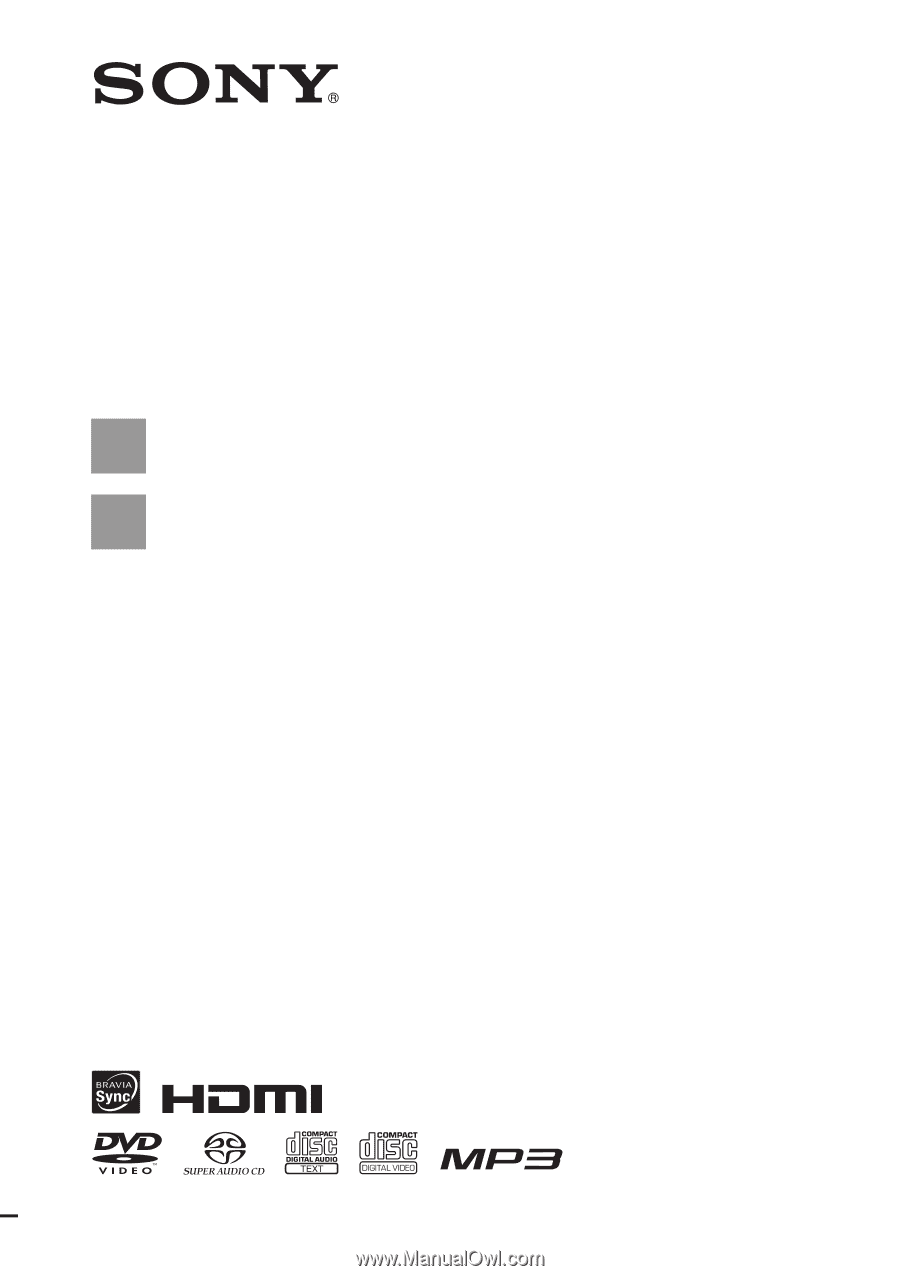
©2008 Sony Corporation
3-875-153-
11
(1)
DVD Home Theatre
System
Operating Instructions
DAV-HDZ273