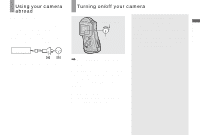Sony DSCU60 Operating Instructions - Page 19
To remove a Memory Stick, slide lock lever back into place until
 |
UPC - 027242627970
View all Sony DSCU60 manuals
Add to My Manuals
Save this manual to your list of manuals |
Page 19 highlights
Shooting still images Access lamp 4 , Close the inner cover and slide it in the direction of the arrow to lock it. Make sure the cover is closed securely. To remove a "Memory Stick" Perform steps 1 and 2, and push the "Memory Stick" to pop it out. When doing so, be careful not to drop the "Memory Stick." • When the access lamp is lit up, it means that image data is being read or written. Never open the inner cover or turn off the power at this time, as the data may be damaged. O-ring mating surface O-ring 5 , Inspect the waterproof cover. Inspect the O-ring and the O-ring mating surface for scratches, deformation, dirt, hair or other problems. • Note that if the O-ring and the O-ring mating surface are damaged, dirty or have other problems, the waterproof performance may be impaired. In this case, water may enter the inside of the camera and cause irreparable damage. • Replace the O-ring with a new one if it becomes scratched or deformed, or after approximately two years of use even if there are no problems (page 81). 6 , Close the waterproof cover. Close the waterproof cover and slide the slide lock lever back into place until the OPEN button clicks. • When using the camera underwater or in places exposed to water, slide the lock switch (page 9) to lock the waterproof cover. This prevents the waterproof cover from opening by accident. 19