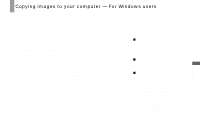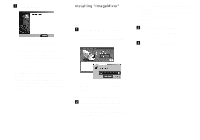Sony DSCU60 Operating Instructions - Page 48
Select, with the control, button, then press EXEC., Select [FORMAT] with the, control buttons
 |
UPC - 027242627970
View all Sony DSCU60 manuals
Add to My Manuals
Save this manual to your list of manuals |
Page 48 highlights
RETURN 101 FORMAT CHANGE FOLDER FORMAT OK CANCEL FORMATTING EXEC 3 , Select [ ] with the control button V, then press EXEC. Select [FORMAT] with the control buttons v/V, then press EXEC. • The term "formatting" means preparing a "Memory Stick" to record images; this process is also called "initialization." The "Memory Stick" provided with this camera, and those available commercially, are already formatted, and can be used immediately. • When you format a "Memory Stick," note that all data in the "Memory Stick," including images that were writeprotected by another device, will be permanently erased. EXEC 4 , Select [OK] with the control button v, then press EXEC. When the message "FORMATTING" disappears, the format is complete. To cancel formatting Select [CANCEL] in step 4. 48