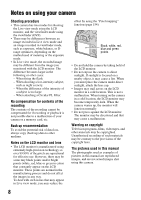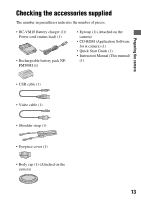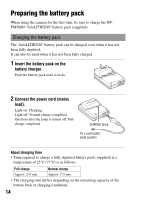Sony DSLR-A300K/N Instruction Manual - Page 10
Using the, shooting function, Using the flash
 |
UPC - 027242743991
View all Sony DSLR-A300K/N manuals
Add to My Manuals
Save this manual to your list of manuals |
Page 10 highlights
Shooting an image the way you want it (Exposure mode 56 Shooting with program auto 57 Shooting by controlling the blur of the background (Aperture priority 59 Shooting a moving subject with various expressions (Shutter speed priority 61 Shooting with the exposure adjusted manually (Manual exposure 63 Shooting trails with long exposure (BULB 65 Shooting with the viewfinder (OVF 67 Switching to the viewfinder 67 Adjusting the focus of the finder (diopter adjustment) 68 LCD monitor (Recording information display) ......... 69 Viewfinder 71 Using the Selecting the focus method 72 shooting function Using autofocus 72 Shooting with your desired composition (Focus-lock) 73 Selecting the focus method to suit the movement of the subject (Autofocus mode 74 Selecting the focus area (AF area 75 Adjusting the focus manually (Manual focus 75 Zooming in in one step 77 Using the flash 79 Selecting the flash mode 81 Performing wireless flash shooting 81 Adjusting the brightness of the image (Exposure, Flash compensation, Metering 83 Shooting with fixed brightness (AE Lock 83 Using brightness compensation for the entire image (Exposure compensation 85 Adjusting the amount of flash light (Flash compensation) 88 Selecting the flash control mode to set the amount of flash light (Flash control 88 10