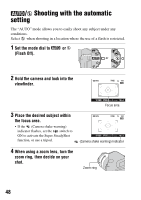Sony DSLR-A300K/N Instruction Manual - Page 44
Shooting images, Shooting an image without camera shake, Correct posture
 |
UPC - 027242743991
View all Sony DSLR-A300K/N manuals
Add to My Manuals
Save this manual to your list of manuals |
Page 44 highlights
Shooting images Shooting an image without camera shake "Camera shake" refers to an unwanted movement of the camera that occurs after the shutter button has been pressed, resulting in a blurred image. To reduce camera shake, follow the instructions below. Correct posture When using the LCD monitor Low position High position When using the viewfinder Stabilize your upper body and take a position that keeps the camera from moving. 44

44
Shooting images
Shooting an image without camera shake
“Camera shake” refers to an unwanted movement of the camera that occurs
after the shutter button has been pressed, resulting in a blurred image.
To reduce camera shake, follow the instructions below.
When using the LCD monitor
Stabilize your upper body and take a position that keeps the
camera from moving.
Correct posture
Low position
High position
When using the viewfinder