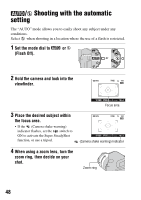Sony DSLR-A300K/N Instruction Manual - Page 45
Shooting images, Camera shake warning indicator, to suit your shooting situation.
 |
UPC - 027242743991
View all Sony DSLR-A300K/N manuals
Add to My Manuals
Save this manual to your list of manuals |
Page 45 highlights
Shooting images Point 1 One hand holds the grip of the camera, and the other hand supports the lens. Point 2 Take a secure stance with your feet shoulder-width apart. Point 3 Lightly tuck your elbows against your body. When shooting in a kneeling position, steady your upper body by placing your elbow on your knee. Point 4 When shooting with the LCD monitor, adjust the angle of the LCD monitor to suit your shooting situation. Camera shake warning indicator Due to potential camera shake, the (Camera shake warning) indicator flashes. In this case, use the Super SteadyShot function, a tripod, or the flash. (Camera shake warning) indicator Note • The (Camera shake warning) indicator is displayed only in the modes that the shutter speed is automatically set. This indicator is not displayed in M/S/PS modes. 45