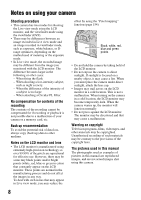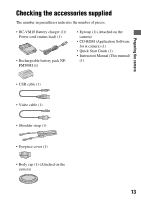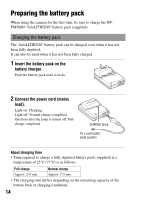Sony DSLR-A300K/N Instruction Manual - Page 11
Using the viewing, function, Changing your, setup, Temperature/Color filter - memory
 |
UPC - 027242743991
View all Sony DSLR-A300K/N manuals
Add to My Manuals
Save this manual to your list of manuals |
Page 11 highlights
Selecting the method for measuring the brightness of a subject (Metering mode 89 Setting ISO 90 Adjusting the color tones (White balance 91 Adjusting the white balance to suit a specific light source (Auto/Preset white balance 91 Setting the color temperature and a filter effect (Color Temperature/Color filter 92 Registering the color tones (Custom white balance) .. 93 Image processing 95 Correcting the brightness of the image (D-Range Optimizer 95 Selecting your desired image processing (Creative Style) 95 Selecting the drive mode 97 Shooting single shot 97 Shooting continuously 97 Using the self-timer 98 Shooting images with the exposure shifted (Exposure bracket 98 Shooting with white balance shifted (WB bracket) 100 Using the viewing Playing back images 101 function Checking the information of recorded images 106 Protecting images (Protect 109 Deleting images (Delete 110 Viewing images on a TV screen 112 Changing your setup Setting image size and image quality 114 Setting the method for recording on a memory card ..... 116 Changing the noise reduction setting 118 Changing the conditions under which the shutter can be released 119 Changing the functions of the button and dial 120 Changing other settings 121 Setting the LCD monitor 122 Resetting to the default 124 11