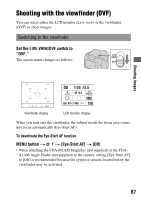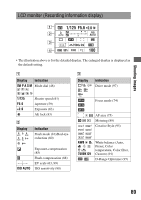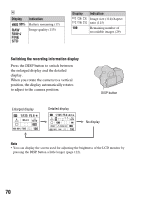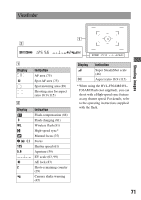Sony DSLR-A300K/N Instruction Manual - Page 67
Shooting with the viewfinder (OVF), Switching to the viewfinder, MENU button, Eye-Start AF]
 |
UPC - 027242743991
View all Sony DSLR-A300K/N manuals
Add to My Manuals
Save this manual to your list of manuals |
Page 67 highlights
Shooting with the viewfinder (OVF) You can select either the LCD monitor (Live view) or the viewfinder (OVF) to shoot images. Switching to the viewfinder Set the LIVE VIEW/OVF switch to "OVF." The screen status changes as follows: Shooting images Viewfinder display LCD monitor display When you look into the viewfinder, the subject inside the focus area comes into focus automatically (Eye-Start AF). To deactivate the Eye-Start AF function MENU button t 1 t [Eye-Start AF] t [Off] • When attaching the FDA-M1AM Magnifier (not supplied) or the FDAA1AM Angle Finder (not supplied) to the camera, setting [Eye-Start AF] to [Off] is recommended because the eyepiece sensors located below the viewfinder may be activated. 67

67
Shooting images
Shooting with the viewfinder (OVF)
You can select either the LCD monitor (Live view) or the viewfinder
(OVF) to shoot images.
When you look into the viewfinder, the subject inside the focus area comes
into focus automatically (Eye-Start AF).
To deactivate the Eye-Start AF function
MENU button
t
1
t
[Eye-Start AF]
t
[Off]
•
When attaching the FDA-M1AM Magnifier (not supplied) or the FDA-
A1AM Angle Finder (not supplied) to the camera, setting [Eye-Start AF]
to [Off] is recommended because the eyepiece sensors located below the
viewfinder may be activated.
Switching to the viewfinder
Set the LIVE VIEW/OVF switch to
“OVF.”
The screen status changes as follows:
Viewfinder display
LCD monitor display