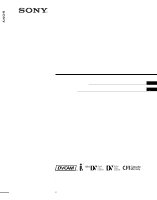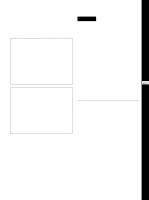Sony DSR 45 Operating Instructions
Sony DSR 45 - Professional Editing Video Cassete recorder/player Manual
 |
UPC - 027242603998
View all Sony DSR 45 manuals
Add to My Manuals
Save this manual to your list of manuals |
Sony DSR 45 manual content summary:
- Sony DSR 45 | Operating Instructions - Page 1
DSR-45/45P 3-073-885-13(1) Digital Videocassette Recorder Operating Instructions GB Mode d'emploi FR DSR-45/45P 2002 Sony Corporation - Sony DSR 45 | Operating Instructions - Page 2
to these numbers whenever you call upon your Sony dealer regarding this product. Model No. DSR-45 Serial No Important Safety Instructions • Read these instructions. • Keep these instructions. • Heed all warnings. • Follow all instructions. • Do not use this apparatus near water. • Clean only with - Sony DSR 45 | Operating Instructions - Page 3
Center (BIC) at 1-800686-SONY (7669) or Write to: Sony Customer Information Services Center 6900-29 Daniels Parkway, PMB 330 Fort Myers, Florida 33912 Declaration of Conformity Trade Name: Model: Responsible Party: Address: Telephone Number: SONY DSR-45 Sony Electronics Inc. 680 Kinderkamack Road - Sony DSR 45 | Operating Instructions - Page 4
For DSR-45P For customers in Europe This product with the CE marking complies with Interference (Emission) • EN55103-2: Electromagnetic Susceptibility (Immunity) This product is intended for use in the following Electromagnetic Environment(s): E1 (residential), E2 (commercial and light industrial), - Sony DSR 45 | Operating Instructions - Page 5
- Sony DSR 45 | Operating Instructions - Page 6
and Recording Chapter 3 Using the Unit as a Player in an Editing System Features 9 (GB) DVCAM Format 9 (GB) Other Features 11 (GB) Location and Function of Parts 12 (GB) Front Panel 12 (GB) Rear Panel 20 (GB) Supplied Remote Commander 25 (GB) Displaying Various Data 27 (GB) Notes on Video - Sony DSR 45 | Operating Instructions - Page 7
78 (GB) Troubleshooting 93 (GB) Alarm Messages 97 (GB) Notes on Use 98 (GB) Notes on the Videocassette Recorder 98 (GB) Cleaning of the Video Heads 98 (GB) Notes on the Video Cassettes 99 (GB) Notes on the LCD Screen 99 (GB) About Moisture Condensation 99 (GB) Digital Hours Meter 100 - Sony DSR 45 | Operating Instructions - Page 8
Table of Contents Appendix Compatibility of DVCAM and DV Format 101 (GB) Notes on Wide-screen Aspect Ratio Information 103 (GB) Specifications 104 (GB) Glossary 106 (GB) Index 108 (GB) Submenu Index 109 (GB) 8 (GB) Table of Contents - Sony DSR 45 | Operating Instructions - Page 9
The DSR-45/45P is a digital videocassette recorder using 1/4-inch tape. Offering the DVCAM™ digital recording format, the DSR-45/45P produces stable, superior picture quality by digitally processing and separating image signals into color difference signals and a luminance signal (component video - Sony DSR 45 | Operating Instructions - Page 10
also hear playback audio. The unit has a digital TBC that provides jitter-free video output for analog signals. The video output level, chrominance signal output level, and setup level (DSR-45 only) can all be adjusted. Jog audio function If you use the Remote Control Unit (DSRM-20, not supplied - Sony DSR 45 | Operating Instructions - Page 11
tape threading/ unthreading. The digital hours data are indicated on the menu. , , Corporation. and are trademarks of Sony Audio dubbing function The unit allows you to record just the sound onto the recorded tape (audio dubbing). (The tape must be recorded in DVCAM format and the audio mode - Sony DSR 45 | Operating Instructions - Page 12
(GB)) 0 INPUT SELECT selector 1 Cassette compartment Insert a standard-size or mini-size DVCAM cassette. To open or close the compartment, press the EJECT button qa. For details of cassettes that can be used, see "Notes on Video Cassettes" on page 30 (GB). 2 REMOTE/LOCAL switch Set this switch to - Sony DSR 45 | Operating Instructions - Page 13
unit accepts signals from any Sony Remote Commander whose command mode menu to ALL KEYS. 4 TIMER selector Use to select Auto Repeat or recording using an external AC timer (not supplied). VIDEO output. Even if you set it to OFF, the tape label, title and data codes (camera data and date/time recorded - Sony DSR 45 | Operating Instructions - Page 14
used in the built-in LCD monitor deteriorates with prolonged use. If the brightness of the LCD monitor cannot be adjusted, consult your Sony "Electric to Electric." In EE mode, the video and audio signals that are input to the VCR's recording circuitry do not pass through any magnetic conversion - Sony DSR 45 | Operating Instructions - Page 15
the menu items, set the LCD monitor or a monitor connected to the MONITOR VIDEO jack to display the menu. When neither of the monitors is set, you precisely on these enlarged audio levels meters. To select an enlarged portion, use REF LEVEL on the AUDIO SET menu. For details on fine audio levels - Sony DSR 45 | Operating Instructions - Page 16
. Notes • If the unit is playing a part of the tape where the format has been changed between the DVCAM format and the DV format or where the color system of the recorded signals has been changed between PAL and NTSC, the picture and sound are distorted. • The unit can play back only tapes - Sony DSR 45 | Operating Instructions - Page 17
" on page 85 (GB). For details on time codes, see "DSR-45/ 45P time codes" on page 63 (GB). Note The unit can record only in the DVCAM format or in the SP mode of the DV format. 7 AUDIO DUB (audio dubbing) button/indicator Use this button to dub sounds. The indicator lights while sounds are - Sony DSR 45 | Operating Instructions - Page 18
menu has been set to ON while you are manually adjusting the audio level, you can record the sound without clipping even if the audio input level meters will be enlarged (Fine audio levels screen). To select the enlarged portion, use REF LEVEL on the AUDIO SET menu. You can adjust the audio levels - Sony DSR 45 | Operating Instructions - Page 19
when a digital video cassette is loaded. Even if the unit is in the standby mode, the indicator lights as long as a cassette is inside of the unit. While a cassette is being ejected, the indicator flashes. 4 DVCAM indicator Lights when the unit is playing back a tape recorded in the DVCAM format - Sony DSR 45 | Operating Instructions - Page 20
you are using (For DSR-45 only). - There is a blank portion between recorded portions on the tape you are using. - A tape recorded using the PAL color system is being used in the DSR-45. - A tape recorded using the NTSC color system is being used in the DSR-45P. - You are using an external time - Sony DSR 45 | Operating Instructions - Page 21
unit and another device using DV jacks, you can minimize deterioration of picture quality during recording, dubbing, or capturing still pictures, all by means of digital signal processing. For details, refer to the instruction manual of the external device. Notes • If video signals have been input - Sony DSR 45 | Operating Instructions - Page 22
or recording condition is bad) played by an analog VCR that does not have TBC 1 S VIDEO connectors 2 VIDEO connectors 3 COMPONENT connectors 1 S VIDEO connectors (4-pin) Inputs/Outputs the S-video signal with Y (luminance) and the C (chroma: 3.58 MHz for DSR-45 and 4.43 MHz for DSR-45P) separated - Sony DSR 45 | Operating Instructions - Page 23
(CH-1 to CH-4). Note To input balanced audio signals via these jacks, use a conversion cable as shown below. (The COLD side is open.) For details on conversion cables, refer to the instruction manual of the devices you use. GND HOT COLD × 3 AUDIO OUT CH-1 to CH-4 connectors (XLR 3pin, male - Sony DSR 45 | Operating Instructions - Page 24
can use a device connected to the LANC jack 3 to control the unit.) • Even when the DSR-45 plays back a PAL formatted tape (or the DSR-45P • When using this unit as a player, set the LANC mode on the recorder to M. A device that does not have an M / S switching function cannot be used to control - Sony DSR 45 | Operating Instructions - Page 25
these buttons to search for scenes using the search function. For details on the search function, see "Searching using the search function" on page 6 PLAY button 7 FF (fast forward) button 8 STOP button 9 REC (record) buttons When you press both these buttons at the same time, the REC indicator - Sony DSR 45 | Operating Instructions - Page 26
codes (recording date/time, camera data). For details on data codes, see "Displaying information (data codes) recorded on a unit, the unit accepts signals from any Sony Remote Commander whose command mode is set batteries. • If you do not intend to use the Remote Commander for a long time, remove - Sony DSR 45 | Operating Instructions - Page 27
to DATA. You can confirm important information for recording or playback, such as time code or remaining tape time, on this screen. 2 3 1 N TC 0 0 : 1 2 : 3 4 : 1 2 4 122min PHOTO -10 5,6 SEARCH %Z 7 DEW DETECTED 8 PAL DVCAM 9 NS 48K DV I N q; qa qs 1 Cassette memory indicator - Sony DSR 45 | Operating Instructions - Page 28
page 97 (GB). 8 PAL (DSR-45)/NTSC (DSR-45P) indicator DSR-45: Appears for five seconds when you play back a PAL formatted tape. DSR-45P: Appears for five seconds when you play back an NTSC formatted tape. 9 DVCAM/DV indicator In the EE or recording mode, displays the recording format selected in REC - Sony DSR 45 | Operating Instructions - Page 29
sounds only on a tape on which signals are recorded in the 32 kHz audio mode (4 channels, 12 bit) and in the DVCAM format. • You can select a pair of channels to dub sounds using AUDIO DUB on the AUDIO SET menu. • You cannot perform audio dubbing using a sound signal input via the DV jack. This - Sony DSR 45 | Operating Instructions - Page 30
Video Cassettes Usable cassettes Cassette memory Use Standard-DVCAM cassettes or Mini-DVCAM cassettes with this unit. The PDV-184 can record programs for 184 minutes and the PDVM-40 can record for 40 minutes (DVCAM format). You can get the highest quality pictures with this digital videocassette - Sony DSR 45 | Operating Instructions - Page 31
Using a paper clip or a similar object, turn the reel gently in the direction shown by the arrow. If the reel does not move, there is no slack. Paper clip, etc. Mini cassette (Insert the mini cassette into the center of the cassette compartment.) Standard cassette Chapter 2 Playback and Recording - Sony DSR 45 | Operating Instructions - Page 32
using the PAL system (for the DSR-45) or the NTSC system (for the DSR-45P) The DSR-45 can play a PAL tape (the DSR-45P can play an NTSC tape) recorded in the DVCAM format or consumer DV format (SP mode only). This function has the following limitations: • The video signals are output only to - Sony DSR 45 | Operating Instructions - Page 33
whether you are using the unit as part of an editing system, for dubbing, or as a stand-alone videocassette player. Connections for Playback To digital video equipment with a DV jack The video and audio signals are sent with hardly any degradation, enabling high-quality recording. The signal flow - Sony DSR 45 | Operating Instructions - Page 34
playback mode. In this configuration, the recorder is a VCR equipped with XLR input connectors. Monitor Phono jack cable (not supplied) Phono jack cable (not supplied) Audio input Video input DSR-45/45P (player) (rear panel) Reference video signal generator B.B.OUT B.B.OUT 75 Ω coaxial - Sony DSR 45 | Operating Instructions - Page 35
Playback Procedures This section describes the procedures used to play back a tape and send signals to another VCR. For details on the procedures required when using a computer as a recorder, refer to the instruction manual of your computer or the user's manuals of the software installed on it. When - Sony DSR 45 | Operating Instructions - Page 36
Playback Playback Functions Displaying information (data codes) recorded on a tape If you record on a tape using a Sony digital camcorder (DSR-200/200P, 200A/200AP, PD100/PD100P, PD100A/PD100AP, PD150/PD150P, 250/250P, etc.), data codes can be recorded on the tape. The data codes consist of - Sony DSR 45 | Operating Instructions - Page 37
it toward a Sony device other than recording formats (DVCAM/DV) or the condition of the tape. Searching using recorded tape by title: Title search* - Searching for a point on the tape where the recorded date changes: Date search - Searching for scenes recorded in the photo mode with a digital - Sony DSR 45 | Operating Instructions - Page 38
menu. For the DSR-45P, "PROG" is video equipment is used for recording. Please note that if the signals for a certain search type are not recorded, you cannot perform that type of search. For details on the signals used for a particular type of search, refer to the instruction manual of the recorder - Sony DSR 45 | Operating Instructions - Page 39
the day of the week. • Searching may not be done correctly if the tapes were not recorded on Sony-brand digital video equipment. About the cassette memory • A tape with the mark has cassette memory. When using the 16 kbit cassette memory, you can store up to 135 search signals. (The number changes - Sony DSR 45 | Operating Instructions - Page 40
DSR-45/45P (rear panel) To stop Auto Repeat Press the STOP button on this unit. To release the Auto Repeat mode Set the TIMER selector on the front panel to OFF. Chapter 2 Playback and Recording using an AC timer, the unit or the tape may be damaged. • The editing software used on the digital non - Sony DSR 45 | Operating Instructions - Page 41
DSR-45/45P (rear panel) i.LINK cable (DV cable) (not supplied) DV jack Digital video equipment with a DV jack Monitor : Signal flow Notes • With the DV connection, the sound is recorded in the same audio recording the contents of the cassette memory, use the duplicate function. • If no picture - Sony DSR 45 | Operating Instructions - Page 42
You can connect this unit to video equipment without a DV jack. Use this unit as a recorder as follows. Monitor Player S-video output Video output Audio output Component output Monitor Phono jack cable (not supplied) Audio input Video input DSR-45/45P (recorder) (rear panel) Phono jack cable - Sony DSR 45 | Operating Instructions - Page 43
to the instruction manual of the player. 3 Turn this unit on. 4 Select an input signal by switching the INPUT SELECT selector on this unit. DV: to record input signals from the DV jack S VIDEO: to record input signals from the S VIDEO IN connector VIDEO: to record input signals from the VIDEO IN REF - Sony DSR 45 | Operating Instructions - Page 44
2 Playback and Recording Recording Procedures This section describes the procedures used to record signals sent from another VCR to this unit. For details on the procedures required when using a computer as a player, refer to the instruction manual of your computer or the user's manuals of the - Sony DSR 45 | Operating Instructions - Page 45
unit to an external AC timer (not supplied). Recording source (external tuner, etc.) DSR-45/45P (rear panel) VIDEO IN REF. IN AC timer If the tape ends before the recording source stops operation The tape stops. To stop recording during timer recording Press the STOP button on this unit. To - Sony DSR 45 | Operating Instructions - Page 46
this unit does not support CTL, if the time code recorded on the tape is out of sequence or the tape has a blank portion between recorded portions, you may not be able to use it for editing. In such a case, adjust the editing IN point. 46 (GB) Chapter 3 Using the Unit as a Player in an Editing - Sony DSR 45 | Operating Instructions - Page 47
value is a simple approximation. Therefore, if you intend to use this unit as a player in the editing system, set the COUNTER SELECT selector to TC 15 80 31 00 96 05 05 0A 8A 0A 08 FE 00 80 5A FF BVE-600/2000 (PAL model) Set the VCR device constants as follows: 1 2 3 4 5 6 7 8 9 10 11 12 13 14 15 - Sony DSR 45 | Operating Instructions - Page 48
by the editing software. For details on the editing methods used, refer to the instruction manual of the editing software. DSR-45/45P MONITOR VIDEO MONITOR AUDIO 1 Video input Video monitor 1 Audio input Chapter 3 Using the Unit as a Player in an Editing System DV 2 Editing controller DV - Sony DSR 45 | Operating Instructions - Page 49
a cut editing system configuration that uses this unit as the player. For details of connecting devices other than the DSR-45/ 45P, refer to the instruction manual of each device. Note The preroll time of the setting on the editing controller is required to be more than five seconds. S VIDEO OUT - Sony DSR 45 | Operating Instructions - Page 50
56 (GB). Settings on the DSR-45/45P (player) and a recorder Switch REMOTE/LOCAL REMOTE DSR-45/45P REMOTE RS-422A Recorder REMOTE For details, refer to the instruction manual of the recorder. About reference video signals • In order to provide stable video and audio signals for analog editing - Sony DSR 45 | Operating Instructions - Page 51
editing system using the DSR-45/45P and a recorder. The purpose of the following figure is to clearly indicate the flow of signals among the component devices in this system. The specific connections and the recorder settings for this system are described on the following pages. DSR-45/45P (Player - Sony DSR 45 | Operating Instructions - Page 52
Ω termination switch: ON REF. VIDEO IN Editing controller REF. VIDEO REF. VIDEO IN 75 Ω termination switch: ON IN REF. VIDEO IN 75 Ω termination switch: ON Switcher 4 3 21 Recorder BLACK BURST OUT VIDEO IN REF.IN DSR-45/45P (Player 1) Player 2 REF. VIDEO IN Use 75 Ω coaxial cables for all - Sony DSR 45 | Operating Instructions - Page 53
roll editing system devices. DSR-45/45P (Player 1) Editing controller MIXER PLAYER 1 PLAYER 2 RECORDER SWITCHER 9-pin remote control cablea Recorder REMOTE Player 2 To control the unit from an editing controller, set the REMOTE/LOCAL switch of this unit to REMOTE. Furthermore, if you use - Sony DSR 45 | Operating Instructions - Page 54
connectors are used as audio output connectors. COMPONENT VIDEO IN (Y, R-Y, B-Y) Recorder AUDIO IN CH-1 3 CH-1 OUT CH-2 3 CH-2 OUT Delay unit 3 CH-1 IN CH-2 IN LINE OUT 3 LINE OUT Audio mixer VIDEO INPUT COMPONENT INPUT PGM OUT COMPONENT OUT Switcher DSR-45/45P (Player 1) VIDEO INPUT - Sony DSR 45 | Operating Instructions - Page 55
Audio input MONITOR AUDIO MONITOR VIDEO Phono jack cable (not supplied) Note When you want to monitor the edited tape, use the monitor output connector on the recording VCR. Chapter 3 Using the Unit as a Player in an Editing System 55 Chapter 3 Using the Unit as a Player in an Editing System - Sony DSR 45 | Operating Instructions - Page 56
to OFF at factory). Setting this to OFF adjusts the synchronization of the recorder. 3 Execute the LEARN function. Using this unit as player 1 with the PVE500 When using this unit as player 2, the relevant menu item is indicated in ( ). 1 Set Sync Edt of SEtUP-10 to OFF in the SETUP menu. 2 Set P1 - Sony DSR 45 | Operating Instructions - Page 57
are using as a recorder, the actual edited point may not accurately coincide with the preset editing point. In this case, adjust the VCR device constants of the editing controller (CONST8 (Start Delay) in BYTE-2 in BLOCK-2). Using this unit as a player with the BVE2000 1 Set SYNC GRADE (synchronous - Sony DSR 45 | Operating Instructions - Page 58
in DVCAM format. Using the Internal Time Code Generator You can set the initial time code value generated by the internal time code generator. In addition, you can set the user bits to record data such as the date, time, scene number, reel number, or other useful information. The time data settings - Sony DSR 45 | Operating Instructions - Page 59
user bits You can set the user bits as eight-digit hexadecimal values (base 16) to have the date, time, scene number, and other information inserted into the time code track. Notes • The user bits can be set only in a DVCAM format recording the Video Signals 5 Set the first two digits. Press the - Sony DSR 45 | Operating Instructions - Page 60
/ output connector. For details, see "DSR-45/45P time codes" on page 63 (GB). • The time code output from this unit has some restrictions. For details, see "Notes on the Time Codes" on page 64 (GB). To select the time code to be recorded when DV signals are recorded in DVCAM format Set DV IN TC - Sony DSR 45 | Operating Instructions - Page 61
value of the recorded or displayed time code may not be equal to the actual value of the input one. If you use a tape with this problem, you may not charged internal battery can run for about two weeks. To set the frame mode (DSR-45 only) Set TC FORMAT on the TC/UB SET menu to switch the frame mode - Sony DSR 45 | Operating Instructions - Page 62
input/output with a DV connection is different from that with other analog connections. For details, see "DSR-45/45P time codes" on page 63 (GB). • The time code output from this unit has some restrictions Code and Adjusting the Video Signals 62 (GB) Chapter 4 Setting the Time Code and Adjusting the - Sony DSR 45 | Operating Instructions - Page 63
DSR-45/45P time codes This unit has a DV jack. The time code output and recorded on the tape differs as shown below when the INPUT SELECT selector is set to DV and when it is set to other than DV. - Sony DSR 45 | Operating Instructions - Page 64
with the phase synchronized to the line-outs (COMPONENT OUT, S VIDEO OUT, VIDEO OUT) when TC/UB IN on the TC/UB SET menu use the duplicate function. • When REC MODE on the VTR SET menu is set to DVCAM, if you set DV IN TC to EXTERNAL, this unit records the time code input via the DV jack and the user - Sony DSR 45 | Operating Instructions - Page 65
display of this unit. If there is a discontinuous time code on your recorded tape, you may not be able to edit or search correctly, depending on the device connected to this unit. Chapter 4 Setting the Time Code and Adjusting the Video Signals 65 Chapter 4 Setting the Time Code and Adjusting the - Sony DSR 45 | Operating Instructions - Page 66
the Sync and Subcarrier Phases of the Video Signals When you adjust the phases of the video signals, follow the steps below. A IN Vectorscope with SCH mode Vectorscope with SCH mode Reference video B IN signal generator VIDEO OUT DSR-45/45P B Through EXT. REF IN EXT. REF Through VIDEO IN - Sony DSR 45 | Operating Instructions - Page 67
of the signal from this unit. 7 Adjust the SYNC control using H PHASE on the VIDEO SET menu for rough adjustment, then adjust H PHASE Video Signals This indicator moves as you adjust the SC PHASE or SC PHASE F menu. Adjust the sync and subcarrier phase of the output signal from this unit. (for PAL - Sony DSR 45 | Operating Instructions - Page 68
playing the tape. • You cannot adjust the signals output from the DV jack. DSR-45/45P COMPONENT OUT VIDEO OUT Waveform monitor Component input Composite video output Composite video input Vectorscope Composite video input Adjusting the component signal level 1 Play back a tape to output the - Sony DSR 45 | Operating Instructions - Page 69
on this unit works only when using a source tape recorded in DVCAM format and with DV connections. This unit functions as a recorder. To perform duplication on this depending on the duplicate mode. Notes • If you operate the player while duplicating, the duplicate process may be interrupted and the - Sony DSR 45 | Operating Instructions - Page 70
tape will be completely erased. • When both the recorder and the player are DSR-45/ 45Ps, set the REMOTE/LOCAL switch of the player as well as that of the recorder to LOCAL. • If you operate the player while duplicating and the PLAYER UNCONTROLLABLE warning message appears and duplication is stopped - Sony DSR 45 | Operating Instructions - Page 71
the search function may not work correctly on the copied tape or problems may occur when editing. It is recommended that you select AUTOq Depending on the specifications, the skip function may not work on some players. • When this unit resumes duplication, the first part of the recorded portion on - Sony DSR 45 | Operating Instructions - Page 72
. t Refer to the instruction manual of the player. Moisture condensation has occurred in the player. t Refer to the instruction manual of the player. REC MODE on the VTR SET menu of the recorder (this unit) is set to DV SP. t Set REC MODE to DVCAM. The cassette in the recorder (this unit) does not - Sony DSR 45 | Operating Instructions - Page 73
video heads with the supplied cleaning cassette (see page 98 (GB)). A copyright protected signal is recorded on the cassette in the player. t You cannot copy a copyright protected signal. The cassette memory in the recorder (this unit) is smaller than the cassette memory on the source tape. t Use - Sony DSR 45 | Operating Instructions - Page 74
external devices The following shows an example of a basic connection for audio dubbing. DSR-45/45P Headphones (front panel) 1 PHONES CH- CH- 1/2 3/4 MIN MAX DSR-45/45P (rear panel) Video input MONITOR VIDEO MONITOR AUDIO Audio input Monitor Sound source Audio output AUDIO IN CH-1, CH - Sony DSR 45 | Operating Instructions - Page 75
Dubbing sound 1 Connect the unit and the sound source using a phono jack cable (not supplied). 2 Set the INPUT on the tape while dubbing the sound. However, there are some delays between the sound being recorded and the sound being played. When you play back the tape after audio dubbing, you might - Sony DSR 45 | Operating Instructions - Page 76
unit, set the internal clock in CLOCK SET on the OTHERS menu. Except for clock setting, you can use all other factory-set default parameters but change them as needed. Notes • If the internal backup battery is exhausted, the time set in the internal - Sony DSR 45 | Operating Instructions - Page 77
/UB SET REMOTE CM SET DISPLAY SET VIDEO SET AUDIO SET VTR SET OTHERS TC PB CNR (page 86 (GB)) PB LEVEL (page 87 (GB)) EXT SYNC (page 87 (GB)) H PHASE (page 87 (GB)) H PHASE F (page 92 (GB)) a) DSR-45 only b) COLOUR BAR for DSR-45P c) LCD COLOUR for DSR-45P 77 Chapter 6 Adjusting and Setting - Sony DSR 45 | Operating Instructions - Page 78
be set only when you record in DVCAM format. Icon/Menu TC user bits to record on the tape. INTERNAL : Uses the internal time code/user bits. TC&UB EXT: Uses external time code/user bits. TC EXT: Uses an external time code and internal user bits. UB EXT: Uses the internal time code and external user - Sony DSR 45 | Operating Instructions - Page 79
the DV jack in DVCAM format. INTERNAL : Records the time code generated by the internal time code generator. (The value of the time code or user bits depends on the settings of other menu items, such as TC PRESET, UB PRESET, or TC MAKE.) EXTERNAL: Records the time code with video and audio signals - Sony DSR 45 | Operating Instructions - Page 80
activated at that instant and the J, j, and EXEC buttons, which are used to adjust the menus, are disabled. To enable those buttons again, : 10 seconds POST CUEUP Notes • Depending on the types of editing controller used, the unit may take the preroll time set by the editing controller, ignoring - Sony DSR 45 | Operating Instructions - Page 81
Note For editing, if you intend to use this unit as a player and the FXE-120/120P or FXE label is displayed only on the LCD monitor or MONITOR VIDEO output. • The tape label is only displayed if you • If the tape label has been made with another VCR or camcorder, this unit cannot display a tape label - Sony DSR 45 | Operating Instructions - Page 82
cassette memory is full of data other than the tape label data. • The cassette is write-protected. • The tape is being recorded. • The tape is being duplicated. • The cassette memory is being used. Chapter 6 Adjusting and Setting Through Menus 82 (GB) Chapter 6 Adjusting and Setting Through Menus - Sony DSR 45 | Operating Instructions - Page 83
in the cassette memory. While the ERASING message is flashing, you cannot use the J/j buttons or the EXEC button. After the item has been erased ETC Notes • You cannot make a title, mark the date for date search, or record in the photo mode. • You cannot erase an item in the cassette memory in the - Sony DSR 45 | Operating Instructions - Page 84
items in the cassette memory. While the ERASING message is flashing, you cannot use the J/j buttons or the EXEC button. After all items have been erased memory. • The cassette is write-protected. • The tape is being recorded. • The tape is being duplicated. Chapter 6 Adjusting and Setting Through - Sony DSR 45 | Operating Instructions - Page 85
SYNC on the VIDEO SET menu is set to ON, the line-outs (VIDEO OUT, COMPONENT OUT, S VIDEO size COLOR BAR (for DSR-45) / COLOUR BAR (for DSR-45P) Displays/hides the color recorded on the tape. • You cannot adjust the MONITOR VIDEO output. Do not use the color bars output from the MONITOR VIDEO - Sony DSR 45 | Operating Instructions - Page 86
). Note The default is M/D/Y for the DSR-45; and D/M/Y for the DSR-45P. Selects the form of the time displayed SYNC to ON and input the reference video signals to the VIDEO IN REF.IN connector. Icon/Menu V VIDEO : High noise reduction Notes • When you use noise reduction, there may be an afterimage - Sony DSR 45 | Operating Instructions - Page 87
(GB)) Adjusts the output video signal levels. (This is available only when the mode is playback, playback pause, slow playback, cue, or review.) SETUP: Switches the luminance signal setup level (0% or 7.5%). (This item is only for the DSR-45. The setup level for the DSR-45P is fixed to 0%.) Y LEVEL - Sony DSR 45 | Operating Instructions - Page 88
Icon/Menu V VIDEO SET Submenu (page item is ignored. • You cannot change the setting of this item during recording. • Noise may occur at the instant you switch the audio mode. depending on the tape format (DVCAM/DV) or tape conditions. Chapter 6 Adjusting and Setting Through Menus 88 ( - Sony DSR 45 | Operating Instructions - Page 89
DSR-45, or -18 dB for the DSR-45P from full bit (maximum audio level). This level is fixed and does not change even if you change this item setting. • Changing this level does not change the audio gain of this unit. Turn the AUDIO REC LEVEL control knobs to adjust the recording ON: Uses the limiter - Sony DSR 45 | Operating Instructions - Page 90
the picture. SHUTTLEMAX: Fast-forwards or rewinds the tape at maximum speed (DVCAM: about 14 times normal speed for the DSR-45; about 17 times normal speed for the DSR-45P) while displaying the picture. However, if you use a tape recorded in the SP mode of the DV format, the maximum tape speed will - Sony DSR 45 | Operating Instructions - Page 91
after rewinding the tape to the beginning in the player and recorder. (The cassette memory is also duplicated.) AUTOq: time, the tape or the video heads may be damaged or the video heads may become clogged. Select the shortest time possible -particularly when using a Mini-DV cassette that - Sony DSR 45 | Operating Instructions - Page 92
The unit accepts signals from any Sony Remote Commander whose command mode is 45) / LCD the setting is set to the factory preset value.) COLOUR (for the DSR-45P • If the unit starts recording while you are setting this item the accumulated time counts (by the digital hours meter) in units of 10 - Sony DSR 45 | Operating Instructions - Page 93
cassette and insert another one. • The video heads are dirty. t Clean the video heads using the supplied cleaning cassette. • You have tried to make the unit play back a tape recorded in the LP mode of the DV format. t This unit can play back only tapes recorded in the DVCAM format or in the SP mode - Sony DSR 45 | Operating Instructions - Page 94
video heads are dirty. t Clean the video heads using VIDEO SET menu are available only if EXT SYNC is set to ON and the reference video Sony recorded. The edit timing is not accurate. • REC MODE on the VTR SET menu is set to DV SP. t Set REC MODE to DVCAM. • The DV signal output from the digital - Sony DSR 45 | Operating Instructions - Page 95
STBY to DISABLE. The pause mode of recording, audio dubbing, or duplicating is released automatically. To protect the tape and the video heads, the unit goes into the its end. (This action is required when you control the unit using a device connected to the RS-422A connector.) If you do not intend - Sony DSR 45 | Operating Instructions - Page 96
CTL signal, it may not be possible to locate an editing point. • If you use a PAL formatted tape in the DSR-45 (or use an NTSC formatted tape in the DSR-45P) or a tape with both NTSC and PAL color system recordings, it may not be possible to locate an editing point accurately. The unit cannot be - Sony DSR 45 | Operating Instructions - Page 97
the sound onto a tape that is not DVCAM-formatted. t Use a Err DVCAM-formatted tape on which the sound has been recorded in the 32 kHz audio mode (4-channel/ unit can detect if the video heads are clean only before recording. If the video heads get clogged during recording, the unit cannot detect - Sony DSR 45 | Operating Instructions - Page 98
switched off. Do not use the unit in an area exposed to radiation A malfunction may occur. Checking the video heads every 1 000 hours A VCR is a high-precision piece of equipment that records and plays back the picture recorded on a magnetic tape. In particular, the video heads and other mechanical - Sony DSR 45 | Operating Instructions - Page 99
replaceable. The number of times you can use the cassette is specified in the cassette's instruction manual. After using the cassette that number of times, buy an optional DVCAM cleaning cassette or a Sony Digital Video Cleaning Cassette. After prolonged use, the video heads may become worn out. If - Sony DSR 45 | Operating Instructions - Page 100
the hot outdoors. • The unit is used in a place subject to cold currents from VIDEO output. If a five-digit code is displayed, check the following code chart. The last two digits problem, or a code other than those in the above chart appears, contact your Sony dealer or local authorized Sony service - Sony DSR 45 | Operating Instructions - Page 101
time code (DF/ NDF, including user bits) Drop frame mode (DSR-45) without user bits DSR-45P: EBU time code (including user bits) 1) There are two modes for audio recording; Lock mode and Unlock mode. In Lock mode, the sampling frequencies of audio and video are synchronized. In Unlock mode, which - Sony DSR 45 | Operating Instructions - Page 102
DV video equipment using DV connectors, the recording format of an edited tape is defined according to the recorder format as described below. Source tape Player format DV-formatted1) DVCAM DV-formatted DV DVCAMformatted4) DVCAMformatted4) DVCAM DV5) Recorder format2) DVCAM DV DVCAM DV DVCAM DV - Sony DSR 45 | Operating Instructions - Page 103
information is played back Notes • The unit does not convert the aspect ratio of the video signal. The unit simply records/adds the wide-screen aspect ratio information. • If you use a video signal containing the information described above and a monitor compatible with that wide-screen signal, the - Sony DSR 45 | Operating Instructions - Page 104
System Recording format DVCAM/DV (SP) format, rotating 2-head helical scan, digital component recording Video signal DSR-45: EIA STANDARD, NTSC color system DSR-45P: CCIR STANDARD, PAL colour system Video Quantization 8-bit Sampling frequency DSR-45: 13.5 MHz (4:1:1 Component) DSR-45P: 13 - Sony DSR 45 | Operating Instructions - Page 105
VIDEO OUT Mini DIN 4-pin Luminance signal: 1.0 Vp-p (75 ohms, unbalanced) Chrominance signal: 0.286 Vp-p (DSR-45) 0.3 Vp-p (DSR-45P) instructions Interface Manual for Programmers (1) Optional accessories DSRM-20 Remote Control Unit VMC-IL4415(A), VMC- IL4615(A) i.LINK cable Digital video - Sony DSR 45 | Operating Instructions - Page 106
consisting of a sync signal or sync and burst signals, used as a reference. S/N Abbreviation of Signal-to-Noise (ratio). The higher the S/N value, the less noise and higher the picture quality. Search mode A VCR operating mode used when searching for specific scenes, by viewing the video output or - Sony DSR 45 | Operating Instructions - Page 107
Drop Frame) (DSR-45 only). Unloading When being unloaded, the tape is put into the cassette case from the tape path of the VCR. Generally, can record two kinds of audio, stereo 1 and stereo 2. 16 bit (Fs48k) mode In the DVCAM format, the 16 bit (Fs48k) mode uses the whole audio area to record one - Sony DSR 45 | Operating Instructions - Page 108
) Self-diagnostics 100 (GB) Simple playback function 32 (GB) Standard DVCAM cassette 30 (GB) Subcarrier phase 66 (GB) Sync phase, adjusting 66 (GB) T Time code 58 (GB) Time counter display 19 (GB) Title search 37 (GB) Troubleshooting 93 (GB) U Unlock mode 101 (GB) Usable cassette 30 (GB - Sony DSR 45 | Operating Instructions - Page 109
86 (GB) DUPLICATE 91 (GB) DV EE OUT 91 (GB) DV IN TC 79 (GB) E EE/PB SEL 85 (GB) ERASE ALL 84 (GB) EXT SYNC 87 (GB) F, G FF/REW SPD 90 (GB) FROM STILL 91 (GB) H, I H PHASE 87 (GB) H PHASE F 87 (GB) HRS METER 92 (GB) ITEM ERASE 83 (GB - Sony DSR 45 | Operating Instructions - Page 110
N'obstruez pas les orifices de ventilation. Installez l'appareil conformément aux instructions du fabricant. • Ne l'installez pas à proximité de sources de spécifiés par le fabricant. • Utilisez l'appareil avec le chariot, le support, le trépied, la console ou la table spécifié par le fabricant - Sony DSR 45 | Operating Instructions - Page 111
des émissions de télévision câblée peut nécessiter l'autorisation du propriétaire de l'émission de télévision câblée et/ou du programme. Pour le DSR-45P Pour les clients européens Ce produit portant la marque CE est conforme à la fois à la Directive sur la compatibilité électromagnétique (EMC - Sony DSR 45 | Operating Instructions - Page 112
1 Présentation Chapitre 2 Lecture et enregistrement Chapitre 3 Utilisation de l'appareil comme lecteur dans un système de montage Caractéristiques 7 (FR) Format DVCAM 7 (FR) Autres caractéristiques 9 (FR) Emplacement et fonction des pièces 10 (FR) Panneau avant 10 (FR) Panneau arrière 19 (FR - Sony DSR 45 | Operating Instructions - Page 113
Chapitre 4 Réglage du code temporel et ajustement des signaux vidéo Chapitre 5 Copie et doublage audio Chapitre 6 Ajustement et réglage via les menus Chapitre 7 Entretien Réglage du code temporel et des bits d'utilisateur 58 (FR) Utilisation du générateur de code temporel interne .. 58 (FR) - Sony DSR 45 | Operating Instructions - Page 114
Table des matières Annexe Compatibilité des formats DVCAM et DV 103 (FR) Remarques concernant les informations du rapport d'aspect grand écran 105 (FR) Spécifications 106 (FR) Glossaire 109 (FR) Index 111 (FR) Index des sous-menus Couverture arrière 6 (FR) Table des matières - Sony DSR 45 | Operating Instructions - Page 115
facilement. La section suivante décrit les principales caractéristiques du DSR-45/45P. Format DVCAM Qualité d'image supérieure, stabilité élevée Les signaux 16 bits) qui fournit une qualité sonore équivalente au format DAT (Digital Audio Tape) ou le mode 4 canaux (échantillonnage 32 kHz et code non - Sony DSR 45 | Operating Instructions - Page 116
40 minutes pour les cassettes de petite taille (format DVCAM). Télécommande L'appareil peut être activé à partir et le niveau de mise au point (DSR-45 uniquement) peuvent être ajustés. Fonction de son normale (DSR45) ou 17 fois la vitesse normale (DSR-45P) en avant et en arrière. Vous pouvez - Sony DSR 45 | Operating Instructions - Page 117
transmet les données vers le connecteur MONITOR VIDEO. • Compteur horaire numérique: un compteur horaire . , , et sont des marques commerciales de Sony Corporation. Fonction de doublage audio L'appareil permet ). (La bande doit être enregistrée au format DVCAM et le mode audio doit être de 32 kHz - Sony DSR 45 | Operating Instructions - Page 118
CH-4 2 Section de contrôle de transport de bande (voir page 14 (FR)) 0 Sélecteur d'entrée (INPUT SELECT) 1 Compartiment à cassette Insérez une cassette DVCAM de taille standard ou de petite taille. Pour ouvrir ou fermer le compartiment, appuyez sur la touche EJECT qa. Pour plus d'informations sur - Sony DSR 45 | Operating Instructions - Page 119
télécommande fournie avec l'appareil, celuici accepte les signaux de toutes les télécommandes Sony dont le mode de commande est réglé sur VTR4. Si ce commutateur sur ON pour superposer des éléments de données sur la sortie MONITOR VIDEO. Même si vous réglez ce commutateur sur OFF, les titres de - Sony DSR 45 | Operating Instructions - Page 120
code de données à afficher en appuyant sur la touche DATA CODE de la télécommande. 0 Sélecteur d'entrée (INPUT SELECT) Vous pouvez sélectionner DV, S VIDEO, VIDEO ou COMPONENT pour entrer des signaux. Le type du signal sélectionné est affiché sur l'écran de données du moniteur à cristaux liquides du - Sony DSR 45 | Operating Instructions - Page 121
cristaux liquides ne peut pas être ajustée, consultez votre revendeur Sony. Pour plus d'informations sur l'entretien du moniteur à cristaux liquides, le moniteur à cristaux liquides ou un moniteur raccordé sur la prise MONITOR VIDEO. MENU: affiche le menu. DATA: affiche le code temporel, la durée - Sony DSR 45 | Operating Instructions - Page 122
commence. Remarques • Si l'appareil lit un passage de la bande dont le format a changé entre les formats DVCAM et DV, ou si le système couleur des signaux enregistrés est passé de PAL à NTSC, l'image et le son sont déformés. • L'appareil peut uniquement lire des cassettes enregistrées au format - Sony DSR 45 | Operating Instructions - Page 123
DISPLAY SET", page 86 (FR). Pour plus d'informations sur les codes temporels, reportez-vous à "Codes temporels DSR-45/45P" page 64 (FR). Remarque L'appareil peut uniquement enregistrer au format DVCAM ou en mode SP du format DV. 7 Touche/indicateur AUDIO DUB (doublage audio) Utilisez cette touche - Sony DSR 45 | Operating Instructions - Page 124
Chapitre 1 Présentation Emplacement et fonction des pièces 3 Section de contrôle audio 1 Commutateur d'entrée audio (AUDIO INPUT) CH-1 CH-2 2 Boutons de réglage du niveau CH-3 d'enregistrement audio (AUDIO REC LEVEL) CH-4 1 Commutateur d'entrée audio (AUDIO INPUT) (AUTO/MANU) Commute le - Sony DSR 45 | Operating Instructions - Page 125
Chapitre 1 Présentation 1 Touche de recherche de fin d'enregistrement (END SEARCH) 2 Touche INDEX 3 Indicateur q (cassette) 4 Indicateur DVCAM 8 Touche RESET (réinitialisation du compteur) 7 Sélecteur de compteur (COUNTER SELECT) 6 Affichage du compteur 5 Détecteur de télécommande Indicateur - Sony DSR 45 | Operating Instructions - Page 126
le format d'enregistrement a été modifié entre DVCAM et DV, la valeur affichée peut être d'un moniteur raccordé sur la prise MONITOR VIDEO. COUNTER: valeur du compteur (sept chiffres PAL est utilisée sur le DSR-45. - une bande enregistrée avec le système de couleurs NTSC est utilisée sur le DSR-45P - Sony DSR 45 | Operating Instructions - Page 127
TC IN est sorti. Pour plus d'informations, reportez-vous à "Codes temporels DSR-45/45P" page 64 (FR). Remarque Si l'option JOG TC OUT du menu TC/ prise DV et que vous les émettez vers les connecteurs MONITOR VIDEO, VIDEO OUT ou S VIDEO OUT, les signaux de synchronisation et de salve des images EE - Sony DSR 45 | Operating Instructions - Page 128
apparaître sur ces signaux de sortie. Si l'appareil est synchronisé de manière externe, utilisez le connecteur VIDEO OUT. Si vous utilisez la prise MONITOR VIDEO, réglez l'option EXT SYNC du menu VIDEO SET sur OFF. Prise MONITOR AUDIO: Emet des signaux audio pour le contrôle. Sélectionnez les canaux - Sony DSR 45 | Operating Instructions - Page 129
(4 broches) Entre/sort le signal S-vidéo en séparant la luminance (Y) et l'intensité (C): (3,58 MHz pour le DSR-45 and 4,43 MHz pour le DSR-45P). 2 Connecteurs VIDEO (type BNC) Connecteur VIDEO IN REF.IN (entrée de vidéo composite / vidéo de référence): Entre des signaux vidéo composites vers cet - Sony DSR 45 | Operating Instructions - Page 130
Chapitre 1 Présentation Emplacement et fonction des pièces 2 Section d'entrée/sortie des signaux audio 1 Sélecteur du niveau d'entrée (INPUT LEVEL) 2 Prises AUDIO IN 3 Connecteurs AUDIO OUT 1 Sélecteur du niveau d'entrée (INPUT LEVEL) (-10/-2/+4) Sélectionne -10 dB, -2 dB ou +4 dB selon le - Sony DSR 45 | Operating Instructions - Page 131
REMOTE/ LOCAL, vous pouvez utiliser un périphérique raccordé sur la prise LANC 3 pour commander l'appareil.) • Même si le DSR-45 lit une cassette formatée PAL (ou si le DSR-45P lit une cassette formatée NTSC), vous pouvez contrôler les fonctions de transport de bande de base à l'aide d'un périph - Sony DSR 45 | Operating Instructions - Page 132
Chapitre 1 Présentation Emplacement et fonction des pièces Télécommande fournie 1 Touche d'éjection (EJECT) 2 Touches de recherche (SEARCH SELECT) 3 Touches permettant d'effectuer une lecture à différentes vitesses 4 Touche PAUSE 5 Touche de rembobinage (REW) 6 Touche de lecture (PLAY) EJECT × - Sony DSR 45 | Operating Instructions - Page 133
à la télécommande de contrôler l'appareil. • Outre la télécommande fournie avec l'appareil, celuici accepte les signaux de toutes les télécommandes Sony dont le mode de commande est réglé sur VTR4. Si vous souhaitez désactiver la commande depuis une télécommande quelconque, réglez COMMANDER sur - Sony DSR 45 | Operating Instructions - Page 134
à cristaux liquides ou un moniteur raccordé sur la prise MONITOR VIDEO. Réglez le sélecteur CHARACTER DISPLAY (LCD) sur ON ou 2 : 3 4 : 1 2 4 122min PHOTO -10 5,6 SEARCH %Z 7 DEW DETECTED 8 PAL DVCAM 9 NS 48K DV I N q; qa qs 1 Indicateur de mémoire de cassette Cet élément appara - Sony DSR 45 | Operating Instructions - Page 135
PAL (DSR-45)/NTSC (DSR-45P) DSR-45: S'affiche pendant cinq secondes lorsque vous lisez une cassette PAL formatée. DSR-45P: S'affiche pendant cinq secondes lorsque vous lisez une cassette NTSC formatée. 9 Indicateur DVCAM vous à la section "Compatibilité des formats DVCAM et DV" page 103 (FR). Ecran - Sony DSR 45 | Operating Instructions - Page 136
enregistrés en mode audio 32 kHz (4 canaux, 12 bits) et au format DVCAM. • Vous pouvez sélectionner une paire de canaux pour doubler des sons avec niveau de -20 dB pour le niveau audio maximum (niveau de -18 dB pour le DSR-45P). Cette valeur est fixe et n'est pas affectée par le réglage du niveau de - Sony DSR 45 | Operating Instructions - Page 137
Le format PDV-184 permet d'enregistrer des programmes de 184 minutes et le format PDVM-40 des programmes de 40 minutes (format DVCAM). Les cassettes DVCAM permettent d'obtenir des images de la plus haute qualité sur cet enregistreur de cassettes vidéo numériques. L'utilisation d'autres cassettes ne - Sony DSR 45 | Operating Instructions - Page 138
Remarques sur les cassettes vidéo Chapitre 2 Lecture et enregistrement Vérification de la tension d'une bande À l'aide d'un trombone ou d'un objet similaire, tournez doucement la bobine dans le sens de la flèche. Si la bobine ne bouge pas, la bande n'est pas lâche. Trombone, etc. Bobine • Si la - Sony DSR 45 | Operating Instructions - Page 139
format Cet appareil peut enregistrer et lire des bandes enregistrées au format DVCAM. Elle peut également enregistrer et lire des bandes enregistrées au . • La sortie MONITOR VIDEO est optimisée et ajustée pour un système de couleurs (DSR-45: système NTSC ; DSR-45P: système PAL). Si vous lisez une - Sony DSR 45 | Operating Instructions - Page 140
Chapitre 2 Lecture et enregistrement Remarques sur les cassettes vidéo • Même lorsque l'appareil DSR-45 lit un format PAL (ou que l'appareil DSR-45P lit un format NTSC), vous pouvez contrôler les principales fonctions de transport de bande à l'aide d'un périphérique raccordé aux connecteurs RS-422A - Sony DSR 45 | Operating Instructions - Page 141
donc pas nécessaire d'effectuer différents raccordements pour l'entrée et la sortie. DSR-45/45P (panneau arrière) Moniteur Câble i.LINK (câble DV) (non fourni) standard. Avec la connexion DV, réglez l'option EXT SYNC du menu VIDEO SET sur OFF pour éviter un dysfonctionnement résultant du - Sony DSR 45 | Operating Instructions - Page 142
Câble de prise phono (non fourni) Entrée audio Entrée vidéo DSR-45/45P (lecteur) (panneau arrière) Générateur de signaux vidéo de réfé rence B.B.OUT B.B.OUT Câble coaxial de 75 Ω (non fourni) REF.VIDEO Moniteur - Sony DSR 45 | Operating Instructions - Page 143
référence (salve noire), réglez l'option EXT SYNC du menu VIDEO SET sur ON. Configuration pour la lecture Pr mode d'emploi de votre ordinateur ou au guide utilisateur du logiciel. Lorsque vous commandez cet format d'enregistrement a changé entre les formats DVCAM et DV, l'image et le son peuvent être dé - Sony DSR 45 | Operating Instructions - Page 144
un enregistrement sur une bande à l'aide d'un caméscope numérique Sony (DSR-200/ 200P, 200A/200AP, PD100/PD100P, PD100A/ PD100AP, PD150/PD150P, d'enregistrement 2000 12 25 19 : 20 : 30 Données de caméra MANUAL 10000 ATW F 1.6 0 dB Date Heure Vitesse d'obturation Diaphragme Program AE Équilibre - Sony DSR 45 | Operating Instructions - Page 145
• Lorsque le mode de commande d'un appareil ou d'une télécommande Sony est réglé sur VTR4; - Si vous appuyez sur la touche ×1/3 de la télé émis ou soit interrompu en fonction des différences entre les formats d'enregistrement (DVCAM/DV) ou de l'état de la bande. Recherche à l'aide de la - Sony DSR 45 | Operating Instructions - Page 146
réglant les options DATE DISP et TIME DISP du menu DISPLAY SET. Pour l'appareil DSR-45P, "PROG" est affiché au lieu de "CH". Pour plus d'informations sur le date et de photo. Ils sont enregistrés par le caméscope numérique (DSR-200/ 200P, 200A/200AP, PD100/PD100P, PD100A/ PD100AP, PD150/PD150P, 250/ - Sony DSR 45 | Operating Instructions - Page 147
• Il est possible que la recherche ne s'effectue pas correctement si les bandes n'ont pas été enregistrées sur un appareil vidéo numérique de marque Sony. Lecture automatique d'une bande de manière répétée (Auto Repeat) Cet appareil peut répéter la lecture d'une bande dans sa totalité ou en partie - Sony DSR 45 | Operating Instructions - Page 148
. 1 Raccordez cet appareil à un programmateur CA externe (non fourni). DSR-45/45P (panneau arrière) Programmateur CA • Le logiciel de montage utilisé du doublage audio, la fonction Auto Repeat risque de ne pas être exécutée correctement. Pour arrêter le mode Auto Repeat Appuyez sur la touche STOP - Sony DSR 45 | Operating Instructions - Page 149
é. Le sens des signaux est automatiquement détecté et il n'est donc pas nécessaire d'effectuer différents raccordements pour l'entrée et la sortie. DSR-45/45P (panneau arrière) Moniteur Câble i.LINK (câble DV) (non fourni) Prise DV Équipement vidéo numérique doté d'une prise DV Moniteur : Sens - Sony DSR 45 | Operating Instructions - Page 150
Moniteur Câble de prise phono (non fourni) Lecteur Sortie S-vidéo Sortie vidéo Sortie audio Sortie du composant Entrée audio Entrée vidéo DSR-45/45P (enregistreur) (panneau arrière) Câble de prise phono (non fourni) Chapitre 2 Lecture et enregistrement Câble S-vidéo (non fourni) Câble coaxial - Sony DSR 45 | Operating Instructions - Page 151
S VIDEO: pour enregistrer les signaux d'entrée du connecteur S VIDEO IN VIDEO: pour enregistrer les signaux d'entrée du connecteur VIDEO IN REF dépasse 0 dB, le son enregistré sera déformé. Remarques • En format DVCAM, il existe deux modes audio, avec deux canaux à FS48K ou quatre canaux à - Sony DSR 45 | Operating Instructions - Page 152
d'informations sur les procédures requises lors de l'utilisation d'un ordinateur comme lecteur, reportezvous au mode d'emploi de votre ordinateur ou au guide utilisateur du logiciel. Pour plus de détails sur l'entrée et la sortie des informations sur le rapport d'aspect grand écran, reportez-vous - Sony DSR 45 | Operating Instructions - Page 153
prédéfinie. 1 Raccordez cet appareil à un programmateur CA externe (non fourni). Source d'enregistrement (syntoniseur externe, etc.) DSR-45/45P (panneau arrière) VIDEO IN REF. IN Programmateur CA 5 Réglez l'heure du programmateur CA raccordé. À l'heure prédéfinie, l'appareil est automatiquement - Sony DSR 45 | Operating Instructions - Page 154
3 Chapitre Utilisation de l'appareil comme lecteur dans un système de montage Chapitre 3 Utilisation de l'appareil comme lecteur dans un système de montage Remarques sur l'utilisation dans un système de montage Si vous utilisez l'appareil dans un système de montage, les fonctions suivantes sont - Sony DSR 45 | Operating Instructions - Page 155
11 12 13 14 15 80 31 00 96 05 05 0A 8A 0A 08 FE 00 80 5A FF BVE-600/2000 (modèle PAL) Réglez les valeurs constantes du magnétoscope comme suit: 1 2 3 4 5 6 7 8 9 10 11 12 13 14 15 81 31 00 7D 05 05 0A 8A 0A 08 - Sony DSR 45 | Operating Instructions - Page 156
de montage. Pour plus d'informations sur les méthodes de montage utilisées, reportez-vous au mode d'emploi du logiciel de montage. DSR-45/45P MONITOR VIDEO MONITOR AUDIO 1 Entrée vidéo Moniteur vidéo 1 Entrée audio Chapitre 3 Utilisation de l'appareil comme lecteur dans un système de montage - Sony DSR 45 | Operating Instructions - Page 157
du contrôleur de montage doit être supérieur à cinq secondes. S VIDEO OUT 5 VIDEO OUT 1 COMPONENT OUT 1 DSR-45/45P (lecteur) MONITOR VIDEO 3 MONITOR AUDIO 3 Entrée vidéo Entrée audio S VIDEO IN VIDEO IN Y, R-Y, B-Y IN Moniteur vidéo source Chapitre 3 Utilisation de l'appareil comme - Sony DSR 45 | Operating Instructions - Page 158
56 (FR). Réglages du DSR-45/45P (lecteur) et d'un enregistreur Commutateur REMOTE/LOCAL REMOTE DSR-45/45P REMOTE RS-422A Enregistreur REMOTE Pour é avec le signal vidéo sur le connecteur VIDEO IN REF.IN. • Réglez EXT SYNC sur ON dans le menu VIDEO SET. Chapitre 3 Utilisation de l'appareil comme - Sony DSR 45 | Operating Instructions - Page 159
Raccordements du système de montage en mode A/B Ce qui suit est un exemple de configuration d'un système de montage en mode A/B à l'aide du DSR-45/ 45P et d'un enregistreur. Le schéma suivant montre clairement le sens des signaux parmi les composants du système. Les connexions spécifiques et les - Sony DSR 45 | Operating Instructions - Page 160
IN Contrôleur de montage REF. VIDEO Commutateur de terminaison REF. VIDEO IN 75 Ω : ON IN REF. Commutateur de terminaison VIDEO IN 75 Ω : ON Commutateur 4 3 21 Enregistreur BLACK BURST OUT VIDEO IN REF.IN DSR-45/45P (Lecteur 1) Lecteur 2 REF. VIDEO IN Utilisez des câbles coaxiaux de 75 - Sony DSR 45 | Operating Instructions - Page 161
contrôleur de montage afin de contrôler tous les autres systèmes de montage en mode A/B. DSR-45/45P (Lecteur 1) Contrôleur de montage MIXER PLAYER 1 PLAYER 2 RECORDER SWITCHER Câble de télécommande à 9 brochesa) Câble de télécommande à 9 brochesa) Câble de télécommande à 9 brochesa) RS-422A - Sony DSR 45 | Operating Instructions - Page 162
INPUT PGM OUT COMPONENT OUT Commutateur DSR-45/45P (Lecteur 1) VIDEO INPUT 1 COMPONENT INPUT 2 COMPONENT OUT Y, R-Y, B-Y OUT 654321 3 3 3 3 3 3 AUDIO OUT CH-1 CH-2 CH-3 CH-4 COMPONENT OUTPUT 1 Câble à 12 broches y 3×BNC (non fourni) (Consultez votre revendeur Sony à propos de ce câble - Sony DSR 45 | Operating Instructions - Page 163
du moniteur. Moniteur vidéo DSR-45/45P Commutateur de terminaison de 75 Ω: ON (ou reliez un connecteur d'extrémité de 75 Ω) Commutateurs d'entrée: Réglez en fonction du type de signaux d'entrée. Entrée vidéot Entrée audio MONITOR AUDIO MONITOR VIDEO - Sony DSR 45 | Operating Instructions - Page 164
comme lecteur 2, l'option de menu appropriée est indiquée entre ( ). 1 Réglez Sync Edt de l'option SEtUP-10 sur OFF dans le menu SETUP. 2 Réglez P1 fonction LEARN. Si le temps de montage n'est pas réglé, suivez les instructions de la section "Réglage du point IN" cidessous. Réglage du point IN - Sony DSR 45 | Operating Instructions - Page 165
du contrôleur de montage (CONST8 (délai de démarrage) dans BYTE-2 de BLOCK-2). Utilisation de cet appareil comme lecteur avec le BVE-2000 1 Réglez SYNC GRADE (précision synchrone) du mode AUX sur PREROLL & PLAY. 2 Affichez VTR CONSTANT ou OPTION VTR CONSTANT dans le menu de configuration et réglez - Sony DSR 45 | Operating Instructions - Page 166
Remarque Toutes les options du menu TC/UB SET autres que JOG TC OUT peuvent uniquement être définies lors d'un enregistrement au format DVCAM. Utilisation du générateur de code temporel interne Vous pouvez régler la valeur initiale du code temporel générée par le générateur de code temporel interne - Sony DSR 45 | Operating Instructions - Page 167
JOG TC OUT (Le sous-menu TC FORMAT est uniquement disponible sur l'appareil DSR-45.) 2 Appuyez sur les touches J/j pour sélectionner TC/UB SET, puis appuyez d'utilisateur peuvent uniquement être définis dans un enregistrement au format DVCAM. Ils ne peuvent pas être définis dans un enregistrement au - Sony DSR 45 | Operating Instructions - Page 168
périphérique externe via un connecteur DV ou via un autre connecteur d'entrée/sortie. Pour plus d'informations, reportez-vous à la section "Codes temporels DSR-45/45P" page 64 (FR). Chapitre 4 Réglage du code temporel et ajustement des signaux vidéo 60 (FR) Chapitre 4 Réglage du code temporel et - Sony DSR 45 | Operating Instructions - Page 169
"Remarques sur les codes temporels" page 65 (FR). Pour sélectionner le code temporel à enregistrer lorsque les signaux DV sont enregistrés au format DVCAM Réglez DV IN TC dans le menu TC/UB SET pour sélectionner l'enregistrement du code temporel interne ou externe. INTERNAL: Enregistre le code - Sony DSR 45 | Operating Instructions - Page 170
Chapitre 4 Réglage du code temporel et ajustement des signaux vidéo Réglage du code temporel et des bits d'utilisateur Pour définir le mode d'image (DSR-45 uniquement) Réglez TC FORMAT dans le menu TC/UB SET afin de commuter sur le mode d'image. AUTO: Règle automatiquement le mode en fonction de - Sony DSR 45 | Operating Instructions - Page 171
interne de l'appareil en entrant un signal de code temporel externe (LTC). Raccordement au générateur de code temporel Générateur de code temporel DSR-45/45P (panneau arrière) vers le connecteur de sortie du code temporel Câble coaxial de 75 Ω (non fourni) : Sens du signal Pour synchroniser - Sony DSR 45 | Operating Instructions - Page 172
glage du code temporel et ajustement des signaux vidéo Codes temporels DSR-45/45P Cet appareil est équipé d'un connecteur DV. La sortie du SELECT Mode Lecture INTERNAL EE TC&UB EXT TC EXT UB EXT DV S VIDEO VIDEO COMPONENT (Sauf DV) DV Lecture Doublage audio Lecture à différentes vitesses a) - Sony DSR 45 | Operating Instructions - Page 173
sur l'appareil DSR-45.) • Le code temporel interne est émis, la phase et les sorties de ligne étant synchronisées (COMPONENT OUT, S VIDEO OUT, VIDEO OUT), lorsque de copie. • Lorsque REC MODE du menu VTR SET est réglé sur DVCAM, si vous réglez DV IN TC sur EXTERNAL, cet appareil enregistre le code - Sony DSR 45 | Operating Instructions - Page 174
Chapitre 4 Réglage du code temporel et ajustement des signaux vidéo Synchronisation des codes temporels Pour plus d'informations sur la fonction de copie, reportez-vous à la section "Copie (génération d'une bande de travail avec le même code temporel)" page 70 (FR). • Pendant l'opération de - Sony DSR 45 | Operating Instructions - Page 175
rateur de B IN signal vidéo de référence VIDEO OUT DSR-45/45P B Through EXT. REF IN EXT. REF Through VIDEO IN REF.IN Chapitre 4 Réglage du code temporel signal de salve noire sur la ligne de référence. (pour PAL) Phase de sousporteuse Phase de synchronisation Ligne de référence Alignez - Sony DSR 45 | Operating Instructions - Page 176
du signal de cet appareil. 7 Réglez la commande SYNC, à l'aide de l'option H PHASE du menu VIDEO SET et de l'option H PHASE F, afin que de synchronisation et de sous-porteuse du signal de sortie de cet appareil. (pour PAL) Cet indicateur se déplace lorsque vous réglez le menu H PHASE ou H PHASE - Sony DSR 45 | Operating Instructions - Page 177
de sortie pendant la lecture de la bande. • Vous ne pouvez pas régler les signaux émis par le connecteur DV. DSR-45/45P COMPONENT OUT VIDEO OUT Moniteur de formes d'onde Vecteurscope Entrée composante Sortie vidéo composite Entrée vidéo composite Entrée vidéo composite Réglage du niveau - Sony DSR 45 | Operating Instructions - Page 178
lors de l'utilisation d'une bande source enregistrée au format DVCAM et à l'aide de raccordements DV. Cet appareil fonctionne en tant qu' de démarrer la copie. La mémoire de cassette n'est pas copiée. MANUALq (MANUAL TAPE COPY): La bande est copiée à partir d'un emplacement quelconque. La mémoire - Sony DSR 45 | Operating Instructions - Page 179
sur le moniteur à cristaux et sur la sortie MONITOR VIDEO. La copie de la mémoire de cassette peut • Si l'enregistreur et le lecteur sont des DSR-45/45P, réglez le commutateur REMOTE/LOCAL du lecteur ainsi la bande après la copie. Mode de copie MANUAL q 1 Raccordez cet appareil et le lecteur à - Sony DSR 45 | Operating Instructions - Page 180
Copie (génération d'une bande de travail avec le même code temporel) Pour arrêter la copie Appuyez sur la touche STOP. Remarques • Vous ne pouvez pas effectuer de pause pendant la copie. • Assurez-vous que le lecteur ait fini de charger la cassette avant de commencer la copie. • La copie démarre - Sony DSR 45 | Operating Instructions - Page 181
PLAYER: RECORDING 11 PLAYER: NO CASSETTE 12 PLAYER: UNCONTROLLABLE 13 PLAYER: UNCONTROLLABLE 14 PLAYER: UNCONTROLLABLE 15 PLAYER: NOT DVCAM 16 PLAYER: UNCONTROLLABLE PLAYER: 18 TAPE INFO. UNKNOWN 19a) PLAYER: CM ERROR 21 PLAYER: EMERGENCY STOP 22 PLAYER: DEW STOP 35 RECORDER - Sony DSR 45 | Operating Instructions - Page 182
RECORDER: HEAD CLOG 44 PLAYER: COPYRIGHT PROTECTED RECORDER: 50 SMALLER CM SIZE RECORDER: 51 b) c) SHORTER TAPE RECORDER de la mémoire de cassette. Si deux bandes de format DVCAM et de même longueur ont été insérées dans le votre distributeur Sony agréé. Chapitre 5 Copie et doublage - Sony DSR 45 | Operating Instructions - Page 183
). Remarque Vous pouvez doubler le son sur une bande (enregistrée) de format DVCAM en mode audio 32 kHz (4 canaux/12 bits). Vous ne pouvez pas audio. DSR-45/45P Écouteurs (panneau avant) 1 PHONES CH- CH- 1/2 3/4 MIN MAX DSR-45/45P (panneau arrière) Entrée vidéo MONITOR VIDEO MONITOR AUDIO - Sony DSR 45 | Operating Instructions - Page 184
Doublage audio Doublage sonore 1 Raccordez l'appareil et la source sonore à l'aide d'un câble de prise phono (non fourni). 2 Réglez le sélecteur INPUT SELECT sur une position autre que DV. 3 Commutez le sélecteur INPUT LEVEL pour sélectionner le niveau du signal d'entrée audio (-10, -2 ou +4). 4 - Sony DSR 45 | Operating Instructions - Page 185
6 Chapitre Ajustement et réglage via les menus Utilisation des menus L'appareil permet de définir divers paramètres dans les menus. Avant de commencer à utiliser l'appareil, réglez l'horloge interne à l'aide de l'option CLOCK SET du menu OTHERS. À l'exception du réglage de l'horloge, vous pouvez - Sony DSR 45 | Operating Instructions - Page 186
TC/UB SET REMOTE CM SET DISPLAY SET VIDEO SET AUDIO SET VTR SET OTHERS TC PB CNR (page 87 (FR)) PB LEVEL (page 88 (FR)) EXT SYNC (page 88 (FR)) H PHASE (page 88 (FR)) H PHASE F DSR-45 uniquement b) COLOUR BAR pour DSR-45P c) LCD COLOUR pour DSR-45P Chapitre 6 Ajustement et réglage via les menus - Sony DSR 45 | Operating Instructions - Page 187
és par un rectangle. Menu TC/UB SET Remarque Toutes les options autres que JOG TC OUT peuvent uniquement être définies lors d'un enregistrement au format DVCAM. Icône/Menu TC TC/UB SET Sous-menu (page) TC PRESET (page 58 (FR)) Réglage Réinitialise/définit la valeur du code temporel. RESET - Sony DSR 45 | Operating Instructions - Page 188
appareil enregistre les signaux émis via la prise DV au format DVCAM. INTERNAL : Enregistre le code temporel généré par le générateur non compensation du temps réel. Remarques • Ce menu s'affiche uniquement sur un appareil DSR-45. • Quel que soit le réglage, le mode d'image est défini sur la - Sony DSR 45 | Operating Instructions - Page 189
Icône/Menu TC TC/UB SET Sous-menu (page) Réglage JOG TC OUT (page 62 (FR)) Contrôle la sortie de code temporel du connecteur TC OUT lorsque la bande est lue à une vitesse non standard. OFF : Ne produit pas le code temporel. ON: Émet le code temporel. Remarque Le code temporel continu est - Sony DSR 45 | Operating Instructions - Page 190
OFF: Masque le titre de bande. Remarques • Le titre de bande est uniquement affiché sur le moniteur à cristaux liquides ou sur la sortie vidéo MONITOR VIDEO. • Le titre de bande est uniquement affiché si le sélecteur DISPLAY SELECT est réglé sur DATA. • Si le titre de bande a été créé avec un autre - Sony DSR 45 | Operating Instructions - Page 191
Icône/Menu CM CM SET Sous-menu (page) Réglage TAPE LABEL Permet de créer un titre de bande. (Le titre de bande est limité à 10 caractères.) Si vous sélectionnez cette option, un des symboles suivants s'affiche. Si aucune cassette n'est chargée, rien n'est affiché. : Bande avec mémoire de - Sony DSR 45 | Operating Instructions - Page 192
Utilisation des menus Icône/Menu CM CM SET Sous-menu (page) Réglage ITEM ERASE Efface un élément de la mémoire de cassette. Si vous sélectionnez cette option, un des symboles suivants s'affiche. Si aucune cassette n'est chargée, rien n'est affiché. : Cassette avec mémoire de cassette : Cassette - Sony DSR 45 | Operating Instructions - Page 193
Icône/Menu CM CM SET Sous-menu (page) ERASE ALL Réglage Efface tous les éléments de la mémoire de cassette. Si vous sélectionnez cette option, un des symboles suivants s'affiche. Si aucune cassette n'est chargée, rien n'est affiché. : Cassette avec mémoire de cassette : Cassette sans mémoire de - Sony DSR 45 | Operating Instructions - Page 194
image. Remarques • Même si EXT SYNC du menu VIDEO SET est réglé sur ON, les sorties de ligne (VIDEO OUT, COMPONENT OUT, S VIDEO OUT) du mode EE sont toujours dé 2×: taille de hauteur double COLOR BAR (pour le DSR-45) / COLOUR BAR (pour le DSR-45P) Affiche/masque les barres de couleur. OFF : Masque - Sony DSR 45 | Operating Instructions - Page 195
mois/année). Remarque Le réglage par défaut est le format M/D/Y pour le DSR-45 et le format D/M/Y pour le DSR45P. Sélectionne le type d'affichage de l' PHASE F, réglez EXT SYNC sur ON et entrez les signaux vidéo de référence sur le connecteur VIDEO IN REF. IN. Icône/Menu V VIDEO SET Sous-menu (page - Sony DSR 45 | Operating Instructions - Page 196
45. Le niveau de réglage du DSR-45P est fixé à 0%.) Y LEVEL: Règle le niveau du signal Y des signaux composants. (Si vous modifiez cette option, le niveau du signal Y des signaux composites et des signaux S VIDEO pouvez pas lire la bande à 0%.) EXT SYNC Commute le réglage de lecture synchronisée de - Sony DSR 45 | Operating Instructions - Page 197
Icône/Menu V VIDEO SET Sous-menu (page) Réglage SC PHASE Inverse la phase de sous- vous avez réglé cette option sur ON, le son peut être coupé ou interrompu en fonction du format (DVCAM/DV) ou de l'état de la bande. Chapitre 6 Ajustement et réglage via les menus (Suite page suivante) 89 - Sony DSR 45 | Operating Instructions - Page 198
: Règle le niveau sur -18 dB. -20dB: Règle le niveau sur -20 dB. Remarques • La valeur par défaut est de -20 dB pour le DSR-45 et -18 dB pour le DSR-45P. • Le niveau de sortie normal des connecteurs AUDIO OUT est égal à +4 dBu. Ceci correspond à un niveau de -20 dB pour le - Sony DSR 45 | Operating Instructions - Page 199
maximale sans afficher l'image. SHUTTLEMAX: avance rapidement ou rembobine la bande à la vitesse maximale (DVCAM: environ 14 fois la vitesse normale pour le DSR-45 et 17 fois la vitesse normale pour le DSR-45P) tout en affichant l'image. Toutefois, si vous utilisez une bande enregistrée en mode SP - Sony DSR 45 | Operating Instructions - Page 200
Utilisation des menus Icône/Menu VTR VTR SET Sous-menu (page) Réglage DUPLICATE (page 70 (FR)) Commute le mode de copie. AUTOq : Démarre la copie une fois les bandes du lecteur et de l'enregistreur rembobinées au début. (La mémoire de cassette est également copiée.) AUTOq: Démarre la copie une - Sony DSR 45 | Operating Instructions - Page 201
Remarque L'appareil accepte les signaux de toutes les télécommandes Sony dont le mode de commande est réglé sur VTR4 en usine.) LCD COLOR (pour le DSR-45) / LCD COLOUR (pour le DSR-45P) CLOCK SET Règle la profondeur des pendant environ deux semaines sans support de l'alimentation secteur via le - Sony DSR 45 | Operating Instructions - Page 202
Veuillez consulter le tableau ci-dessous avant de contacter votre revendeur Sony. Symptôme Cause/Remède Impossible de mettre l'appareil sous format DV. t Cet appareil peut uniquement lire les bandes enregistrées au format DVCAM ou avec le mode SP du format DV. Une bande enregistrée avec le mode - Sony DSR 45 | Operating Instructions - Page 203
sactivés. t Réglez REC MODE du menu VTR SET sur DVCAM (voir page 91 (FR)). • Certains éléments de 80 (FR)). • Certaines options du menu VIDEO SET sont uniquement disponibles si EXT SYNC est réglé sur ON et si des est réglée sur WIRELESS et une télécommande Sony dont le mode de commande est réglé sur - Sony DSR 45 | Operating Instructions - Page 204
code temporel du signal DV entré n'est pas enregistré. • L'option REC MODE du menu VTR SET est réglée sur DV SP. t Réglez REC MODE sur DVCAM. • Le signal DV émis depuis le contrôleur de montage non linéaire numérique ne comprend pas de code temporel. t Vérifiez que le logiciel - Sony DSR 45 | Operating Instructions - Page 205
de montage ne puisse pas être localisé. • Si vous utilisez une bande formatée PAL dans le DSR-45 (ou une bande formatée NTSC dans le DSR-45P) ou une bande comportant des enregistrements avec les systèmes couleur NTSC et PAL, il peut s'avérer impossible de localiser un point de montage avec précision - Sony DSR 45 | Operating Instructions - Page 206
s'affiche sur le moniteur à cristaux liquides et la sortie MONITOR VIDEO (si le commutateur CHARACTER DISPLAY (MONITOR OUT) est réglé Q Pas de bip QZ Bip TAPE END QZ REC Bip INHIBIT REC MODE Bip NOT DVCAM 16BIT OR Bip NO REC TAPE DV IN Bip SELECTED CLOCK SET Pas de bip COPYRIGHT - Sony DSR 45 | Operating Instructions - Page 207
utilisation d'un chiffon imprégné de produits chimiques, employez-le suivant les instructions. Nettoyez le boîtier avec un chiffon doux et sec Si le coffret vidéo et les autres pièces mécaniques peuvent s'encrasser ou s'user. Pour conserver une image nette, nous recommandons d'effectuer un entretien - Sony DSR 45 | Operating Instructions - Page 208
nettoyage. Pour utiliser la cassette de nettoyage Reportez-vous aux instructions d'utilisation de la cassette de nettoyage. Les cassettes de de nettoyage DVCAM ou une cassette de nettoyage vidéo numérique Sony en option. Après une utilisation prolongée, les têtes vidéo peuvent s'user. Si vous - Sony DSR 45 | Operating Instructions - Page 209
moniteur à cristaux liquides ne peut pas être ajustée, consultez votre revendeur Sony. Pour nettoyer l'écran à cristaux liquides Pour éliminer la saleté ou pour planifier l'entretien. En règle générale, consultez votre revendeur Sony pour plus d'informations sur les contrôles périodiques requis. Le - Sony DSR 45 | Operating Instructions - Page 210
lettre et de chiffres) sur le moniteur à cristaux liquides, l'afficheur et la sortie MONITOR VIDEO. Si un code à cinq caractères s'affiche, reportez-vous au tableau de codes suivant apparaît, contactez votre revendeur Sony ou un service aprèsvente agréé et communiquez-leur le numéro. 102 (FR) Chapitre - Sony DSR 45 | Operating Instructions - Page 211
et DV Option DVCAM Entre-axe des 15 µm pistes Fréquence 12 bits: 32 kHz d'échantillonnage 16 bits: 48 kHz audio Mode d'enregistrement audio 1) Système de code temporel Mode de verrouillage DSR-45: code temporel SMPTE (DF/ NDF, y compris les bits d'utilisateur) DSR-45P: code temporel EBU - Sony DSR 45 | Operating Instructions - Page 212
copiée est le mode de déverrouillage. • Le code temporel de la bande copiée est en partie imprécis. 4) Si vous utilisez une bande de format DVCAM telle que décrite ci-dessus en 3), le mode d'enregistrement audio de la bande enregistrée est le mode déverrouillage et le code temporel est en partie - Sony DSR 45 | Operating Instructions - Page 213
Annexe Remarques concernant les informations du rapport d'aspect grand écran Si un signal vidéo transmis à l'appareil (via la prise COMPONENT, S VIDEO, VIDEO ou DV) ou un signal vidéo se trouvant sur la bande reproduite contient des informations sur le rapport d'aspect grand écran, l'appareil - Sony DSR 45 | Operating Instructions - Page 214
DVCAM/DV (SP), balayage hélicoïdal à 2 têtes rotatives, enregistrement de composante numérique Signal vidéo DSR-45: EIA STANDARD, système de couleur NTSC DSR-45P: CCIR STANDARD, système de couleur PAL Vidéo Quantification 8 bits Fréquence d'échantillonnage DSR-45: 13,5 MHz (composante 4:1:1) DSR - Sony DSR 45 | Operating Instructions - Page 215
Type BNC 0,7 Vp-p (75 ohms, asymétrique) (DSR-45: 75%, barres de couleur / DSR-45P: 100%, barres de couleur) B-Y: Type BNC 0,7 Vp-p (75 ohms, asymétrique) (DSR-45: 75%, barres de couleur / DSR-45P: 100%, barres de couleur) S VIDEO OUT Mini connecteur DIN à 4 broches Signal de luminance - Sony DSR 45 | Operating Instructions - Page 216
Annexe Spécifications Accessoires en option Télécommande DSRM-20 Câble i.LINK VMC-IL4415(A), VMC-IL4615(A) Cassette vidéo numérique Taille normale: PDV-34ME/64ME/94ME/ 124ME/184ME Mini cassette: PDVM-12ME/ 22ME/32ME/40ME Câbles recommandés Tous les câbles de liaison doivent mesurer au moins trois - Sony DSR 45 | Operating Instructions - Page 217
et de non compensation du temps réel (NDF - Non Drop Frame) (DSR-45 uniquement). Condensation Condensation d'humidité sur les mécanismes de transport de bande d'un de son, stéréo 1 et stéréo 2. Mode 16 bits (FS48k) En format DVCAM, le mode 16 bits (FS48k) utilise l'intégralité de la zone audio pour - Sony DSR 45 | Operating Instructions - Page 218
Annexe Glossaire Signal de chrominance Signal de couleur contenant des informations de couleur telles que la nuance et la saturation. Également appelé signal C. Signal de luminance Le signal qui définit la luminosité de l'image. Également appelé signal Y. Fait partie des signaux composants. Signal - Sony DSR 45 | Operating Instructions - Page 219
(FR) Doublage audio 75 (FR) Durée restante sur la bande 26 (FR) DV cassette 103 (FR) format 103 (FR) DVCAM cassette 29 (FR), 103 (FR) format 103 (FR) H Heure du montage, réglage 56 (FR) Horloge 93 (FR) I, (FR) Prise LANC 23 (FR) Programmateur CA ......... 40 (FR), 45 (FR) Annexe 111 (FR) - Sony DSR 45 | Operating Instructions - Page 220
92 (FR) DV EE OUT 92 (FR) DV IN TC 80 (FR) E EE/PB SEL 86 (FR) ERASE ALL 85 (FR) EXT SYNC 88 (FR) F, G FF/REW SPD 91 (FR) FROM STILL 92 (FR) H, I H PHASE 88 (FR) H PHASE F 88 (FR (FR) UB PRESET 79 (FR) J, K JOG AUDIO 89 (FR) JOG TC OUT 81 (FR) Sony Corporation Printed in Japan
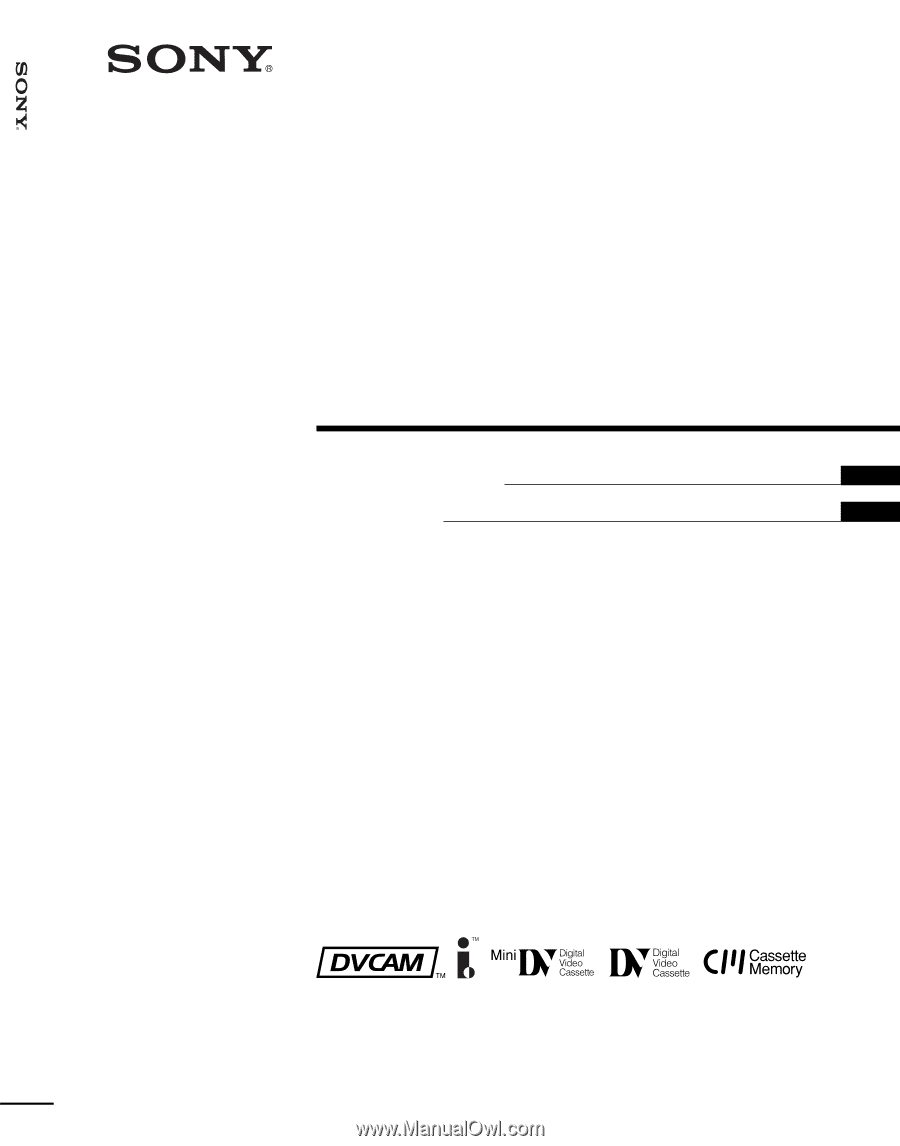
2002 Sony Corporation
DSR-45/45P
3-073-885-
13
(1)
Digital
Videocassette
Recorder
DSR-45/45P
Operating Instructions
Mode d’emploi
GB
FR