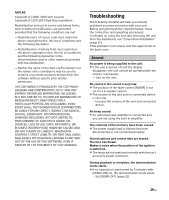Sony DSX-A415BT Operating Instructions - Page 33
Messages, For USB device playback, For BLUETOOTH function, For Sony | Music Center operation
 |
View all Sony DSX-A415BT manuals
Add to My Manuals
Save this manual to your list of manuals |
Page 33 highlights
Messages The following messages may appear or flash during operation. INVALID The selected operation could be invalid. [USB MODE] cannot be changed during iPod playback. READ: Now reading information. Wait until reading is complete and playback starts automatically. This may take some time depending on the file organization. (underscore): The character cannot be displayed. For USB device playback: HUB NO SUPRT: USB hubs are not supported. IPD STOP: iPod playback has finished. Operate your iPod/iPhone to start playback. NOT SUPPORT - ANDROID MODE A USB device not supporting AOA (Android Open Accessory) 2.0 is connected to the unit while [USB MODE] is set to [ANDROID]. Set [USB MODE] to [MSC/MTP] (page 23). USB ERROR: The USB device cannot be played. Connect the USB device again. USB NO DEV: A USB device is not connected or recognized. Make sure the USB device or USB cable is securely connected. USB NO MUSIC: There is no playable file. Connect a USB device containing playable files (page 27). USB NO SUPRT: The USB device is not supported. For details on the compatibility of your USB device, visit the support site on the back cover. OVERLOAD: The USB device is overloaded. Disconnect the USB device, then press SRC to select another source. The USB device has a fault, or an unsupported device is connected. For BLUETOOTH function: BTA NO DEV: The BLUETOOTH device is not connected or recognized. Make sure the BLUETOOTH device is securely connected, or the BLUETOOTH connection is established with the BLUETOOTH device. ERROR: The selected operation could not be performed. Wait for a while, then try again. UNKNOWN: A name or phone number cannot be displayed. WITHHELD: The phone number is hidden by the caller. For Sony | Music Center operation: APP --------: A connection with the application is not established. Make the "Sony | Music Center" connection again (page 20). APP DISCNCT: The application is disconnected. Make the "Sony | Music Center" connection (page 20). APP DISPLAY: A screen setting display of the application is open. Exit the screen setting display of the application to enable button operation. APP LIST: The contents list of the USB is open. Exit the list of the application to enable button operation. APP MENU: A setting display of the application is open. Exit the setting display of the application to enable button operation. 33GB