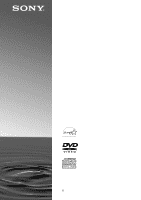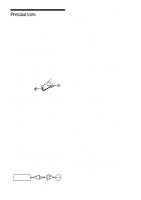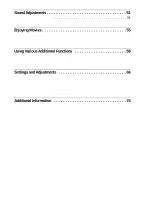Sony DVP-F21 Operating Instructions
Sony DVP-F21 - Cd/dvd Player Manual
 |
View all Sony DVP-F21 manuals
Add to My Manuals
Save this manual to your list of manuals |
Sony DVP-F21 manual content summary:
- Sony DVP-F21 | Operating Instructions - Page 1
3-070-343-11(1) CD/DVD Player Operating Instructions DVP-F21 ã 2001 Sony Corporation - Sony DVP-F21 | Operating Instructions - Page 2
to rain or moisture. To avoid electrical shock, do not open the cabinet. Refer servicing to qualified personnel only. CAUTION The use of optical instruments with this product will increase eye hazard. As the laser beam used in this CD/ DVD player is harmful to eyes, do not attempt to disassemble the - Sony DVP-F21 | Operating Instructions - Page 3
pull the cord. • Should the AC power cord need to be changed, have it done at a qualified service shop only. • Use a commercially available AC plug adaptor, if necessary, depending on the design of the wall outlet. Wall outlet AC-F21 AC plug adaptor On placement • Place the player in a location - Sony DVP-F21 | Operating Instructions - Page 4
On cleaning discs Do not use a commercially available cleaning disc. It may cause a malfunction. IMPORTANT NOTICE Caution: This player is capable of holding a still video image or on-screen display image on your television screen indefinitely. If you leave the still video image or - Sony DVP-F21 | Operating Instructions - Page 5
this Manual 7 This Player Can Play the Following Discs 7 Notes about the Discs 8 Index to Parts and Controls 9 Guide to On-Screen Displays (Status Bar, Control Bar, Control Menu) . . . . . 13 Getting Started 15 Quick Overview 15 Step 1: Unpacking 15 Step 2: Inserting Batteries into the Remote - Sony DVP-F21 | Operating Instructions - Page 6
(Sound Feedback 63 Controlling Your TV, etc. with the Supplied Remote 64 Settings and Adjustments 66 Using the Setup Display 66 Setting Information 74 Troubleshooting 74 Self-diagnosis Function (When letters/numbers appear in the display 76 Glossary 77 Specifications 79 Language Code List - Sony DVP-F21 | Operating Instructions - Page 7
those on the remote. • The icons used in this manual are described below: Icon Meaning Functions available in DVD video mode Functions available in VIDEO CD mode Icon z Meaning Functions available in music CD mode More convenient features Region code Your player has a region code printed on the - Sony DVP-F21 | Operating Instructions - Page 8
set by software producers. Since this player plays DVDs and VIDEO CDs according to the disc contents the software producers designed, some playback features may not be available. Also, refer to the instructions supplied with the DVDs or VIDEO CDs. Copyrights This product incorporates copyright - Sony DVP-F21 | Operating Instructions - Page 9
in parentheses. Front Panel A ./> (previous/next) buttons (37) B x (stop) button (36) C X (pause) button (37, 63) D N (play) button (36) E Disc slot (36) F Front panel display (10) G (remote sensor) (15) H SURROUND indicator (53) I A (eject) button (37) J ?/1 (power) button/indicator (36) 9 - Sony DVP-F21 | Operating Instructions - Page 10
playing back a DVD Playing status Lights up when you can change the angle Current audio signal (DTS format signal) (72) Disc type Current play mode (A-B Repeat Play) (44) Lights up when BNR is on (56) Current audio signal (Dolby Digital signal) (72) When playing back a VIDEO CD (PBC) Playing - Sony DVP-F21 | Operating Instructions - Page 11
Side Panel A DC IN 10.5 V jack (17) B AUDIO OUT L/R jacks (17, 23, 24, 26) C DIGITAL OUT (OPTICAL) jack (24, 26, 28) D VIDEO OUT jack (17, 20) E S-VIDEO OUT jack (20) 11 - Sony DVP-F21 | Operating Instructions - Page 12
Remote A SEARCH MODE button (47) B BNR (Block Noise Reduction) button (56) C TIME/TEXT buttons (37) K H PLAY button (36) L TOP MENU button (39) M DISPLAY button (66) N TV/DVD switch (64) O ?/1 (power) button (36) P TV operation buttons (64) Q SUBTITLE button (55) R CLEAR button (41, 43, 44, - Sony DVP-F21 | Operating Instructions - Page 13
player: Status Bar, Control Bar, and Control Menu. Status Bar Displays the current playing status. This display appears when the DISPLAY button is pressed repeatedly during playback. The numbers in parentheses indicate reference pages. Chapter number of the DVD or the index number of the VIDEO CD - Sony DVP-F21 | Operating Instructions - Page 14
selected. Playback function icon. 2(7) Selected item or unit. Example of when ANGLE is pressed on the remote. Control Menu The Control Menu appears when the DISPLAY button is pressed when the player is in stop mode. The number in parenthesis indicate reference pages. SETUP (66) • Select QUICK to - Sony DVP-F21 | Operating Instructions - Page 15
) RMT-D137A (1) • Size AA (R6) batteries (2) • AC power adaptor AC-F21 (1) • AC power cord (1) • Jack cover for vertical installation (1) Step 2: Inserting Batteries into the Remote You can control the player using the supplied remote. Insert two size AA (R6) batteries by matching the 3 and # ends - Sony DVP-F21 | Operating Instructions - Page 16
the power is on and no disc is inserted in the player, press . for more than 2 seconds while pressing x. The selected remote sensor is displayed on the front panel display as follows: BOTH* (The player receives the remote signal at both remote sensors.) TOP (The player receives the remote t signal - Sony DVP-F21 | Operating Instructions - Page 17
red) to AUDIO OUT R (yellow) to VIDEO OUT (yellow) (white) (red) TV (white) (red) (yellow) CD/DVD Player 2 Power source l: Signal flow AC power adaptor (AC-F21, supplied) AC power cord (supplied) 3 Power source When connecting to a wide screen TV Depending on the disc, the image may not fit - Sony DVP-F21 | Operating Instructions - Page 18
, select the item you want from the menu and play the DVD (page 39) or VIDEO CD disc (page 40). To stop playing Press x. To take out the disc Press A on the player, then remove the disc. To turn off the player Press ?/1. The player is set to standby mode and the ?/1 indicator lights up - Sony DVP-F21 | Operating Instructions - Page 19
of the player. Before you start, turn off the power, check that you have all of the supplied accessories, and insert the batteries into the remote (page 15). Remove the jack cover. Notes • Plug cords securely to prevent unwanted noise. • Refer to the instructions supplied with the components - Sony DVP-F21 | Operating Instructions - Page 20
). (yellow) (yellow) Audio/video cord (supplied) S video cord (not supplied) TV, projector, AV amplifier (receiver) CD/DVD player (yellow) to VIDEO OUT TV, projector, AV amplifier (receiver) to S-VIDEO OUT l: Signal flow AC power adaptor (AC-F21, supplied) AC power cord (supplied) 20 - Sony DVP-F21 | Operating Instructions - Page 21
are connecting to an S VIDEO input jack Connect the S VIDEO cord (not supplied). You will enjoy high quality images. Note Do not connect your player to a VCR. You may not receive a clear image on the TV screen if you pass the player signals via the VCR. VCR CD/DVD player TV Connect directly. 21 - Sony DVP-F21 | Operating Instructions - Page 22
Step 2: Connecting the Audio Cords Refer to the chart below to select the connection that best suits your system. The surround effects you will enjoy depend on the connections and - Sony DVP-F21 | Operating Instructions - Page 23
sound. xRecommended surround sound effects for this connection. • TVS DYNAMIC (page 53) • TVS WIDE (page 53) CD/DVD player AC power cord (supplied) (white) (red) AC power adaptor (AC-F21, supplied) to AUDIO TV to audio input OUT L (white) (white) (red) (yellow) l: Signal flow Audio/video - Sony DVP-F21 | Operating Instructions - Page 24
a DAT deck, use B-2 . In this case, you can also connect the player directly to the MD deck or DAT deck without using your stereo amplifier (receiver). In connection B-1 , you can use the supplied audio/video cord instead of using a separate audio cord. z To realize better surround sound effects, - Sony DVP-F21 | Operating Instructions - Page 25
Hookups CD/DVD player AC power cord (supplied) (white) (red) AC power adaptor (AC-F21, supplied) to AUDIO OUT L (white) to AUDIO OUT R (red) Stereo audio cord or (not supplied) to DIGITAL OUT (OPTICAL) Optical digital cord (not supplied) [Speakers] Front (L) (white) (red) to audio - Sony DVP-F21 | Operating Instructions - Page 26
sound effects using this connection with your amplifier (receiver). • Dolby Surround (Pro Logic) (page 72) z For correct speaker setting location, please refer to the operating instructions of the amplifier (receiver). 26 - Sony DVP-F21 | Operating Instructions - Page 27
Hookups CD/DVD player AC power cord (supplied) (white) (red) AC power adaptor (AC-F21, supplied) to AUDIO OUT L (white) to AUDIO OUT R (red) to DIGITAL OUT (OPTICAL) Stereo audio cord (not supplied) or Optical digital cord (not supplied) [Speakers] Rear (L) Rear (R) (white) (red) to - Sony DVP-F21 | Operating Instructions - Page 28
You are not able to enjoy the TVS sound effects of the player. xRecommended surround sound effects using this connection with your amplifier (receiver). z To enhance the surround sound effects, refer to the operating instructions of the amplifier (receiver) for correct speaker setting location. Note - Sony DVP-F21 | Operating Instructions - Page 29
Hookups CD/DVD player AC power cord (supplied) AC power adaptor (AC-F21, supplied) to DIGITAL OUT (OPTICAL) [Speakers] Rear (R) to optical digital input Optical digital cord (not supplied) [Speakers] Front (R) AV amplifier (receiver) with a decoder Rear (L) Subwoofer l: Signal flow Front - Sony DVP-F21 | Operating Instructions - Page 30
the jack cover for vertical installation (supplied) carefully not to trap the cords. Notes • When you place the player in a horizontal position, remove the jack cover for vertical installation. • To move the player, hold the player itself. If you hold the flat part of the jack cover for vertical - Sony DVP-F21 | Operating Instructions - Page 31
in. Note When you disconnect or connect the cords, take the player down from the wall. Step 4: Connecting the Power Cord Plug the player and TV power cords into an AC outlet. Do not connect the power cord of your player to the "switched" power socket of an amplifier (receiver). Otherwise, when you - Sony DVP-F21 | Operating Instructions - Page 32
return to the previous adjustment, press .. ?/1 ?/1 ./> X/x ENTER A Turn on the TV. B Switch the input selector on the TV to the player. C Press ?/1 on the player or the remote. "Press [ENTER] to run QUICK SETUP." appears at the bottom of the screen. If this message does not appear, select "QUICK - Sony DVP-F21 | Operating Instructions - Page 33
mode Page 68 68 H Press ENTER. The Setup Display for selecting the type of jack used to connect your amplifier (receiver) appears. Is this player connected to an amplifier (receiver) ? Select the type of jack you are using. YES AUDIO OUTPUT L/R DIGITAL OUTPUT NO I Press X/x to select the item - Sony DVP-F21 | Operating Instructions - Page 34
OFF ON L Press X/x to select the item. Choose the item that matches the audio connection you selected in pages 24 to 28 ( B through D ). Audio Cord Connection Type B-2 C-2 D You select OFF Page 71 ON (only if the amplifier/receiver has 71 a DTS decoder) M Press ENTER. Quick Setup is finished - Sony DVP-F21 | Operating Instructions - Page 35
in pages 24 to 28 ( B through D ). Each of these are the default settings and do not need to be adjusted when you first connect the player. Refer to page 66 for using the Setup Display. Audio Connection (pages 23 to 28) A No additional settings are needed. B-1 C-1 Item You select Page DOWNMIX - Sony DVP-F21 | Operating Instructions - Page 36
on the DVD or VIDEO CD, some operations may be different or restricted. Refer to the operating instructions supplied with your disc. ?/1 button/indicator xN A 4 Insert a disc in the player. With the playback side facing down 5 Press N on the player or H on the remote. The player starts playback - Sony DVP-F21 | Operating Instructions - Page 37
73), and may affect your ears or cause your speakers to be damaged. Notes on playing DVDs with a DTS sound track • DTS audio signals are output only through the DIGITAL OUT (OPTICAL) jack. • If you connect the player to audio equipment without a DTS decoder, do not set "DTS" to "ON" in "AUDIO SETUP - Sony DVP-F21 | Operating Instructions - Page 38
player may not resume playback from exactly the same point. • The point where you stopped playing is cleared when: - you disconnect the AC power cord "RESUME" does not appear, Resume Play is not available. 2 Press H. The player starts playback from the point where you stopped the disc in Step 1. z To - Sony DVP-F21 | Operating Instructions - Page 39
disc to disc. 2 Press C/X/x/c to select the title you want to play. 3 Press ENTER. The player starts playing the selected title. Using the menu Some DVDs allow you to select the disc contents using a menu. When you play these DVDs, you can select items such as the language for the subtitles and the - Sony DVP-F21 | Operating Instructions - Page 40
on the TV screen and the player starts continuous play. You cannot play still pictures such as a menu. To return to PBC playback, press x twice then press H. Note Depending on the VIDEO CD, "Press ENTER" in Step 3 may appear as "Press SELECT" in the instructions supplied with the disc. In this case - Sony DVP-F21 | Operating Instructions - Page 41
41) • Shuffle Play (page 43) • Repeat Play (page 44) • A-B Repeat Play (page 44) Note • The play mode is canceled when: - you eject the disc. - the player enters standby mode by pressing ?/1. Creating your own program (Program Play) You can play the contents of the discs in the order you want by - Sony DVP-F21 | Operating Instructions - Page 42
TITLE - - 05 7. TITLE - - "TRACK" is displayed when you play a VIDEO CD or a CD 4 Press c. The cursor moves to the title or track (in this case, "01"). the title, chapter, or track you want to program. x When playing a DVD For example, select chapter "03" of title "02." Press X/x to select - Sony DVP-F21 | Operating Instructions - Page 43
a disc. Playing in random order (Shuffle Play) You can have the player "shuffle" titles, chapters, or tracks and play them in a random playing a VIDEO CD or CD (Program Play is set to "OFF") • TRACK: Shuffles tracks and plays them in random order. x When playing a VIDEO CD, CD, or DVD (Program Play - Sony DVP-F21 | Operating Instructions - Page 44
Play modes. REPEAT H CLEAR x When playing a VIDEO CD or CD (Program Play and Shuffle Play are set to "OFF") "OFF" in Step 2. z You can set the player to "repeat" in stop mode as well. After pressing the item you want to set. x When playing a DVD (Program Play and Shuffle Play are set to "OFF") - Sony DVP-F21 | Operating Instructions - Page 45
Playing Discs 2 When you reach the ending point (point B), press A-B again. The set points are displayed and the player starts repeating this specific portion. "A-B" appears on the front panel display during A-B Repeat Play. To return to normal play Press CLEAR. Notes • You can set A-B - Sony DVP-F21 | Operating Instructions - Page 46
/CD only) t 1M t 2M Opposite direction x2b (DVD only) t 1m t 2m The "x2B"/"x2b" playback speed is about twice the normal speed. The "2M"/"2m" playback speed is faster than "1M"/ "1m." Watching frame by frame (Slowmotion Play) Press or when the player is in pause mode. To return to the normal - Sony DVP-F21 | Operating Instructions - Page 47
search method. x When playing a DVD (TITLE), (CHAPTER), (TIME/TEXT), or code. x When playing a VIDEO CD (TRACK) or (INDEX) x When playing a VIDEO CD with PBC Playback (SCENE) x When playing a CD then select another number. 4 Press ENTER. The player starts playback from the selected number. z If you - Sony DVP-F21 | Operating Instructions - Page 48
You can check information about the disc, such as the remaining time, current number of title of a DVD, or track of a CD or VIDEO CD, using the front panel display (page 10). When playing a DVD Playing time of the current title Remaining time of the current title Playing time of the current chapter - Sony DVP-F21 | Operating Instructions - Page 49
or track, and the playing time or remaining time of the disc. Also, you can check the DVD/CD text recorded on the disc. TIME/ TEXT Text Current track and index number Automatically z When playing VIDEO CDs with PBC functions, the scene number or the playing time is displayed. z The playing time and - Sony DVP-F21 | Operating Instructions - Page 50
time of the current disc • D-**:** Remaining time of the current disc z If the DVD/CD text does not fit on a single line, you can see the entire text by letters of the alphabet can be displayed. • This player can only display the first level of DVD/ CD text, such as the disc's name or title. To - Sony DVP-F21 | Operating Instructions - Page 51
displayed, they represent the language code. Refer to the language code list on page 81 to see which language the code represents. When the same language is displayed two or more times, the DVD is recorded in multiple audio formats. x When playing a VIDEO CD or CD The default setting is underlined - Sony DVP-F21 | Operating Instructions - Page 52
Checking the audio signal format If you press DISPLAY twice during playback, the format of the current audio signal (Dolby Digital, DTS, PCM, etc.) appears as shown below. Example • Dolby Digital 5.1 ch Rear (L/R) DOLBY DIGITAL 3 / 2 .1 Front (L/R) + Center LFE (Low Frequency Effect) • Dolby - Sony DVP-F21 | Operating Instructions - Page 53
to work with the AUDIO OUT L/R jacks. Note that if you select one of the TVS settings while playing a DVD, the player does not output the Dolby Digital signals from the DIGITAL OUT (OPTICAL) jack (when you set "DOLBY DIGITAL" in "AUDIO SETUP" to "DPCM") (page 68). To reset the TVS setting In - Sony DVP-F21 | Operating Instructions - Page 54
TVS NIGHT" function in the same way. • If you use the DIGITAL OUT (OPTICAL) jack, sound will come from your speakers but it will not have the TVS If you select any TVS setting other than "OFF," the SURROUND indicator on the player lights up. Notes • When you select an effect, the sound cuts off - Sony DVP-F21 | Operating Instructions - Page 55
be able to change the angles even if multi-angles are recorded on the DVD. 2 Press SUBTITLE repeatedly to select the language. Depending on the DVD, the choice of language varies. When 4 digits are displayed, they indicate the language code. Refer to the language code list on page 81 to see which - Sony DVP-F21 | Operating Instructions - Page 56
Note Depending on the DVD, you may not be able to change the subtitles even if multilingual subtitles are recorded on it. Adjusting the Picture Quality (BNR) The Block Noise - Sony DVP-F21 | Operating Instructions - Page 57
Enjoying Movies Notes • If the outlines of the images on your screen should become blurred, set "BNR" to "OFF." • Depending on the disc or the scene being played, the "BNR" effect may be hard to discern. 57 - Sony DVP-F21 | Operating Instructions - Page 58
Custom Parental Control You can set the playback restrictions so that the player will not play inappropriate discs. • Parental Control Playback of some DVDs can be limited according to a predetermined level such as the age of the users. The same password is used for both Parental Control and Custom - Sony DVP-F21 | Operating Instructions - Page 59
password and press ENTER . 2 Enter your 4-digit password using X/x to select the digit, followed by c to move the cursor. Then press ENTER. The player is ready for playback. z If you forget your password, enter the 6-digit number "199703" when the "CUSTOM PARENTAL CONTROL" display asks you for your - Sony DVP-F21 | Operating Instructions - Page 60
Parental Control) Playback of some DVDs can be limited according to a predetermined level such as the age of the users. The "PARENTAL CONTROL" function then press ENTER . H DISPLAY ENTER ORETURN X/x/c 1 Press DISPLAY while the player is in stop mode. The Control Menu is displayed. 2 Press X/x to - Sony DVP-F21 | Operating Instructions - Page 61
X/x to select a geographic area as the playback limitation level, then press ENTER. The area is selected. When you select "OTHERS t," select and enter the standard code in the table on page 62 using X/x. If you make a mistake Press ORETURN to go back to the previous screen. To turn off the Control - Sony DVP-F21 | Operating Instructions - Page 62
to move the cursor. Then press ENTER. The player starts playback. Area Code Standard Argentina Australia Austria Belgium Brazil Canada Chile 6, insert the disc in the player and press H. When the Control Bar appears, enter your new password. Note When you play DVDs which do not have the Parental - Sony DVP-F21 | Operating Instructions - Page 63
is turned on Power is turned off H is pressed X is pressed Playback is stopped Operation is not possible Operation sound One beep Two beeps One beep Two beeps One long beep Three beeps To set Sound Feedback ?/1 button/indicator X A ?/1 1 Press ?/1 on the player or the remote. The ?/1 indicator - Sony DVP-F21 | Operating Instructions - Page 64
your TV or Sony Active Speaker System SA-F21 (not supplied) with the supplied remote. Notes • Depending on the units being connected, you may not be able to control your TV or Sony AV amplifier (receiver) using some of the buttons below. • If you enter a new TV code, the code previously entered will - Sony DVP-F21 | Operating Instructions - Page 65
Using Various Additional Functions Controlling Active Speaker System SA-F21 When you set the TV/DVD switch to "DVD," you can adjust the volume using VOL +/-. z There are some Sony audio products you can adjust the volume with the supplied remote. 65 - Sony DVP-F21 | Operating Instructions - Page 66
ENTER. The Setup Display appears. LANGUAGE SETUP OSD: MENU: AUDIO: SUBTITLE: ENGLISH ENGLISH ORIGINAL ENGLISH DISPLAY ENTER X/x 1 Press DISPLAY on the remote when the player is in stop mode. The Control Menu appears. 4 Press X/x to select the setup item from the displayed list: "LANGUAGE SETUP - Sony DVP-F21 | Operating Instructions - Page 67
to return to the Control Menu. Do not press ?/ 1 when resetting the player. Setting the Display or Sound Track Language (LANGUAGE SETUP) "LANGUAGE SETUP" allows from the displayed list. xMENU (DVD only) You can select the desired language for the menu. xAUDIO (DVD only) Switches the language of the - Sony DVP-F21 | Operating Instructions - Page 68
by c to move the cursor (page 81). After you have made a selection, the language code (4 digits) is displayed the next time you select "OTHERS t." Note When you select a language that is not recorded on the DVD, one of the recorded languages will be automatically selected (except for the "OSD - Sony DVP-F21 | Operating Instructions - Page 69
DVD, "4:3 LETTER BOX" may be selected automatically instead of "4:3 PAN SCAN" or vice versa. xSCREEN SAVER Turns on and off the screen saver so that the screen saver image appears when you leave the player in pause or stop mode for 15 minutes, or when you play back a CD for more - Sony DVP-F21 | Operating Instructions - Page 70
playing when the player is turned on. The player can be played at any time when connected to a timer (not supplied). Set the timer when the player is in standby for a few seconds when a button on the player or remote is pressed. xPAUSE MODE (DVD only) Selects the picture in pause mode. AUTO - Sony DVP-F21 | Operating Instructions - Page 71
" to "AUTO." • If PCM, DTS and Dolby Digital sound tracks have the same number of channels, the player selects PCM, DTS and Dolby Digital sound tracks in this order. • Depending on the DVD, the audio channel with priority may be predetermined. In this case, you cannot give priority to the DTS or - Sony DVP-F21 | Operating Instructions - Page 72
more effective. xDOWNMIX (DVD only) Switches the mixing down methods when you play a DVD on which rear signal 2 channels. NORMAL Select this when the player is connected to an audio component that following component using an optical digital cord via the DIGITAL OUT (OPTICAL) jack. - Amplifier - Sony DVP-F21 | Operating Instructions - Page 73
a CD are output even if "OFF" is selected. Select this when the player is connected to an audio component having a built-in DTS decoder. If the player is the TVS settings while playing a DVD, the player does not output the Dolby Digital signals from the DIGITAL OUT (OPTICAL) jack (when you set "DOLBY - Sony DVP-F21 | Operating Instructions - Page 74
difficulties while using the player, use this troubleshooting guide to help remedy the problem before requesting repairs. Should any problem persist, consult your nearest Sony dealer. Power The power is not turned on. , Check that the AC power adaptor and AC power cord are connected securely - Sony DVP-F21 | Operating Instructions - Page 75
. , The disc is skewed. , The player cannot play CD-ROMs, etc. (page 7). , The region code on the DVD does not match the player. , Moisture has condensed inside the player. Remove the disc and leave the player turned on for about half an hour. Turn on the power again before playing the disc (page - Sony DVP-F21 | Operating Instructions - Page 76
When static electricity, etc., causes the player to operate abnormally, disconnect the AC power cord once, then connect it again. Nothing is player has performed the selfdiagnosis function. , Contact your nearest Sony dealer or local authorized Sony service facility and give the 5-character service - Sony DVP-F21 | Operating Instructions - Page 77
1/40 (average) of its original size. The DVD also uses a variable rate coding technology that changes the data to be allocated according advanced functions such as the multi-angle, multilingual, and Parental Control functions are provided with the DVD. Index (CD)/Video Index (VIDEO CD) (page 47) A - Sony DVP-F21 | Operating Instructions - Page 78
system is used to protect copyrights. A region number is allocated on each DVD player or DVD disc according to the sales region. Each region code is shown on the player as well as on the disc packaging. The player can play the discs that match its region code. The player can also play discs with the - Sony DVP-F21 | Operating Instructions - Page 79
DVD: 103 dB CD: 99 dB Less than detected value (±0.001% W PEAK) The signals from AUDIO OUT L/R jacks are measured. When you play PCM sound tracks with a 96 kHz sampling frequency, the output signal from the DIGITAL OUT (OPTICAL depth) including projecting parts 1.5 kg (3 lb 5 oz) - Sony DVP-F21 | Operating Instructions - Page 80
adaptor Model name Power requirements Output voltage Operating temperature Storage temperature Supplied accessories See page 15. Optional accessory Active Speaker System SA-F21 AC-F21 100 to 240 V AC, 50/60 Hz DC 10.5 V, 1.3 A in operating mode 5°C to 35°C (41°F to 95°F) -20°C to 60°C (-4°F to - Sony DVP-F21 | Operating Instructions - Page 81
Greek 1144 English 1145 Esperanto 1149 Spanish 1150 Estonian 1151 Basque 1157 Persian 1165 Finnish 1166 Fiji 1171 Faroese 1174 French 1181 Frisian Code Language 1183 Irish 1186 Scots Gaelic 1194 Galician 1196 Guarani 1203 Gujarati 1209 Hausa 1217 Hindi 1226 Croatian 1229 Hungarian 1233 Armenian - Sony DVP-F21 | Operating Instructions - Page 82
List of Setup Display Items The default settings are underlined. LANGUAGE SETUP (page 67) OSD MENU AUDIO SUBTITLE ENGLISH FRENCH SPANISH PORTUGUESE ENGLISH FRENCH SPANISH PORTUGUESE GERMAN ITALIAN DUTCH CHINESE JAPANESE DANISH SWEDISH FINNISH NORWEGIAN RUSSIAN OTHERS t ORIGINAL (All other - Sony DVP-F21 | Operating Instructions - Page 83
CUSTOM SETUP (page 70) AUTO PLAY DIMMER PAUSE MODE PARENTAL CONTROL , TRACK SELECTION OFF TIMER DEMO1 DEMO2 BRIGHT DARK OFF AUTO AUTO FRAME OFF AUTO AUDIO SETUP (page 71) AUDIO ATT AUDIO DRC DOWNMIX DIGITAL OUT OFF ON STANDARD TV MODE WIDE RANGE DOLBY SURROUND NORMAL ON DOLBY DIGITAL DTS - Sony DVP-F21 | Operating Instructions - Page 84
MENU 39, 67 C N CD 36 CHAPTER 47 Chapter 77 Connecting 19 Continuous Play CD/VIDEO CD/DVD 36 Control Bar 14 Control Setup 32 R Remote 15 REPEAT 44 Repeat Play 44 Replay 37 RESET 67 Resume Play 38 Sony Corporation Printed Troubleshooting 74 TV TYPE 68 TVS (TV Virtual Surround) 53 U Usable discs
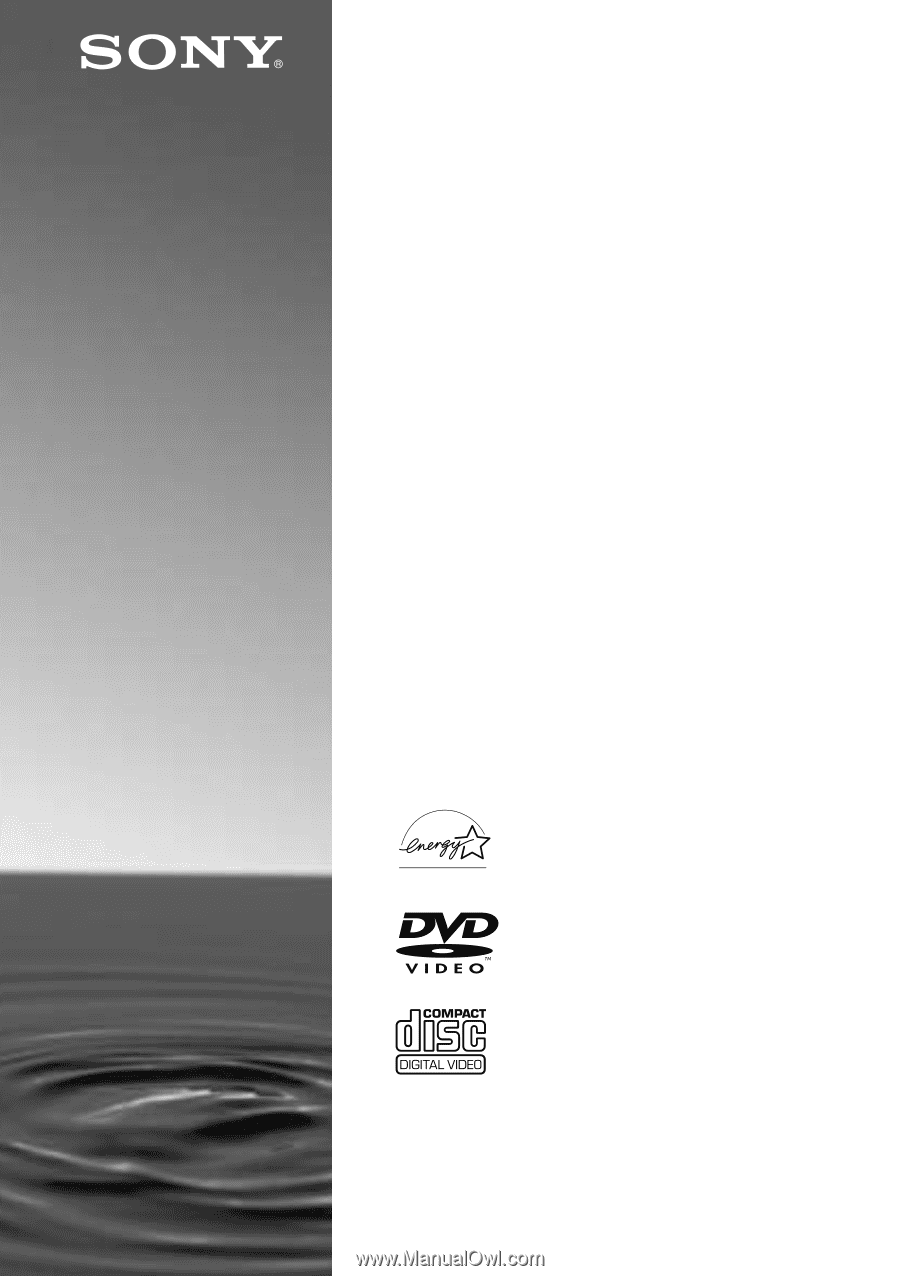
3-070-343-
11
(1)
ã
2001 Sony Corporation
DVP-F21
CD/DVD Player
Operating Instructions