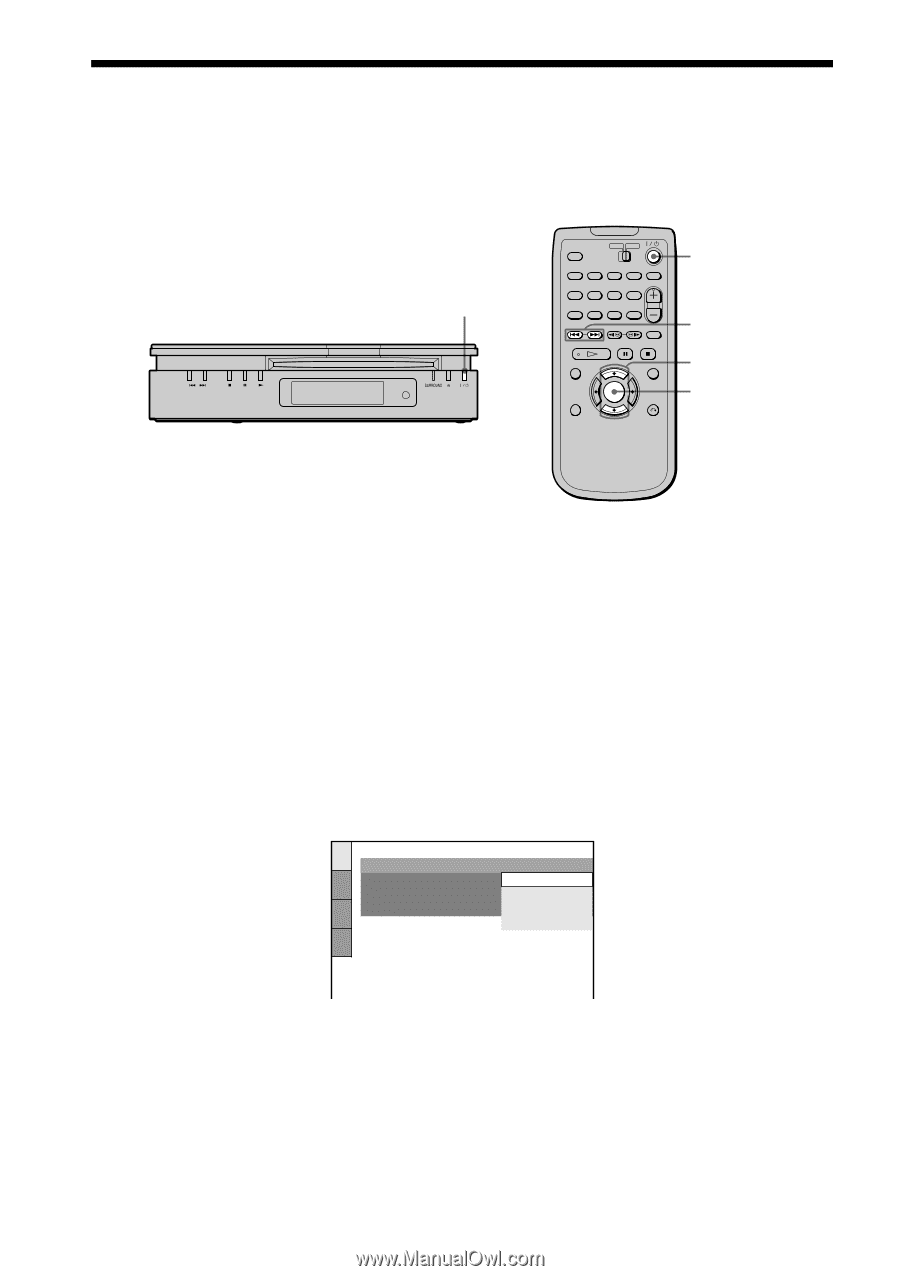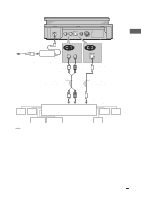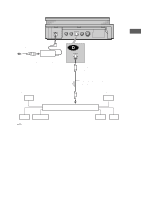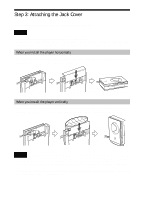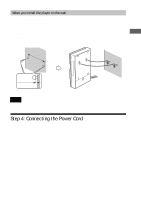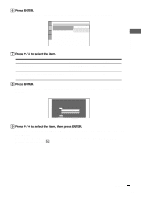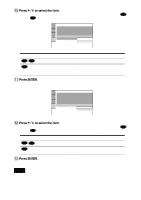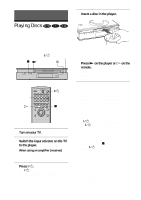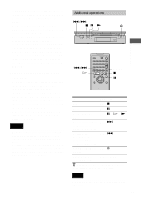Sony DVP-F21 Operating Instructions - Page 32
Step 5: Quick Setup, Turn on the TV.
 |
View all Sony DVP-F21 manuals
Add to My Manuals
Save this manual to your list of manuals |
Page 32 highlights
Step 5: Quick Setup Follow the steps below to make the minimum number of basic adjustments to use the player. To skip an adjustment press >, to return to the previous adjustment, press .. ?/1 ?/1 ./> X/x ENTER A Turn on the TV. B Switch the input selector on the TV to the player. C Press ?/1 on the player or the remote. "Press [ENTER] to run QUICK SETUP." appears at the bottom of the screen. If this message does not appear, select "QUICK" under "SETUP" in the Control Menu (page 66) to run Quick Setup. D Press ENTER without inserting a disc. The Setup Display for selecting the language used in the on-screen display appears. LANGUAGE SETUP OSD: MENU: AUDIO: SUBTITLE: ENGLISH ENGLISH FRENCH SPANISH PORTUGUESE E Press X/x to select a language. The player uses the language selected here to display the menu and subtitles as well. 32