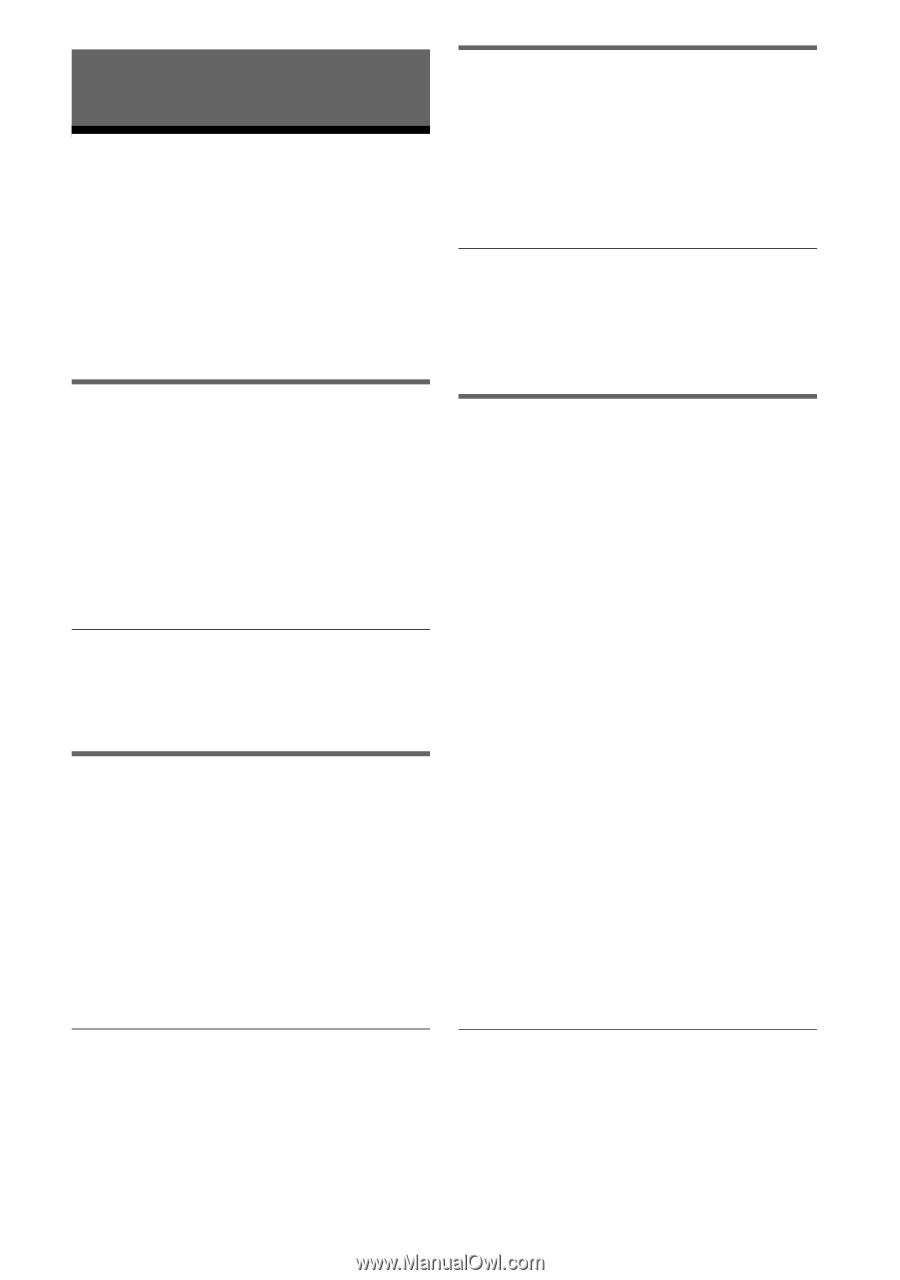Sony DVP-FX94 Operating Instructions - Page 22
Troubleshooting - problems
 |
UPC - 027242788145
View all Sony DVP-FX94 manuals
Add to My Manuals
Save this manual to your list of manuals |
Page 22 highlights
Additional Information Troubleshooting If you experience any of the following difficulties while using the player, use this troubleshooting guide to help remedy the problem before requesting repairs. Should any problem persist, consult your nearest Sony dealer. Power The power is not turned on. , Check that the AC power adaptor is connected securely (page 9). , Check that the battery pack is attached securely (page 9). , Check that the battery pack is sufficiently charged (page 10). The battery pack cannot be charged. , You cannot charge the battery pack when power is turned on. Set the POWER switch to "OFF" (page 9). Picture There is no picture/picture noise appears. , The disc is dirty or flawed (page 26). , The brightness is set at minimum. Adjust the brightness of the LCD (page 18). , When "USB" or "Line In" is displayed, press INPUT SELECT repeatedly to select the disc mode (page 7). Sound There is no sound. , The player is in pause mode or in slow play mode. , The player is in fast forward or fast reverse mode. The sound volume is low. , The sound volume is low on some DVDs. The sound volume may improve if you set "Audio DRC" in "Audio Setup" to "TV Mode" (page 20). Operation Nothing happens when buttons are pressed. , The HOLD switch is set in the direction of the arrow (page 6). The disc does not play. , If the disc is turned over, a "No Disc" or "Cannot play this disc." message appears. Insert the disc with the playback side facing down (page 13). , The disc is not set until it clicks (page 13). , The disc that cannot be played is inserted. Check the region code matches the player, and that the disc has been finalized (page 27). , When "USB" or "Line In" is displayed, press INPUT SELECT repeatedly to select the disc mode (page 7). , Parental Control has been set. Change the setting (page 21). , Moisture has condensed inside the player (page 25). The black points appear and the red, blue, green points remain on the LCD. , This is a structural property of the LCD and not malfunction. 22 The player starts and stops playing the disc automatically. , The disc features an auto playback function. , While playing discs with an auto pause signal, the player stops playback at the auto pause signal.