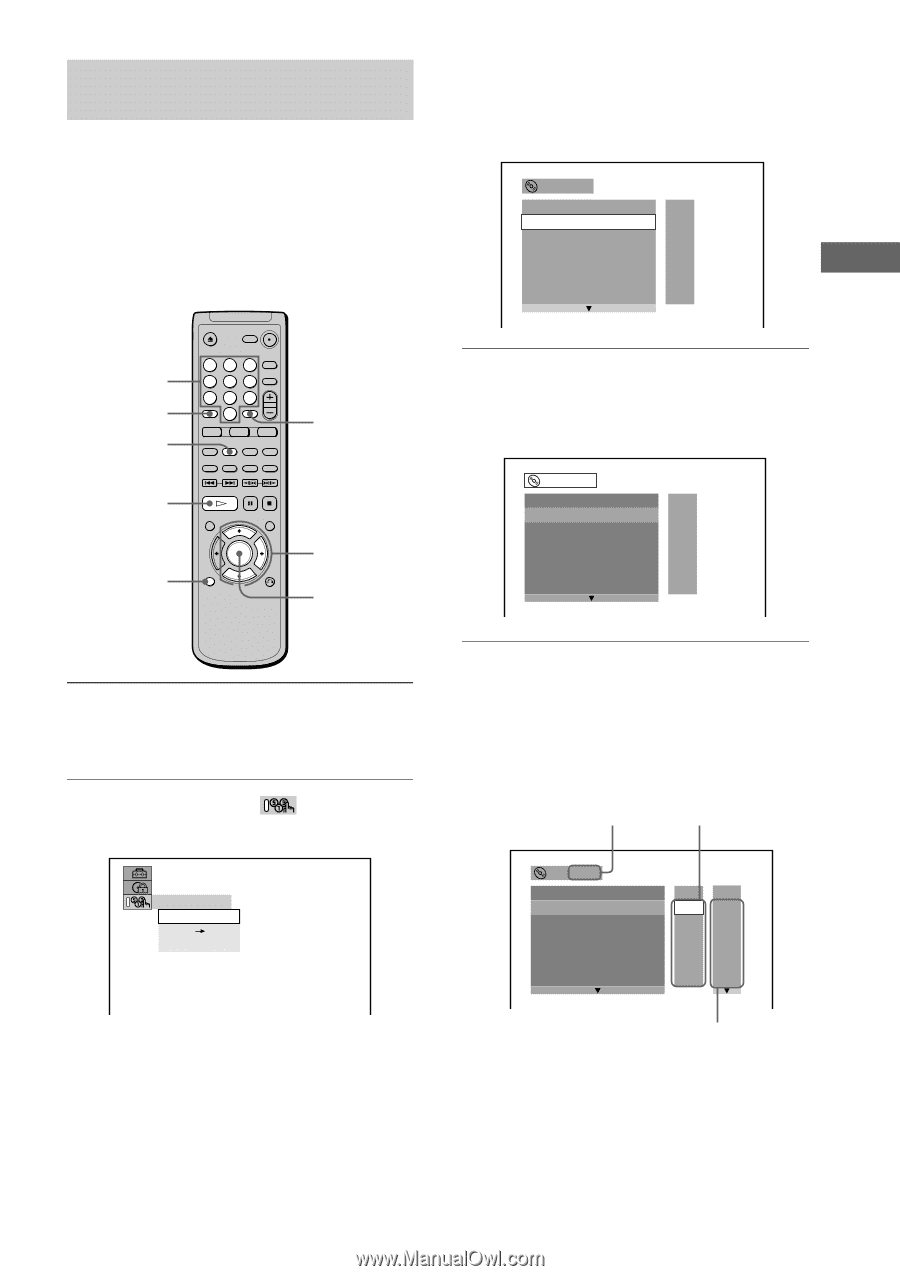Sony DVP-NC600 Operating Instructions (DVP-NC600 CD/DVD Player) - Page 39
Press DISPLAY while the player is in, and press ENTER.
 |
View all Sony DVP-NC600 manuals
Add to My Manuals
Save this manual to your list of manuals |
Page 39 highlights
Playing Discs Creating your own program (Program Play) You can play the contents of the discs in the order you want by arranging the order of the discs, titles, chapters, or tracks to create your own program. You can program up to 99 titles, chapters, and tracks. By selecting ALL DISCS mode, you can create a program for all of the discs in the player. 3 Press X/x to select "SETt" and press ENTER. The display for programming appears. PROGRAM - : - - - T ALL CLEAR ALL 1. - - - - 2. - - - - 3. - - - - 4. - - - - 5. - - - - 6. - - - - Number buttons CLEAR PROGRAM 123 456 789 0 H DISPLAY ENTER X/x/c ENTER 4 Press c. It is ready to set the first disc for the program. PROGRAM - : - - - T ALL CLEAR ALL 1. - - - - 2. - - - - 3. - - - - 4. - - - - 5. - - - - 6. - - - - 1 Press DISPLAY while the player is in stop mode. The Control Menu is displayed. 2 Press X/x to select and press ENTER. (PROGRAM) OFF OFF SET ON 5 Select the disc you want to program using the number buttons or X/x, then press ENTER. The cursor moves to the title or track (in this case, "01"). Track or titles recorded Disc type on a disc PROGRAM 3 : DVD ALL CLEAR 1. - - - - 2. - - - - 3. - - - - 4. - - - - 5. - - - - 6. - - - - TC ALL ALL 01 01 02 02 03 03 04 04 05 05 06 06 Chapters recorded on a disc "?" appears when the player has not played a disc. continued , 39