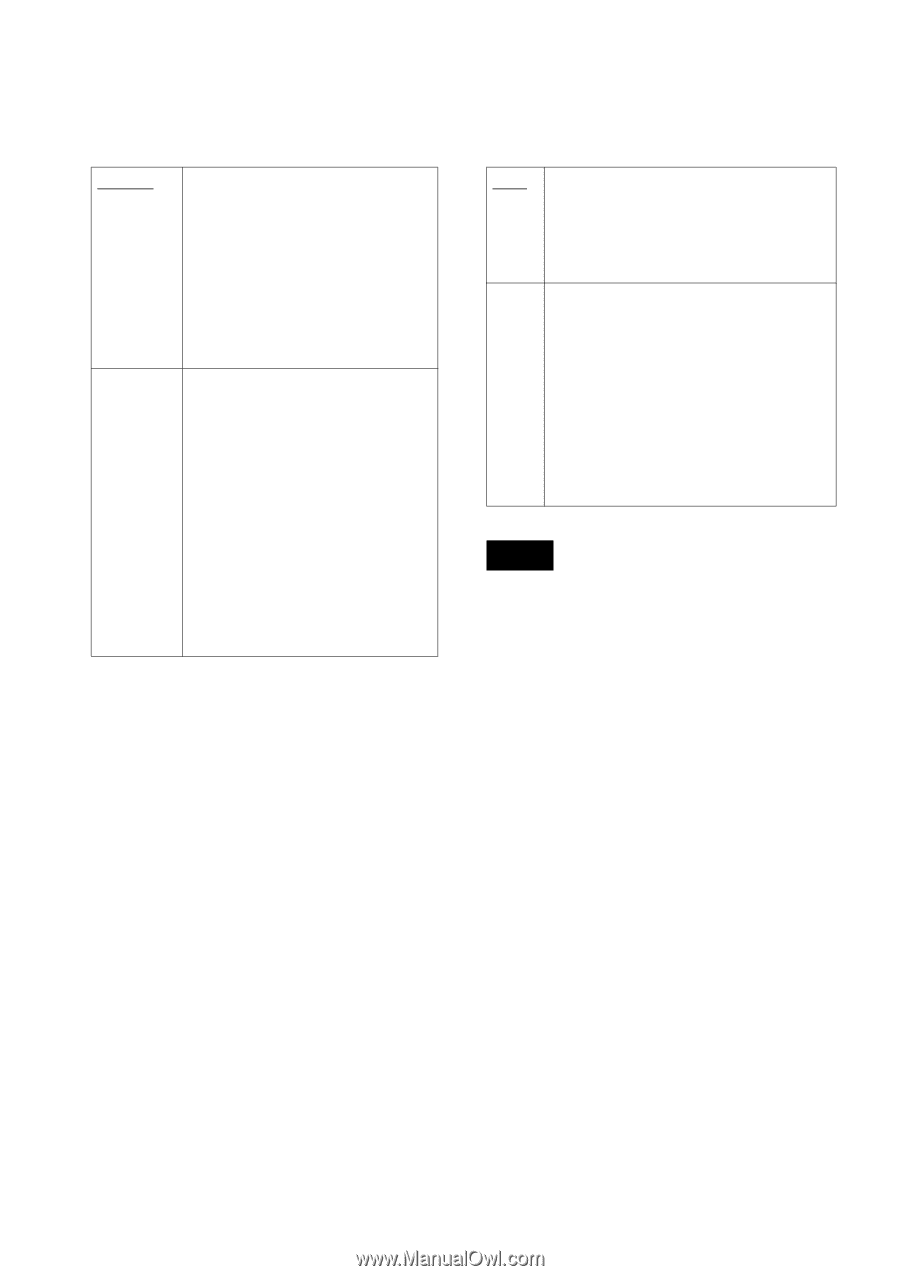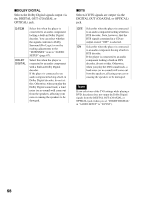Sony DVP-NC600 Operating Instructions (DVP-NC600 CD/DVD Player) - Page 68
The Digital Out Coaxial Or, Digital Out Coaxial Or Optical
 |
View all Sony DVP-NC600 manuals
Add to My Manuals
Save this manual to your list of manuals |
Page 68 highlights
xDOLBY DIGITAL Selects the Dolby Digital signals output via the DIGITAL OUT (COAXIAL or OPTICAL) jack. D-PCM DOLBY DIGITAL Select this when the player is connected to an audio component lacking a built-in Dolby Digital decoder. You can select whether the signals conform to Dolby Surround (Pro Logic) or not by making adjustments to the "DOWNMIX" item in "AUDIO SETUP" (page 67). Select this when the player is connected to an audio component with a built-in Dolby Digital decoder. If the player is connected to an audio component lacking a built-in Dolby Digital decoder, do not set this. Otherwise, when you play the Dolby Digital sound track, a loud noise (or no sound) will come out from the speakers, affecting your ears or causing the speakers to be damaged. xDTS Selects if DTS signals are output via the DIGITAL OUT (COAXIAL or OPTICAL) jack. OFF ON Select this when the player is connected to an audio component lacking a built-in DTS decoder. Note, however, that the DTS signals contained in a CD are output even if "OFF" is selected. Select this when the player is connected to an audio component having a built-in DTS decoder. If the player is connected to an audio component lacking a built-in DTS decoder, do not set this. Otherwise, when you play the DTS sound track, a loud noise (or no sound) will come out from the speakers, affecting your ears or causing the speakers to be damaged. Note If you select one of the TVS settings while playing a DVD, the player does not output the Dolby Digital signals from the DIGITAL OUT (COAXIAL or OPTICAL) jack (when you set "DOLBY DIGITAL" in "AUDIO SETUP" to "D-PCM"). 68