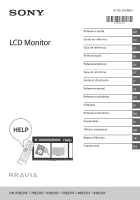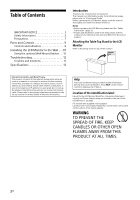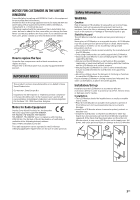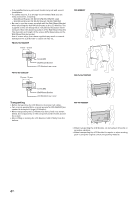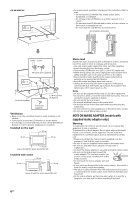Sony FW-55BZ35F Reference Guide
Sony FW-55BZ35F Manual
 |
View all Sony FW-55BZ35F manuals
Add to My Manuals
Save this manual to your list of manuals |
Sony FW-55BZ35F manual content summary:
- Sony FW-55BZ35F | Reference Guide - Page 1
LCD Monitor 4-735-226-13(1) Reference Guide GB Guide de référence FR Guía de referencia ES Referentiegids NL Referenzanleitung DE Guia Viiteopas FI Referanseveiledning NO Przewodnik PL GR Başvuru Kılavuzu TR RU FW-85BZ35F / 75BZ35F / 65BZ35F / 55BZ35F / 49BZ35F / 43BZ35F - Sony FW-55BZ35F | Reference Guide - Page 2
optional Wall-Mount Bracket . . . 10 Troubleshooting 12 Troubles and Solutions 12 Specifications 13 Introduction Thank you for choosing this Sony product. This manual is an informative guide. For professional usage, please refer to "Professional Guide". Before operating the LCD Monitor, please - Sony FW-55BZ35F | Reference Guide - Page 3
cover, please contact your nearest Sony service station. FUSE How to Sony Visual Products Inc. declares that the radio equipment types FW-85BZ35F, FW-75BZ35F, FW-65BZ35F, FW-55BZ35F, FW-49BZ35F, FW LCD Monitor and supporting furniture. • Monitor in accordance with the instructions below in order to - Sony FW-55BZ35F | Reference Guide - Page 4
• Only qualified service personnel should carry out wall-mount installations. • For safety reasons, it is strongly recommended that you use Sony accessories, including: Wall-Mount Bracket SU-WL500 (FW-85/75BZ35F only) Wall-Mount Bracket SU-WL450 (Except FW-85/75BZ35F) • Be sure to use the screws - Sony FW-55BZ35F | Reference Guide - Page 5
Topple prevention FW-85BZ35F FW-75/65/55BZ35F GB 8 mm - 12 mm M6 screw (not supplied) 10 mm - 13 mm M6 screw (not supplied) Cord (not supplied) Screw (not supplied) 1.5 N·m/1,5 N·m {15 kgf·cm} Cord (not supplied) Screw (not supplied) 1.5 N·m/1,5 N·m {15 kgf·cm} 5GB - Sony FW-55BZ35F | Reference Guide - Page 6
FW-49/43BZ35F • To ensure proper ventilation and prevent the collection of in order to avoid any risk of fire, electric shock or damage and/or injuries: • Use only mains leads supplied by Sony, not other suppliers. • Insert the plug fully into the mains socket. • Operate the LCD Monitor on a 220 V - Sony FW-55BZ35F | Reference Guide - Page 7
occur... Turn off the LCD Monitor and unplug the mains lead immediately if any of the following problems occur. Ask your dealer or Sony service centre to have it checked by qualified service personnel. When: • Mains lead is damaged. • Poor fitting of mains socket. • LCD Monitor is damaged by being - Sony FW-55BZ35F | Reference Guide - Page 8
be careful of unauthorised interception. We cannot be responsible for any trouble as a result. • This equipment should be installed and operated keeping with an incorporated battery, this battery should be replaced by qualified service staff only. To ensure that the battery will be treated properly, - Sony FW-55BZ35F | Reference Guide - Page 9
Parts and Controls Controls and Indicators FW-85/75/65/55BZ35F GB ȩ ̕ FW-49/43BZ35F ̕ (Power) /+/- When the TV is off, Press to power on. When the TV is blinks according to the status of the TV. For more information, refer to the Help Guide. * Do not place anything near the sensor. ȩ 9GB - Sony FW-55BZ35F | Reference Guide - Page 10
Wall-Mount Bracket SU-WL500 (not supplied) (FW-85/75BZ35F only) or SU-WL450 (not supplied) (Except FW-85/75BZ35F) to install the LCD Monitor to the wall. When installing the Wall-Mount Bracket, also refer to the Operating Instructions and Installation Guide supplied with the Wall-Mount Bracket. Note - Sony FW-55BZ35F | Reference Guide - Page 11
Remove the screws from the rear of the LCD Monitor. FW-85BZ35F FW-75/65/55BZ35F GB FW-49/43BZ35F To detach the Table-Top Stand from the LCD Monitor (FW-49/43BZ35F only) 11GB - Sony FW-55BZ35F | Reference Guide - Page 12
Troubleshooting General troubleshooting the illumination LED flashes white while software is updating. Troubles and Solutions When the illumination LED is flashing in red on the TV. If the problem persists, disconnect the mains lead, and contact your dealer or Sony service centre with the number of - Sony FW-55BZ35F | Reference Guide - Page 13
Full 2]. *2 HDMI IN 2/3 only. To support 18 Gbps, set [HDMI signal format] to [Enhanced format]. *3 Refer to the Help Guide for details. Audio: 5.1 channel linear PCM: -Mount Bracket: SU-WL500 (FW-85/75BZ35F only) Wall-Mount Bracket: SU-WL450 (Except FW-85/75BZ35F) Operating temperature 0 ºC - - Sony FW-55BZ35F | Reference Guide - Page 14
MAX USB 3 5 V , 900 mA MAX Dimensions (Approx.) (w × h × d) with Table-Top Stand FW-85BZ35F: 191.1 × 117.6 × 42.9 cm FW-75BZ35F: 167.3 × 103.1 × 37.1 cm FW-65BZ35F: 145.0 × 90.0 × 31.5 cm FW-55BZ35F: 123.1 × 77.6 × 31.5 cm FW-49BZ35F: 109.8 × 70.3 × 27.9 cm FW-43BZ35F: 96.5 × 62.8 × 27.9 cm without - Sony FW-55BZ35F | Reference Guide - Page 15
Reserved. • The Bluetooth® word mark and logos are registered trademarks owned by the Bluetooth SIG, Inc. and any use of such marks by Sony Corporation is under license. Other trademarks and trade names are those of their respective owners. • TUXERA is a registered trademark of Tuxera Inc - Sony FW-55BZ35F | Reference Guide - Page 16
moniteur LCD au mur . . . 10 Utilisation du Support de fixation murale en option 10 Dépannage 12 Problèmes et solutions 12 Spécifications 13 Introduction Sony vous remercie d'avoir choisi ce moniteur LCD. Le présent manuel est un guide à visée informative. Pour un usage professionnel, veuillez - Sony FW-55BZ35F | Reference Guide - Page 17
Sony Visual Products Inc., déclare que les équipements radioélectriques de type FW-85BZ35F, FW-75BZ35F, FW-65BZ35F, FW-55BZ35F, FW-49BZ35F, FW entre le moniteur LCD et le meuble de support. • Apprendre aux enfants qu'il est le moniteur LCD conformément aux instructions ci-dessous afin d'éviter tout - Sony FW-55BZ35F | Reference Guide - Page 18
curité, il est vivement recommandé d'utiliser les accessoires Sony, notamment : Support de fixation murale SU-WL500 (FW-85/75BZ35F seulement) Support de fixation murale SU-WL450 (Sauf FW-85/75BZ35F) • Veillez à bien utiliser les vis fournies avec le Support de fixation murale lors de la mise en - Sony FW-55BZ35F | Reference Guide - Page 19
Prévention des basculements FW-85BZ35F FW-75/65/55BZ35F FR 8 mm - 12 mm Vis M6 (non fournie) 10 mm - 13 mm Vis M6 (non fournie) Cordon (non fourni) 1,5 N·m/1,5 N·m {15 kgf·cm} Vis (non fournie) Cordon (non fourni) 1,5 N·m/1,5 N·m {15 kgf·cm} Vis (non fournie) 5FR - Sony FW-55BZ35F | Reference Guide - Page 20
FW-49/43BZ35F • Pour une ventilation correcte, sans accumulation de salissures ni de poussière du moniteur LCD, comme indiqué ci-dessous. • Il est vivement recommandé d'utiliser le Support de fixation murale Sony pour favoriser la circulation adéquate de l'air. Installation murale 30 cm 10 cm 10 - Sony FW-55BZ35F | Reference Guide - Page 21
le cordon d'alimentation de la prise secteur si l'un des problèmes suivants devait survenir. Contactez votre revendeur ou le centre de service après-vente Sony pour faire contrôler votre moniteur LCD par un technicien spécialisé. Si : • Le cordon d'alimentation secteur est endommagé. • La prise de - Sony FW-55BZ35F | Reference Guide - Page 22
intégrité des données, nécessitent une connexion permanente à une pile ou à un accumulateur intégré(e), il conviendra de vous rapprocher d'un Service Technique qualifié pour effectuer son remplacement. En rapportant votre appareil électrique en fin de vie à un point de collecte approprié, vous vous - Sony FW-55BZ35F | Reference Guide - Page 23
Pièces et commandes Commandes et voyants FW-85/75/65/55BZ35F FR ȩ ̕ FW-49/43BZ35F ȩ ̕ (Alimentation) /+/- Quand le téléviseur est hors tension, allume ou clignote selon l'état du téléviseur. Pour plus d'informations, consultez le Guide d'aide. * Ne posez aucun objet à proximité du capteur. 9FR - Sony FW-55BZ35F | Reference Guide - Page 24
éés Sony. N'essayez pas de l'installer vous-même. À l'attention des revendeurs et sous-traitants Sony FW-85/75BZ35F) pour installer le moniteur LCD au mur. Lorsque vous installez le Support de fixation mural, reportez-vous également au Mode d'emploi et au Guide d'installation fournis avec le Support - Sony FW-55BZ35F | Reference Guide - Page 25
Retirez les vis à l'arrière du moniteur LCD. FW-85BZ35F FW-75/65/55BZ35F FR FW-49/43BZ35F Pour détacher le support de table du moniteur LCD (FW-49/43BZ35F seulement) 11FR - Sony FW-55BZ35F | Reference Guide - Page 26
le téléviseur sous tension. Si le problème persiste, déconnectez le cordon d'alimentation secteur et contactez votre revendeur ou un Centre de Service Après-Vente Sony en indiquant le nombre de clignotements la LED d'éclairage. La télécommande ne fonctionne pas. • Remplacez les piles. La température - Sony FW-55BZ35F | Reference Guide - Page 27
Gbps, réglez [Format du signal HDMI] sur [Format amélioré]. *3 Reportez-vous au Guide d'aide pour plus de détails. Audio : PCM linéaire 5,1 canaux : 32/44,1/48 murale : SU-WL500 (FW-85/75BZ35F seulement) Support de fixation murale : SU-WL450 (sauf FW-85/75BZ35F) Température de fonctionnement - Sony FW-55BZ35F | Reference Guide - Page 28
USB 3 5 V , 900 mA MAX 14FR Dimensions (approx.) (l × h × p) Avec support de table FW-85BZ35F : 191,1 × 117,6 × 42,9 cm FW-75BZ35F : 167,3 × 103,1 × 37,1 cm FW-65BZ35F : 145,0 × 90,0 × 31,5 cm FW-55BZ35F : 123,1 × 77,6 × 31,5 cm FW-49BZ35F : 109,8 × 70,3 × 27,9 cm FW-43BZ35F : 96,5 × 62,8 × 27,9 cm - Sony FW-55BZ35F | Reference Guide - Page 29
et le mot de marque Bluetooth® sont des marques déposées appartenant à Bluetooth SIG, Inc. et toute utilisation de ces marques par Sony Corporation est couverte par une licence. Les autres marques commerciales et noms de marque appartiennent à leurs propriétaires respectifs. • TUXERA est une - Sony FW-55BZ35F | Reference Guide - Page 30
ón del Soporte de pared opcional 10 Solución de problemas 12 Problemas y soluciones 12 Especificaciones 13 Introducción Gracias por elegir este producto Sony. Este manual es una guía informativa. Para uso profesional, consulte la "Guía profesional". Antes de utilizar el monitor LCD, lea este - Sony FW-55BZ35F | Reference Guide - Page 31
presente, Sony Visual Products Inc. declara que los tipos de equipo radioeléctrico FW-85BZ35F, FW-75BZ35F, FW-65BZ35F, FW-55BZ35F, FW-49BZ35F, FW-43BZ35F son éste puede caerse, etc. FW-85/49/43BZ35F 8 mm - 12 mm Tornillo (M6) Soporte de pared Tapa trasera del monitor LCD FW-75/65/55BZ35F 10 mm - 13 - Sony FW-55BZ35F | Reference Guide - Page 32
marco que la rodea. • Al levantar o mover el monitor LCD, sujételo con firmeza por su parte inferior. FW-85BZ35F Prevención de volcado FW-85BZ35F FW-75/65/55BZ35F FW-49/43BZ35F 8 mm - 12 mm Tornillo M6 (no suministrado) Cable (no suministrado Tornillo (no suministrado) 1,5 N·m/1,5 N·m {15 kgf - Sony FW-55BZ35F | Reference Guide - Page 33
FW-75/65/55BZ35F FW-49/43BZ35F 10 mm - 13 mm Tornillo M6 (no suministrado) ES 8 mm - 12 mm Tornillo monitor LCD, tal y como se muestra a continuación. • Se recomienda utilizar el Soporte de pared de Sony para que el aire circule correctamente. Instalación en la pared 30 cm 10 cm 10 cm 10 cm - Sony FW-55BZ35F | Reference Guide - Page 34
continuación para evitar el riesgo de incendios, descargas eléctricas u otros daños y/o lesiones: • Utilice únicamente cables de alimentación suministrados por Sony. No utilice cables de otros proveedores. • Inserte el enchufe totalmente en la toma de corriente. • Este monitor LCD solo funciona con - Sony FW-55BZ35F | Reference Guide - Page 35
... Apague el monitor LCD y desenchúfelo inmediatamente si ocurre cualquiera de los siguientes problemas. Pida a su distribuidor o al centro de servicio técnico de Sony que le revise el televisor. Cuando: • El cable de alimentación está dañado. • La toma de corriente es de mala calidad. • El monitor - Sony FW-55BZ35F | Reference Guide - Page 36
Cómo deshacerse del monitor LCD Tratamiento de los equipos eléctricos y electrónicos al final de su vida útil (aplicable en la Unión Europea y otros países con sistemas de tratamiento selectivo de residuos) Este símbolo en el equipo o en su embalaje indica que el presente producto no puede tratarse - Sony FW-55BZ35F | Reference Guide - Page 37
Componentes y controles Controles e indicadores FW-85/75/65/55BZ35F ES ȩ ̕ FW-49/43BZ35F ̕ (Alimentación) /+/- Cuando el TV está apagado, Pulse para encender. Cuando el TV está encendido, Para apagar, mantenga pulsado . Pulse varias veces para cambiar - Sony FW-55BZ35F | Reference Guide - Page 38
en manos de distribuidores Sony o proveedores autorizados y preste especial atención a la seguridad durante la instalación. Sony no se hace para el modelo FW-85/75BZ35F) para instalar el monitor LCD en la pared. Al instalar el Soporte de pared, consulte también el Manual de instrucciones y la - Sony FW-55BZ35F | Reference Guide - Page 39
Retire los tornillos de la parte trasera del monitor LCD. FW-85BZ35F FW-75/65/55BZ35F ES FW-49/43BZ35F Para desmontar el soporte de sobremesa del monitor LCD (Sólo el modelo FW-49/43BZ35F) 11ES - Sony FW-55BZ35F | Reference Guide - Page 40
vuelva a encenderlo. Si el problema continúa, desconecte el cable de alimentación y póngase en contacto con su distribuidor o centro de servicio técnico de Sony e indique las veces que el LED de iluminación ha parpadeado. El mando a distancia no funciona. • Cambie las pilas. La carcasa del televisor - Sony FW-55BZ35F | Reference Guide - Page 41
Especificaciones Sistema Sistema de panel Panel LCD (pantalla de cristal líquido), Retroiluminación LED Sistema de color PAL/SECAM/NTSC3.58 (Sólo vídeo)/NTSC4.43 (Sólo vídeo) Salida de sonido 10 W + 10 W Tecnología inalámbrica Protocolo IEEE802.11b/g/n Bluetooth versión 4.1 Bandas de frecuencia - Sony FW-55BZ35F | Reference Guide - Page 42
ía de eficiencia energética FW-85BZ35F: A FW-75BZ35F: A+ FW-65BZ35F: A+ FW-55BZ35F: A FW-49BZ35F: A FW-43BZ35F: B Tamaño de la pantalla (medida diagonalmente) (Aprox.) FW-85BZ35F: 214,8 cm / 85 pulgadas FW-75BZ35F: 189,3 cm / 75 pulgadas FW-65BZ35F: 163,9 cm / 65 pulgadas FW-55BZ35F: 138,8 cm / 55 - Sony FW-55BZ35F | Reference Guide - Page 43
el símbolo de la doble D son marcas comerciales de Dolby Laboratories. • "BRAVIA", y BRAVIA Sync son marcas comerciales o marcas registradas de Sony Corporation. • Vewd® Core. Copyright 1995-2017 Vewd Software AS. All rights reserved. • Google, Android TV, Google Play, Chromecast built-in - Sony FW-55BZ35F | Reference Guide - Page 44
wandmontagesteun gebruiken 10 Problemen oplossen 12 Problemen en oplossingen 12 Specificaties 13 Inleiding Bedankt dat u hebt gekozen voor dit Sony product. Deze handleiding is een informatieve gids. Zie de "professionele handleiding" voor professioneel gebruik. Alvorens de lcd-monitor te - Sony FW-55BZ35F | Reference Guide - Page 45
Europe B.V., Da Vincilaan 7-D1, 1930 Zaventem, België. Opmerking voor radioapparatuur Hierbij verklaart Sony Visual Products Inc. dat de types radioapparatuur FW-85BZ35F, FW-75BZ35F, FW-65BZ35F, FW-55BZ35F, FW-49BZ35F, FW-43BZ35F conform zijn met Richtlijn 2014/53/EU. De volledige tekst van de EU - Sony FW-55BZ35F | Reference Guide - Page 46
van Sony te gebruiken, zoals: Wandmontagesteun SU-WL500 (Alleen FW-85/75BZ35F) Wandmontagesteun SU-WL450 (Behalve voor FW-85/75BZ35F) enz. FW-85/49/43BZ35F 8 mm - 12 mm FW-85BZ35F FW-75/65/55BZ35F 10 mm - 13 mm Schroef (M6) Wandmontagesteun Achterpaneel van de lcd-monitor FW-75/65/55BZ35F - Sony FW-55BZ35F | Reference Guide - Page 47
Omvalpreventie FW-85BZ35F FW-75/65/55BZ35F 8 mm - 12 mm M6-schroef (niet bijgeleverd) Kabel (niet bijgeleverd) Schroef (niet bijgeleverd) 1,5 N·m/1,5 N·m {15 kgf·cm} NL 10 mm - 13 mm M6-schroef ( - Sony FW-55BZ35F | Reference Guide - Page 48
FW-49/43BZ35F • Voor een goede ventilatie en om ophoping van vuil en vrij rond de lcd-monitor zoals hierna wordt aangegeven. • Het wordt ten zeerste aanbevolen een wandmontagesteun van Sony te gebruiken, omdat dan een goede luchtcirculatie is gewaarborgd. Installatie aan de wand 30 cm 10 cm 10 - Sony FW-55BZ35F | Reference Guide - Page 49
-monitor uit en verwijder onmiddellijk de netstekker uit het stopcontact als een van de volgende problemen optreedt. Vraag uw dealer of Sony-servicecentrum het toestel te laten nakijken door gekwalificeerd servicepersoneel. Wanneer: • het netsnoer is beschadigd. • het netsnoer niet goed past. • de - Sony FW-55BZ35F | Reference Guide - Page 50
Schermoppervlak/kast van de lcd-monitor behandelen en reinigen Zorg er om veiligheidsredenen voor dat u het netsnoer van de lcd-monitor loskoppelt voordat u het reinigt. Neem de volgende voorzorgsmaatregelen in acht om verkleuring of beschadiging van het materiaal of de coating van het scherm te - Sony FW-55BZ35F | Reference Guide - Page 51
Onderdelen en bedieningselementen Bedieningselementen en aanduidingen FW-85/75/65/55BZ35F NL ȩ ̕ FW-49/43BZ35F ̕ (Aan/uit) /+/- Wanneer de televisie uitgeschakeld is, Druk op om de televisie in te schakelen. Wanneer de televisie ingeschakeld is, Houd ingedrukt om - Sony FW-55BZ35F | Reference Guide - Page 52
de installatie. Sony is niet aansprakelijk voor schade of letsels als gevolg van onjuist handelen of onjuiste installatie. Bevestig de lcd-monitor tegen de wand met de wandmontagesteun SU-WL500 (niet bijgeleverd) (alleen FW-85/75BZ35F) of SU-WL450 (niet bijgeleverd) (behalve FW-85/75BZ35F). Bij het - Sony FW-55BZ35F | Reference Guide - Page 53
Verwijder de schroeven aan de achterzijde van de lcd-monitor. FW-85BZ35F FW-75/65/55BZ35F NL FW-49/43BZ35F De tafelstandaard losmaken van de lcd-monitor (alleen FW-49/43BZ35F) 11NL - Sony FW-55BZ35F | Reference Guide - Page 54
en de televisie vervolgens in te schakelen. Als het probleem zich nog steeds voordoet, neem dan contact op met de dealer of het Sony-servicecentrum en vermeld hoe vaak de verlichtingsled knippert. De afstandsbediening werkt niet. • Vervang de batterijen. De ruimte rond de tv wordt warm. • Wanneer - Sony FW-55BZ35F | Reference Guide - Page 55
voor ontvangst van het externe besturingssignaal. Andere Optionele accessoires Wandmontagesteun: SU-WL500 (alleen FW-85/75BZ35F) Wandmontagesteun: SU-WL450 (Behalve FW-85/75BZ35F) Bedrijfstemperatuur 0 ºC - 40 ºC Bedrijfsvochtigheid 10 % - 80 % relatieve luchtvochtigheid (zonder condensatie) 13NL - Sony FW-55BZ35F | Reference Guide - Page 56
Hz Energie-efficiëntieklasse FW-85BZ35F: A FW-75BZ35F: A+ FW-65BZ35F: A+ FW-55BZ35F: A FW-49BZ35F: A FW-43BZ35F: B Schermgrootte (diagonaal gemeten) (Ong.) FW-85BZ35F: 214,8 cm / 85 inch FW-75BZ35F: 189,3 cm / 75 inch FW-65BZ35F: 163,9 cm / 65 inch FW-55BZ35F: 138,8 cm / 55 inch FW-49BZ35F: 123,2 cm - Sony FW-55BZ35F | Reference Guide - Page 57
• "BRAVIA", en BRAVIA Sync zijn handelsmerken of geregistreerde merken van Sony Corporation. • Vewd® Core. Copyright 1995-2017 Vewd Software AS. Bluetooth SIG, Inc. en het gebruik van deze merken door Sony Corporation gebeurt onder licentie. Andere handelsmerken en handelsnamen zijn het - Sony FW-55BZ35F | Reference Guide - Page 58
an der Wand 10 Verwenden der optionalen Wandhalterung 10 Störungsbehebung 12 Probleme und Lösungen 12 Technische Daten 13 Einleitung Vielen Dank, dass Sie sich für ein Produkt von Sony entschieden haben. Dieses Handbuch ist ein informativer Leitfaden. Für den professionellen Einsatz siehe - Sony FW-55BZ35F | Reference Guide - Page 59
Europe B.V., Da Vincilaan 7-D1, 1930 Zaventem, Belgien. Hinweis für Funkgeräte Hiermit erklärt Sony Visual Products Inc., dass die Funkanlagentypen FW-85BZ35F, FW-75BZ35F, FW-65BZ35F, FW-55BZ35F, FW-49BZ35F, FW-43BZ35F der Richtlinie 2014/53/EU entsprechen. Der vollständige Text der EU-Konformit - Sony FW-55BZ35F | Reference Guide - Page 60
Umzug transportieren müssen, verpacken Sie es mithilfe der Originalverpackungsmaterialien im Originalkarton. Verhinderung des Umkippens FW-85BZ35F 8 mm - 12 mm M6-Schraube (nicht mitgeliefert) FW-75/65/55BZ35F Kabel (nicht mitgeliefert) Schraube (nicht mitgeliefert) 1,5 N·m/1,5 N·m {15 kgf·cm - Sony FW-55BZ35F | Reference Guide - Page 61
FW-75/65/55BZ35F FW-49/43BZ35F 10 mm - 13 mm M6-Schraube (nicht mitgeliefert) 8 mm - 12 mm Platz um den LCD Monitor (siehe Abbildung). • Es wird dringend empfohlen, eine Wandhalterung von Sony zu verwenden, um eine ausreichende Luftzirkulation zu gewährleisten. Installation an der Wand 30 cm 10 - Sony FW-55BZ35F | Reference Guide - Page 62
und/oder Verletzungen auszuschließen, sollten Sie das Netzkabel und den Stecker wie hier angegeben handhaben: • Verwenden Sie ausschließlich die von Sony und keinen anderen Anbietern gelieferte Netzkabel. • Stecken Sie den Stecker ganz in die Netzsteckdose. • Dieser LCD Monitor ist ausschließlich - Sony FW-55BZ35F | Reference Guide - Page 63
Sie den LCD Monitor sofort aus und ziehen Sie den Netzstecker aus der Steckdose, sobald eines der folgenden Probleme auftritt. Wenden Sie sich an Ihren Händler oder das Sony Kundendienstzentrum, um es von qualifiziertem Fachpersonal überprüfen zu lassen. Wenn: • Das Netzkabel beschädigt ist. • Der - Sony FW-55BZ35F | Reference Guide - Page 64
Vorsichtshinweis zum Umgang mit der Fernbedienung • Achten sie beim Einsetzen von Batterien auf die richtige Polung. • Verwenden Sie Batterien unterschiedlicher Typen nicht gemeinsam und auch nicht alte und neue Batterien zusammen. • Entsorgen Sie verbrauchte Batterien umweltschonend. Beachten Sie - Sony FW-55BZ35F | Reference Guide - Page 65
Komponenten und Bedienelemente Bedienelemente und Anzeigen FW-85/75/65/55BZ35F ȩ DE ̕ FW-49/43BZ35F ȩ ̕ (Ein/Aus) /+/- Wenn das Fernsehgerät ausgeschaltet ist, Drücken Sie zum Einschalten. Wenn das Fernsehgerät eingeschaltet ist, Zum Ausschalten halten Sie gedrückt. - Sony FW-55BZ35F | Reference Guide - Page 66
Sie während der Montage ausreichend auf die Sicherheit. Sony haftet nicht für Schäden oder Verletzungen durch eine fehlerhafte Handhabung oder unsachgemäße Montage. Verwenden Sie die Wandhalterung SU-WL500 (nicht mitgeliefert) (nur bei FW-85/75BZ35F) oder SU-WL450 (nicht mitgeliefert) (außer Modell - Sony FW-55BZ35F | Reference Guide - Page 67
Entfernen Sie die Schrauben von der Rückseite des LCD Monitors. FW-85BZ35F FW-75/65/55BZ35F FW-49/43BZ35F DE So lösen Sie den Tischständer vom LCD Monitor (nur bei FW-49/43BZ35F) 11DE - Sony FW-55BZ35F | Reference Guide - Page 68
das Netzkabel zwei Minuten lang trennen. Schalten Sie das Fernsehgerät dann ein. Wenn das Problem weiterhin besteht, trennen Sie das Netzkabel. Wenden Sie sich dann an Ihren Händler oder den Sony-Kundendienst und geben Sie an, wie häufig die Beleuchtungs-LED blinkt. Die Fernbedienung funktioniert - Sony FW-55BZ35F | Reference Guide - Page 69
Diese Buchse empfängt das externe Kontrollsignal. Sonstiges Sonderzubehör Wandhalterung: SU-WL500 (nur bei FW-85/75BZ35F) Wandhalterung: SU-WL450 (Außer Modell FW-85/75BZ35F) Betriebstemperatur 0 ºC - 40 ºC Betriebsluftfeuchtigkeit 10 % - 80 % relative Luftfeuchtigkeit (nicht kondensierend) 13DE - Sony FW-55BZ35F | Reference Guide - Page 70
bis 240 V Wechselspannung, 50 Hz Energieeffizienzklasse FW-85BZ35F: A FW-75BZ35F: A+ FW-65BZ35F: A+ FW-55BZ35F: A FW-49BZ35F: A FW-43BZ35F: B Bildschirmgröße (Diagonale) (Ca.) FW-85BZ35F: 214,8 cm / 85 Zoll FW-75BZ35F: 189,3 cm / 75 Zoll FW-65BZ35F: 163,9 cm / 65 Zoll FW-55BZ35F: 138,8 cm / 55 Zoll - Sony FW-55BZ35F | Reference Guide - Page 71
Audio und das Doppel-D-Symbol sind Warenzeichen von Dolby Laboratories. • „BRAVIA", und BRAVIA Sync sind Marken oder eingetragene Marken der Sony Corporation. • Vewd® Core. Copyright 1995-2017 Vewd Software AS. All rights reserved. • Google, Android TV, Google Play, Chromecast built-in - Sony FW-55BZ35F | Reference Guide - Page 72
de parede opcional . . . . 10 Resolução de problemas 12 Problemas e soluções 12 Características técnicas 13 Introdução Obrigado por escolher este produto Sony. Este manual é um guia informativo. Para uso profissional, consulte "Guia Profissional". Antes de utilizar o monitor LCD, leia este - Sony FW-55BZ35F | Reference Guide - Page 73
Europe B.V., Da Vincilaan 7-D1, 1930 Zaventem, Bélgica. Aviso para Equipamento de Rádio A Sony Visual Products Inc. declara que os tipos de equipamento de rádio FW-85BZ35F, FW-75BZ35F, FW-65BZ35F, FW-55BZ35F, FW-49BZ35F, FW-43BZ35F estão em conformidade com a Diretiva 2014/53/UE. O texto integral da - Sony FW-55BZ35F | Reference Guide - Page 74
painel LCD nem sobre a moldura em redor do ecrã. • Quando levantar ou mover o monitor LCD, segure-o firmemente pela parte de baixo. FW-75/65/55BZ35F FW-49/43BZ35F • Não exponha o monitor LCD a choques ou vibrações excessivas durante o transporte. • Se tiver que transportar o monitor LCD ou levá-lo - Sony FW-55BZ35F | Reference Guide - Page 75
Prevenir quedas FW-85BZ35F FW-75/65/55BZ35F 8 mm - 12 mm Parafuso M6 (não fornecido) 10 mm - 13 mm Parafuso M6 (não PT fornecido) Cabo (não fornecido) Parafuso (não fornecido) 1,5 N·m/1,5 N·m {15 kgf·cm} Cabo (não fornecido) - Sony FW-55BZ35F | Reference Guide - Page 76
FW-49/43BZ35F • Para assegurar uma ventilação adequada e evitar a acumulação de sujidade ou poeira: à volta do monitor LCD como mostrado abaixo. • Recomendamos fortemente que utilize o Suporte de parede da Sony para permitir uma circulação de ar adequada. Instalação na parede 30 cm 10 cm 10 cm 10 - Sony FW-55BZ35F | Reference Guide - Page 77
LCD e retire a ficha da tomada imediatamente se algum dos seguintes problemas ocorrer. Dirija-se a um agente ou centro de assistência Sony para enviar o monitor LCD a um técnico de assistência qualificado para verificação. Quando: • O cabo de alimentação estiver danificado. • A tomada de corrente - Sony FW-55BZ35F | Reference Guide - Page 78
• Limpe o pó do ecrã/da caixa com cuidado com um pano de limpeza macio. Se não conseguir limpar bem o pó, humedeça ligeiramente um pano macio numa solução de detergente suave. • Nunca pulverize água ou detergente diretamente sobre o monitor LCD. Pode pingar para a base do ecrã ou para as peças - Sony FW-55BZ35F | Reference Guide - Page 79
Peças e Controlos Controlos e Indicadores FW-85/75/65/55BZ35F ȩ ̕ PT FW-49/43BZ35F ȩ ̕ (Alimentação) /+/- Quando o televisor estiver desligado, Carregue para ligar. Quando o televisor estiver ligado, Mantenha carregado para desligar. Carregue em repetidamente para alterar a função e, - Sony FW-55BZ35F | Reference Guide - Page 80
de parede opcional Este manual de instruções do Sony não se responsabiliza por quaisquer danos ou ferimentos causados pela utilização indevida ou instalação incorreta. Utilize o Suporte de parede SU-WL500 (não fornecido) (FW-85/75BZ35F apenas) ou SU-WL450 (não fornecido) (Exceto FW-85/75BZ35F - Sony FW-55BZ35F | Reference Guide - Page 81
Retire os parafusos da parte de trás do monitor LCD. FW-85BZ35F FW-75/65/55BZ35F FW-49/43BZ35F PT Para separar o Suporte de mesa do monitor LCD (Apenas nos modelos FW-49/43BZ35F) 11PT - Sony FW-55BZ35F | Reference Guide - Page 82
e realize uma atualização de software. Quando surge a mensagem [Está disponível uma nova atualização de software do sistema de TV...]. A Sony recomenda vivamente que atualize o software do televisor selecionando [At Agora]. Estas atualizações de software melhoram o desempenho do seu televisor ou - Sony FW-55BZ35F | Reference Guide - Page 83
, mini-tomada Esta tomada é para receber o sinal exteriorde controlo. Outros Acessórios opcionais Suporte de parede:SU-WL500 (FW-85/75BZ35F apenas) Suporte de parede: SU-WL450 (exceto para FW-85/75BZ35F) Temperatura de operação 0 ºC - 40 ºC Humidade operacional 10 % - 80 % HR (não condensada) 13PT - Sony FW-55BZ35F | Reference Guide - Page 84
de eficiência energética FW-85BZ35F: A FW-75BZ35F: A+ FW-65BZ35F: A+ FW-55BZ35F: A FW-49BZ35F: A FW-43BZ35F: B Dimensões do ecrã (medido diagonalmente) (Aprox.) FW-85BZ35F: 214,8 cm / 85 polegadas FW-75BZ35F: 189,3 cm / 75 polegadas FW-65BZ35F: 163,9 cm / 65 polegadas FW-55BZ35F: 138,8 cm / 55 - Sony FW-55BZ35F | Reference Guide - Page 85
. Dolby, Dolby Audio, e o símbolo double-D são marcas registadas da Dolby Laboratories. • "BRAVIA", e BRAVIA Sync são marcas comerciais ou registadas da Sony Corporation. • Vewd® Core. Copyright 1995-2017 Vewd Software AS. All rights reserved. • Google, Android TV, Google Play, Chromecast - Sony FW-55BZ35F | Reference Guide - Page 86
10 Risoluzione dei problemi 12 Problemi e soluzioni 12 Caratteristiche tecniche 13 Introduzione Grazie per avere scelto questo prodotto Sony. Il presente manuale è una guida informativa. Per l'uso professionale, consultare "Guida professionale". Prima di mettere in funzione il monitor LCD, si - Sony FW-55BZ35F | Reference Guide - Page 87
D1 1930 Zaventem, in Belgio. Nota per le apparecchiature radio Il fabbricante, Sony Visual Products Inc., dichiara che i tipi di apparecchiatura radio FW-85BZ35F, FW-75BZ35F, FW-65BZ35F, FW-55BZ35F, FW-49BZ35F, FW-43BZ35F sono conformi alla direttiva 2014/53/UE. Il testo completo della dichiarazione - Sony FW-55BZ35F | Reference Guide - Page 88
a parete. L'uso di viti diverse da quelle in dotazione può determinare danni interni al monitor LCD o provocarne la caduta, ecc. FW-85/49/43BZ35F 8 mm - 12 mm FW-85BZ35F FW-75/65/55BZ35F Vite (M6) Staffa di montaggio a parete Coperchio posteriore del monitor LCD 10 mm - 13 mm Vite (M6) Staffa - Sony FW-55BZ35F | Reference Guide - Page 89
Prevenzione delle cadute FW-85BZ35F FW-75/65/55BZ35F 8 mm - 12 mm Vite M6 (non in dotazione) Cavo (non in dotazione) Vite (non in dotazione) 1,5 N·m/1,5 N·m {15 kgf·cm} 10 mm - 13 mm - Sony FW-55BZ35F | Reference Guide - Page 90
FW-49/43BZ35F • Per garantire una ventilazione adeguata ed evitare l'accumulo di sporcizia e polvere: LCD come mostrato sotto. • Si raccomanda caldamente di utilizzare la staffa di montaggio a parete Sony al fine di consentire un'adeguata circolazione dell'aria. Installato a parete 30 cm 10 cm 10 - Sony FW-55BZ35F | Reference Guide - Page 91
immediatamente la spina dalla presa di corrente qualora si verifichino i seguenti problemi. Rivolgersi al proprio rivenditore o ad un Centro Assistenza Sony per fare controllare il monitor LCD da personale qualificato. Quando: • Il cavo di alimentazione è danneggiato. • La spina non rimane - Sony FW-55BZ35F | Reference Guide - Page 92
Cura e pulizia della superficie dello schermo e del rivestimento Staccare la spina del monitor LCD dalla presa di corrente prima di procedere alla pulizia. Per evitare il degradamento del materiale o del rivestimento dello schermo, prendere le seguenti precauzioni. • Per rimuovere la polvere dalla - Sony FW-55BZ35F | Reference Guide - Page 93
Parti e comandi Comandi e indicatori FW-85/75/65/55BZ35F ȩ ̕ FW-49/43BZ35F IT ȩ ̕ (Accensione) /+/- Quando il televisore è spento, Premere per accenderlo. Quando il televisore è acceso, Tenere premuto per spegnere. Premere più volte per cambiare la - Sony FW-55BZ35F | Reference Guide - Page 94
qualificato che dovrà garantire la massima sicurezza dell'installazione. Sony non potrà essere ritenuta responsabile per danni o lesioni ) (tranne FW-85/75BZ35F) per installare il monitor LCD alla parete. Durante l'installazione della staffa di montaggio a parete, consultare anche il Manuale d'uso - Sony FW-55BZ35F | Reference Guide - Page 95
Rimuovere le viti dal retro del monitor LCD. FW-85BZ35F FW-75/65/55BZ35F FW-49/43BZ35F IT Per staccare il supporto da tavolo dal monitor LCD (solo FW-49/43BZ35F) 11IT - Sony FW-55BZ35F | Reference Guide - Page 96
minuti, quindi accendere il televisore. Se il problema persiste, scollegare il cavo di alimentazione e rivolgersi al rivenditore o al Centro Assistenza Sony comunicando il numero di volte in cui l'illuminazione dell'indicatore LED lampeggia. Il telecomando non funziona. • Sostituire le batterie. Le - Sony FW-55BZ35F | Reference Guide - Page 97
la ricezione del segnale di controllo esterno. Altri Accessori opzionali Staffa di montaggio a parete: SU-WL500 (solo FW-85/75BZ35F) Staffa di montaggio a parete: SU-WL450 (Tranne FW-85/75BZ35F) Temperatura di utilizzo Da 0 ºC a 40 ºC Umidità d'esercizio Dal 10 % all'80 % di u. r. (in assenza di - Sony FW-55BZ35F | Reference Guide - Page 98
, 50 Hz Classe di efficienza energetica FW-85BZ35F: A FW-75BZ35F: A+ FW-65BZ35F: A+ FW-55BZ35F: A FW-49BZ35F: A FW-43BZ35F: B Dimensioni schermo (diagonale) (circa) FW-85BZ35F: 214,8 cm / 85 pollici FW-75BZ35F: 189,3 cm / 75 pollici FW-65BZ35F: 163,9 cm / 65 pollici FW-55BZ35F: 138,8 cm / 55 pollici - Sony FW-55BZ35F | Reference Guide - Page 99
della doppia "D" sono marchi depositati di Dolby Laboratories. • "BRAVIA", e BRAVIA Sync sono marchi di fabbrica o marchi di fabbrica registrati di Sony Corporation. • Vewd® Core. Copyright 1995-2017 Vewd Software AS. All rights reserved. • Google, Android TV, Google Play, Chromecast built - Sony FW-55BZ35F | Reference Guide - Page 100
10 Använda Väggfästet (tillval 10 Felsökning 12 Problem och lösningar 12 Specifikationer 13 Internetanslutning och datasekretess Denna produkt ansluter denna produkt från Sony. Den här handboken är en informativ guide. För professionell användning, vänligen se "Professional Guide". Innan du anvä - Sony FW-55BZ35F | Reference Guide - Page 101
Europe B.V., Da Vincilaan 7-D1, 1930 Zaventem, Belgien. Meddelande för radioutrustning Härmed försäkrar Sony Visual Products Inc. att denna typ av radioutrustning FW-85BZ35F, FW-75BZ35F, FW-65BZ35F, FW-55BZ35F, FW-49BZ35F, FW-43BZ35F överensstämmer med direktiv 2014/53/EU. Den fullständiga texten - Sony FW-55BZ35F | Reference Guide - Page 102
. Tryck inte på LCD-panelen eller ramen runt bildskärmen. • När du lyfter eller flyttar LCD-bildskärmen ska du hålla den ordentligt i undersidan. FW-75/65/55BZ35F FW-49/43BZ35F • Se till att LCD-bildskärmen inte utsätts för stötar eller kraftiga vibrationer när den transporteras. • Du bör använda - Sony FW-55BZ35F | Reference Guide - Page 103
Förebyggande av fall FW-85BZ35F FW-75/65/55BZ35F 8 mm - 12 mm M6-skruv (medföljer ej) Kabel (medföljer ej) 1,5 N·m/1,5 N·m {15 kgf·cm} Skruv (medföljer ej) 10 mm - 13 mm M6-skruv (medföljer ej) SE Kabel (medföljer ej) 1,5 N·m/1,5 N·m {15 kgf·cm} Skruv (medföljer ej) 5SE - Sony FW-55BZ35F | Reference Guide - Page 104
FW-49/43BZ35F • För att säkerställa korrekt ventilation och förhindra ansamling av mna fritt utrymme runt LCD-bildskärmen enligt nedanstående figur. • Vi rekommenderar bestämt att du använder Sonys Väggfäste för att säkerställa tillräcklig luftcirkulation. Monterad på väggen 30 cm 10 cm 10 cm 10 - Sony FW-55BZ35F | Reference Guide - Page 105
uppstår... Stäng av LCD-bildskärmen och lossa omedelbart stickkontakten från eluttaget om något av följande problem uppstår. Kontakta din återförsäljare eller ett Sony servicecenter för att få LCD-bildskärmen undersökt av en behörig servicetekniker. Om: • Nätkabeln skadas. • Eluttaget inte passar - Sony FW-55BZ35F | Reference Guide - Page 106
. • Även om den här enheten sänder/tar emot kodade signaler, bör du vara försiktig med icke-auktoriserat upptagande. Vi kan inte hållas ansvariga för problem som uppstår. • Denna utrustning ska installeras och användas separerat med ett avstånd på 20 cm eller mer mellan denna enhets antenn och någon - Sony FW-55BZ35F | Reference Guide - Page 107
Delar och reglage Kontroller och indikatorer FW-85/75/65/55BZ35F ȩ ̕ FW-49/43BZ35F ̕ (Strömbrytare) /+/- När TV:n är avstängd, Tryck på för att slå på strömmen. När TV:n är påslagen, Tryck och håll nere för att stänga av. Tryck på flera gånger för - Sony FW-55BZ35F | Reference Guide - Page 108
ör, och var noggrann med säkerheten under installationen. Sony kan inte hållas ansvariga för någon form av egendomsskador eller personskador som beror på felaktig hantering eller felaktig installation. Använd Väggfästet SU-WL500 (medföljer ej) (endast FW-85/75BZ35F) eller SU-WL450 (medföljer ej - Sony FW-55BZ35F | Reference Guide - Page 109
Ta bort skruvarna från LCD-bildskärmens baksida. FW-85BZ35F FW-75/65/55BZ35F FW-49/43BZ35F SE För att ta loss bordsstativet från LCD-bildskärmen (endast FW-49/43BZ35F) 11SE - Sony FW-55BZ35F | Reference Guide - Page 110
visas och LED-belysningen blinkar i vitt medan programvaran uppdateras. Problem och lösningar Om LED-belysningen blinkar röd. • Räkna år, koppla ur nätströmmen, och kontakta din återförsäljare eller Sonys servicecenter och ange hur många gånger LED-belysningen blinkar. Fjärrkontrollen fungerar - Sony FW-55BZ35F | Reference Guide - Page 111
Den här minipluggen mottar den externa kontrollsignalen. Övrigt Valfritt tillbehör Väggfäste: SU-WL500 (endast FW-85/75BZ35F) Väggfäste: SU-WL450 (förutom FW-85/75BZ35F) Användningstemperatur 0 ºC - 40 ºC Luftfuktighet vid användning 10 % - 80 % relativ luftfuktighet (icke-kondenserande) 13SE - Sony FW-55BZ35F | Reference Guide - Page 112
240 V växelström (AC), 50 Hz Energieffektivitetsklass FW-85BZ35F: A FW-75BZ35F: A+ FW-65BZ35F: A+ FW-55BZ35F: A FW-49BZ35F: A FW-43BZ35F: B Skärmstorlek (diagonalt uppmätt) (Ca.) FW-85BZ35F: 214,8 cm / 85 tum FW-75BZ35F: 189,3 cm / 75 tum FW-65BZ35F: 163,9 cm / 65 tum FW-55BZ35F: 138,8 cm / 55 tum - Sony FW-55BZ35F | Reference Guide - Page 113
Inc. Med ensamrätt. • Bluetooth® ordmärket och -logotypen ägs av Bluetooth SIG, Inc. och all användning av SE sådana märken av Sony Corporation sker under licens. Övriga varumärken och varunamn tillhör deras respektive ägare. • TUXERA är ett registrerat varumärke som tillhör Tuxera Inc. i USA - Sony FW-55BZ35F | Reference Guide - Page 114
af det valgfrie Beslag til vægmontering 10 Fejlfinding 12 Problemer og løsninger 12 Specifikationer 13 Internetforbindelse og Data- oplysninger om internetforbindelser. Indledning Tak fordi du valgte dette Sony-produkt. Denne manual er en orienterende vejledning. Ved professionel brug henvises - Sony FW-55BZ35F | Reference Guide - Page 115
erklærer Sony Visual Products Inc., at radioudstyrstyperne FW-85BZ35F, FW-75BZ35F, FW-65BZ35F, FW-55BZ35F, FW-49BZ35F, FW-43BZ35F er den til at falde ned eller lignende. FW-85/49/43BZ35F 8 mm - 12 mm DK Skrue (M6) Beslag til vægmontering LCD-skærmens bagdæksel FW-75/65/55BZ35F 10 mm - 13 mm - Sony FW-55BZ35F | Reference Guide - Page 116
• Der er behov for to eller flere personer (tre eller flere for FW-85BZ35F) for at transportere en stor LCD-skærm. • Når LCD-sk ft eller flytning af LCD-skærmen, hold den fast fra bunden. FW-85BZ35F Vælteforebyggelse FW-85BZ35F FW-75/65/55BZ35F FW-49/43BZ35F 8 mm - 12 mm M6 skrue (medfølger ikke) - Sony FW-55BZ35F | Reference Guide - Page 117
FW-75/65/55BZ35F FW-49/43BZ35F 10 mm - 13 mm M6 skrue (medfølger ikke) 8 mm - 12 mm M6 skrue (medfølger ikke) Ledning (medfølger ikke) Skrue (medfølger ikke) 1,5 N·m/1,5 N·m {15 kgf·cm} Ledning (medfølger ikke) Skrue (medfølger ikke) 1,5 N·m/1,5 N·m {15 kgf·cm} DK 5DK - Sony FW-55BZ35F | Reference Guide - Page 118
og stik ikke noget ind i kabinettet. • Der skal være plads omkring LCD-skærmen som vist nedenfor. • Det anbefales på det kraftigste at anvende et Sony-vægbeslag til vægmontering for at sikre tilstrækkelig luftcirkulation. Monteret på væggen 30 cm 10 cm 10 cm 10 cm Der skal være mindst så meget - Sony FW-55BZ35F | Reference Guide - Page 119
opstår... Sluk LCD-skærmen og træk straks netledningen ud af stikkontakten, hvis følgende problemer opstår. Bed din forhandler eller Sony-servicecenter om at få LCD-skærmen efterset af autoriserede serviceteknikere. Når: • Netledningen er beskadiget. • Stikket passer dårligt. • LCD-skærmen er - Sony FW-55BZ35F | Reference Guide - Page 120
Bortskaffelse af LCD-skærmen Bortskaffelse af udtjente elektriske og elektroniske produkter (gælder for den Europæiske Union og andre lande med separate indsamlingssystemer) Dette symbol på produktet eller emballagen angiver, at produktet ikke må bortskaffes som husholdningsaffald. Det skal i stedet - Sony FW-55BZ35F | Reference Guide - Page 121
Dele og knapper Knapper og indikatorer FW-85/75/65/55BZ35F ȩ ̕ FW-49/43BZ35F DK ȩ ̕ (Power) /+/- Når dit TV er slukket, Tryk på for at tænde. Når dit TV er tændt, Tryk og hold for at slukke. Tryk på flere gange - Sony FW-55BZ35F | Reference Guide - Page 122
til sikkerheden. Sony er ikke ansvarlig for beskadigelse eller personskade, der opstår som følge af forkert håndtering eller forkert montering. Brug Beslaget til vægmontering SU-WL500 (medfølger ikke) (kun FW-85/75BZ35F) eller SU-WL450 (medfølger ikke) (Undtaget FW-85/75BZ35F) til installation - Sony FW-55BZ35F | Reference Guide - Page 123
Fjern skruer fra bagsiden af LCD-skærmen. FW-85BZ35F FW-75/65/55BZ35F FW-49/43BZ35F DK For at afmontere foden fra LCD-skærmen (kun FW-49/43BZ35F) 11DK - Sony FW-55BZ35F | Reference Guide - Page 124
Opdaterer...) vises, og belysnings-LED'en blinker hvidt, mens softwaren opdateres. Problemer og løsninger Når belysnings-LED'en blinker rødt. • Tæl hvor tage stikket ud af stikkontakten, og kontakte din forhandler eller Sony servicecenter, med det antal gange belysnings-LED'en blinker. - Sony FW-55BZ35F | Reference Guide - Page 125
RS-232C, minijack Dette jack er til modtagelse af det eksterne styresignal. Andre Ekstraudstyr Beslag til vægmontering: SU-WL500 (kun FW-85/75BZ35F) Beslag til vægmontering: SU-WL450 (Undtaget FW-85/75BZ35F) Driftstemperatur 0 ºC til 40 ºC Driftsfugtighed 10 % til 80 % RH (ikke-kondenserende) 13DK - Sony FW-55BZ35F | Reference Guide - Page 126
FW-85BZ35F: A FW-75BZ35F: A+ FW-65BZ35F: A+ FW-55BZ35F: A FW-49BZ35F: A FW-43BZ35F: B Skærmstørrelse (målt diagonalt) (Ca.) FW-85BZ35F: 214,8 cm / 85 tommer FW-75BZ35F: 189,3 cm / 75 tommer FW-65BZ35F: 163,9 cm / 65 tommer FW-55BZ35F: 138,8 cm / 55 tommer FW mærker tilhørende Sony Corporation. - Sony FW-55BZ35F | Reference Guide - Page 127
• Bluetooth® ordmærket og logoer er registrerede varemærker ejet af Bluetooth SIG, Inc., og enhver anvendelse af sådanne mærker anvendes af Sony Corporation under licens. Andre varemærker og handelsnavne tilhører deres respektive ejere. • TUXERA er et registreret varemærke tilhørende Tuxera - Sony FW-55BZ35F | Reference Guide - Page 128
TUOTTEEN LÄHELLE, JOTTA VÄLTÄT TULIPALON VAARAN. TÄRKEÄ HUOMAUTUS Tämä tuote on valmistettu Sony Visual Products Inc. toimesta tai puolesta. EU-maahantuoja: Sony Europe B.V. EU-maahantuojalle osoitetut tiedustelut tai tuotteen Euroopan vaatimustenmukaisuuteen liittyvät tiedustelut tulee osoittaa - Sony FW-55BZ35F | Reference Guide - Page 129
Sony Visual Products Inc. vakuuttaa, että radiolaitetyypit FW-85BZ35F, FW-75BZ35F, FW-65BZ35F, FW-55BZ35F, FW-49BZ35F, FW- , LCD-näytön putoamisen tai muuta vahinkoa. FI FW-85/49/43BZ35F 8 mm - 12 mm Ruuvi (M6) Seinäasennuskiinnitin LCD-näytön takakansi FW-75/65/55BZ35F 10 mm - 13 mm Ruuvi (M6 - Sony FW-55BZ35F | Reference Guide - Page 130
• Kun nostat tai siirrät LCD-näyttöä, kannattele sitä tukevasti alapuolelta. FW-85BZ35F Kaatumisen estäminen FW-85BZ35F FW-75/65/55BZ35F FW-49/43BZ35F 8 mm - 12 mm M6-ruuvi (ei sisälly toimitukseen) Nuora (ei sisälly toimitukseen) 1,5 N·m/1,5 N·m {15 kgf·cm} Ruuvi (ei sisälly toimitukseen) • - Sony FW-55BZ35F | Reference Guide - Page 131
FW-75/65/55BZ35F FW-49/43BZ35F 10 mm - 13 mm M6-ruuvi (ei sisälly toimitukseen) 8 mm - 12 mm M6-ruuvi (ei sisälly toimitukseen) Nuora (ei sisälly - Sony FW-55BZ35F | Reference Guide - Page 132
• Noudata seuraavia ohjeita varmistaaksesi asianmukaisen ilmanvaihdon ja estääksesi lian tai pölyn kerääntymisen: Älä asenna LCD-näyttöä takaosan varaan, ylösalaisin, takaperin tai sivuttain. Älä sijoita LCD-näyttöä hyllyn, maton tai vuoteen päälle tai kaapin sisälle. Älä peitä LCD-näyttöä - Sony FW-55BZ35F | Reference Guide - Page 133
ä, jottei laitteiden toiminta häiriinny. • Vaikka tämä laite lähettää ja vastaanottaa salattua signaalia, varmista kuitenkin, että signaalia ei kaapata. Sony ei vastaa signaalin kaappamisesta aiheutuvista seurauksista. • Tämä laite on asennettava ja sitä on käytettävä siten, että laitteen antenni on - Sony FW-55BZ35F | Reference Guide - Page 134
Käytöstä poistettujen paristojen/ akkujen hävittäminen (koskee Euroopan unionia sekä muita maita, joissa on käytössä jätteiden lajittelujärjestelmä) Tämä paristoon/akkuun tai pakkaukseen merkitty symboli tarkoittaa, että tämän tuotteen mukana toimitettua paristoa/akkua ei saa käsitellä kotitalousjä - Sony FW-55BZ35F | Reference Guide - Page 135
Osat ja säätimet Säätimet ja ilmaisimet FW-85/75/65/55BZ35F ȩ ̕ FW-49/43BZ35F ̕ (Virta) /+/- Kun TV on pois päältä, Kytke virta painamalla . Kun TV on päällä, Paina ja pidä sitä painettuna sammutusta varten. Paina toistuvasti toiminnon - Sony FW-55BZ35F | Reference Guide - Page 136
turvallisuuteen on kiinnitettävä riittävästi huomiota. Sony ei ole vastuussa mistään vahingosta tai vammoista, jotka johtuvat tuotteen väärästä käsittelystä tai asennuksesta. Käytä seinäasennuskiinnitintä SU-WL500 (ei sisälly toimitukseen) (vain FW-85/75BZ35F) tai SU-WL450 (ei sisälly toimitukseen - Sony FW-55BZ35F | Reference Guide - Page 137
Irrota ruuvit LCD-näytön takaosasta. FW-85BZ35F FW-75/65/55BZ35F FW-49/43BZ35F Pöytäjalustan irrottaminen LCD-näytöstä (vain FW-49/43BZ35F) FI 11FI - Sony FW-55BZ35F | Reference Guide - Page 138
ä TV:si Internetiin ja suorita ohjelmistopäivitys. Kun [Uusi TV-järjestelmän ohjelmistopäivitys on saatavana...] -viesti näytetään. Sony suosittelee sinua suorittamaan TV-ohjelmiston päivitys valitsemalla [Päivitä nyt]. Nämä ohjelmistopäivitykset parantavat TV:si suorituskykyä tai lisäävät uusia - Sony FW-55BZ35F | Reference Guide - Page 139
RS-232C, miniliitin Tämä liitin on ulkoisen ohjaussignaalin vastaanottoa varten. Muita tietoja Lisävarusteet Seinäasennuskiinnitin: SU-WL500 (vain FW-85/75BZ35F) Seinäasennuskiinnitin: SU-WL450 (Paitsi FW-85/75BZ35F) Käyttölämpötila 0 ºC - 40 ºC Käyttökosteus 10 % - 80 % RH (ei-kondensoiva) 13FI - Sony FW-55BZ35F | Reference Guide - Page 140
220 V - 240 V AC, 50 Hz Energiatehokkuusluokka FW-85BZ35F: A FW-75BZ35F: A+ FW-65BZ35F: A+ FW-55BZ35F: A FW-49BZ35F: A FW-43BZ35F: B Näytön koko (halkaisija) (Noin) FW-85BZ35F: 214,8 cm / 85 tuumaa FW-75BZ35F: 189,3 cm / 75 tuumaa FW-65BZ35F: 163,9 cm / 65 tuumaa FW-55BZ35F: 138,8 cm / 55 tuumaa - Sony FW-55BZ35F | Reference Guide - Page 141
© DTS, Inc. Kaikki oikeudet pidätetään. • Bluetooth®-sanamerkki ja -logot ovat Bluetooth SIG, Inc.:n omistamia rekisteröityjä tavaramerkkejä, ja Sony Corporation käyttää niitä lisenssillä. Muut tuotemerkit ja tuotenimet ovat omistajiensa omaisuutta. • TUXERA on Tuxera Inc.:n rekisteröity FI - Sony FW-55BZ35F | Reference Guide - Page 142
. 10 Bruke den ekstra veggmonteringsbraketten 10 Feilsøking 12 Problemer og løsninger 12 Spesifikasjoner 13 Internettilkobling og datafortrolighet Dette at du valgte dette produktet fra Sony. Denne håndboken er en informasjonsveiledning. Se "Profesjonell guide" for profesjonelt bruk. Les gjennom - Sony FW-55BZ35F | Reference Guide - Page 143
Europe B.V., Da Vincilaan 7-D1, 1930 Zaventem, Belgia. Merknad for radioutstyr Herved erklærer Sony Visual Products Inc. at radioutstyrstypene FW-85BZ35F, FW-75BZ35F, FW-65BZ35F, FW-55BZ35F, FW-49BZ35F, FW-43BZ35F er i samsvar med direktiv 2014/53/EU. EU-erklæring fulltekst finner du på Internett - Sony FW-55BZ35F | Reference Guide - Page 144
. Ikke utsett LCD-skjermen og rammen rundt for press-belastning. • Når LCD-skjermen løftes eller flyttes, må den holdes fast fra undersiden. FW-75/65/55BZ35F FW-49/43BZ35F • Ikke utsett LCD-skjermen for støt eller sterke vibrasjoner når du flytter det. • Når du leverer inn LCD-skjermen på grunn - Sony FW-55BZ35F | Reference Guide - Page 145
Tippforebygging FW-85BZ35F FW-75/65/55BZ35F 8 mm - 12 mm M6-skrue (medfølger ikke) Stropp (medfølger ikke) 1,5 N·m/1,5 N·m {15 kgf·cm} Skrue (medfølger ikke) 10 mm - 13 mm M6-skrue (medfølger ikke) Stropp (medfølger ikke) 1,5 N·m/1,5 N·m {15 kgf·cm} Skrue (medfølger ikke) NO 5NO - Sony FW-55BZ35F | Reference Guide - Page 146
FW-49/43BZ35F • For å sikre tilstrekkelig ventilasjon og forhindre at det samler skjermen, som vist under. • Det anbefales på det sterkeste at du bruker en veggmonteringsbrakett som er godkjent av Sony for å oppnå tilstrekkelig luftsirkulasjon. Montering på vegg 30 cm 10 cm 10 cm 10 cm La det - Sony FW-55BZ35F | Reference Guide - Page 147
oppstår... Slå av LCD-skjermen og trekk ut støpselet fra strømnettet øyeblikkelig dersom følgende problemer oppstår. Be forhandleren din eller ditt Sony servicesentre om å få LCD-skjermen kontrollert av kvalifisert servicepersonell. Dersom: • Nettkabelen er skadet. • Stikkontakter er i dårlig stand - Sony FW-55BZ35F | Reference Guide - Page 148
• Selv om denne enheten overfører/mottar kodede signaler, vær forsiktig for å unngå uautorisert avskjæring. Vi kan ikke være ansvarlige for noen problemer som oppstår på grunn av dette. • Dette utstyret skal monteres og betjenes slik at det opprettholdes en avstand på minst 20 cm mellom antennen for - Sony FW-55BZ35F | Reference Guide - Page 149
Deler og kontroller Kontroller og indikatorer FW-85/75/65/55BZ35F ȩ ̕ FW-49/43BZ35F ̕ (Strøm) /+/- Når TV-en er slått av, Trykk på for å slå på. Når TV-en er slått på, Trykk og hold for å slå av. Trykk gjentatte - Sony FW-55BZ35F | Reference Guide - Page 150
ører, og vær spesielt oppmerksom på sikkerheten under installasjon. Sony er ikke ansvarlig for eventuell skade eller personskade forårsaket av feil behandling eller installasjon. Bruk veggmonteringsbrakett SU-WL-500 (medfølger ikke) (kun FW-85/75BZ35F) eller SU-WL450 (medfølger ikke) (Gjelder ikke - Sony FW-55BZ35F | Reference Guide - Page 151
Fjern skruene fra baksiden av skjermen. FW-85BZ35F FW-75/65/55BZ35F FW-49/43BZ35F For å løsne bordstativet fra LCD-skjermen (kun FW-49/43BZ35F) NO 11NO - Sony FW-55BZ35F | Reference Guide - Page 152
vil vises og LED-lyset blinker hvitt mens programvaren oppdateres. Problemer og løsninger Når LED-lyset blinker rødt. • Tell problemet vedvarer, kobler du strømledningen fra og kontakter forhandleren din eller Sony servicesenter, og oppgir hvor mange ganger LED-lyset blinker. Fjernkontrollen virker - Sony FW-55BZ35F | Reference Guide - Page 153
Denne kontakten er for mottak av eksternt kontrollsignal. Annet Tilleggsutstyr Veggmontert brakett: SU-WL500 (kun FW-85/75BZ35F) Veggmonteringsbrakett: SU-WL450 (Gjelder ikke FW-85/75BZ35F) Driftstemperatur 0 ºC - 40 ºC Driftsluftfuktighet 10 % - 80 % relativ fuktighet (ikke-kondenserende) 13NO - Sony FW-55BZ35F | Reference Guide - Page 154
240 V vekselstrøm, 50 Hz Energieffektivitetsklasse FW-85BZ35F: A FW-75BZ35F: A+ FW-65BZ35F: A+ FW-55BZ35F: A FW-49BZ35F: A FW-43BZ35F: B Skjermstørrelse (målt diagonalt) (ca.) FW-85BZ35F: 214,8 cm / 85 tommer FW-75BZ35F: 189,3 cm / 75 tommer FW-65BZ35F: 163,9 cm / 65 tommer FW-55BZ35F: 138,8 cm / 55 - Sony FW-55BZ35F | Reference Guide - Page 155
Inc. Med enerett. • Bluetooth®-merket og logoene er registrerte varemerker som eies av Bluetooth SIG, Inc., og all bruk av slike merker av Sony Corporation, er under lisens. Andre varemerker og varemerkenavn tilhører sine respektive eiere. • TUXERA er et registrert varemerke for Tuxera Inc - Sony FW-55BZ35F | Reference Guide - Page 156
14 Wprowadzenie Dziękujemy, że wybrali Państwo produkt firmy Sony. Niniejszy przewodnik służy do celów informacyjnych. W przypadku zastosowa ółów na temat połączeń internetowych. Pomoc Więcej informacji o rozwiązywaniu problemów i inne użyteczne informacje są dostępne bezpośrednio w monitorze LCD. - Sony FW-55BZ35F | Reference Guide - Page 157
B.V., Da Vincilaan 7-D1, 1930 Zaventem, Belgia. Informacja dotycząca sprzętu radiowego Sony Visual Products Inc. niniejszym oświadcza, że typy urządzeń radiowych FW-85BZ35F, FW-75BZ35F, FW-65BZ35F, FW-55BZ35F, FW-49BZ35F, FW-43BZ35F są zgodne z dyrektywą 2014/53/UE. Pełny tekst deklaracji zgodności - Sony FW-55BZ35F | Reference Guide - Page 158
akcesoriów Sony: Uchwyt ścienny SU-WL500 (Tylko model FW-85/75BZ35F) Uchwyt ścienny SU-WL450 (z wyjątkiem modelu FW-85/75BZ35F) • FW-85BZ35F Śruba (M6) Uchwyt ścienny Pokrywa tylna monitora FW-75/65/55BZ35F 10 mm - 13 mm Śruba (M6) Uchwyt ścienny Pokrywa tylna monitora FW-75/65/55BZ35F FW - Sony FW-55BZ35F | Reference Guide - Page 159
Zabezpieczenie przed przewróceniem FW-85BZ35F FW-75/65/55BZ35F 8 mm - 12 mm Śruba M6 (nie należy do wyposażenia) Przewód (nie należy do wyposażenia) 1,5 N·m/1,5 N·m {15 kgf·cm} Śruba (nie należy do - Sony FW-55BZ35F | Reference Guide - Page 160
FW-49/43BZ35F • Aby zapewnić właściwą wentylację i zapobiec osiadaniu brudu lub kurzu: Nie nale przestrzeni, tak jak to pokazano na rysunku poniżej. • Zaleca się stosowanie oryginalnego Uchwytu ściennego Sony, aby zapewnić odpowiednią wentylację. Instalacja na ścianie 30 cm 10 cm 10 cm 10 cm - Sony FW-55BZ35F | Reference Guide - Page 161
W przypadku wystąpienia jednego z poniższych problemów należy bezzwłocznie wyłączyć monitor LCD oraz wyjąć wtyczkę zasilającą z gniazdka sieciowego. Należy zwrócić się do sprzedawcy lub punktu serwisowego firmy Sony z prośbą o sprawdzenie urządzenia przez wykwalifikowanego serwisanta. W przypadku - Sony FW-55BZ35F | Reference Guide - Page 162
Środki ostrożności Oglądanie obrazu • Obraz powinien być oglądany w pomieszczeniu o umiarkowanym oświetleniu, ponieważ oglądanie go w słabym świetle lub przez dłuższy czas jest męczące dla oczu. • Podczas korzystania ze słuchawek należy unikać nadmiernego poziomu głośności ze względu na ryzyko - Sony FW-55BZ35F | Reference Guide - Page 163
Pozbywanie się zużytych baterii (stosowane w krajach Unii Europejskiej i w pozostałych krajach mających własne systemy zbiórki) Ten symbol umieszczony na baterii lub na opakowaniu oznacza, że bateria dostarczona z tym produktem nie może być traktowana jako odpad komunalny. W przypadku niektórych - Sony FW-55BZ35F | Reference Guide - Page 164
Podzespoły i elementy sterowania Elementy sterowania i wskaźniki FW-85/75/65/55BZ35F ȩ ̕ FW-49/43BZ35F ȩ ̕ (Włącznik) /+/- Gdy telewizor jest wyłączony, Naciśnij , aby go włączyć. Gdy telewizor jest włączony, Naciśnij i przytrzymaj przycisk , aby wyłączyć zasilanie. - Sony FW-55BZ35F | Reference Guide - Page 165
montażu. Firma Sony nie ponosi żadnej odpowiedzialności za uszkodzenia lub obrażenia spowodowane nieprawidłową obsługą lub montażem. Monitor LCD można zamontować na ścianie za pomocą Uchwytu ściennego SU-WL500 (jedynie model FW-85/75BZ35F) lub SU-WL450 (oprócz modelu FW-85/75BZ35F). Uchwyty do - Sony FW-55BZ35F | Reference Guide - Page 166
Odkręć śruby z tylnego panelu monitora LCD. FW-85BZ35F FW-75/65/55BZ35F FW-49/43BZ35F Aby odczepić podstawę monitora (tylko model FW-49/43BZ35F) 12PL - Sony FW-55BZ35F | Reference Guide - Page 167
czając przewód zasilania telewizora na dwie minuty, a następnie ponownie włącz telewizor. Jeśli problem nie zniknie, odłącz przewód sieciowy i skontaktuj się z lokalnym sprzedawcą lub punktem serwisowym firmy Sony, zgłaszając, ile razy migała dioda LED. Pilot nie działa. • Wymień baterie. Otoczenie - Sony FW-55BZ35F | Reference Guide - Page 168
Dane techniczne System System panelu Panel z wyświetlaczem ciekłokrystalicznym (LCD), Podświetlenie LED System kolorów PAL/ SECAM/ NTSC3.58 (tylko wideo)/ NTSC4.43 (tylko wideo) Wyjście dźwięku 10 W + 10 W Technologia bezprzewodowa Protokół IEEE802.11b/g/n Bluetooth wer. 4.1 Pasma częstotliwości - Sony FW-55BZ35F | Reference Guide - Page 169
energetycznej FW-85BZ35F: A FW-75BZ35F: A+ FW-65BZ35F: A+ FW-55BZ35F: A FW-49BZ35F: A FW-43BZ35F: B Wielkość ekranu (przekątna) (ok.) FW-85BZ35F: 214,8 cm / 85 cali FW-75BZ35F: 189,3 cm / 75 cali FW-65BZ35F: 163,9 cm / 65 cali FW-55BZ35F: 138,8 cm / 55 cali FW-49BZ35F: 123,2 cm / 49 cali FW-43BZ35F - Sony FW-55BZ35F | Reference Guide - Page 170
Wszelkie prawa zastrzeżone. • Słowo i logo Bluetooth® są zarejestrowanymi znakami towarowymi Bluetooth SIG, Inc. i wszelkie użycie tych znaków przez Sony Corporation odbywa się na mocy licencji. Pozostałe znaki i nazwy towarowe należą do odpowiednich właścicieli. • TUXERA jest zastrzeżonym znakiem - Sony FW-55BZ35F | Reference Guide - Page 171
- Sony FW-55BZ35F | Reference Guide - Page 172
3 3 7 9 9 LCD 10 10 12 12 13 Sony LCD LCD 3). LCD Internet Internet Internet IP Internet IP Internet Internet Internet. LCD HELP LCD LCD 2GR - Sony FW-55BZ35F | Reference Guide - Page 173
Visual Products Inc Sony Europe B.V Sony Belgium, bijkantoor van Sony Europe B.V., Da Vincilaan 7-D1, 1930 Zaventem Sony Visual Products Inc FW-85BZ35F, FW-75BZ35F, FW-65BZ35F, FW-55BZ35F, FW-49BZ35F, FW-43BZ35F 2014/53 http://www.compliance.sony.de LCD LCD LCD LCD - Sony FW-55BZ35F | Reference Guide - Page 174
FW-85/49/43BZ35F 8 mm - 12 mm FW-75/65/55BZ35F Βίδα (M6 LCD FW-75/65/55BZ35F 10 mm - 13 mm FW-49/43BZ35F Βίδα (M6 LCD LCD LCD FW-85BZ35F). LCD LCD LCD FW-85BZ35F LCD LCD FW-85BZ35F 4GR 8 mm - 12 mm Βίδα M6 1,5 N·m/1,5 N·m {15 kgf·cm} - Sony FW-55BZ35F | Reference Guide - Page 175
FW-75/65/55BZ35F FW-49/43BZ35F 10 mm - 13 mm Βίδα M6 8 mm - 12 mm Βίδα M6 1,5 N·m/1,5 N·m {15 kgf·cm} 1,5 N·m/1,5 N·m {15 kgf·cm LCD Sony LCD. 30 cm GR 10 cm 10 cm 10 cm LCD. 30 cm 10 cm 10 cm 6 cm LCD. 5GR - Sony FW-55BZ35F | Reference Guide - Page 176
LCD LCD LCD LCD Τοίχος Τοίχος Sony LCD 220 V - 240 V AC LCD 6GR LCD LCD LCD LCD LCD LCD LCD. LCD LCD LCD LCD. LCD - Sony FW-55BZ35F | Reference Guide - Page 177
LCD LCD LCD. LCD LCD LCD LCD LCD LCD LCD. LCD Sony Όταν: LCD LCD LCD LCD LCD LCD Οθόνη LCD LCD 99,99 LCD LCD LCD LCD LCD LCD LCD LCD LCD LCD LCD LCD LCD LCD 3 μέτρα. GR - Sony FW-55BZ35F | Reference Guide - Page 178
20 cm LCD Pb 0,004 8GR - Sony FW-55BZ35F | Reference Guide - Page 179
FW-85/75/65/55BZ35F ȩ ̕ FW-49/43BZ35F ȩ ̕ LED GR LED 9GR - Sony FW-55BZ35F | Reference Guide - Page 180
LCD LCD LCD Sony LCD Sony Sony LCD Sony Sony SU-WL500 FW-85/75BZ35F) ή SU-WL450 FW-85/75BZ35F LCD LCD LCD LCD FW-49/ 43BZ35F) 10GR - Sony FW-55BZ35F | Reference Guide - Page 181
LCD. FW-85BZ35F FW-75/65/55BZ35F FW-49/43BZ35F LCD FW-49/43BZ35F) GR 11GR - Sony FW-55BZ35F | Reference Guide - Page 182
1 2 HELP 3 Internet Sony Updating LED Όταν η LED Sony LED Updating... 15 λεπτά. 12GR - Sony FW-55BZ35F | Reference Guide - Page 183
LCD LED PAL/SECAM/NTSC3.58 NTSC4.43 10 W + 10 W IEEE802.11b/g/n Bluetooth 4.1 LAN (IEEE 802.11b/g/n) 2.400-2.473 MHz < 20,0 dBm Bluetooth 2.400-2.483,5 MHz < 10,0 dBm PKG_.____.____EUA HELP 2014/ 53 / COMPONENT IN YPBPR Component): 1080p (50 - Sony FW-55BZ35F | Reference Guide - Page 184
50 Hz FW-85BZ35F: A FW-75BZ35F: A+ FW-65BZ35F: A+ FW-55BZ35F: A FW-49BZ35F: A FW-43BZ35F: B FW-85BZ35F: 214,8 cm / 85 FW-75BZ35F: 189,3 cm / 75 FW-65BZ35F: 163,9 cm / 65 FW-55BZ35F: 138,8 cm / 55 FW-49BZ35F: 123,2 cm / 49 FW-43BZ35F: 108,0 cm / 43 FW-85BZ35F: 233 W FW-75BZ35F: 149 W FW - Sony FW-55BZ35F | Reference Guide - Page 185
Multimedia Interface HDMI HDMI Licensing Administrator, Inc Dolby Laboratories. Τo Dolby, Dolby Audio D Dolby Laboratories. BRAVIA BRAVIA Sync Sony Corporation. • Vewd® Core. Copyright 1995-2017 Vewd Software AS. All rights reserved Google, Android TV, Google Play, Chromecast - Sony FW-55BZ35F | Reference Guide - Page 186
monte etme . . . . . 10 Opsiyonel Duvara Askı aparatını kullanma 10 Sorun Giderme 12 Sorunlar ve Çözümleri 12 Spesifikasyonlar 13 Giriş Bu Sony ürününü seçtiğiniz için teşekkür ederiz. Bu kılavuz bilgilendirici bir rehberdir. Profesyonel kullanım için bkz. "Profesyonel Kılavuz". LCD monit - Sony FW-55BZ35F | Reference Guide - Page 187
Europe B.V., Da Vincilaan 7-D1, 1930 Zaventem, Belçika'ya gönderilmelidir. Radyo Ekipmanı Beyanı Sony Visual Products Inc., FW-85BZ35F, FW-75BZ35F, FW-65BZ35F, FW-55BZ35F, FW-49BZ35F, FW-43BZ35F radyo ekipmanı türlerinin 2014/53/EU Direktifiyle uyumlu olduğunu beyan etmektedir. AB uygunluk beyan - Sony FW-55BZ35F | Reference Guide - Page 188
servis personeli gerçekleştirmelidir. • Emniyet nedenlerinden ötürü, Sony aksesuarlarını kullanmanızı önemle tavsiye ederiz, buna aşağıdaki bileşen de dahildir: Duvar Askı Aparatı SU-WL500 (Sadece FW-85/75BZ35F) Duvar Askı Aparatı SU-WL450 (FW-85/75BZ35F hariç) • Duvar Askı Aparatını LCD monit - Sony FW-55BZ35F | Reference Guide - Page 189
Devrilmenin önlenmesi FW-85BZ35F FW-75/65/55BZ35F 8 mm - 12 mm M6 vida (ürünle verilmez) Kablo (ürünle verilmez) Vida (ürünle verilmez) 1,5 N·m/1,5 N·m {15 kgf·cm} 10 mm - 13 mm M6 vida (ürünle - Sony FW-55BZ35F | Reference Guide - Page 190
FW-49/43BZ35F • Uygun bir havalandırma sağlamak ve kir ve tozların birikmesini önlemek nda, aşağıda gösterildiği gibi boş alan bırakınız. • Yeterli hava sirkülasyonu sağlamak için mutlaka bir Sony Duvar Askı Aparatı kullanmanızı öneririz. Duvara monte edildiğinde 30 cm 10 cm 10 cm 10 cm Setin - Sony FW-55BZ35F | Reference Guide - Page 191
daki problemler ortaya çıkarsa... Aşağıdaki problemlerden birinin olması durumunda, LCD monitörü kapatınız ve fişini prizden çekiniz. Bayinizden veya Sony servis merkezinden, kalifiye servis personelince kontrol edilmesini talep ediniz. Eğer: • Elektrik kablosu hasarlıysa. • Elektrik prizi gevşek - Sony FW-55BZ35F | Reference Guide - Page 192
bilgi için bölgenizdeki belediyeyle, evsel atık bertaraf hizmetleriyle ya da ürün veya pili satın aldığınız mağazayla iletişime geçin. Üretici Firma: Sony Visual Products Inc. 2-10-1 Osaki Shinagawa-ku Tokyo, 141-8610 Japonya Telefon: (+81 3) 6748 2111 Türkiye İrtibat Numaraları: Tel: 0216-633 98 - Sony FW-55BZ35F | Reference Guide - Page 193
Parçalar ve Kumandalar Kumandalar ve Işıklar FW-85/75/65/55BZ35F ȩ ̕ FW-49/43BZ35F ȩ ̕ (Güç) /+/- Televizyon kapalıyken, Açmak için tuşuna basın. Televizyon açıkken, Kapatmak için tuşunu basılı tutun. Fonksiyonu değiştirmek için öğesine sürekli basın, - Sony FW-55BZ35F | Reference Guide - Page 194
veya hatalı montajın neden olduğu hasar veya yaralanmalardan Sony sorumlu değildir. LCD Monitörü duvara monte etmek için Duvar Askı Aparatı SU-WL450 (ürünle verilmez) (sadece FW-85/75BZ35F) veya SU-WL450 (ürünle verilmez) (FW-85/75BZ35F haricinde) kullanın. Duvar Askı Aparatını monte ederken, Duvar - Sony FW-55BZ35F | Reference Guide - Page 195
Vidaları LCD monitörünün arkasından sökün. FW-85BZ35F FW-75/65/55BZ35F FW-49/43BZ35F Masa Üstü Sehpasını LCD Monitöründen çıkarmak için (sadece FW-49/43BZ35F) TR 11TR - Sony FW-55BZ35F | Reference Guide - Page 196
devam ederse, ana elektrik kablosu bağlantısını kesin ve aydınlatma LED'inin kaç kez yanıp söndüğü bilgisiyle birlikte bayinize ya da Sony servis merkezine başvurun. Uzaktan kumanda çalışmıyor. • Pilleri değiştirin. Televizyonun çevresi ısınıyor. • Televizyon uzun süre kullanıldığında, televizyonun - Sony FW-55BZ35F | Reference Guide - Page 197
şi REMOTE RS-232C, mini jak Bu jak harici kontrol sinayli içindir. Diğer Opsiyonel aksesuarlar TR Duvar Askı Aparatı: SU-WL500 (sadece FW-85/75BZ35F) Duvar Askı Aparatı: SU-WL450 (FW-85/75BZ35F hariç) Çalışma sıcaklığı 0 ºC ila 40 ºC Çalışma nemi %10 ila %80 bağıl nem (yoğuşmasız) 13TR - Sony FW-55BZ35F | Reference Guide - Page 198
50 Hz Enerji Verimliliği Sınıfı FW-85BZ35F: A FW-75BZ35F: A+ FW-65BZ35F: A+ FW-55BZ35F: A FW-49BZ35F: A FW-43BZ35F: B Ekran boyutu (çarpraz ölçü) (yakl.) FW-85BZ35F: 214,8 cm / 85 inç FW-75BZ35F: 189,3 cm / 75 inç FW-65BZ35F: 163,9 cm / 65 inç FW-55BZ35F: 138,8 cm / 55 inç FW-49BZ35F: 123,2 cm / 49 - Sony FW-55BZ35F | Reference Guide - Page 199
, Inc. Tüm Hakları Saklıdır • Bluetooth® kelime markası ve logoları Bluetooth SIG, Inc. şirketinin tescilli ticari markalarıdır ve bu tip markalar Sony Corporation tarafından lisansla kullanılmaktadır. Diğer ticari markalar ve ticari adlar ilgili sahiplerine aittir. • TUXERA, A.B.D. ve diğer - Sony FW-55BZ35F | Reference Guide - Page 200
3 3 7 8 8 LCD 9 9 11 11 12 Sony LCD LCD 3). LCD IP IP 2RU LCD HELP LCD YYYY/MM, где YYYY год, MM - Sony FW-55BZ35F | Reference Guide - Page 201
LCD LCD LCD LCD LCD LCD LCD LCD LCD LCD LCD LCD • LCD LCD LCD LCD Sony SU-WL500 FW-85/75BZ35F SU-WL450 FW-85/75BZ35F) LCD LCD FW-85/49/43BZ35F 8 мм - 12 мм FW-75/65/55BZ35F 10 мм - 13 мм Винт (M6 LCD Винт (M6 LCD RU 3RU - Sony FW-55BZ35F | Reference Guide - Page 202
LCD LCD FW-85BZ35F). LCD LCD FW-85BZ35F FW-85BZ35F FW-75/65/55BZ35F FW-49/43BZ35F 8 мм - 12 мм Винт M6 1,5 Н·м/1,5 Н·м {15 LCD LCD 4RU - Sony FW-55BZ35F | Reference Guide - Page 203
FW-75/65/55BZ35F FW-49/43BZ35F 10 мм - 13 мм Винт M6 8 мм - 12 мм Винт M6 1,5 Н·м/1,5 Н·м {15 1,5 Н·м/1,5 Н·м {15 LCD Sony. 30 см 10 см 10 см RU 10 LCD 30 см 10 см 10 см 6 см LCD 5RU - Sony FW-55BZ35F | Reference Guide - Page 204
LCD LCD LCD LCD LCD Стена Стена LCD LCD 220 В - 240 LCD LCD LCD Среды: LCD LCD LCD LCD LCD LCD LCD LCD LCD LCD • LCD LCD LCD LCD LCD Если LCD LCD LCD LCD LCD - Sony FW-55BZ35F | Reference Guide - Page 205
LCD Sony LCD LCD LCD LCD LCD LCD LCD 99,99 LCD LCD LCD LCD LCD LCD LCD LCD LCD LCD LCD LCD LCD LCD 3 20 см. LCD RU 7RU - Sony FW-55BZ35F | Reference Guide - Page 206
FW-85/75/65/55BZ35F ȩ ̕ FW-49/43BZ35F ȩ ̕ 8RU - Sony FW-55BZ35F | Reference Guide - Page 207
LCD LCD LCD Sony LCD Sony Sony LCD Sony Sony SU-WL500 FW-85/75BZ35F) или SU-WL450 FW-85/75BZ35F LCD LCD FW-49/43BZ35F) RU 9RU - Sony FW-55BZ35F | Reference Guide - Page 208
LCD FW-85BZ35F FW-75/65/55BZ35F FW-49/43BZ35F LCD FW-49/43BZ35F) 10RU - Sony FW-55BZ35F | Reference Guide - Page 209
1 2 HELP. 3 Sony Updating Updating... 15 минут. Sony RU 11RU - Sony FW-55BZ35F | Reference Guide - Page 210
1, 2, 3 USB-порты 1 и 2 USB (USB 2.0) USB-порт 3 USB (USB 3.1 Gen 1) LAN 10BASE-T/100BASE-TX 10BASE-T/100BASE-TX DC IN 19.5 V REMOTE RS-232C Прочее SU-WL500 FW-85/75BZ35F SU-WL450 FW-85/75BZ35F) 20 ºC до +60 ºC 80 0 ºC до 40 ºC 10 % - 80 12RU - Sony FW-55BZ35F | Reference Guide - Page 211
FW-75BZ35F: A+ FW-65BZ35F: A+ FW-55BZ35F: A FW-49BZ35F: A FW-43BZ35F: B FW-85BZ35F: 214,8 cm / 85 FW-75BZ35F: 189,3 cm / 75 FW-65BZ35F: 163,9 cm / 65 FW-55BZ35F: 138,8 cm / 55 FW-49BZ35F: 123,2 cm / 49 FW-43BZ35F: 108,0 cm / 43 FW-85BZ35F: 11,9 мВт/см2 FW-75BZ35F: 9,8 мВт/см2 FW-65BZ35F - Sony FW-55BZ35F | Reference Guide - Page 212
Interface HDMI HDMI Licensing Administrator, Inc. Dolby Laboratories Dolby, Dolby Audio D Dolby Laboratories. • "BRAVIA", и BRAVIA Sync Sony Corporation. • Vewd® Core. Copyright 1995-2017 Vewd Software AS. All rights reserved. • Google, Android TV, Google - Sony FW-55BZ35F | Reference Guide - Page 213
- Sony FW-55BZ35F | Reference Guide - Page 214
- Sony FW-55BZ35F | Reference Guide - Page 215
של HDMI Licensing Administrator, Inc. Dolby Laboratories-. ,Dolby Audio ,Dolby D Dolby Laboratories ו BRAVIA Sync-הם •","BRAVIA Sony .Corporation ••Vewd® Core. Copyright 1995-2017 Vewd Software AS. All rights reserved. • Google.Android TV - Sony FW-55BZ35F | Reference Guide - Page 216
A :FW-85BZ35F A+ :FW-75BZ35F A+ :FW-65BZ35F A :FW-55BZ35F A :FW-49BZ35F B :FW-43BZ35F 214.8 :FW-85BZ35F 85 189.3 :FW-75BZ35F 75 163.9 :FW-65BZ35F 65 138.8 :FW-55BZ35F 55 123.2 :FW-49BZ35F 49 108.0 :FW-43BZ35F 43 233 :FW-85BZ35F 149 :FW-75BZ35F 120 :FW-65BZ35F 103 :FW - Sony FW-55BZ35F | Reference Guide - Page 217
( HDMI IN 1/2/3/4 4K HDCP 2.3 60 ,50( 2160p × 4096 2160p × 4096 ,2*1 24 60 ,50( 2160p × 3840 ,1 2 30 ,25 ,24( 2160p × 3840 50 ,30( 1080p 60 60 ,50( 1080i ,24p/1080 50 ,30( 720p 60 480i ,480p ,576i ,576p ,24p/720 3 1 2160p × 4096 2160p × 3840 4096 2160p 1או 2 - Sony FW-55BZ35F | Reference Guide - Page 218
LED HE Sony LED 1 1 2 2 HELP 3 3 Sony Updating ה LED Updating... 15 11HE - Sony FW-55BZ35F | Reference Guide - Page 219
LCD - FW-75/65/55BZ35F FW-85BZ35F FW-49/43BZ35Fx FW-49/43BZ35F( LCD 10HE - Sony FW-55BZ35F | Reference Guide - Page 220
LCD HE LCD LCD Sony LCD Sony LCD Sony LCD Sony Sony SU-WL500 FW-85/75BZ35F SU-WL450 FW-85/75BZ35F LCD LCD LCD FW-49/43BZ35F( .LCD 9HE - Sony FW-55BZ35F | Reference Guide - Page 221
FW-85/75/65/55BZ35F FW-49/43BZ35F LED LED 8HE - Sony FW-55BZ35F | Reference Guide - Page 222
LCD LCD LCD LCD ה EMC 3 20 LCD LCD LCD LCD LCD LCD LCD LCD Sony LCD LCD- LCD LCD LCD LCD LCD 99.99 LCD LCD LCD LCD LCD LCD - Sony FW-55BZ35F | Reference Guide - Page 223
LCD LCD LCD LCD LCD LCD.- LCD LCD LCD - LCD LCD LCD LCD - LCD LCD LCD LCD LCD LCD קיר קיר Sony 220 240 LCD 6HE - Sony FW-55BZ35F | Reference Guide - Page 224
FW-49/43BZ35F HE FW-75/65/55BZ35F 8 12 M6 10 13 M6 1.5 1,5 15 LCD - LCD Sony 30ס"מ 10ס"מ 10ס"מ 10 LCD - 30ס"מ 10ס"מ 6 10ס"מ LCD - 5HE 1.5 1,5 15 - Sony FW-55BZ35F | Reference Guide - Page 225
FW-85BZ35F LCD )FW-85BZ35F LCD LCD LCD LCD FW-85BZ35F 8 12 M6 1.5 1,5 15 FW-75/65/55BZ35F FW-49/43BZ35F LCD LCD 4HE - Sony FW-55BZ35F | Reference Guide - Page 226
M6 FW-75/65/55BZ35F M6 Sony Visual Products Inc. Sony Europe B.V. : bijkantoor ,Sony Belgium., Da Vincilaan 7-D1 ,van Sony Europe B.V Belgium ,1930 Zaventem Sony Visual Products Inc FW-65BZ35F ,FW-75BZ35F ,FW-85BZ35F. FW-43BZ35F ,FW-49BZ35F ,FW-55BZ35F - Sony FW-55BZ35F | Reference Guide - Page 227
Sony LCD LCD 3 LCD - 3 3 7 8 8 LCD 9 9 11 11 12 LCD HELP LCD LCD IP IP 2HE - Sony FW-55BZ35F | Reference Guide - Page 228
HE Actual resolution: 3840 x 2160 pixels Résolution actuelle: 3840 x 2160 pixels Risoluzione effettiva: 3840 x 2160 pixel Resolução do ecrã: 3840 x 2160 pixels Resolución real: 3840 x 2160 píxeles 3840 x 2160 pixels © 2018 Sony Visual Products Inc.
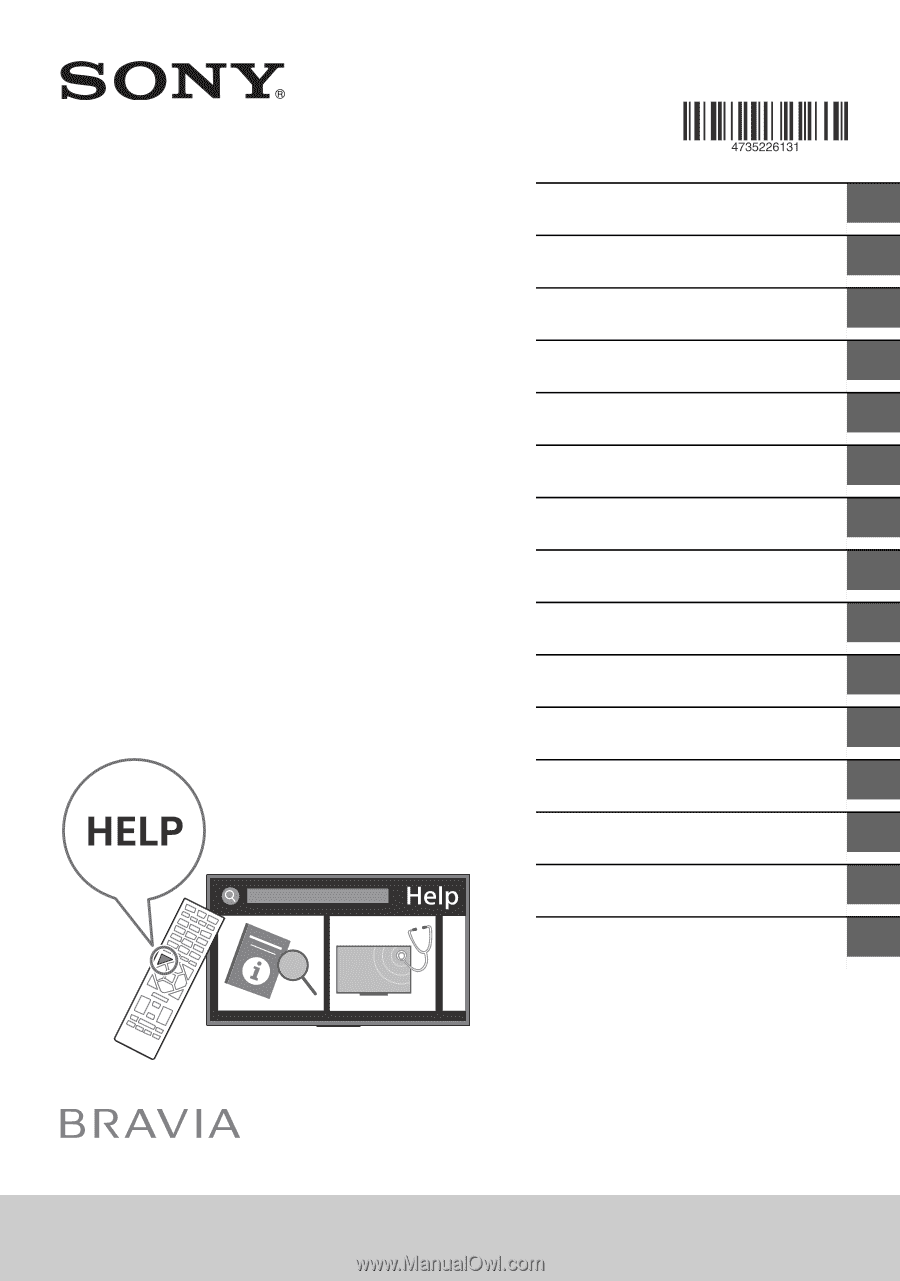
4-735-226-
13
(1)
FW-85BZ35F / 75BZ35F / 65BZ35F / 55BZ35F / 49BZ35F / 43BZ35F
LCD Monitor
Reference Guide
GB
Guide de référence
FR
Guía de referencia
ES
Referentiegids
NL
Referenzanleitung
DE
Guia de referência
PT
Guida di riferimento
IT
Referensmaterial
SE
Referencevejledning
DK
Viiteopas
FI
Referanseveiledning
NO
Przewodnik
PL
Οδηγός αναφοράς
GR
Başvuru Kılavuzu
TR
Справочник
RU