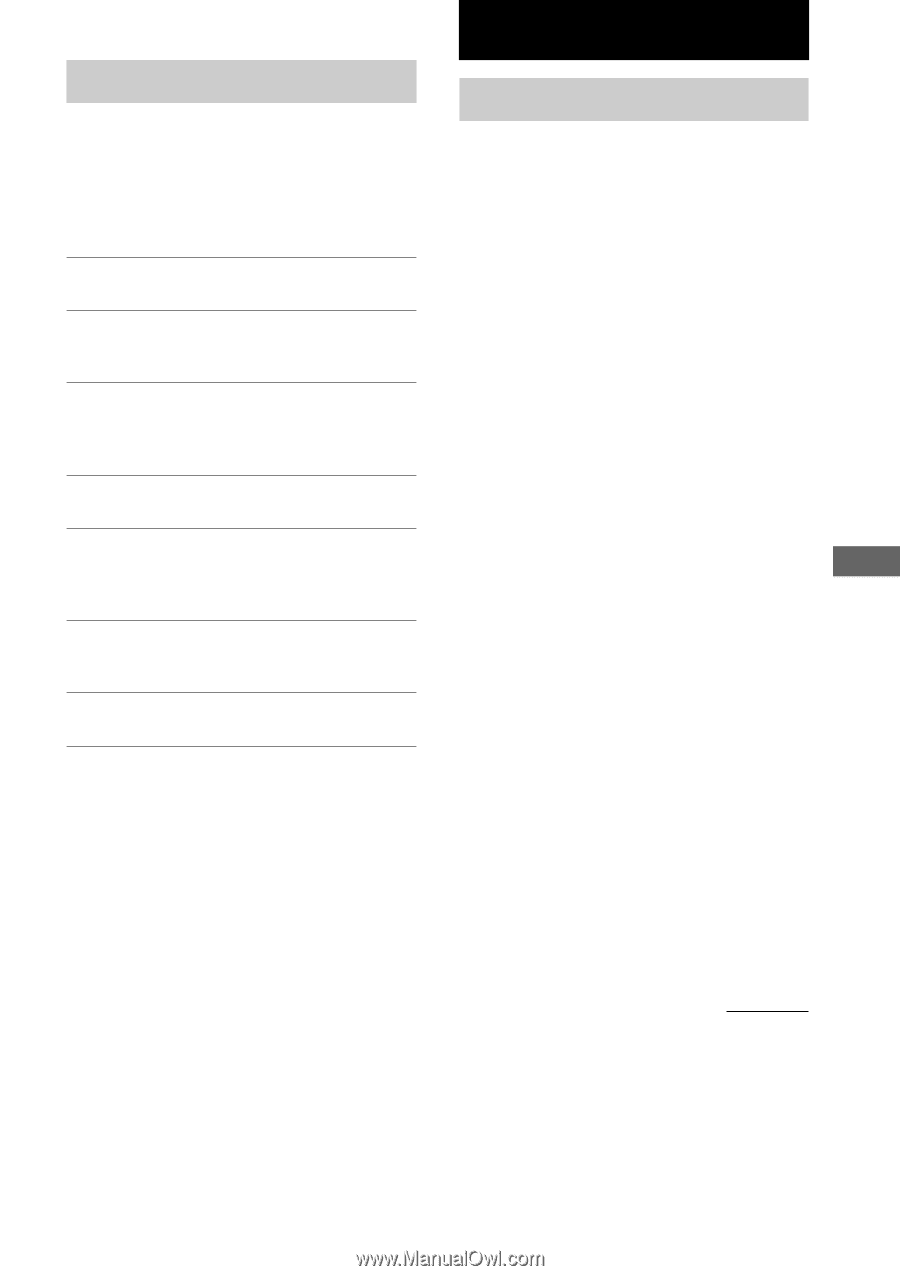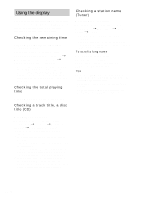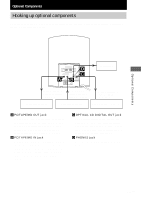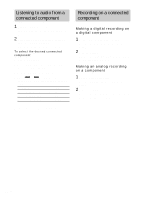Sony HCD-EX5 Operating Instructions - Page 25
Self-diagnosis display, Additional Information, Precautions
 |
View all Sony HCD-EX5 manuals
Add to My Manuals
Save this manual to your list of manuals |
Page 25 highlights
Self-diagnosis display Messages One of the following messages may appear or flash in the display during operations. CD Complete! CD editing (Disc Memo) finished normally. File Full There are already 100 disc titles stored in the system. Initialize The system is being initialized. You cannot load a CD during this time. Wait until "Initialize" disappears. No Disc There is no disc in the CD player. -OVER- You have reached the end of the CD while pressing and holding down M during playing pause. Push STOP! You pressed PLAY MODE on the remote during play. Step Full! You tried to program 26 or more tracks (steps). Additional Information Precautions The nameplate is located on the bottom exterior. CAUTION Danger of explosion if battery is incorrectly replaced. Replace only with the same or equivalent type recommended by the manufacturer. Discard used batteries according to the manufacturer's instructions. On operating voltage Before operating the system, check that the operating voltage of your system is identical with the voltage of your local power supply. On safety • The front cover is made of tempered glass. Under normal conditions, this tempered glass is more shock resistant and able to bear more weight than ordinary glass. This glass, however, may shatter if it receives a sharp blow or if it is scratched. • The unit is not disconnected from the AC power source (mains) as long as it is connected to the wall outlet, even if the unit itself has been turned off. • Unplug the system from the wall outlet (mains) if it is not to be used for an extended period of time. To disconnect the power cord (mains lead), pull it out by the plug. Never pull the cord itself. • Should any solid object or liquid fall into the system, unplug the system and have it checked by qualified personnel before operating it any further. • AC power cord must be changed only at the qualified service shop. On placement • Do not place the system in an inclined position. • Do not place the system in locations where it is: - Extremely hot or cold - Dusty or dirty - Very humid - Subject to vibrations - Subject to direct sunlight. • Use caution when placing the unit or speakers on surfaces that have been specially treated (with wax, oil, polish, etc.) as staining or discoloration of the surface may result. continued Additional Information 25GB