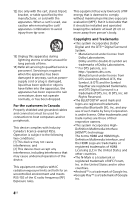Sony HT-CT390 Operating Instructions
Sony HT-CT390 Manual
 |
View all Sony HT-CT390 manuals
Add to My Manuals
Save this manual to your list of manuals |
Sony HT-CT390 manual content summary:
- Sony HT-CT390 | Operating Instructions - Page 1
Sound Bar Operating Instructions US Mode d'emploi FR Manual de Instrucciones ES HT-CT390 - Sony HT-CT390 | Operating Instructions - Page 2
on the cabinet or attached to the floor/wall in accordance with the installation instructions. Indoor use only. On power sources • The unit is not disconnected from the mains as long as it is connected to the AC outlet, even if the unit itself has been turned off. • As the main plug is used - Sony HT-CT390 | Operating Instructions - Page 3
Guidelines. This equipment has very low levels of RF energy that is deemed to comply without maximum permissive exposure evaluation (MPE). Important Safety Instructions 1) Read these instructions. 2) Keep these instructions. 3) Heed all warnings. 4) Follow all instructions. 5) Do not use this - Sony HT-CT390 | Operating Instructions - Page 4
owned by Bluetooth SIG, Inc. and any use of such marks by Sony Corporation is under license. Other trademarks and trade names are those of their respective owners. • This system incorporates HighDefinition Multimedia Interface (HDMI™) technology. The terms HDMI and HDMI HighDefinition Multimedia - Sony HT-CT390 | Operating Instructions - Page 5
are as follows. Update your iPod/ iPhone with the latest software before using with the system. BLUETOOTH technology works with: - iPhone instructions • The instructions in these Operating Instructions describe the controls on the remote control. You can also use the controls on the Bar Speaker - Sony HT-CT390 | Operating Instructions - Page 6
20 Mounting the Bar Speaker on a wall 20 Installing the subwoofer horizontally 21 Activating wireless transmission between specific units (Secure Link 21 Adjusting the volume of subwoofer 22 Additional Information Precautions 22 Troubleshooting 23 Playable types of files 28 Supported audio - Sony HT-CT390 | Operating Instructions - Page 7
as follows. During BLUETOOTH pairing Flashes quickly The system is attempting to connect with a BLUETOOTH device Flashes The system has established connection with a BLUETOOTH device Lights up Top panel display Remote control sensor About touch keys The touch keys work when you touch - Sony HT-CT390 | Operating Instructions - Page 8
Rear panel HDMI OUT TV (ARC) jack TV IN OPTICAL jack Subwoofer ANALOG IN jack AC power cord (mains lead) Power indicator • Lights off: Power is off. • Red: Not connected to Bar Speaker (standby mode). • Green: Connected to Bar Speaker (Secure Link connection is not established). • - Sony HT-CT390 | Operating Instructions - Page 9
and the power indicator turns red when the Bar Speaker is in standby mode or wireless transmission is deactivated. The subwoofer turns on automatically when the Bar Speaker is turned on and wireless transmission is activated. Remote control INPUT (page 10) (power) Turns on the system, or - Sony HT-CT390 | Operating Instructions - Page 10
the remote control. Listening Listening to sound from the connected devices connected to the HDMI OUT TV (ARC) jack "ANALOG" Device (Digital media player, etc.) that is connected to the ANALOG IN jack "BT" BLUETOOTH device that supports A2DP (page 13) "USB" USB device that is connected - Sony HT-CT390 | Operating Instructions - Page 11
. • Adjust the volume of Bar Speaker by pressing +/-. • Adjust the volume of subwoofer by pressing SW +/-. Note Do not remove the USB device during operation. To avoid data corruption or damage to the USB device, turn the system off before removing the USB device. Information of USB device - Sony HT-CT390 | Operating Instructions - Page 12
game play. "STANDARD" Sound that corresponds to every source. Tip You can also press CLEARAUDIO+ to select "CLEARAUDIO+". Using the Night mode function This function is useful when watching movies late at night. You will be able to hear the dialog clearly even at a low volume level. Press NIGHT to - Sony HT-CT390 | Operating Instructions - Page 13
indicator on the Bar Speaker flashes quickly during BLUETOOTH pairing. 3 Turn on the BLUETOOTH function, and then select "HT-CT390" after searching for it on the BLUETOOTH device. Perform this step within 5 minutes, otherwise pairing mode may be canceled. When the BLUETOOTH connection is established - Sony HT-CT390 | Operating Instructions - Page 14
BLUETOOTH connection is established, the blue LED indicator on the Bar Speaker lights up. 2 Start playback of audio source on the remote device. For details on playback operations, refer to the operating instructions of your remote device. 3 Adjust the volume. • Adjust the volume of the BLUETOOTH - Sony HT-CT390 | Operating Instructions - Page 15
. To stop playback by One-touch function Hold the remote device near to the N-Mark on the Bar Speaker again. Using SongPal 1 Download free SongPal app to the remote device. 2 Connect the system and remote device with the BLUETOOTH connection (page 13). 3 Start SongPal. 4 Operate by following the - Sony HT-CT390 | Operating Instructions - Page 16
enjoying movies at low sound volume. DRC applies to Dolby Digital sources. • "ON": Compresses sound in accordance with the information contained in the content. • "OFF": Sound is not compressed. • "STDRD": Select this setting if you install the Bar Speaker in standard position. • "WALL": Select this - Sony HT-CT390 | Operating Instructions - Page 17
. device information) "NO DEVICE" appears if the system is not connected to a BLUETOOTH device. "LINK" (Secure Link) • "ON": You can specify the wireless connection to link the Bar Speaker to the subwoofer using the Secure Link function (page 21). • "OFF": Off. "REPT" (Playback mode) • "NONE - Sony HT-CT390 | Operating Instructions - Page 18
". System Audio Control function If you turn on the system while you are watching the TV, the TV sound will be output from the speakers of the system. The volume of the system can be adjusted using the TV's remote control. If the TV sound was output from the speakers of the system the previous time - Sony HT-CT390 | Operating Instructions - Page 19
to the operating instructions of your TV. Set the sound field to "CLEARAUDIO+" (page 12). Notes on HDMI connections • Use a High Speed HDMI cable. If you use a Standard HDMI cable, 1080p content may not be displayed properly. • Use an HDMI-authorized cable. Use a Sony High Speed HDMI cable with the - Sony HT-CT390 | Operating Instructions - Page 20
(page 17). • Sony shall not be held responsible for accidents or damage caused by improper installation, insufficient wall strength, improper screw installation or natural calamity, etc. 1 Fix the supplied wall mounting brackets to the bracket fixing holes on the bottom of the Bar Speaker with the - Sony HT-CT390 | Operating Instructions - Page 21
brackets with the screws, then hang the Bar Speaker on the two screws. Activating wireless transmission between specific units (Secure Link) You can specify the wireless connection to link the Bar Speaker to the subwoofer using the Secure Link function. This function can help prevent interference - Sony HT-CT390 | Operating Instructions - Page 22
subwoofer is linked to the Bar Speaker and the power indicator on the subwoofer turns orange. If "FAIL" appears, check to ensure the subwoofer is turned on and press BACK to perform the process again from step 3. 8 Press MENU. The menu turns off. Adjusting the volume of subwoofer The subwoofer is - Sony HT-CT390 | Operating Instructions - Page 23
, use this troubleshooting guide to help remedy the problem before requesting repairs. Should any problem persist, consult your nearest Sony dealer. General The power does not turn on. Check that the AC power cord (mains lead) is connected securely. The system does not work normally. Disconnect - Sony HT-CT390 | Operating Instructions - Page 24
is output from both the system and the TV. Mute the sound of the system or the TV. No sound or only a very low-level sound of the device connected to the Bar Speaker is heard from the Bar Speaker. Press + and check the volume level (page 9). Press or + to cancel the muting function (page - Sony HT-CT390 | Operating Instructions - Page 25
is nearby, move the device away from this system. Pairing may not be possible if other BLUETOOTH devices are present around the Bar Speaker. In this case, turn off the other BLUETOOTH devices. No sound is output from the connected BLUETOOTH device. Make sure that the blue LED indicator is lit - Sony HT-CT390 | Operating Instructions - Page 26
Increase the volume on the connected BLUETOOTH device. The sound is not in sync with the image. When you are watching movies, you may hear the sound with a slight delay from the image. Subwoofer wireless sound No sound is heard from the subwoofer. The power indicator does not light up. • Check - Sony HT-CT390 | Operating Instructions - Page 27
5 seconds. "RESET" appears in the top panel display, and the settings of the menu and sound fields, etc. return to their initial status. 2 Disconnect the AC power cord (mains lead). 3 Connect the AC power cord (mains lead), then press to turn on the system. 4 Link the system to the subwoofer (page - Sony HT-CT390 | Operating Instructions - Page 28
layer • Some USB devices may not work with this system. • The system can recognize Mass Storage Class (MSC) devices. Supported audio formats Audio formats supported by this system are as follows. • Dolby Digital • DTS • LPCM 2ch • AAC Bar Speaker (SA-CT390) Amplifier section USA models: POWER - Sony HT-CT390 | Operating Instructions - Page 29
in) (with wall mounting brackets) Mass (approx.) 2.2 kg (4 lb 14 oz) 6)The system will automatically enter Power saving mode when there is no HDMI connection and no BLUETOOTH pairing history, regardless of the settings you have made for "CTRL" in "HDMI>" and "BTSTB" in "BT >". Subwoofer (SA-WCT390 - Sony HT-CT390 | Operating Instructions - Page 30
, wall or other obstruction is between the devices with a BLUETOOTH connection in malfunction, always turn off the power on this system and BLUETOOTH device in the supports security functions that comply with the BLUETOOTH specification to ensure secure connection during communication using BLUETOOTH - Sony HT-CT390 | Operating Instructions - Page 31
- Sony HT-CT390 | Operating Instructions - Page 32
ci-dessous. Reportezvous à ces numéros lorsque vous appelez votre fournisseur Sony pour ce produit. N° de modèle N° de série AVERTISSEMENT sol/mur selon les instructions d'installation. Pour utilisation en intérieur uniquement. Sources d'alimentation • L'unité n'est pas déconnectée du secteur tant - Sony HT-CT390 | Operating Instructions - Page 33
radio et, s'il n'est pas installé et utilisé conformément aux instructions, il peut causer des interférences nuisibles aux communications radio. Cependant, il d'un circuit différent de celui où lequel le récepteur est connecté. - Consultez le fournisseur ou un technicien qualifié radio/TV pour - Sony HT-CT390 | Operating Instructions - Page 34
sont tombés sur l'appareil, s'il a été exposé à la pluie ou à l'humidité, s'il ne fonctionne pas normalement ou s'il est tombé. Pour les clients au Canada Des câbles et connecteurs correctement isolés et mis à la terre doivent être utilisés pour la connexion d'ordinateurs hôtes et/ou de périphérique - Sony HT-CT390 | Operating Instructions - Page 35
de Apple Inc., déposées aux États-Unis et dans d'autres pays. App Store est une marque de service d'Apple Inc. « Made for iPod » et « Made for iPhone » signifient qu'un accessoire électronique a été conçu pour être connecté spécifiquement à un iPod ou un iPhone, et qu' il a été certifié par - Sony HT-CT390 | Operating Instructions - Page 36
À propos de ce Mode d'emploi • Les instructions contenues dans le présent Mode d'emploi décrivent les commandes de la télécommande. Vous pouvez également utiliser les commandes de la barre de hautparleurs, si - Sony HT-CT390 | Operating Instructions - Page 37
24 Activation de la transmission sans fil entre unités spécifiques (Secure Link) ... 24 Réglage du volume du subwoofer 25 Informations complémentaires Précautions 25 Dépannage 26 Types de fichiers compatibles 32 Formats audio pris en charge 32 Spécifications 32 Connexion BLUETOOTH 34 7FR - Sony HT-CT390 | Operating Instructions - Page 38
l'appareil que vous souhaitez utiliser. Touche PAIRING Touche VOL (volume) +/- (N-Mark) (page 15) Placer BLUETOOTH comme suit. Pendant l'appairage BLUETOOTH Le système est en train d'essayer de se connecter à un périphérique BLUETOOTH Le système s'est connecté à un périphérique BLUETOOTH - Sony HT-CT390 | Operating Instructions - Page 39
Panneau arrière Prise HDMI OUT TV (ARC) Prise TV IN OPTICAL Subwoofer Prise ANALOG IN Cordon d'alimentation CA Témoin d'alimentation • Voyants éteints : L'alimentation est coupée. • Rouge : Non connecté à la barre de haut-parleurs (mode veille). • Vert : Connecté à la barre de haut- - Sony HT-CT390 | Operating Instructions - Page 40
éléments de menu. ENTER Affiche la sélection. BACK Revenir à l'affichage précédent. Arrête la lecture depuis le périphérique USB. (volume) +*/- Régler le volume. SW (volume du subwoofer) +/- (page 25) Règle le volume des graves. (mise en sourdine) Désactiver temporairement le son. 10FR - Sony HT-CT390 | Operating Instructions - Page 41
automatiquement le réglage du son adapté à la source sonore. SOUND FIELD (page 13) Sélectionner un mode de son. VOICE ( é à la prise HDMI OUT TV (ARC) « ANALOG » Appareil (lecteurs de médias numériques, etc.) connecté à la prise ANALOG IN « BT » Périphérique BLUETOOTH prenant en charge le - Sony HT-CT390 | Operating Instructions - Page 42
(USB). Reportez-vous au Mode d'emploi du périphérique USB avant de le connecter. 2 Appuyez plusieurs fois sur INPUT pour sélectionner « USB ». La liste du . 4 Réglez le volume. • Ajustez le volume de la barre de haut-parleurs en appuyant sur +/-. • Ajustez le volume du subwoofer en appuyant sur SW - Sony HT-CT390 | Operating Instructions - Page 43
du champ acoustique Appuyez plusieurs fois sur SOUND FIELD jusqu'à ce que le champ acoustique le son avec le champ acoustique recommandé par Sony. Le champ acoustique est automatiquement optimisé en fonction couter clairement les dialogues même lorsque le volume est faible. Appuyez sur NIGHT pour sé - Sony HT-CT390 | Operating Instructions - Page 44
tre (3,3 pieds) de la barre de haut-parleurs. 2 Appuyez sur PAIRING sur la barre de haut-parleurs. Le voyant DEL bleu sur la barre de haut-parleurs clignote rapidement pendant l'appairage BLUETOOTH. 3 Activez la fonction BLUETOOTH puis sélectionnez « HT-CT390 » après avoir recherché le périphérique - Sony HT-CT390 | Operating Instructions - Page 45
Fonction BLUETOOTH • Ajustez le volume du subwoofer en appuyant sur SW +/-. Remarques • Une fois que le système et le périphérique BLUETOOTH sont connectés, vous pouvez contrôler la lecture en appuyant sur et /. • Vous pouvez vous connecter au système à partir d'un périphérique BLUETOOTH - Sony HT-CT390 | Operating Instructions - Page 46
, reportezvous au Mode d'emploi de votre appareil à distance. 3 Réglez le volume. • Règle le volume du périphérique BLUETOOTH. • Ajustez le volume de la barre de haut-parleurs en appuyant sur +/-. • Ajustez le volume du subwoofer en appuyant sur SW +/-. Astuce Si l'appairage et la connexion - Sony HT-CT390 | Operating Instructions - Page 47
des films à un faible niveau de volume. DRC est appliqué aux sources Dolby Digital haut-parleurs en position standard. • « WALL » : Sélectionnez ce réglage si vous connecté à une prise HDMI (ARC) d'un téléviseur avec un câble HDMI. • « OPT » : Sélectionnez ce réglage quand le système est connect - Sony HT-CT390 | Operating Instructions - Page 48
Contrôle pour HDMI est activée. Les appareils connectés avec un câble HDMI peuvent se commander BLUETOOTH est connecté, le réglage du codec ne s'applique qu'à la prochaine connexion. « BTSTB » (BLUETOOTH pas connecté à un périphérique BLUETOOTH. « WS > » « LINK » (Son sans fil) (Secure Link) - Sony HT-CT390 | Operating Instructions - Page 49
le système pendant environ 20 minutes, le système se met automatiquement en mode veille. • « OFF » : Désactivé. Les informations de la version actuelle du firmware apparaissent sur l'écran du panneau supérieur. Réglages et ajustements 19FR - Sony HT-CT390 | Operating Instructions - Page 50
de la fonction Contrôle pour HDMI pour le téléviseur et l'autre appareil connecté au système. Astuce Si vous activez la fonction Contrôle pour HDMI (« BRAVIA » sync) lors de l'utilisation d'un téléviseur fabriqué par Sony, la fonction Contrôle pour HDMI du système est aussi activée automatiquement - Sony HT-CT390 | Operating Instructions - Page 51
niveau de volume du système s'affiche sur l'écran du Si le système est connecté à la prise HDMI IN d'un téléviseur compatible devez connecter un câble optique numérique (reportez-vous au guide de Sony. Cette fonction ne peut pas être utilisée avec d'autres produits que ceux fabriqués par Sony. 21FR - Sony HT-CT390 | Operating Instructions - Page 52
s'affichent pas correctement. • Utilisez un câble HDMI certifié. Utilisez un câble HDMI haute vitesse Sony avec le logo du type de câble. • Nous ne vous recommandons pas d'utiliser un câble de conversion HDMI-DVI. • Vérifiez la configuration de l'équipement connecté si l'image est mauvaise ou si le - Sony HT-CT390 | Operating Instructions - Page 53
• Sony ne peut être tenu responsable de tout accident ou dégât entraîné par une installation incorrecte, une résistance insuffisante du mur, une mauvaise fixation des vis, une catastrophe naturelle, etc. 1 Fixez les supports de montage au mur fourni sur les trous de fixation du support dessous - Sony HT-CT390 | Operating Instructions - Page 54
Installation du subwoofer horizontalement Placez le subwoofer sur le côté droit avec le logo « SONY » dirigé vers l'avant. Attachez les patins de haut-parleur fournis. Activation de la transmission sans fil entre unités spécifiques (Secure Link) Vous pouvez spécifier la connexion sans fil à utiliser - Sony HT-CT390 | Operating Instructions - Page 55
basses fréquences. Appuyez sur SW +/- pour régler le volume du subwoofer. Remarque Quand la source d'entrée ne contient pas beaucoup de son grave, comme dans le cas d'une émission de télévision, le son du subwoofer peut être difficile à entendre. Informations complémentaires Précautions Sécurit - Sony HT-CT390 | Operating Instructions - Page 56
d'utilisation continue à un volume élevé de ce de haut-parleurs et du subwoofer qui pourrait bloquer les trous . Fonctionnement Avant de connecter d'autres équipements, assurez Sony le plus proche. Dépannage Si vous rencontrez l'un des problèmes suivant en utilisant le système, consultez ce guide - Sony HT-CT390 | Operating Instructions - Page 57
fourni). Si vous téléviseur est compatible avec with Audio Return Channel, assurez-vous que le système est connecté à une prise d'entrée HDMI compatible ARC du téléviseur (reportez-vous au Guide de démarrage fourni). Si aucun son ne sort toujours ou si le son est interrompu, connectez le câble - Sony HT-CT390 | Operating Instructions - Page 58
Assurez-vous que tous les câbles et cordons du système et de l'appareil connecté soit fermement insérés. Aucun son ou un son très faible uniquement est reproduit par le subwoofer. Appuyez sur SW + pour augmenter le volume du subwoofer (page 10). Vérifiez que le témoin d'alimentation sur le - Sony HT-CT390 | Operating Instructions - Page 59
é. Essayez de changer la fréquence sans fil du routeur Wi-Fi, de l'ordinateur, etc. sur la bande 5 GHz. Augmentez le volume sur le périphérique BLUETOOTH connecté. Le son n'est pas synchronisé avec l'image. Quand vous regardez un film, il se peut que le son soit légèrement décaler par rapport - Sony HT-CT390 | Operating Instructions - Page 60
basse peut être inaudible. Appuyez sur SW + pour augmenter le volume du subwoofer (page 25). Le son se coupe ou contient du bruit. Si HDMI ne fonctionne pas correctement. Vérifiez la connexion avec le système (reportez-vous au Guide démarrage fourni). Activez la fonction Contrôle pour HDMI - Sony HT-CT390 | Operating Instructions - Page 61
les appareils connectés au système prennent en charge la fonction Contrôle pour HDMI. Active la fonction Contrôle pour HDMI sur les appareils connectés au enfoncé INPUT, touchez VOL - et simultanément pendant 5 secondes. « RESET » apparaît sur l'écran du panneau supérieur, et les réglages du menu - Sony HT-CT390 | Operating Instructions - Page 62
sur pour allumer le système. 4 Liez le système au subwoofer (page 24). Types de fichiers compatibles Codec MP3 (MPEG-1 Audio Layer III • DTS • LPCM 2ch • AAC Spécifications Barre de haut-parleurs (SA-CT390) Section amplificateur Modèles destinés aux États-Unis : PUISSANCE DE SORTIE ET - Sony HT-CT390 | Operating Instructions - Page 63
Spectrum) Profils BLUETOOTH compatibles2) A2DP 1.2 (Advanced Audio Distribution Profile) AVRCP 1.6 (Audio Video Remote Control Profile) Codecs HDMI ou aucun historique d'appairage BLUETOOTH, quels que soient les réglages réalisés pour « CTRL » dans « HDMI> » et « BTSTB » dans « BT > ». Subwoofer - Sony HT-CT390 | Operating Instructions - Page 64
réduite dans les cas suivants. - Si une personne, un objet métallique, un mur ou autre obstacle est présent entre les appareils connectés en BLUETOOTH - Des lieux où une connexion LAN sans fil est installée - Autour d'un micro-onde en fonctionnement - Des lieux où d'autres ondes électromagnétiques - Sony HT-CT390 | Operating Instructions - Page 65
est pas forcément garantie avec tous les périphérique BLUETOOTH ayant le même profil que ce système. • Les périphériques BLUETOOTH connectés à ce système doivent être conformes aux caractéristiques techniques BLUETOOTH prescrites par Bluetooth SIG, Inc., et doivent être certifiés conforme. Cependant - Sony HT-CT390 | Operating Instructions - Page 66
espacio proporcionado a continuación. Indíquelos siempre que llame a su distribuidor Sony relacionado con este producto. No. de modelo No. de serie ADVERTENCIA En fuentes eléctricas • La unidad no se desconecta de la red eléctrica mientras permanezca enchufada al tomacorriente de CA, incluso si la - Sony HT-CT390 | Operating Instructions - Page 67
, consulte al distribuidor o a un técnico de radio/TV calificado. PRECAUCIÓN Se le advierte que cualquier cambio o modificación no aprobada expresamente en este manual podría invalidar su permiso para operar este equipo. Este equipo no se debe colocar ni operar en conjunto con ninguna otra antena - Sony HT-CT390 | Operating Instructions - Page 68
10) Proteja el cable de alimentación para evitar pisarlo o aplastarlo especialmente en los enchufes, receptáculos de tomas múltiples y en el lugar por donde salen del aparato. 11) Utilice únicamente aditamentos/ accesorios especificados por el fabricante. 12) Utilice únicamente con el carrito, - Sony HT-CT390 | Operating Instructions - Page 69
BLUETOOTH® son marcas comerciales registradas propiedad de Bluetooth SIG, Inc. y cualquier uso de dichas marcas por parte de Sony HDMI™). Los términos HDMI e HDMI HighDefinition Multimedia Interface, y el logo de HDMI son marcas registradas o marcas comerciales registradas de HDMI países. App Store es - Sony HT-CT390 | Operating Instructions - Page 70
Acerca de este Manual de Instrucciones • Este Manual de Instrucciones describe los controles del control remoto. También puede utilizar los controles del panel de altavoces si tienen los mismos nombres o nombres similares a los - Sony HT-CT390 | Operating Instructions - Page 71
Otras funciones Cómo utilizar la función Control para HDMI 20 Cómo utilizar la función "BRAVIA" Sync 21 Ahorro de energía en el modo en espera 22 Montaje del panel de altavoces en una pared 22 Cómo instalar el altavoz de subgraves activo (subwoofer) horizontalmente 24 Cómo activar la transmisi - Sony HT-CT390 | Operating Instructions - Page 72
INPUT Selecciona el dispositivo que desea utilizar. Tecla táctil PAIRING Tecla táctil VOL (volumen) +/- (N-Mark) (página BLUETOOTH del siguiente modo. Durante el emparejamiento de BLUETOOTH Destella rápidamente El sistema está Destellos intentando conectarse a un dispositivo BLUETOOTH - Sony HT-CT390 | Operating Instructions - Page 73
Toma HDMI OUT TV (ARC) Toma TV IN OPTICAL Toma ANALOG IN Cable de alimentación de CA Altavoz de subgraves activo (subwoofer) Indicador estableció la conexión Enlace Seguro. LINK (página 24) (alimentación) Activa el altavoz de subgraves activo (subwoofer), o lo ajusta en el modo de - Sony HT-CT390 | Operating Instructions - Page 74
rojo cuando el panel de altavoces se encuentra en modo de espera o la transmisión inalámbrica está desactivada. El altavoz de subgraves activo (subwoofer) se enciende automáticamente cuando el panel de altavoces se enciende y la transmisión inalámbrica se activa. Control remoto INPUT (página 11 - Sony HT-CT390 | Operating Instructions - Page 75
la configuración de sonido adecuada para la fuente de sonido. SOUND FIELD (página 13) Selecciona un modo de sonido. VOICE (pá la toma HDMI OUT TV (ARC) "ANALOG" Dispositivo (reproductor de medios digitales, etc.) que está conectado a la toma ANALOG IN "BT" Dispositivo BLUETOOTH que soporta A2DP - Sony HT-CT390 | Operating Instructions - Page 76
). 1 Conecte el dispositivo USB al puerto (USB). Consulte el Manual de Instrucciones del dispositivo USB antes de hacer la conexión. 2 altavoces presionando +/-. • Ajuste el volumen del altavoz de subgraves activo (subwoofer) presionando SW +/-. Nota No quite el dispositivo USB cuando esté en - Sony HT-CT390 | Operating Instructions - Page 77
clases de fuentes de sonido. Selección del campo de sonido Presione SOUND FIELD repetidamente hasta que el campo de sonido que desea se . "CLEARAUDIO+" Puede disfrutar del sonido con el campo de sonido recomendado de Sony. El campo de sonido se optimiza automáticamente de acuerdo con el contenido - Sony HT-CT390 | Operating Instructions - Page 78
panel de altavoces. 2 Presione PAIRING en el panel de altavoces. El indicador LED azul del panel de altavoces parpadea rápidamente durante el emparejamiento BLUETOOTH. 3 Active la función BLUETOOTH y luego seleccione "HT-CT390" después de buscarlo en el dispositivo BLUETOOTH. Realice este paso en - Sony HT-CT390 | Operating Instructions - Page 79
PAIRING en el panel de altavoces otra vez. • Inhabilite la función BLUETOOTH en el dispositivo BLUETOOTH. • Apague el sistema o el dispositivo BLUETOOTH más detalles, consulte el Manual de Instrucciones del dispositivo la aplicación "NFC Easy Connect". "NFC Easy Connect" es una aplicación gratis - Sony HT-CT390 | Operating Instructions - Page 80
reproducción, consulte el Manual de Instrucciones del dispositivo remoto. 3 Ajuste el volumen. • Ajuste el volumen en el dispositivo BLUETOOTH. • Ajuste el volumen del panel de altavoces presionando +/-. • Ajuste el volumen del altavoz de subgraves activo (subwoofer) presionando SW +/-. Consejo - Sony HT-CT390 | Operating Instructions - Page 81
ajuste si instala el panel de altavoces en posición estándar. • "WALL": Seleccione este ajuste si monta el panel de altavoces en una pared (página cuando el sistema esté conectado a una toma de HDMI (ARC) de un televisor con un cable HDMI. • "OPT": Seleccione esta configuración cuando el sistema - Sony HT-CT390 | Operating Instructions - Page 82
no se apaga cuando se apaga el televisor. "COLOR" (HDMI color) • "AUTO": Detecta automáticamente el tipo de dispositivo BLUETOOTH. • "ON": Puede especificar la conexión inalámbrica para vincular el panel de altavoces con el altavoz de subgraves activo (subwoofer) utilizando la función Secure Link - Sony HT-CT390 | Operating Instructions - Page 83
opera el sistema durante aproximadamente 20 minutos, el sistema entra automáticamente en el modo en espera. • "OFF": Apagado. La información sobre la versión de firmware en curso aparece en la pantalla del panel superior. Configuraciones y ajustes 19ES - Sony HT-CT390 | Operating Instructions - Page 84
función de Control para HDMI ("BRAVIA" sync) cuando use un televisor fabricado por Sony, con la función de Control para HDMI del sistema también se pueden realizar mediante el menú del televisor. Para más detalles, consulte el Manual de Instrucciones de su TV. Notas • El sonido solo se emite del - Sony HT-CT390 | Operating Instructions - Page 85
más detalles, consulte el Manual de Instrucciones de su TV. Canal de Retorno de Audio Si el sistema está conectado a la toma HDMI IN de un televisor Esta función es un propiedad de Sony. Esta función no funcionará con productos que no sean los fabricados por Sony. Función de selección de escena El - Sony HT-CT390 | Operating Instructions - Page 86
derechos de autor (HDCP), la imagen y/o el sonido procedente de toma HDMI OUT de este sistema puede resultar distorsionado o no se emita. En a su distribuidor de Sony o a técnicos cualificados, y preste especial atención a la seguridad durante la instalación. • Sony no se responsabiliza de - Sony HT-CT390 | Operating Instructions - Page 87
Otras funciones 1 Fije los soportes de montaje mural que se incluyen en los orificios de fijación del soporte en la parte inferior del panel de altavoces, para ello use los tornillos que se incluyen de manera que la superficie de cada soporte de montaje mural sea como se muestra en la ilustración. - Sony HT-CT390 | Operating Instructions - Page 88
de subgraves activo (subwoofer) horizontalmente Coloque el altavoz de subgraves activo (subwoofer) en el lado derecho con el logotipo de "SONY" en posición de altavoces con el altavoz de subgraves activo (subwoofer) utilizando la función Secure Link (enlace seguro). Esta función puede ayudar a - Sony HT-CT390 | Operating Instructions - Page 89
. • No se suba al panel de altavoces ni al altavoz de subgraves activo (subwoofer), ya que podría caerse y sufrir lesiones, o podría dañar el sistema. compruebe que el voltaje de operación es idéntico al voltaje de la red eléctrica local. La tensión de funcionamiento aparece indicada en la placa de - Sony HT-CT390 | Operating Instructions - Page 90
en la parte trasera del panel de altavoces y del altavoz de subgraves activo (subwoofer) que pueda bloquear los orificios de ventilación y provocar un mal funcionamiento. con su sistema, consulte al servicio técnico autorizado de Sony más cercano. Localización y corrección de fallas Si experimenta - Sony HT-CT390 | Operating Instructions - Page 91
televisor debe ser compatible con la función Control para HDMI (página 20). Para más detalles, consulte el Manual de Instrucciones de su TV. Sonido No se que el sistema esté conectado en una toma de entrada HDMI del televisor compatible con ARC (consulte la Guía de inicio suministrada). Si sigue sin - Sony HT-CT390 | Operating Instructions - Page 92
altavoces del televisor (BRAVIA) en Sistema de audio. Consulte el Manual de Instrucciones de funcionamiento de su televisor para hallar información sobre ón de TV), puede que el sonido del altavoz de subgraves activo (subwoofer) sea difícil de escuchar. Cuando reproduzca contenido compatible con la - Sony HT-CT390 | Operating Instructions - Page 93
conectado al sistema. Para obtener más información, consulte el Manual de Instrucciones que se incluye con el dispositivo conectado. conectarlo directamente en el panel de altavoces. Dispositivo BLUETOOTH No se puede completar la conexión BLUETOOTH. Asegúrese de que el indicador LED azul - Sony HT-CT390 | Operating Instructions - Page 94
ústela en la banda de 5 GHz. Aumente el volumen del dispositivo BLUETOOTH conectado. El sonido no está sincronizado con la imagen. Cuando usted y el altavoz de subgraves activo (subwoofer) lo más cerca posible entre sí. Cambie la frecuencia de la red LAN inalámbrica de cualquier router Wi - Sony HT-CT390 | Operating Instructions - Page 95
. Compruebe la conexión con el sistema (consulte la Guía de inicio suministrada). Habilita la función Control para HDMI en el televisor. Para más detalles, consulte el Manual de Instrucciones de su TV. Espere un momento y vuelva a intentarlo. Si desconecta el sistema, tardará un tiempo - Sony HT-CT390 | Operating Instructions - Page 96
control remoto, consulte el Manual de Instrucciones suministrado con el VOL - y simultáneamente durante 5 segundos. "RESET" aparece en la pantalla del panel superior, y la configuraci Conecte el sistema al altavoz de subgraves activo (subwoofer) (página 24). Tipos de archivos reproducibles Códec - Sony HT-CT390 | Operating Instructions - Page 97
adicional Especificaciones Panel de altavoces (SA-CT390) Sección del amplificador Modelos de HDMI OUT TV (ARC) Sección HDMI Conector Tipo A (19 terminales) Sección USB Puerto (USB) Tipo A Sección BLUETOOTH Sistema de comunicación Especificación BLUETOOTH versión 4.2 Salida Especificación BLUETOOTH - Sony HT-CT390 | Operating Instructions - Page 98
en modo de ahorro de energía cuando no existe conexión HDMI e historial de emparejamiento BLUETOOTH, independientemente de los ajustes realizados para "CTRL" en "HDMI>" y "BTSTB" en "BT >". Altavoz de subgraves activo (subwoofer) (SA-WCT390) POTENCIA DE SALIDA (referencia) 100 W (por canal a 4 ohms - Sony HT-CT390 | Operating Instructions - Page 99
dependiendo del contenido de configuración y de otros factores, por lo que siempre tenga cuidado cuando realice comunicaciones utilizando tecnología BLUETOOTH. • Sony no puede ser responsabilizado de ninguna manera por daños u otras pérdidas que resulten por las fugas de información durante - Sony HT-CT390 | Operating Instructions - Page 100
©2016 Sony Corporation Printed in Malaysia 4-586-109-12(2)
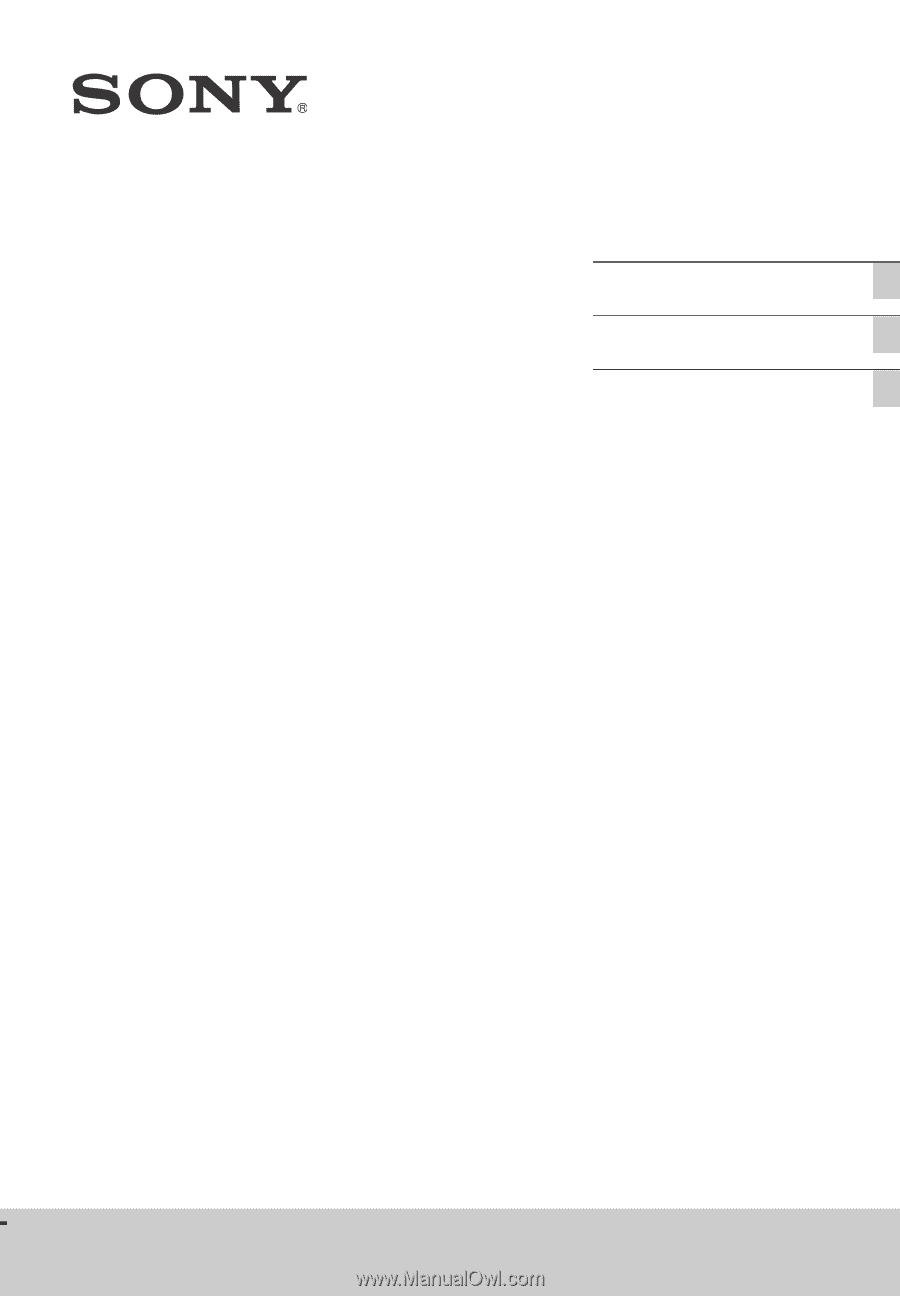
HT-CT390
Sound Bar
Operating Instructions
US
Mode d’emploi
FR
Manual de Instrucciones
ES