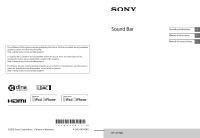Sony HT-CT790 Operating Instructions
Sony HT-CT790 Manual
 |
View all Sony HT-CT790 manuals
Add to My Manuals
Save this manual to your list of manuals |
Sony HT-CT790 manual content summary:
- Sony HT-CT790 | Operating Instructions - Page 1
futuro. Para obtener mas informacion sobre las actualizaciones disponibles, visite la URL siguiente. http://www.sony.com/soundbarsupport Sound Bar Operating Instructions US Manuel d'instructions FR Manual de instrucciones ES ©2016 Sony Corporation Printed in Malaysia 4-586-049-13(1) HT-CT790 - Sony HT-CT790 | Operating Instructions - Page 2
The model and serial numbers are located on the bottom of the Bar Speaker. Record the serial numbers in the space provided below. Refer to them whenever you call upon your Sony dealer regarding this product. Model No. HT-CT790 Serial No. Do not expose batteries or appliances with battery-installed - Sony HT-CT790 | Operating Instructions - Page 3
) Refer all servicing to qualified service personnel. Servicing is required when with the instructions, may off and on, the user is encouraged to try to Connect the equipment into an outlet on a circuit different from that to which the receiver is connected be used for connection to host computers and - Sony HT-CT790 | Operating Instructions - Page 4
Canada Properly shielded and grounded cables and connectors must be used for connection to host computers and/or peripherals. This device complies with Industry Canada operations only. High-power radars are allocated as primary users (i.e. priority users) of the bands 5250-5350 MHz and 56505850 MHz - Sony HT-CT790 | Operating Instructions - Page 5
About the Home Menu 13 Connecting and Preparation Basic Startup Guide connectionsand (separate preparation document) Connection for Viewing Copyrightprotected 4K Content 16 Mounting the Unit on a Wall ....... 18 Connecting to a Wired Network 19 Connecting to a Wireless Network 21 - Sony HT-CT790 | Operating Instructions - Page 6
47 Using the Setup Display 49 Options Menu List 56 Troubleshooting Troubleshooting 57 Resetting the System 64 Additional Information Specifications 65 Playable Types of Files 67 Supported Input Audio Formats 68 Supported Input Video Formats 69 On BLUETOOTH Communication 70 END USER LICENSE - Sony HT-CT790 | Operating Instructions - Page 7
Supplied Accessories • Bar Speaker (1) • HDMI cable (4K 60p 18Gbps compatible) (1) • Startup Guide (1) • Wall mounting brackets (2), Screws (2) • Subwoofer (1) • Operating Instructions (1) • Remote control (1) • R03 (size AAA) batteries (2) 7US - Sony HT-CT790 | Operating Instructions - Page 8
Guide to Parts and Controls Details are omitted from the illustrations. Unit (Bar Speaker) Front Remote control sensor Front panel display BLUETOOTH indicator (blue) - Flashes quickly in blue: During pairing standby status - Flashes in blue: BLUETOOTH connection is being attempted - Lights in - Sony HT-CT790 | Operating Instructions - Page 9
Rear LAN(100) port TV IN (OPTICAL) jack ANALOG IN jack HDMI IN 3 jack Compatible with HDCP 2.2. HDMI IN 2 jack Compatible with HDCP 2.2. HDMI IN 1 jack Compatible with HDCP 2.2. HDMI OUT (TV (ARC)) jack Compatible with HDCP 2.2. 9US - Sony HT-CT790 | Operating Instructions - Page 10
is in standby mode - Flashes in green: While attempting link connection - Lights in green: The subwoofer is connected to the system with the link function (power) button Turns on the subwoofer or sets it to standby mode. LINK button (page 41) Ventilation holes For safety, do not block - Sony HT-CT790 | Operating Instructions - Page 11
keys for selecting items on some menus. MIRRORING (page 40) PAIRING (page 30) OPTIONS (page 28, 56) BACK (page 13 page 13) (enter) (page 13) HOME (page 13) (muting) Turns off the sound temporarily. (volume) +/- Adjusts the volume. SW (subwoofer volume) +/- Adjusts the volume of the - Sony HT-CT790 | Operating Instructions - Page 12
Playback operation buttons / (rewind/fast forward) Searches backward or forward. / (previous/next) Selects the previous/next chapter, track, or file. (play) Starts or re-starts playback (resume play). (pause) Pauses or re-starts playback. (stop) Stops playback. RX/TX (receiver/ - Sony HT-CT790 | Operating Instructions - Page 13
connecting the system and TV with the HDMI cable (supplied). From the home menu, you can set the various settings by selecting [Setup] or select the input or service that you want to watch from the input list. [Setup] Input list Using the Home Menu enter) HOME BACK 1 Press HOME. The home menu - Sony HT-CT790 | Operating Instructions - Page 14
HDMI2] [HDMI3] [Bluetooth Audio] [Analog] [USB] [Screen mirroring] [Home Network] [Music Services] Explanation Outputs the TV sound. (page 23) Outputs the sound of device that is connected to the HDMI IN 1 jack. (page 23) Outputs the sound of device that is connected to the HDMI IN 2 jack. (page 23 - Sony HT-CT790 | Operating Instructions - Page 15
Instructions, the operations are described as steps that are operated on the home menu displayed on the TV screen by using the remote control while the system and TV are connected Settings] - [Internet Settings] - [Wired Setup] on the home menu. When repeating the operation that selects an item - Sony HT-CT790 | Operating Instructions - Page 16
Premium High Speed HDMI cable with Ethernet is recommended. 1 Check which HDMI input jack on your TV is compatible with HDCP2.2. Refer to the operating instructions of the TV. 2 Connect the HDCP2.2-compatible HDMI input jack on the TV and HDMI OUT jack on the unit with the HDMI cable (supplied). TV - Sony HT-CT790 | Operating Instructions - Page 17
IN 2, or HDMI IN 3 jack because all jacks are compatible with HDCP2.2. When the TV's HDMI Jack is not Labeled with ARC If your TV's HDCP2.2-compatible HDMI IN jack is not compatible with ARC, the TV sound is not output from the system. In this case, connect the optical output jack of the TV and the - Sony HT-CT790 | Operating Instructions - Page 18
special attention to safety during the installation. • Sony shall not be held responsible for accidents or damage caused by improper installation, insufficient wall strength, improper screw installation or natural disaster, etc. Wall mounting brackets (supplied) 2 Prepare screws (not supplied) that - Sony HT-CT790 | Operating Instructions - Page 19
the screws in the wall. The screw should protrude as illustration. 730 mm (28 37/50 in) Connecting to a Wired Network Prepare the network by connecting the system and PC to your home network with a LAN cable. 3.5 mm to 4.5 mm (approx. 5/32 in) 4 Hang the holes of the mounting bracket on the screws - Sony HT-CT790 | Operating Instructions - Page 20
appear on the TV screen. Connecting by Using a Fixed IP Address 1 Press HOME. The home menu appears on the TV screen. 2 Select [Setup] from the home menu. The setup display appears on the TV screen. 3 Select [Network Settings] - [Internet Settings] - [Wired Setup]. 4 Select [Manual]. 20US - Sony HT-CT790 | Operating Instructions - Page 21
/ access point, from the operating instructions, from the person who set up your wireless network, or from the information provided by your Internet service provider. 1 Press HOME. The home menu appears on the TV screen. 2 Select [Setup] from the home menu. The setup display appears on the TV - Sony HT-CT790 | Operating Instructions - Page 22
Selecting the Network Name (SSID)" and select [(WPS) PIN Method]. Connecting by SongPal SongPal app can connect the system to the same wireless network as that of the mobile device. For details, follow the instruction of the app or refer to the following URL. http://info.songpal.sony.net/help/ 22US - Sony HT-CT790 | Operating Instructions - Page 23
connected on the home menu. The image of the selected device appears on the TV screen and the sound is output from the system. If you select [Analog], the home menu is displayed on the TV screen. 3 Adjust the volume. • Adjust the volume by pressing +/- on the remote control. • Adjust the subwoofer - Sony HT-CT790 | Operating Instructions - Page 24
. 3 Select [USB (Connected)] from the home menu. 4 Select [Music] - folder on which songs are stored - song. The selected song is played and sound is output from the system. 5 Adjust the volume. • Adjust the volume by pressing +/- on the remote control. • Adjust the subwoofer volume by pressing SW - Sony HT-CT790 | Operating Instructions - Page 25
Listening to the Sound off before connecting or removing the USB device. Tip You can perform various operations from the options menu (page 56). Viewing Photos on a USB Device You can play photo files stored on a connected USB device. For playable types of files, see "Playable Types of Files" (page - Sony HT-CT790 | Operating Instructions - Page 26
heard as surround sound, and sounds are realistic. Sound effects are optimized for game play. Sound effects are optimized for the individual source. Tips • You can select [ClearAudio+] by pressing CLEAR AUDIO+ on the remote control. • You can select the sound field from the options menu (page 56 - Sony HT-CT790 | Operating Instructions - Page 27
. Deactivates the night mode function. Tip You can select [Night] from the options menu (page 56). 1 Press VOICE. The voice mode appears on the TV screen. range is enhanced, and dialogue sound may be easy to hear for the elderly. Tip You can select [Voice] from the options menu (page 56). 27US - Sony HT-CT790 | Operating Instructions - Page 28
(subwoofer volume) +/- to adjust the volume of the subwoofer. Note When the input source does not contain much bass sound, such as in TV programs, the bass sound from the subwoofer may to 300 msec in 25 msec increments. 4 Press OPTIONS. The options menu in the front panel display turns off. 28US - Sony HT-CT790 | Operating Instructions - Page 29
Selecting the Sound Effect When Watching Another Device 1 Press OPTIONS. The options menu appears on the TV screen. 2 Select [A/V SYNC]. 3 Adjust the delay using /, then press . You can adjust from 0 msec to 300 msec in 25 msec increments. 29US - Sony HT-CT790 | Operating Instructions - Page 30
a wireless connection by connecting the system and the mobile device with the BLUETOOTH function. When connecting to the mobile device with the BLUETOOTH function, you can operate by simply using the supplied remote control without turning the TV on. INPUT +/- PAIRING SW +/- HOME +/- Playback - Sony HT-CT790 | Operating Instructions - Page 31
of "Listening to Music from the Paired Mobile Device," press RX/TX on the remote control once. Tip When the connection is not established, select "HT-CT790" on the mobile device. Connecting to a Mobile Device by One-Touch Function (NFC) By holding an NFC-compatible mobile device such as a smartphone - Sony HT-CT790 | Operating Instructions - Page 32
/ regions.) For details, refer to the operating instructions of your device. • This feature does not work with BLUETOOTH-compatible headphones or speakers. To listen to sound using a BLUETOOTH-compatible headphones or speakers, see "Listening to Sound of the Connected TV or Device from Headphones or - Sony HT-CT790 | Operating Instructions - Page 33
TV or device from BLUETOOTH-compatible headphones or speakers by connecting it with the BLUETOOTH function. Listening to Sound by Pairing with Headphones or Speakers 1 Press HOME. The home menu appears on the TV screen. 2 Select [Setup] from the home menu. The setup display appears on the TV - Sony HT-CT790 | Operating Instructions - Page 34
Listening to Sound with Paired Headphones or Speakers 1 Press HOME. The home menu appears on the TV screen. 2 Select the desired input. For selecting input, see "Using the Home Menu" (page 13). 3 Set the BLUETOOTH function of the headphones or speaker to on. 4 Press RX/TX on the remote control. [ - Sony HT-CT790 | Operating Instructions - Page 35
the operating instructions of the PC. Tip See [Setup] - [Network Settings] [Network Connection Status] when checking the network connection status. Listening to Music on a PC PC Wireless LAN router 1 Press HOME. The home menu appears on the TV screen. 2 Select [Home Network] from the home menu. The - Sony HT-CT790 | Operating Instructions - Page 36
, the system must be connected to the Internet. 1 Press HOME. The home menu appears on the TV screen. 2 Select [Music Services] from the home menu. The music services list appears on the TV screen. 3 Select the desired music service. The guide for enjoying the music service appears on the TV screen - Sony HT-CT790 | Operating Instructions - Page 37
You can easily customize your sound, or use the [ClearAudio+] setting recommended by Sony. Music service You can configure the initial settings to use music services*. * Depending on the country and region, music services and their period of availability may differ. An update of the device may be - Sony HT-CT790 | Operating Instructions - Page 38
the unit. Wait until the update is complete, and then try again. Listening to Music by Connecting the SongPal Link-Compatible Device You can enjoy music in any room or listen to music in surround sound by using the system with the SongPal Linkcompatible wireless speaker. Listening to the Same Music - Sony HT-CT790 | Operating Instructions - Page 39
instructions of the wireless speaker. To perform the setting on the system 1 Install the applicable speakers, and turn them on. 2 Press HOME. The home menu appears on the TV screen. 3 Select [Setup] from the home menu. The setup display appears on the TV screen. 4 Select [Wireless Surround - Sony HT-CT790 | Operating Instructions - Page 40
mirroring. • Make sure that your device is compatible with Miracast. Connectivity with all Miracast compatible devices is not guaranteed. Canceling Screen Mirroring Press HOME or BACK. HOME BACK 1 Press MIRRORING. 2 Follow the on-screen instructions on the TV screen. Activate the Screen mirroring - Sony HT-CT790 | Operating Instructions - Page 41
instructions. • When [Bluetooth Mode] is set to [Transmitter] and the BLUETOOTH device is connected to the system, the wireless subwoofer connection cannot be established. Using the Various Functions/Settings 1 Press HOME. The home menu appears on the TV screen. 2 Select [Setup] from the home - Sony HT-CT790 | Operating Instructions - Page 42
] is selected as the sound field (page 26). 1 Press HOME. The home menu appears on the TV screen. 2 Select [Setup] from the home menu. The setup display appears on the TV screen. 3 Select [Audio Settings] - [DSEE]. 4 Select [On]. Notes • This function is compatible with 2-channel digital - Sony HT-CT790 | Operating Instructions - Page 43
pressing and holding INPUT on the unit. "LOCK" appears in the front panel display, and buttons on the unit do not work. You can only operate the unit by using the remote control. Canceling the Child Lock Function Press VOL -, VOL +, and VOL - in order while pressing and holding INPUT on the - Sony HT-CT790 | Operating Instructions - Page 44
Standby] is set to [Off] (page 52). - [Standby Through] is set to [Off] (page 53). - [Quick Start/Network Standby] is set to [Off] (page 54). - [Remote Start] is set to [Off] (page 55). 44US - Sony HT-CT790 | Operating Instructions - Page 45
the TV's remote control. If the TV sound was output from the speakers of the system the previous time you watched the TV, the system will be turned on automatically when you turn on the TV again. Operations can also be made by the TV's menu. For details, refer to the operating instructions of your - Sony HT-CT790 | Operating Instructions - Page 46
available. For details, refer to the operating instructions of your TV. Audio Return Channel If the system is connected to a TV's HDMI IN jack compatible with Audio Return Channel, you can listen to TV sound from the speakers of the system without connecting an optical digital cable. On the system - Sony HT-CT790 | Operating Instructions - Page 47
a TV compatible with the Home Theatre Control function, setting the system, setting the sound field settings, input switching, etc. can be done without switching the TV input. This function can be used when the TV is connected to the Internet. For details, refer to the operating instructions of your - Sony HT-CT790 | Operating Instructions - Page 48
is switched. • When [TV] input is selected, video signals via one of the HDMI IN 1/2/3 jacks selected last time are output from the HDMI OUT (ARC) jack. • This system supports "TRILUMINOS," ITU-R BT.2020, HDR (High Dynamic Range), 3D, and 4K transmission. 48US - Sony HT-CT790 | Operating Instructions - Page 49
as picture and sound. The default settings are underlined. 1 Press HOME. The home menu appears on the TV screen. 2 Select [Setup] from the home menu. The setup display appears on the TV screen. 3 Select the setting item. Setting item Explanation [Software Update] Updates the software of - Sony HT-CT790 | Operating Instructions - Page 50
signals. [4K Output] [Auto1]: Outputs 2K video signals during Screen mirroring and 4K video signals during photo playback when connected to a 4K-compatible device manufactured by Sony. [Auto2]: Outputs 4K video signals during 24p content playback with Screen mirroring or photo playback when you - Sony HT-CT790 | Operating Instructions - Page 51
multi-channel sound from the system's speakers only. [Speaker + HDMI]: Outputs multichannel sound from the system's speakers and 2-channel linear PCM signals from the HDMI OUT (ARC) jack. [HDMI]: Outputs sound from the HDMI OUT (ARC) jack only. Sound format depends on the connected device. Note - Sony HT-CT790 | Operating Instructions - Page 52
Sound quality may be reasonable and connection status will most likely be stable. If the connection is unstable, this setting is recommended. [Wireless Surround Settings] This setting is for using wireless speakers (not supplied) as the surround speakers of the system. For details, see "Adding Rear - Sony HT-CT790 | Operating Instructions - Page 53
] (page 46) Set this function when the system is connected to a TV's HDMI IN jack that is compatible with Audio Return Channel. The function is available when you set [Control for HDMI] to [On]. [Auto]: You can listen to TV sound from the speakers of the system. [Off]: Use this setting when an - Sony HT-CT790 | Operating Instructions - Page 54
home network. Follow on-screen instructions connect to a broadband router using a LAN cable. [Wireless Setup]: Select this when you use the built-in Wi-Fi function of the system to connect to a wireless network. Tip For further details, visit the following website and check the FAQ: http://www.sony - Sony HT-CT790 | Operating Instructions - Page 55
] from the options menu (page 56). [Easy Setup] Run [Easy Setup] to make the basic initial settings and the basic network settings for the system. Follow the onscreen instructions. [Resetting] [Reset to Factory Default Settings] You can reset the system settings to the factory default by selecting - Sony HT-CT790 | Operating Instructions - Page 56
a function by pressing INPUT +/- (page 55). [Input Label] Changes the input name of [HDMI1]. [HDMI2], or [HDMI3] that is displayed on the home menu (page 23). [Repeat Setting] Sets repeat playback. [Play/Stop] Starts or stops playback. [Play from beginning] Plays the item from the beginning - Sony HT-CT790 | Operating Instructions - Page 57
any of the following difficulties while using the system, use this troubleshooting guide to help remedy the problem before requesting repairs. Should any problem persist, consult your nearest Sony dealer. Be sure to bring both your unit and subwoofer, even if it seems as though only one has - Sony HT-CT790 | Operating Instructions - Page 58
the system and the TV (refer to the supplied Startup Guide). When the system is connected with a TV compatible with Audio Return Channel, make sure the system is connected to an ARC-compatible HDMI input terminal of the TV (refer to the supplied Startup Guide). If sound is still not output or if - Sony HT-CT790 | Operating Instructions - Page 59
Troubleshooting If sound of a cable TV (CATV) box/ satellite tuner connected to the TV is not output, connect the device to a HDMI IN jack of the system and switch input of the system to the input for the connected device (HDMI IN 1/2/3) (refer to the supplied Startup Guide). Depending on the - Sony HT-CT790 | Operating Instructions - Page 60
function does not work with BLUETOOTH-compatible headphones or speaker. To listen to sound using a BLUETOOTH-compatible headphones or speaker, see "Listening to Sound of the Connected TV or Device from Headphones or Speakers" (page 33). No sound is output from the connected BLUETOOTH device. Make - Sony HT-CT790 | Operating Instructions - Page 61
function does not work with BLUETOOTH-compatible headphones or speaker. To listen to sound using a BLUETOOTH-compatible headphones or speaker, see "Listening to Sound of the Connected TV or Device from Headphones or Speakers" (page 33). No sound is output from the connected BLUETOOTH device. Make - Sony HT-CT790 | Operating Instructions - Page 62
screen, and try [Wireless Setup] again (page 21). If the wireless router you want is still not detected, select [New connection registration] from the network list, then select [Manual registration] to input a network name (SSID) manually. Subwoofer No sound is heard from the subwoofer. If the - Sony HT-CT790 | Operating Instructions - Page 63
the correct button on the remote control. Others The Control for HDMI function does not work properly. Check the connection with the system (refer to the supplied Startup Guide). Enable the Control for HDMI function on the TV. For details, refer to the operating instructions of your TV. Wait - Sony HT-CT790 | Operating Instructions - Page 64
instructions supplied with the TV. Wireless functions (wireless LAN, BLUETOOTH, or subwoofer) are unstable. Do not place metal objects other than a TV around the system. Resetting the System If the system still does not operate properly, reset the system as follows. 1 Press HOME. The home menu - Sony HT-CT790 | Operating Instructions - Page 65
Specifications Bar Speaker (SA-CT790) connecting USB memory, memory card reader, digital still camera) LAN section LAN(100) terminal 100BASE-TX Terminal Wireless Compatible BLUETOOTH profiles2) A2DP 1.2 (Advanced Audio Distribution Profile) AVRCP 1.5 (Audio Video Remote Control Profile) Supported - Sony HT-CT790 | Operating Instructions - Page 66
Quick Start/Network Standby] is set to [On] (all wired network ports connected, all wireless network ports activated): 7 W Dimensions* (approx.) (w/h/d) 1,030 mm × 52 mm × 126 mm (40 5/8 in x 2 1/8 in x 5 in) (without wall mounting brackets) 1,030 mm × 120 mm × 68.5 mm (40 5/8 in x 4 3/4 in 2 3/4 in - Sony HT-CT790 | Operating Instructions - Page 67
single layer • The system can recognize the following files or folders stored in the home network server: - up to folders in the 19th layer - up to 999 files/folders in a single layer • Some USB devices may not work with this system. • The system can recognize Mass Storage Class (MSC) devices (such - Sony HT-CT790 | Operating Instructions - Page 68
DTS-HD LBR DSD Function "HDMI1" "HDMI2" "HDMI3" "TV" (DIGITAL IN) - - - - - - - : Supported format. -: Unsupported format. Note The HDMI IN 1/2/3 jacks do not support audio format that contains copy protections, such as Super Audio CD - Sony HT-CT790 | Operating Instructions - Page 69
Input Video Formats Video formats supported by this system are as follows. Format 4096 /60 Hz 50 Hz 59.94/60 Hz RGB YCbCr444/ 422 RGB : Recommended/ : Supported/-: Unsupported • All HDMI IN and HDMI OUT jacks support bandwidth up to 18Gbps, HDCP 2.2, ITU-R BT.2020 wide color spaces, and HDR ( - Sony HT-CT790 | Operating Instructions - Page 70
object, wall or other obstruction is between the devices with a BLUETOOTH connection - Locations where a wireless LAN connected with this system, the communications environment, or surrounding conditions. If you have any questions or problems concerning your system, please consult your nearest Sony - Sony HT-CT790 | Operating Instructions - Page 71
or more of the THIRD-PARTY SUPPLIERS. GRANT OF LICENSE SONY grants you a limited license to use the SOFTWARE solely in connection with your compatible device ("DEVICE") and only for your individual, noncommercial use. SONY and the THIRDPARTY SUPPLIERS expressly reserve all rights, title and interest - Sony HT-CT790 | Operating Instructions - Page 72
the SOFTWARE may be provided by third parties over which SONY has no control. USE OF THE CONTENT SERVICE REQUIRES AN INTERNET CONNECTION. THE CONTENT SERVICE MAY BE DISCONTINUED AT ANY TIME. INTERNET CONNECTIVITY AND THIRD PARTY SERVICES You acknowledge and agree that access to certain SOFTWARE - Sony HT-CT790 | Operating Instructions - Page 73
OR THAT THEY WILL BE UPDATED, (B) THAT THE OPERATION OF SERVICING, REPAIR OR CORRECTION. SOME JURISDICTIONS DO NOT ALLOW THE EXCLUSION OF IMPLIED WARRANTIES, SO THESE EXCLUSIONS MAY NOT APPLY TO YOU. LIMITATION OF LIABILITY SONY ANY ASSOCIATED HARDWARE, DOWN TIME AND USER'S TIME, EVEN IF ANY OF - Sony HT-CT790 | Operating Instructions - Page 74
purposes of enhancement of security functions, error correction and improvement of functions, at such time as you interact with SONY's or third parties' servers, or otherwise. Such updates or modifications may delete or change the nature of features or other aspects of the SOFTWARE, including, but - Sony HT-CT790 | Operating Instructions - Page 75
UPDATES OR BY ANY OTHER LEGALLY RECOGNIZABLE FORM OF NOTICE. If you do not agree to the amendment, you should promptly contact SONY for instructions the system from the wall outlet (mains). To rear of the unit and subwoofer that might block the ventilation holes and cause malfunctions. - Sony HT-CT790 | Operating Instructions - Page 76
Services offered by third parties may be changed, suspended, or terminated without prior notice. Sony does not bear any responsibility in these sorts of situations. Notes on updating This system allows you to update the software automatically when connected to the Internet via a wired or wireless - Sony HT-CT790 | Operating Instructions - Page 77
service mark of Apple Inc. "Made for iPod," and "Made for iPhone" mean that an electronic accessory has been designed to connect wireless performance. "BRAVIA" logo is a trademark of Sony Corporation. "ClearAudio+" is a trademark of Sony Corporation. "PlayStation®" is a registered trademark of Sony - Sony HT-CT790 | Operating Instructions - Page 78
Sony Corporation. LDAC is an audio coding technology developed by Sony that enables the transmission of High-Resolution (Hi-Res) Audio content, even over a Bluetooth connection. Unlike other Bluetooth compatible Information] in [System Settings] of the [Setup] menu on the product. The source code for - Sony HT-CT790 | Operating Instructions - Page 79
Start/Network Standby 54 R Remote control 11 Remote Start 55 Reset to Factory Default Settings 55 Resetting 55 S SBM 51 Screen mirroring RF Setting 55 Screen Settings 50 Slideshow 56 Software License Information 54 Software Update 50 Software Update Notification 54 Sound field 56 Standby Through 53 - Sony HT-CT790 | Operating Instructions - Page 80
System Information 54 System Settings 53 T Time Zone 54 TV Type 50 U Update 50 V Video Direct 51 W Wireless Playback Quality 52 Wireless Subwoofer Connection 53 80US - Sony HT-CT790 | Operating Instructions - Page 81
- Sony HT-CT790 | Operating Instructions - Page 82
vous contactez votre détaillant Sony à propos de cet appareil. N° de modèle HT-CT790 N° de série AVERTISSEMENT . La fiche principale étant utilisée pour déconnecter l'unité de l'alimentation secteur, connectez l'unit sence d'importantes instructions d'utilisation et d'entretien (service) dans les - Sony HT-CT790 | Operating Instructions - Page 83
l'appareil avec le chariot, socle, trépied, support ou table spécifié par le fabricant ou vendu toutes les réparations à du personnel de service qualifié. L'appareil doit être réparé d'installation et d'utilisation non conformes aux instructions, peut engendrer des interférences nuisibles - Sony HT-CT790 | Operating Instructions - Page 84
Tolérance de fréquence : ±20 ppm ou moins Pour les clients au Canada Il est impératif d'utiliser des câbles et des connecteurs correctement blindés et ériques. Le présent appareil est conforme aux CNR d'lndustrie Canada applicables aux appareils radio exempts de licence. L'exploitation est autorisée - Sony HT-CT790 | Operating Instructions - Page 85
La bande 5,15 - 5,25 GHz est restreints à une utilisation à l'intérieur. Les utilisateurs devraient aussi être avisés que les radars de haute puissance sont désignés comme utilisateurs principaux (ils ont la priorité) pour les bandes 5250-5350 MHz et 5650-5850 MHz, et que ces radars peuvent - Sony HT-CT790 | Operating Instructions - Page 86
Guide des pièces et commandes 9 À propos du menu l'effet sonore adapté aux sources sonores (SOUND FIELD 27 Apprécier un son clair Services 38 Écoute de la musique d'un appareil mobile avec SongPal 39 Utilisation de Google Cast .......... 40 Écoute de la musique en connectant l'appareil compatible - Sony HT-CT790 | Operating Instructions - Page 87
51 Utilisation de l'écran de configuration 53 Liste du menu d'options 61 Dépannage Dépannage 62 Réinitialisation du système ......... 70 Informations complémentaires Caractéristiques techniques .........71 Types de fichiers compatibles .... 73 Formats audio d'entrée pris en charge 74 Formats - Sony HT-CT790 | Operating Instructions - Page 88
Accessoires fournis • Barre de haut-parleurs (1) • Câble HDMI (compatible 4K 60p 18 Gbit/s) (1) • Manuel de démarrage (1) • Supports de fixation murale (2), Vis (2) • Caisson de graves (1) • Manuel d'instructions (1) • Télécommande (1) • Piles R03 (taille AAA) (2) 8FR - Sony HT-CT790 | Operating Instructions - Page 89
Guide des pièces et commandes Les détails sont omis des illustrations. Appareil ( veille. Touche INPUT (page 14, 24) Touche PAIRING (page 31) Touches VOL +/- Symbole N (page 33) Lors de l'utilisation de la fonction NFC, placez votre appareil compatible NFC sur le symbole. Port (USB) 9FR - Sony HT-CT790 | Operating Instructions - Page 90
Arrière Port LAN(100) Prise TV IN (OPTICAL) Prise ANALOG IN Prise HDMI IN 3 Compatible avec HDCP 2.2. Prise HDMI IN 2 Compatible avec HDCP 2.2. Prise HDMI IN 1 Compatible avec HDCP 2.2. Prise HDMI OUT (TV (ARC)) Compatible avec HDCP 2.2. 10FR - Sony HT-CT790 | Operating Instructions - Page 91
en rouge : Caisson de graves en mode de veille - Clignote en vert : Tentative de connexion de liaison en cours - S'allume en vert : Caisson de graves connecté au système à l'aide de la fonction de liaison Touche (alimentation) Allume le caisson de graves ou le règle en mode de veille. Touche - Sony HT-CT790 | Operating Instructions - Page 92
sur l'écran du téléviseur les informations de lecture. CLEAR AUDIO+ (page 27) SOUND FIELD (page 27) VOICE (page 28) NIGHT (page 28) DIMMER (page 47 menus. MIRRORING (page 43) PAIRING (page 31) OPTIONS (page 29, 61) BACK (page 14 page 14) (entrée) (page 14) HOME (page 14) (coupure - Sony HT-CT790 | Operating Instructions - Page 93
Touches de commande de lecture / (retour/avance rapide) Permet d'effectuer une recherche vers l'arrière ou l'avant. / (précédent/suivant) Sélectionne le chapitre, la plage ou le fichier précédent/suivant. (lecture) Démarre ou redémarre la lecture (reprise de la lecture). (pause) Suspend ou - Sony HT-CT790 | Operating Instructions - Page 94
en sélectionnant [Config.] ou sélectionner l'entrée ou le service que vous souhaitez regarder à partir de la liste d'entrées. [Config.] Liste d'entrées Utilisation du menu d'accueil entrée) HOME BACK 1 Appuyez sur HOME. Le menu d'accueil s'affiche sur l'écran du téléviseur. 2 Appuyez sur - Sony HT-CT790 | Operating Instructions - Page 95
[TV] [HDMI1] [HDMI2] [HDMI3] [Bluetooth Audio] [Analog] [USB] [Mise en miroir de l'écran] [Home Network] [Music Services] Explication Permet d'émettre le son du téléviseur. (page 24) Permet d'émettre le son de l'appareil connecté à la prise HDMI IN 1. (page 24) Permet d'émettre le son de l'appareil - Sony HT-CT790 | Operating Instructions - Page 96
À propos de la description des étapes Dans ce Manuel d'instructions, les opérations sont décrites sous forme d'étapes effectuées dans le menu d'accueil affiché à l'écran du téléviseur en utilisant la télécommande pendant que le système et le téléviseur sont raccordés à l'aide du câble HDMI (fourni - Sony HT-CT790 | Operating Instructions - Page 97
(non fourni) Un câble HDMI haute vitesse de qualité supérieure avec Ethernet est recommandé. 1 Identifiez la prise d'entrée HDMI de votre téléviseur qui est compatible avec HDCP2.2. Reportez-vous au manuel d'instructions du téléviseur. 17FR - Sony HT-CT790 | Operating Instructions - Page 98
au manuel d'instructions de l'appareil 4K pour vérifier que la prise HDMI OUT de l'appareil 4K est compatible avec HDCP2 compatibles avec HDCP2.2. Lorsque la prise HDMI du téléviseur ne porte pas l'étiquette ARC Si la prise HDMI IN compatible HDCP2.2 de votre téléviseur n'est pas compatible avec ARC - Sony HT-CT790 | Operating Instructions - Page 99
ère à ce que la surface de chaque support de fixation murale soit comme sur l'illustration. Fixez les deux supports de fixation murale aux trous de fixation gauche particulière aux consignes de sécurité pendant l'installation. • Sony ne peut être tenu responsable des accidents ou dommages occasionn - Sony HT-CT790 | Operating Instructions - Page 100
avec les vis, puis suspendez l'appareil aux deux vis. Plus de 30 mm (1 3/16 po) 4,6 mm (3/16 po) 10 mm (13/32 po) Trou du support de fixation murale 3 Fixez les vis dans le mur. Les vis doivent dépasser, comme sur l'illustration. 730 mm (28 37/50 po) 3,5 mm à 4,5 mm (environ - Sony HT-CT790 | Operating Instructions - Page 101
1 Appuyez sur HOME. Le menu d'accueil s'affiche sur l'écran du téléviseur. 2 Sélectionnez [Config.] dans le menu d'accueil. L' pour parcourir les informations, puis appuyez sur . 5 Sélectionnez [Sauvegarder et connecter]. Le système démarre la connexion au réseau. Pour plus de détails - Sony HT-CT790 | Operating Instructions - Page 102
doit être connecté au même réseau que le système. Connexion à l'aide de la touche WPS Lorsque votre routeur LAN sans fil (point d'accès) est compatible WPS (Wi-Fi Protected Setup), vous pouvez facilement configurer les réglages réseau avec la touche WPS. 1 Appuyez sur HOME. Le menu d'accueil - Sony HT-CT790 | Operating Instructions - Page 103
sans fil (point d'accès) n'est pas compatible WPS (WiFi Protected Setup), vérifiez au préalable les informations suivantes. instructions, par la personne qui a configuré votre réseau sans fil ou dans les informations fournies par votre fournisseur de services Internet. 1 Appuyez sur HOME. Le menu - Sony HT-CT790 | Operating Instructions - Page 104
la télécommande (page 29). Conseil Vous pouvez sélectionner [TV] en appuyant sur la touche INPUT +/- de la télécommande. Écoute de l'appareil raccordé 1 Appuyez sur HOME. Le menu d'accueil s'affiche sur l'écran du téléviseur. 2 Sélectionnez l'entrée servant à raccorder l'appareil souhaité dans le - Sony HT-CT790 | Operating Instructions - Page 105
rents types de fichiers compatibles, consultez « Types de fichiers compatibles » (page 73). 1 Connectez le périphérique USB au port (USB). 2 Appuyez sur HOME. Le menu d'accueil s'affiche sur l'écran du téléviseur. 3 Sélectionnez [USB (Connecté)] dans le menu d'accueil. 4 Sélectionnez [Musique] - le - Sony HT-CT790 | Operating Instructions - Page 106
rations à partir du menu d'options (page 61). Visionnement de photos d'un périphérique USB Vous pouvez lire des fichiers de photo stockés sur un périphérique USB connecté. Pour connaître les différents types de fichiers compatibles, consultez « Types de fichiers compatibles » (page 73). Sélectionnez - Sony HT-CT790 | Operating Instructions - Page 107
appuyant sur la touche CLEAR AUDIO+ de la télécommande. • Vous pouvez sélectionner le champ acoustique à partir du menu d'options (page 61). 1 Appuyez sur SOUND FIELD. Le menu de champ acoustique apparaît sur l'écran du téléviseur. 2 Appuyez plusieurs fois sur la touche pour sélectionner le champ - Sony HT-CT790 | Operating Instructions - Page 108
] [Non] Explication Active la fonction de mode nuit. Désactive la fonction de mode nuit. Conseil Vous pouvez sélectionner [Night] à partir du menu d'options (page 61). 1 Appuyez sur VOICE. Le mode voix apparaît sur l'écran du téléviseur. 2 Appuyez plusieurs fois sur la touche pour sélectionner - Sony HT-CT790 | Operating Instructions - Page 109
de /, puis appuyez sur . Vous pouvez sélectionner une valeur comprise entre 0 msec et 300 msec par incréments de 25 msec. 4 Appuyez sur OPTIONS. Le menu d'options de l'affichage du panneau avant s'éteint. 29FR - Sony HT-CT790 | Operating Instructions - Page 110
Lors du visionnement d'un autre appareil 1 Appuyez sur OPTIONS. Le menu d'options s'affiche sur l'écran du téléviseur. 2 Sélectionnez [SYNC A/V]. 3 Réglez le décalage à l'aide de /, puis appuyez sur . Vous pouvez sélectionner une valeur comprise entre 0 msec et - Sony HT-CT790 | Operating Instructions - Page 111
une connexion sans fil en connectant le système et . INPUT +/- PAIRING SW +/- HOME +/- Touches PAIRING. Le système passe en mode de jumelage, « BT » apparaît dans l'affichage du panneau avant et le témoin BLUETOOTH clignote rapidement. 2 Activez la fonction BLUETOOTH, puis sélectionnez « HT-CT790 - Sony HT-CT790 | Operating Instructions - Page 112
que vous avez connecté. En suivant les instructions affichées, . • Pour annuler le jumelage, appuyez sur HOME. Écoute de la musique à partir de connecter l'appareil mobile Effectuez l'une des actions suivantes. • Désactivez la fonction BLUETOOTH de l'appareil mobile. • Appuyez sur la touche PAIRING - Sony HT-CT790 | Operating Instructions - Page 113
HT-CT790 » sur l'appareil mobile. Connexion d'un appareil mobile à l'aide de la fonction par simple contact (NFC) Lorsque vous maintenez un appareil mobile compatible . Suivez les instructions à l'écran pour avec l'application musicale sur l'appareil mobile connecté. Le son est émis par le syst - Sony HT-CT790 | Operating Instructions - Page 114
compatibles BLUETOOTH en les connectant avec la fonction BLUETOOTH. Écoute du son en jumelant un casque d'écoute ou des enceintes 1 Appuyez sur HOME. Le menu casque d'écoute ou l'enceinte compatible BLUETOOTH au mode de jumelage. Reportez-vous au manuel d'instructions du casque d'écoute ou de - Sony HT-CT790 | Operating Instructions - Page 115
instructions à l'écran pour supprimer le casque d'écoute ou l'enceinte de votre choix de la liste des appareils. Écoute du son à l'aide d'un casque d'écoute ou d'enceintes jumelé(es) 1 Appuyez sur HOME. Le menu à l'enceinte auquel ou à laquelle il était connecté le plus récemment, puis le son est é - Sony HT-CT790 | Operating Instructions - Page 116
. - Sélectionnez le nom d'appareil du casque d'écoute ou de l'enceinte connecté(e) dans [Config.] - [Réglages Bluetooth] - [Liste des appareils]. • Le réglages sonores dans le menu d'options lors de la transmission du son au casque d'écoute ou à l'enceinte compatible BLUETOOTH. • Certains contenus - Sony HT-CT790 | Operating Instructions - Page 117
. Pour plus de détails, reportez-vous au manuel d'instructions de l'ordinateur. Conseil Consultez [Config.] - [Réglages réseau] - [État de la connexion réseau] pour vérifier l'état de la connexion réseau. Routeur LAN sans fil 1 Appuyez sur HOME. Le menu d'accueil s'affiche sur l'écran du téléviseur - Sony HT-CT790 | Operating Instructions - Page 118
être connecté à Internet. 1 Appuyez sur HOME. Le menu d'accueil s'affiche sur l'écran du téléviseur. 2 Sélectionnez [Music Services] dans le menu d'accueil. La liste des services de musique s'affiche sur l'écran du téléviseur. 3 Sélectionnez le service de musique de votre choix. Le guide permettant - Sony HT-CT790 | Operating Instructions - Page 119
appareils audio Sony compatibles à l' utilisation de Google Cast™ sur un service de musique, consultez « Utilisation de écouter la musique d'un périphérique connecté au port (USB) de l'appareil. Remarque 21). 3 Démarrez SongPal. 4 Suivez les instructions d'utilisation à l'écran de SongPal. Remarques • - Sony HT-CT790 | Operating Instructions - Page 120
Conseils • Vous pouvez connecter le système et l'appareil mobile avec la fonction NFC (page 33). • Google Cast Google Cast vous permet de sélectionner un contenu musical à partir de l'application compatible Google Cast afin de l'écouter à l'aide de l'appareil. Google Cast nécessite la configuration - Sony HT-CT790 | Operating Instructions - Page 121
pouvez pas utiliser Google Cast pendant que « google cast updating » apparaît dans l'affichage du panneau avant de l'appareil. Attendez que la mise à jour se termine, puis essayez de nouveau. Écoute de la musique en connectant l'appareil compatible SongPal Link Vous pouvez apprécier la musique dans - Sony HT-CT790 | Operating Instructions - Page 122
http://sony.net/ HOME. Le menu d'accueil s'affiche sur l'écran du téléviseur. 3 Sélectionnez [Config.] dans le menu d'accueil. L'affichage de configuration apparaît sur l'écran du téléviseur. 4 Sélectionnez [Wireless Surround Settings]. 5 Effectuez le réglage en suivant les instructions - Sony HT-CT790 | Operating Instructions - Page 123
la technologie Miracast. Le système peut être connecté directement avec un appareil compatible avec la fonction Mise en miroir de l'écran (par fonction. MIRRORING Apprécier la fonction réseau HOME BACK 1 Appuyez sur MIRRORING. 2 Suivez les instructions à l'écran du téléviseur. Activez la fonction - Sony HT-CT790 | Operating Instructions - Page 124
réseau ne soient pas disponibles pendant l'utilisation de la fonction Mise en miroir de l'écran. • Assurez-vous que votre appareil est compatible avec Miracast. La connectivité avec tous les appareils compatibles Miracast n'est pas garantie. Annulation de la mise en miroir de l'écran Appuyez sur - Sony HT-CT790 | Operating Instructions - Page 125
, suivez les instructions à l'écran. • Lorsque [Mode Bluetooth] est réglé à [Émetteur] et que l'appareil BLUETOOTH est connecté au système, la connexion du caisson de graves sans fil ne peut pas être établie. Utilisation des diverses fonctions/divers réglages 1 Appuyez sur HOME. Le menu d'accueil - Sony HT-CT790 | Operating Instructions - Page 126
sur HOME. Le menu d'accueil s'affiche sur l'écran du téléviseur. 2 Sélectionnez [Config.] dans le menu d'accueil. L'affichage de configuration apparaît sur l'écran du téléviseur. 3 Sélectionnez [Réglages audio] - [DSEE]. 4 Sélectionnez [Marche]. Remarques • Cette fonction est compatible - Sony HT-CT790 | Operating Instructions - Page 127
Désactivation des touches de l'appareil Vous pouvez désactiver les touches de l'appareil afin d'éviter toute manipulation accidentelle, par exemple par un enfant (fonction de verrouillage pour enfant). Modification de la luminosité de l'affichage du panneau avant et du témoin BLUETOOTH (DIMMER) - Sony HT-CT790 | Operating Instructions - Page 128
Remarque L'affichage du panneau avant est éteint lorsque « OFF » est sélectionné. Il s'allume automatiquement lorsque vous appuyez sur une touche quelconque, puis il s'éteint de nouveau lorsque vous n'utilisez pas le système pendant environ 10 secondes. Toutefois, dans certains cas, l'affichage du - Sony HT-CT790 | Operating Instructions - Page 129
qu'un téléviseur ou enregistreur Blu-ray Disc compatible avec la fonction Contrôle pour HDMI* Sync) pendant l'utilisation d'un téléviseur fabriqué par Sony, la fonction Contrôle pour HDMI du système menu du téléviseur. Pour plus de détails, reportez-vous au manuel d'instructions du téléviseur. 49FR - Sony HT-CT790 | Operating Instructions - Page 130
réglage par défaut est [Auto]. Remarque Si le téléviseur n'est pas compatible avec Audio Return Channel, un câble numérique optique (non fourni) doit en charge le Sync Menu. Pour plus de détails, reportezvous au manuel d'instructions du téléviseur. Remarques • Dans le menu de liaison du téléviseur - Sony HT-CT790 | Operating Instructions - Page 131
fabriqué par Sony, nous vous instructions du téléviseur. Réglez le champ acoustique à [ClearAudio+] (page 27). Fonction de contrôle de cinéma maison Lors de l'utilisation d'un téléviseur compatible connecté à Internet. Pour plus de détails, reportez-vous au manuel d'instructions du téléviseur. 51FR - Sony HT-CT790 | Operating Instructions - Page 132
plus de détails, reportez-vous au manuel d'instructions du téléviseur. Remarques • Si l'entrée du • Utilisez un câble HDMI haute vitesse avec Ethernet de Sony portant le logo du type de câble. • Nous utilisation sont émis à partir de la prise HDMI OUT (ARC). • Ce système prend en charge les formats de - Sony HT-CT790 | Operating Instructions - Page 133
tels que l'image et le son. Les réglages par défaut sont soulignés. 1 Appuyez sur HOME. Le menu d'accueil s'affiche sur l'écran du téléviseur. 2 Sélectionnez [Config.] dans le menu d'accueil. L'affichage de configuration apparaît sur l'écran du téléviseur. 3 Sélectionnez l'option de réglage - Sony HT-CT790 | Operating Instructions - Page 134
sony instructions à l'écran. Assurez-vous que le réseau est connect é à Internet. [Mise-à-jour via une mémoire USB] Met à jour le logiciel à l'aide d'une mémoire USB. Assurez-vous que le dossier de mise à jour logicielle est correctement nommé « UPDATE OUT (ARC) du téléviseur compatible 1080 - Sony HT-CT790 | Operating Instructions - Page 135
4K pendant la lecture de photos lors du raccordement à un appareil compatible 4K fabriqué par Sony. [Auto2] : Émet des signaux vidéo 4K pendant la Adoucit les dégradés des signaux vidéo émis par la prise HDMI OUT (ARC). [Non] : Sélectionnez cette option si les signaux vidéo sont distordus ou - Sony HT-CT790 | Operating Instructions - Page 136
HDMI OUT (ARC). [HDMI] : Émet uniquement le son provenant de la prise HDMI OUT (ARC). Le format en utilisant un casque d'écoute ou une enceinte compatible BLUETOOTH. [Récepteur] : Ce système est ée [Bluetooth Audio]. Remarque Vous pouvez connecter un appareil BLUETOOTH en utilisant la fonction - Sony HT-CT790 | Operating Instructions - Page 137
en charge LDAC. • Lors de la connexion d'un casque d'écoute ou d'enceintes compatibles BLUETOOTH, ce réglage ne peut pas être modifié. [Qualité de la lecture Si la connexion est instable, ce réglage est recommandé. [Wireless Surround Settings] Ce réglage permet l'utilisation d'enceintes sans fil ( - Sony HT-CT790 | Operating Instructions - Page 138
é à une prise HDMI IN d'un téléviseur compatible avec Audio Return Channel. La fonction est disponible (ARC) du système lorsque le système est éteint. Si vous raccordez un téléviseur qui n'est pas fabriqué par Sony, requise. Reportez-vous au manuel d'instructions du téléviseur. • L'image pourrait - Sony HT-CT790 | Operating Instructions - Page 139
é avec les autres réseaux, notamment le réseau domestique. Suivez les instructions à l'écran et utilisez le clavier virtuel pour entrer le nom. [ visitez le site Web suivant et consultez la section FAQ : http://www.sony.com/soundbarsupport [État de la connexion réseau] Affiche l'état actuel de la - Sony HT-CT790 | Operating Instructions - Page 140
domestique] Affiche une liste de produits compatibles avec le contrôleur de ré effectuer [Rég. Ent. Ignor.] à partir du menu d'options (page 61). [Régl. facile] base du système. Suivez les instructions à l'écran. [Réinitialisation] [Rétablir connectant après l'utilisation d'un service réseau. 60FR - Sony HT-CT790 | Operating Instructions - Page 141
Liste du menu d'options Vous pouvez accéder à divers réglages et commandes de lecture en appuyant sur OPTIONS. Les éléments disponibles varient selon la situation. Option Explication [SYNC A/V] Règle le décalage entre l'image et le son. Le son émis peut être décalé (page 29). [Sound Field - Sony HT-CT790 | Operating Instructions - Page 142
guide de dépannage pour tenter de résoudre le problème avant de demander une réparation. Si le problème persiste, consultez votre détaillant Sony pour HDMI (page 49). Pour plus de détails, reportez-vous au manuel d'instructions du téléviseur. Vérifiez les réglages de haut-parleur du téléviseur. - Sony HT-CT790 | Operating Instructions - Page 143
ème, puis commutez l'entrée à celle servant à raccorder l'appareil en cours de lecture. Lors du raccordement à des appareils qui ne sont pas fabriqués par Sony avec prise en charge de la fonction Contrôle pour HDMI, réglez [Réglages système] - [Réglages HDMI] [Standby Through] à [Marche] (page 57 - Sony HT-CT790 | Operating Instructions - Page 144
borne d'entrée HDMI compatible ARC du téléviseur (reportez-vous à Système audio. Reportez-vous au manuel d'instructions de votre téléviseur pour savoir comment configurer le téléviseur raccordement à des appareils qui ne sont pas fabriqués par Sony avec prise en charge de la fonction Contrôle pour - Sony HT-CT790 | Operating Instructions - Page 145
insérés. Lors de la lecture d'un contenu compatible avec la technologie de protection des droits d'auteur ( , reportez-vous au manuel d'instructions fourni avec l'appareil raccordé. Connexion . Assurez-vous que le périphérique USB est correctement connecté au port (USB) (page 25). Vérifiez si - Sony HT-CT790 | Operating Instructions - Page 146
son à l'aide d'un casque d'écoute ou d'une enceinte compatible BLUETOOTH, consultez « Écoute du son du téléviseur ou de l'appareil raccordé à l'aide d'un casque d'écoute ou d'enceintes » (page 34). Aucun son n'est émis depuis l'appareil BLUETOOTH connecté. Assurez-vous que le témoin BLUETOOTH de - Sony HT-CT790 | Operating Instructions - Page 147
son à l'aide d'un casque d'écoute ou d'une enceinte compatible BLUETOOTH, consultez « Écoute du son du téléviseur ou de l'appareil raccordé à l'aide d'un casque d'écoute ou d'enceintes » (page 34). Aucun son n'est émis depuis l'appareil BLUETOOTH connecté. Assurez-vous que le témoin BLUETOOTH de - Sony HT-CT790 | Operating Instructions - Page 148
Les appareils utilisant une bande de fréquences 2,4 GHz, par exemple un four à micro-ondes, un appareil BLUETOOTH ou un appareil numérique sans fil, peuvent interrompre la communication. Éloignez l'appareil de ces appareils ou éteignez-les. La connexion LAN sans fil peut être instable en - Sony HT-CT790 | Operating Instructions - Page 149
ôle pour HDMI. Activez la fonction Contrôle pour HDMI sur les appareils raccordés au système. Pour plus de détails, reportez-vous au manuel d'instructions de votre appareil. Le type et le nombre d'appareils qui peuvent être contrôlés par la fonction Contrôle pour HDMI sont limités par la norme - Sony HT-CT790 | Operating Instructions - Page 150
des capteurs et du récepteur de télécommande, reportez-vous au manuel d'instructions fourni avec le téléviseur. Les fonctions sans fil (LAN sans fil, suit. 1 Appuyez sur HOME. Le menu d'accueil s'affiche sur l'écran du téléviseur. 2 Sélectionnez [Config.] dans le menu d'accueil. L'affichage - Sony HT-CT790 | Operating Instructions - Page 151
Barre de haut-parleurs (SA-CT790) Section amplificateur Modèles am (OPTICAL) Sorties HDMI OUT (TV (ARC))* * Les prises HDMI IN 1/2/3 et HDMI OUT (TV (ARC)) prennent en charge le protocole HDCP Audio Distribution Profile) AVRCP 1.5 (Audio Video Remote Control Profile) Codecs pris en charge3) SBC4 - Sony HT-CT790 | Operating Instructions - Page 152
: 7 W Dimensions* (environ) (l/h/p) 1 030 mm × 52 mm × 126 mm (40 5/8 po × 2 1/8 po × 5 po) (sans les supports de fixation murale supports de fixation murale) * Excluant la partie saillante Poids (environ) 2,8 kg (6 lb 2 3/4 oz) Modèles d'iPod/iPhone compatibles Les modèles d'iPod/iPhone compatibles - Sony HT-CT790 | Operating Instructions - Page 153
Informations complémentaires Types de fichiers compatibles Musique Codec MP3 (MPEG-1 Audio Layer III)1) AAC/HE-AAC1),2) WMA9 Standard2) WMA10 Pro7) LPCM1) FLAC2) Dolby Digital1),3) DSF2) DSDIFF2),4) AIFF2) ALAC2) Vorbis Monkey's Audio - Sony HT-CT790 | Operating Instructions - Page 154
Formats audio d'entrée pris en charge Ce système prend en charge les formats audio suivants. Format LPCM 2ch LPCM 5.1ch LPCM 7.1ch Dolby Digital Dolby TrueHD, Dolby Digital Plus DTS DTS-ES Discrete 6.1, DTS-ES Matrix 6.1 DTS96/24 DTS-HD High Resolution Audio DTS-HD Master Audio DTS-HD LBR DSD - Sony HT-CT790 | Operating Instructions - Page 155
Formats vidéo d'entrée pris en charge Ce système prend en charge les formats vidéo suivants. Format 4096/3840 × 2160p 4K Fréquence d'images 50/59,94/ 60 Hz Espace couleur RGB YCbCr444/ 422 Câble HDMI Câble HDMI haute vitesse Câble HDMI de qualité haute vitesse supérieure avec Ethernet avec - Sony HT-CT790 | Operating Instructions - Page 156
inférieurs, du bruit ou une impossibilité de se connecter. Si cela se produit, essayez les solutions suivantes : pitaux, les trains, les avions, les stations-service et tous les endroits où pourraient se trouver à l'aide de la technologie BLUETOOTH. • Sony ne peut pas être tenu responsable de tout - Sony HT-CT790 | Operating Instructions - Page 157
et tout applet intégrés au LOGICIEL) sont détenus par SONY ou l'un ou plusieurs des FOURNISSEURS TIERS. OCTROI DE LICENCE SONY vous concède une licence limitée d'utilisation du LOGICIEL exclusivement avec votre appareil compatible (ci-après l'« APPAREIL ») et uniquement à des fins personnelles non - Sony HT-CT790 | Operating Instructions - Page 158
interrompus ou arrêtés à la discrétion des fournisseurs (fournisseurs de logiciels, prestataires de services ou SONY). SONY et ces fournisseurs ne garantissent pas que le LOGICIEL, les services de réseau, les contenus ou les autres produits resteront disponibles ou fonctionneront sans interruption - Sony HT-CT790 | Operating Instructions - Page 159
la bande passante ou des limites techniques de votre connexion et de votre service internet. La fourniture, la qualité et la sécurité de cette connectivit , D'ABSENCE DE CONTREFAÇON ET D'ADÉQUATION À UN USAGE PARTICULIER. SONY NE GARANTIT PAS ET NE POSE AUCUNE CONDITION NI NE FAIT AUCUNE DÉCLARATION - Sony HT-CT790 | Operating Instructions - Page 160
L'INTÉGRALITÉ DU COÛT DE TOUS LES SERVICES, RÉPARATIONS OU CORRECTIONS NÉCESSAIRES. CERTAINS PAYS NE PERMETTENT PAS L'EXCLUSION DES GARANTIES IMPLICITES, DE SORTE QUE CES EXCLUSIONS PEUVENT NE PAS S'APPLIQUER À VOUS. LIMITATION DE LA RESPONSABILITÉ SONY ET CHACUN DES FOURNISSEURS TIERS (aux fins de - Sony HT-CT790 | Operating Instructions - Page 161
À NIVEAU/MISES À JOUR OU PAR TOUS AUTRES MOYENS JURIDIQUEMENT RECONNUS. Si vous refusez la modification, vous devrez contacter SONY dans les meilleurs délais afin de recueillir ses instructions. Toute poursuite de l'utilisation du LOGICIEL par vos soins après la date d'entrée en vigueur d'une telle - Sony HT-CT790 | Operating Instructions - Page 162
SONY par écrit à l'adresse correspondant à chaque zone ou pays. Droits d'auteur © 2014 Sony pas l'utiliser pendant une période prolongée. Pour déconnecter le cordon d'alimentation CA, saisissez la fiche; tre remplacé que dans un centre de service agréé. Accumulation de chaleur Si le systè - Sony HT-CT790 | Operating Instructions - Page 163
tiers Les services offerts par des tiers pourraient être modifiés, suspendus ou annulés sans préavis. Sony n'assume aucune responsabilité dans ces types de situations. Remarques sur la mise à jour Ce système vous permet de mettre à jour le logiciel automatiquement lorsqu'il est connecté à Internet - Sony HT-CT790 | Operating Instructions - Page 164
galement mettre à jour le logiciel en utilisant le menu des réglages lorsque cette fonction est désactivée. les technologies Dolby* Digital et DTS** Digital Surround System. * Fabriqué sous licence de Dolby Inc. et tout usage de ces marques par Sony Corporation s'inscrit dans le cadre d'une licence - Sony HT-CT790 | Operating Instructions - Page 165
déposées aux États-Unis et dans d'autres pays. App Store est une marque de service d'Apple Inc. « Made for iPod » et « Made for iPhone » signifient qu'un accessoire électronique a été conçu pour se connecter spécifiquement à un iPod ou un iPhone, respectivement, et que le développeur certifie qu'il - Sony HT-CT790 | Operating Instructions - Page 166
consulter [Information de licence logicielle] dans [Réglages système] du menu [Config.] relatif au produit. Le code source du logiciel utilisé dans une marque commerciale de Sony Corporation. DLNA™, le logo DLNA et DLNA CERTIFIED™ sont des marques de commerce, des marques de service ou des marques - Sony HT-CT790 | Operating Instructions - Page 167
Index A Affichage automatique 58 Attente automatique 58 Attente Bluetooth 56 Audio Return Channel 58 Avis de m-à-j du logiciel 59 B Bluetooth Codec - AAC 56 Bluetooth Codec - LDAC 57 C Commande d'accès du réseau domestique 60 Connexion Infragrave Sans Fil 57 Contenu réseau sortie 24p 54 Contrôle - Sony HT-CT790 | Operating Instructions - Page 168
S SBM 55 Son diffusé en multiplex 46 Sortie 24p 54 Sortie 4K 55 Sortie audio 56 Sound Field 61 Standby Through 58 T Télécommande 12 Type de téléviseur 54 V Vidéo Directe 55 88FR - Sony HT-CT790 | Operating Instructions - Page 169
- Sony HT-CT790 | Operating Instructions - Page 170
continuación. Indíquelos siempre que llame a su distribuidor Sony con relación a este producto. N.° de modelo HT-CT790 N.° de serie ADVERTENCIA Para reducir el riesgo de eléctrica. Este símbolo indica al usuario que el manual que acompaña a este aparato contiene instrucciones importantes referentes a - Sony HT-CT790 | Operating Instructions - Page 171
5) No utilice este aparato cerca del agua. 6) Límpielo sólo con un paño seco. 7) No bloquee los orificios de ventilación. Instale el aparato según las instrucciones del fabricante. 8) No instale el equipo cerca de fuentes de calor, como radiadores, rejillas de calefacción, estufas u otros aparatos ( - Sony HT-CT790 | Operating Instructions - Page 172
cualquier cambio o modificación que no haya sido aprobado expresamente en este manual se podrían invalidar sus facultades para utilizar este equipo. Este equipo El dispositivo cumple con los RSS exentos de licencia de Industry Canada. Su funcionamiento está sujeto a las dos condiciones siguientes: - Sony HT-CT790 | Operating Instructions - Page 173
Los radares de alto poder se ubican como usuarios principales (es decir, usuarios prioritarios) de las bandas 5250-5350 MHz y 5650-5850 MHz y estos radares pueden causar interferencia y/o daños a los dispositivos LE-LAN. 5ES - Sony HT-CT790 | Operating Instructions - Page 174
medida de las fuentes de sonido (SOUND FIELD 27 Cómo disfrutar de un 28 Cómo ajustar el volumen del subwoofer 29 Cómo ajustar la demora entre Services 38 Cómo escuchar música en un dispositivo móvil con SongPal 39 Uso de Google Cast 40 Cómo escuchar música conectando el dispositivo compatible - Sony HT-CT790 | Operating Instructions - Page 175
Cómo cambiar el brillo de la pantalla del panel frontal y el indicador de BLUETOOTH (DIMMER) .....45 Ahorro de energía en el modo en espera 46 Uso de la función Control para HDMI 47 Cómo usar la función "BRAVIA" Sync 49 Cómo utilizar la pantalla de configuración 51 Lista del menú opciones 59 - Sony HT-CT790 | Operating Instructions - Page 176
Accesorios suministrados • Barra parlante (1) • Cable HDMI (compatible con 4K 60p 18Gbps) (1) • Guía de inicio (1) • Soportes de montaje de pared (2), Tornillos (2) • Subwoofer (1) • Manual de instrucciones (1) • Control remoto (1) • R03 (tamaño AAA) baterías (2) 8ES - Sony HT-CT790 | Operating Instructions - Page 177
: se ha establecido la conexión con BLUETOOTH Botón (alimentación) Enciende el sistema o lo ajusta en el modo en espera. Botón INPUT (página 14, 24) Botón PAIRING (página 31) Botones VOL +/- Marca N (página 33) Cuando utilice la función NFC, toque la marca de su dispositivo - Sony HT-CT790 | Operating Instructions - Page 178
Parte trasera Puerto LAN(100) Toma TV IN (OPTICAL) Toma ANALOG IN Toma HDMI IN 3 Compatible con HDCP 2.2. Toma HDMI IN 2 Compatible con HDCP 2.2. Toma HDMI IN 1 Compatible con HDCP 2.2. Toma HDMI OUT (TV (ARC)) Compatible con HDCP 2.2. 10ES - Sony HT-CT790 | Operating Instructions - Page 179
en espera - Parpadea en verde: mientras intenta conectarse con el enlace - Se enciende en verde: el subwoofer está conectado al sistema con la función del enlace Botón (alimentación) Enciende el subwoofer o lo ajusta en el modo en espera. Botón LINK (página 43) Orificios de ventilación Por - Sony HT-CT790 | Operating Instructions - Page 180
del TV. CLEAR AUDIO+ (página 27) SOUND FIELD (página 27) VOICE (página 28) PAIRING (página 31) OPTIONS (página 29, 59) BACK (página 14 página 14) (enter) (página 14) HOME (página 14) (silencio) Suspende el sonido temporalmente. (volumen) +/- Ajusta el volumen. SW (volumen del subwoofer - Sony HT-CT790 | Operating Instructions - Page 181
Botones de operación de reproducción / (retroceso o avance rápido) Busca hacia atrás o hacia adelante. / (anterior o siguiente) Selecciona el capítulo, pista o archivo anterior/siguiente. (reproducir) Inicia o vuelve a iniciar la reproducción (reanuda la reproducción). (pausa) Pone en - Sony HT-CT790 | Operating Instructions - Page 182
] o la entrada o servicio que desee ver desde la lista de entradas. [Configurar] Lista de entradas Cómo usar el menú de inicio enter) HOME BACK 1 Presione HOME. Aparecerá el menú de inicio en la pantalla del TV. 2 Presione para seleccionar [Configurar] o un elemento de la lista de entradas - Sony HT-CT790 | Operating Instructions - Page 183
Lista de entradas Nombre de la entrada [TV] [HDMI1] [HDMI2] [HDMI3] [Bluetooth Audio] [Analog] [USB] [Pantalla duplicada] [Home Network] [Music Services] Explicación Emite el sonido del TV. (página 24) Emite el sonido del dispositivo que está conectado a la toma HDMI IN 1. (página 24) Emite el - Sony HT-CT790 | Operating Instructions - Page 184
Acerca de la descripción de los pasos En este Manual de instrucciones, las operaciones se describen como pasos que se realizan en el menú de inicio que se muestra en la pantalla del TV usando - Sony HT-CT790 | Operating Instructions - Page 185
cable HDMI de alta velocidad premium con Ethernet. 1 Compruebe qué toma de entrada HDMI de su TV es compatible con HDCP2.2. Consulte el Manual de instrucciones del TV. 2 Conecte la toma de la entrada HDMI compatible con HDCP2.2 en el TV y la toma HDMI OUT en la unidad con el cable HDMI (suministrado - Sony HT-CT790 | Operating Instructions - Page 186
). Consulte el Manual de instrucciones del dispositivo 4K para comprobar que la toma HDMI OUT del dispositivo 4K es compatible con HDCP2.2. compatibles con HDCP2.2. Cuando la toma HDMI del TV no tiene la etiqueta con ARC Si la toma HDMI IN de su TV compatible con HDCP2.2 no es compatible con ARC - Sony HT-CT790 | Operating Instructions - Page 187
en una sección plana y continua de la pared. • Haga que un distribuidor o contratista licenciado de Sony realice la instalación y preste mucha atención a la seguridad durante la instalación. • Sony no se responsabiliza por accidentes o daños causados por una instalación inadecuada, una pared de poca - Sony HT-CT790 | Operating Instructions - Page 188
2 Prepare tornillos (no suministrados) que sean apropiados para los orificios del soporte de montaje de pared. 4 mm (3/16 pulgadas) Más de 30 mm (1 3/16 pulgadas) 4 Cuelgue los orificios del soporte de montaje en los tornillos. Alinee los orificios del soporte de montaje con los tornillos, luego - Sony HT-CT790 | Operating Instructions - Page 189
Cómo conectarse obteniendo la información de la red automáticamente 1 Presione HOME. Aparecerá el menú de inicio en la pantalla del TV. 2 la pantalla del TV. Cómo conectarse usando una dirección IP fija 1 Presione HOME. Aparecerá el menú de inicio en la pantalla del TV. 2 Seleccione [ - Sony HT-CT790 | Operating Instructions - Page 190
con el botón WPS Cuando su enrutador inalámbrico LAN (punto de acceso) es compatible con Wi-Fi Protected Setup (WPS) , se pueden ajustar fácilmente los ajustes de red con el botón WPS. 1 Presione HOME. Aparecerá el menú de inicio en la pantalla del TV. 2 Seleccione [Configurar] en el - Sony HT-CT790 | Operating Instructions - Page 191
de acceso) no es compatible con la función Wi-Fi Protected Setup (WPS), compruebe por acceso/enrutador inalámbrico LAN, en el Manual de instrucciones, de parte de la persona su proveedor de servicios de Internet. 1 Presione HOME. Aparecerá el menú de inicio en la pantalla sony.net/help/ 23ES - Sony HT-CT790 | Operating Instructions - Page 192
presionando +/- en el control remoto. • Ajuste el volumen del subwoofer presionando SW +/- en el control remoto (página 29). Consejo Puede HDMI1], [HDMI2], o [HDMI3] que se muestra en el menú de inicio. 1 Presione HOME. Aparecerá el menú de inicio en la pantalla del TV. 2 Coloque el cursor en - Sony HT-CT790 | Operating Instructions - Page 193
archivos reproducibles" (página 71). 1 Conecte el dispositivo USB al puerto (USB). 2 Presione HOME. Aparecerá el menú de inicio en la pantalla del TV. 3 Seleccione [USB (conectado +/- en el control remoto. • Ajuste el volumen del subwoofer presionando SW +/- en el control remoto (página 29). 25ES - Sony HT-CT790 | Operating Instructions - Page 194
Nota No quite el dispositivo USB cuando esté en funcionamiento. Para evitar corrupción de datos o daño del dispositivo USB, apague el sistema antes de conectar o quitar el dispositivo USB. Consejo También puede realizar varias operaciones en el menú opciones (página 59). Cómo ver fotos en un - Sony HT-CT790 | Operating Instructions - Page 195
disfrutar fácilmente de los efectos de sonido pre programados que están hechos a la medida para diferentes tipos de fuentes de sonido. SOUND FIELD CLEAR AUDIO+ 1 Presione SOUND FIELD. El menú campo de sonido aparecerá en la pantalla del TV. 2 Presione el botón varias veces para seleccionar el campo - Sony HT-CT790 | Operating Instructions - Page 196
Cómo disfrutar de un sonido claro con volumen bajo a medianoche (NIGHT) El sonido sale a un volumen bajo con una pérdida mínima de la precisión y la claridad del diálogo. Cómo hacer que los diálogos sean más claros (VOICE) VOICE NIGHT 1 Presione NIGHT. Aparecerá el modo noche en la pantalla del - Sony HT-CT790 | Operating Instructions - Page 197
. Nota Cuando la fuente de entrada no contiene demasiados sonidos graves, tales como programas de TV, es posible que el sonido grave del subwoofer sea difícil de escuchar. OPTIONS Cuando mire el TV 1 Presione OPTIONS. Aparecerá "SYNC" en la pantalla del panel frontal. 2 Presione o La hora - Sony HT-CT790 | Operating Instructions - Page 198
Cuando mire otro dispositivo 1 Presione OPTIONS. Aparecerá el menú de opciones en la pantalla del TV. 2 Seleccione [A/V SYNC]. 3 Ajuste la demora usando /, luego presione . Puede ajustar desde 0 ms hasta 300 ms en incrementos de 25 ms. 30ES - Sony HT-CT790 | Operating Instructions - Page 199
. INPUT +/- PAIRING SW +/- HOME +/- Botones de operación de reproducción RX/TX 2 Active la función BLUETOOTH y, a continuación, seleccione "HT- CT790" luego de buscarlo +/- en el control remoto. • Ajuste el volumen del subwoofer presionando SW +/- en el control remoto (página 29). 31ES - Sony HT-CT790 | Operating Instructions - Page 200
dispositivos móviles. • Para cancelar el emparejamiento, presione HOME. Cómo escuchar música desde el dispositivo móvil emparejado el volumen presionando +/- en el control remoto. • Ajuste el volumen del subwoofer presionando SW +/- en el control remoto (página 29). • Puede reproducir - Sony HT-CT790 | Operating Instructions - Page 201
móvil. • Presione PAIRING en el control remoto. conexión no está establecida, seleccione "HT-CT790" en el dispositivo móvil. 2 Toque toque (NFC) Si sostiene un dispositivo móvil compatible con NFC tal como un smartphone o tableta remoto. • Ajuste el volumen del subwoofer presionando SW +/- en el - Sony HT-CT790 | Operating Instructions - Page 202
ón "NFC Easy Connect" de Google Play™ y ejecútela. (Es posible que la aplicación no esté disponible en algunos países y regiones.) Para más detalles, consulte el Manual de instrucciones de su dispositivo. • Esta función no funciona con los auriculares o los altavoces compatibles con BLUETOOTH. Para - Sony HT-CT790 | Operating Instructions - Page 203
pantalla para eliminar los auriculares o altavoz deseados de la lista de dispositivos. Cómo escuchar el sonido con auriculares o altavoces emparejados 1 Presione HOME. Aparecerá el menú de inicio en la pantalla del TV. 2 Seleccione la entrada deseada. Para seleccionar la entrada, consulte "Cómo usar - Sony HT-CT790 | Operating Instructions - Page 204
que no pueda ajustar el nivel del volumen dependiendo de si los auriculares o el altavoz son compatibles con BLUETOOTH. • [Pantalla duplicada], [Bluetooth Audio] y la función de control de Home Theatre se inhabilitan cuando [Modo Bluetooth].está colocado en [Transmisor]. • Cuando se selecciona la - Sony HT-CT790 | Operating Instructions - Page 205
como un smartphone o tableta. Cómo preparar Home Network 1 Conecte el sistema a una red PC como servidor. Para obtener más detalles, consulte el Manual de instrucciones de la PC. Consejo Consulte [Configurar] control remoto. • Ajuste el volumen del subwoofer presionando SW +/- en el control remoto - Sony HT-CT790 | Operating Instructions - Page 206
) o la siguiente URL. http://info.songpal.sony.net/help/ Cómo escuchar música en Music Services Con este sistema, puede disfrutar de los servicios estar conectado a Internet. 1 Presione HOME. Aparecerá el menú de inicio en la pantalla del TV. 2 Seleccione [Music Services] en el menú de inicio. - Sony HT-CT790 | Operating Instructions - Page 207
Cómo escuchar música en un dispositivo móvil con SongPal Qué puede hacer con SongPal SongPal es una aplicación para controlar dispositivos compatibles con el audio Sony usando su smartphone o iPhone. Busque SongPal en Google Play™ o en App Store y descárguelo en su smartphone o iPhone. Para obtener - Sony HT-CT790 | Operating Instructions - Page 208
presione le botón cast y seleccione el sistema. 6 Seleccione y reproduzca música en las apps compatibles con Google Cast. La música se reproduce en el sistema. Nota No puede usar Google Cast mientras se muestra "google cast updating" en la pantalla del panel frontal de la unidad. Espere hasta que se - Sony HT-CT790 | Operating Instructions - Page 209
aplicables, consulte la siguiente URL. http://sony.net/nasite/ Nota La función inalá HOME. Aparecerá el menú de inicio en la pantalla del TV. 3 Seleccione [Configurar] en el menú de inicio. Aparecerá la visualización de la configuración en la pantalla del TV. 4 Seleccione [Wireless Surround - Sony HT-CT790 | Operating Instructions - Page 210
con Miracast. No se garantiza la conectividad con todos los dispositivos compatibles con Miracast. Cancelar la pantalla duplicada Presione HOME o BACK. MIRRORING HOME BACK 1 Presione MIRRORING. 2 Siga las instrucciones en pantalla en la pantalla del TV. Active la función Pantalla duplicada - Sony HT-CT790 | Operating Instructions - Page 211
en [Transmisor] y el dispositivo BLUETOOTH está conectado al sistema, no se puede establecer la conexión inalámbrica del subwoofer. Cómo usar las funciones/ajustes varios 1 Presione HOME. Aparecerá el menú de inicio en la pantalla del TV. 2 Seleccione [Configurar] en el menú de inicio - Sony HT-CT790 | Operating Instructions - Page 212
cuando [Music] está seleccionado como campo de sonido (página 27). 1 Presione HOME. Aparecerá el menú de inicio en la pantalla del TV. 2 Seleccione tras mejorar la calidad es de 96 kHz/24 bits. • Esta función no es compatible con señales DSD. • Esta función no se puede utilizar cuando [Analog] - Sony HT-CT790 | Operating Instructions - Page 213
Cómo usar las funciones/ajustes varios Cómo desactivar los botones de la unidad Puede desactivar los botones de la unidad para evitar manejo inadecuado, como travesuras de niños (función de bloqueo para niños). Cómo cambiar el brillo de la pantalla del panel frontal y el indicador de BLUETOOTH ( - Sony HT-CT790 | Operating Instructions - Page 214
Nota La pantalla del panel frontal está apagada cuando se selecciona "OFF". Se enciende automáticamente cuando presiona cualquier botón, luego se apaga nuevamente si no opera el sistema durante 10 segundos. No obstante, en algunos casos, es posible que la pantalla del panel frontal no se apague. En - Sony HT-CT790 | Operating Instructions - Page 215
HDMI Conectar un dispositivo como un TV o un reproductor Blu-ray Disc compatible con la función* Control para HDMI por el cable HDMI le permite operar Estas funciones pueden funcionar con dispositivos que no sean los fabricados por Sony, pero no se garantiza el funcionamiento. * Control para HDMI es - Sony HT-CT790 | Operating Instructions - Page 216
é disponible la función de control de audio del sistema. Para obtener más detalles, consulte el Manual de instrucciones de su TV. Audio Return Channel Si el sistema está conectado a la toma HDMI IN de un TV compatible con Audio Return Channel, puede escuchar el sonido del TV desde los altavoces del - Sony HT-CT790 | Operating Instructions - Page 217
Si conecta un TV que no sea los fabricados por Sony, le recomendamos seleccionar este ajuste. Cómo usar la funci Manual de instrucciones de su TV. Coloque el campo de sonido en [ClearAudio+] (página 27). Función de control de Home Theatre Cuando use un TV compatible con la función de control de Home - Sony HT-CT790 | Operating Instructions - Page 218
Social Viewing. Para obtener más detalles, consulte el Manual de instrucciones de su TV. Notas • Si IN 1/2/3 seleccionadas salen por la toma HDMI OUT (ARC). • Este sistema admite "TRILUMINOS", ITU-R BT.2020, Utilice un cable HDMI de alta velocidad Sony con Ethernet con el logotipo que indica el tipo - Sony HT-CT790 | Operating Instructions - Page 219
mo utilizar la pantalla de configuración Puede hacer diversos ajustes a los elementos como imagen y sonido. Los ajustes predeterminados están subrayados. 1 Presione HOME. Aparecerá el menú de inicio en la pantalla del TV. 2 Seleccione [Configurar] en el menú de inicio. Aparecerá la visualizaci - Sony HT-CT790 | Operating Instructions - Page 220
sitio web: http://www.sony.com/ soundbarsupport Notas • de software esté nombrado correctamente como "UPDATE". [Ajustes de pantalla] [Tipo de ARC) en el sistema cuando usa la función Pantalla duplicada. [Automático]: Produce señales de video de 24p solamente cuando se conecta un TV compatible - Sony HT-CT790 | Operating Instructions - Page 221
a un dispositivo compatible de 4K/24p. [No]: Desactiva la función. Notas • Si su dispositivo fabricado por Sony no se detecta cuando gradación de las señales de vídeo que se transmiten por la toma de HDMI OUT (ARC). [No]: Seleccione esta opción si las señales de vídeo están distorsionadas o el - Sony HT-CT790 | Operating Instructions - Page 222
de 2 canales por la toma HDMI OUT (ARC). [HDMI]: Produce sonido por toma HDMI OUT (ARC) solamente. El formato de sonido depende del dispositivo modo transmisor, que le permite enviar audio a los auriculares o al altavoz compatible con BLUETOOTH. Si cambia la entrada del sistema, aparece, "BT TX" - Sony HT-CT790 | Operating Instructions - Page 223
esta es la configuración recomendada. [Wireless Surround Settings] Este ajuste es para usar altavoces ón con subwoofer inalámbrico] Puede realizar una conexión inalámbrica del subwoofer nuevamente. Para HDMI IN que sea compatible con Audio Return Channel. Esta función está disponible cuando coloca [ - Sony HT-CT790 | Operating Instructions - Page 224
Sony, le recomendamos seleccionar este ajuste. [No]: Las señales no salen de la toma HDMI OUT (ARC) . Utilícelo solo cuando use dispositivos compatibles. Notas • Seleccione [Formato mejorado] solo TV, puede ser necesario ajustar el TV. Consulte el Manual de instrucciones del TV. • Es posible que la - Sony HT-CT790 | Operating Instructions - Page 225
Fi integrada del sistema para conectarse a una red inalámbrica. Consejo Para obtener más detalles, visite el siguiente sitio Web y verifique las FAQ: http://www.sony.com/soundbarsupport [Estado de conexión de red] Muestra el estado de conexión de la red actual. [Diagnósticos de conexión a red] Puede - Sony HT-CT790 | Operating Instructions - Page 226
desde un controlador de red doméstica detectado recientemente. [No]: Desactivado [Control de acceso a la red hogareña] Muestra una lista de productos compatibles con controladores de red doméstica e indica si se aceptan o no los comandos de los controladores de la lista. [Control externo] [Activar - Sony HT-CT790 | Operating Instructions - Page 227
Elemento Explicación [A/V SYNC] Ajusta el intervalo de tiempo entre la imagen y el sonido. Se puede demorar la emisión del sonido (página 29). [Sound Field] Cambia la configuración del campo de sonido (página 27). [Night] Selecciona el modo de noche (página 28). [Voice] Selecciona el modo - Sony HT-CT790 | Operating Instructions - Page 228
su distribuidor Sony más cercano. Cuando realice la solicitud de reparación, asegúrese de traer tanto la unidad como el subwoofer, aun ón con los ajustes del altavoz del TV. Para obtener más detalles, consulte el Manual de instrucciones de su TV. Si el sonido salió por los altavoces del - Sony HT-CT790 | Operating Instructions - Page 229
hace una conexión con el cable HDMI. Si va a conectar un dispositivo compatible con HDCP 2.2, asegúrese de conectar el dispositivo en la toma HDMI IN . Si está conectado a dispositivos que no sean los fabricados por Sony que admiten la función Control para HDMI, coloque [Ajustes del sistema] - Sony HT-CT790 | Operating Instructions - Page 230
conectado a una terminal de entrada compatible con ARC HDMI del TV (consulte la TV (BRAVIA) en Sistema de audio. Consulte el Manual de instrucciones de su TV que indica cómo configurarlo. conectado a dispositivos que no sean los fabricados por Sony que admiten la función Control para HDMI, coloque - Sony HT-CT790 | Operating Instructions - Page 231
estén insertados firmemente. Cuando reproduce contenido compatible con la tecnología de protección de derechos (por ejemplo, una transmisión de TV), el sonido del subwoofer puede ser difícil de oír. No se puede obtener el obtener detalles, consulte el Manual de instrucciones suministrado con el - Sony HT-CT790 | Operating Instructions - Page 232
. No puede utilizar la función NFC. La función NFC no funciona con los auriculares o el altavoz compatible con BLUETOOTH. Para escuchar sonido usando auriculares o un altavoz compatible con BLUETOOTH, consulte "Cómo escuchar el sonido del TV o dispositivo conectado por los auriculares o por los - Sony HT-CT790 | Operating Instructions - Page 233
con los auriculares o el altavoz compatible con BLUETOOTH. Para escuchar sonido usando auriculares o un altavoz compatible con BLUETOOTH, consulte "Cómo enrutador cambien automáticamente si utiliza la función Wi-Fi Protected Setup antes de ajustar las configuraciones del enrutador. En este caso, - Sony HT-CT790 | Operating Instructions - Page 234
conexión para registro] de la lista de red, luego seleccione [Registro manual] para capturar manualmente un nombre de red (SSID). Subwoofer No se escucha ningún sonido por el subwoofer. Si el indicador de encendido del subwoofer no se enciende, intente lo siguiente: - Asegúrese de que el cable - Sony HT-CT790 | Operating Instructions - Page 235
con el sistema (consulte la Guía de inicio suministrada). Habilite la función Control para HDMI en el TV. Para obtener más detalles, consulte el Manual de instrucciones de su TV. Espere un momento y vuelva a intentarlo. Si desenchufa el sistema, puede demorar un poco antes de que las operaciones - Sony HT-CT790 | Operating Instructions - Page 236
Para obtener información sobre la ubicación de los sensores y el receptor del control remoto, consulte Manual de instrucciones suministrado con el TV. Las funciones inalámbricas (LAN inalámbrica, BLUETOOTH, o el subwoofer) son inestables. No coloque objetos metálicos que no sea un TV alrededor del - Sony HT-CT790 | Operating Instructions - Page 237
Barra parlante (SA-CT790) Sección del amplificador IN (OPTICAL) Salidas HDMI OUT (TV (ARC))* * Las tomas HDMI IN 1/2/3 y HDMI OUT (TV (ARC)) admiten el protocolo HDCP 2.2. HDCP 2.2 Audio Distribution Profile) AVRCP 1.5 (Audio Video Remote Control Profile) Codecs compatibles3) SBC4), AAC5), - Sony HT-CT790 | Operating Instructions - Page 238
2,8 kg (6 libras 2 3/4 onzas) Compatible con los modelos iPod/ iPhone Los modelos de iPod/iPhone compatibles son los siguientes. Actualice su iPod/ iPhone iPhone 4s/iPhone 4 iPod touch (6.a generación)/iPod touch (5.a generación) Subwoofer (SA-WCT790) POTENCIA DE SALIDA (referencia) 110 W (a 4 ohms - Sony HT-CT790 | Operating Instructions - Page 239
Información adicional Tipos de archivos reproducibles Música Codec MP3 (MPEG-1 Audio Layer III)1) AAC/HE-AAC1),2) WMA9 estándar2) WMA10 Pro7) LPCM1) FLAC2) Dolby Digital1),3) DSF2) DSDIFF2),4) AIFF2) ALAC2) Vorbis Monkey's Audio Extensión .mp3 .m4a, .aac3), .mp4, .3gp .wma .wma .wav .flac, .fla . - Sony HT-CT790 | Operating Instructions - Page 240
-HD Master Audio DTS-HD LBR DSD Función "HDMI1" "HDMI2" "HDMI3" "TV" (DIGITAL IN) - - - - - - - : formato compatible. -: formato no compatible. Nota Las tomas HDMI IN 1/2/3 no aceptan un formato de audio que contiene protecciones contra - Sony HT-CT790 | Operating Instructions - Page 241
,98/24/ 29,97/30/50/ 59,94/60 Hz 59,94/60 Hz 50 Hz 59,94/60 Hz RGB YCbCr444/ 422 RGB : Recomendado/ : compatible/-: no compatible • Todas las tomas HDMI IN y HDMI OUT admiten un ancho de banda de hasta 18Gbps, HDCP 2.2, ITU-R BT.2020 amplios espacios de color, y una - Sony HT-CT790 | Operating Instructions - Page 242
dependiendo del contenido de configuración y de otros factores, por lo que siempre tenga cuidado cuando realice comunicaciones utilizando tecnología BLUETOOTH. • Sony no puede ser responsabilizado de ninguna manera por daños u otras pérdidas que resulten por las fugas de información durante la - Sony HT-CT790 | Operating Instructions - Page 243
IMPORTANTE: LEA ATENTAMENTE EL PRESENTE CONTRATO DE LICENCIA DE USUARIO FINAL (END USER LICENSE AGREEMENT - "EULA") ANTES DE UTILIZAR EL SOFTWARE. AL UTILIZARLO relación con su dispositivo compatible ("DISPOSITIVO") y únicamente para su uso personal y no comercial. SONY y los TERCEROS PROVEEDORES se - Sony HT-CT790 | Operating Instructions - Page 244
Á LIMITADA. Ud. reconoce y acepta que determinados contenidos y servicios disponibles a través del SOFTWARE podrán ser proporcionados por otros terceros sobre los que SONY no tiene ningún tipo de control. EL USO DE LOS SERVICIOS DE CONTENIDO EXIGE CONEXIÓN A INTERNET. LOS SERVICIOS DE CONTENIDO PODR - Sony HT-CT790 | Operating Instructions - Page 245
, EXPRESAS O IMPLÍCITAS, INCLUYENDO, SIN LIMITACIÓN ALGUNA, LAS GARANTÍAS IMPLÍCITAS DE COMERCIABILIDAD, NO INFRACCIÓN Y ADECUACIÓN A UN FIN CONCRETO. SONY NO GARANTIZA NI ESTABLECE NINGÚN TIPO DE CONDICIÓN O MANIFESTACIÓN EN EL SENTIDO DE QUE (A) LAS FUNCIONES CONTENIDAS EN EL SOFTWARE SE AJUSTAR - Sony HT-CT790 | Operating Instructions - Page 246
USUARIO, AUN CUANDO SE HAYA ADVERTIDO DE LA POSIBILIDAD DE QUE SE PRODUZCAN TALES DAÑOS. EN TODO CASO, LA RESPONSABILIDAD TOTAL DE SONY DERIVADA DE CUALQUIER DISPOSICIÓN DEL PRESENTE EULA ESTARÁ LIMITADA AL IMPORTE EFECTIVAMENTE ABONADO POR EL PRODUCTO. ALGUNAS JURISDICCIONES NO PERMITEN LA EXCLUSI - Sony HT-CT790 | Operating Instructions - Page 247
pueda disponer conforme a Derecho, en virtud de los principios de equidad o el contrato. RESOLUCIÓN Sin perjuicio del resto de derechos que le asisten, SONY podrá resolver este EULA si Ud. incumple cualquiera de sus términos y condiciones. En caso de producirse tal resolución, Ud. deberá dejar de - Sony HT-CT790 | Operating Instructions - Page 248
Si necesita cualquier aclaración con respecto al presente EULA, diríjase a SONY por escrito a través de la dirección de contacto de la región de volverlo a poner en funcionamiento. • No se pare sobre la unidad ni el subwoofer, ya que se puede caer y lastimarse, o provocar daños en el sistema. - Sony HT-CT790 | Operating Instructions - Page 249
. • Asegúrese de evitar posibles lesiones provocadas por las puntas de la unidad y el subwoofer. • Mantenga un espacio de 3 cm o más debajo de la unidad cuando la cuelgue problemas relacionados con su sistema, consulte a su distribuidor Sony más cercano. Cláusula de exención de responsabilidad con - Sony HT-CT790 | Operating Instructions - Page 250
marcas comerciales registradas Este sistema incorpora Dolby* Digital y DTS** Digital Surround System. * Fabricado bajo licencia de Dolby Laboratories. Dolby y el registradas propiedad de Bluetooth SIG, Inc. y todo uso que Sony Corporation haga de dichas marcas está sujeto a una licencia. - Sony HT-CT790 | Operating Instructions - Page 251
CERTIFIED™, WPA™, WPA2™, Wi-Fi Protected Setup™ y Miracast™ son marcas comerciales de Wi-Fi Alliance. LDAC™ y Sony que permite la transmisión de contenidos de audio de alta resolución, incluso a través de una conexión BLUETOOTH. A diferencia de otras tecnologías de codificación compatibles - Sony HT-CT790 | Operating Instructions - Page 252
el software usado en este producto está sujeto a al GPL y LGPL y está disponible en la Web. Para descargar, acceda a lo siguiente: URL: http://oss.sony.net/Products/Linux Note que Sony no puede responder ninguna pregunta respecto al contenido de este código fuente. "DSEE" es una marca comercial de - Sony HT-CT790 | Operating Instructions - Page 253
55 Audio DRC 53 Audio Return Channel 55 B Bluetooth Codec - AAC 54 Bluetooth Codec - LDAC 54 C Calidad reprod. inalámb. 55 Conexión con subwoofer inalámbrico 55 Conf. RF pantalla Duplicada 57 Configuración fácil 58 Configuración HDMI 55 Control de acceso a la red hogareña 58 Control externo 58 - Sony HT-CT790 | Operating Instructions - Page 254
S Salida 24p 52 Salida 24p de cont. de red 52 Salida 4K 52 Salida audio 54 SBM 53 Sonido de transmisión multiplex 44 Sound Field 59 T Tipo de televisor 52 V Video Directo 53 Visualización auto 56 Z Zona horaria 57 86ES - Sony HT-CT790 | Operating Instructions - Page 255

Operating Instructions
US
Manuel d’instructions
FR
Manual de instrucciones
ES
Sound Bar
HT-CT790
©2016 Sony Corporation
Printed in Malaysia
The software of this system may be updated in the future. To find out details on any available
updates, please visit the following URL.
Le logiciel de ce système est susceptible d’être mis à jour. Pour en savoir plus sur les
éventuelles mises à jour disponibles, visitez l’URL suivante.
El software de este sistema podria actualizarse en el futuro. Para obtener mas informacion
sobre las actualizaciones disponibles, visite la URL siguiente.
4-586-049-
13
(1)