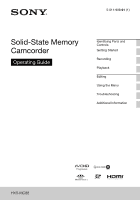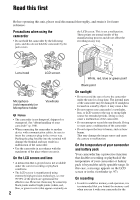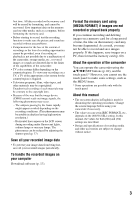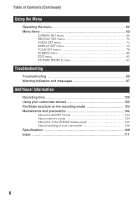Sony HXR-MC88 Operating Instructions
Sony HXR-MC88 Manual
 |
View all Sony HXR-MC88 manuals
Add to My Manuals
Save this manual to your list of manuals |
Sony HXR-MC88 manual content summary:
- Sony HXR-MC88 | Operating Instructions - Page 1
5-011-908-01 (1) Solid-State Memory Camcorder Operating Guide Identifying Parts and Controls Getting Started Recording Playback Editing Using the Menu Troubleshooting Additional Information ® HXR-MC88 - Sony HXR-MC88 | Operating Instructions - Page 2
Read this first Before operating this unit, please read this manual thoroughly, and retain it for future reference. Precautions when using the camcorder • Do not hold the camcorder by the following parts, and also do not hold the camcorder by the jack covers. the LCD screen. This is not a - Sony HXR-MC88 | Operating Instructions - Page 3
to make sure the picture and sound are recorded without any problems. • Compensation for the loss of the content of recordings or About this manual • The on-screen display in English is used for illustrating the operating procedures. Change the screen language before using your camcorder if necessary - Sony HXR-MC88 | Operating Instructions - Page 4
date and time .......... 20 Turning on the camcorder 20 Setting the date and time 20 Step 4: Adjusting the LCD screen and viewfinder 22 Using the LCD screen 22 Adjusting the viewfinder diopter 22 Step 5: Preparing the recording media 23 Supported Adjusting the focus manually 30 Adjusting the - Sony HXR-MC88 | Operating Instructions - Page 5
(Picture Profile 47 Setting time data 48 Reviewing the most recently recorded scene (Last Scene Review 49 Assigning functions to the ASSIGN buttons 50 Playback Playback 51 Playback 51 Changing/checking the settings in your camcorder 53 Changing the screen display 53 Displaying recording - Sony HXR-MC88 | Operating Instructions - Page 6
SET menu 78 OTHERS menu 80 EDIT menu 82 PICTURE PROFILE menu 82 Troubleshooting Troubleshooting 89 Warning indicators and messages 97 Additional Information Recording time 100 Using your camcorder abroad 102 File/folder structure on the recording media 103 Maintenance and precautions 104 - Sony HXR-MC88 | Operating Instructions - Page 7
Identifying Parts and Controls Identifying Parts and Controls Body The numbers in ( ) are reference pages. Identifying Parts and Controls A ASSIGN4/FOCUS MAGNIFIER button (p. 33) B Accessory shoe mount C XLR handle unit D Microphone fixing clamper E Microphone holder F Accessory shoe G ASSIGN5/ - Sony HXR-MC88 | Operating Instructions - Page 8
handle shoe cap. 4 Press and turn the handle mounting screws to tighten them. 3 Align the mark on the XLR handle with the one on the camcorder, and insert the XLR handle unit in the direction of the arrow. z Tips • When attaching the XLR handle unit, make sure to securely tighten both - Sony HXR-MC88 | Operating Instructions - Page 9
Attaching the microphone (sold separately) Use the following procedure to attach an external microphone (sold separately) to record audio. Identifying Parts and Controls 1 Place the microphone A into the microphone holder B. 2 Connect the plug of the microphone to the INPUT 1 jack C. 3 Place the - Sony HXR-MC88 | Operating Instructions - Page 10
Identifying Parts and Controls (Continued) A Manual lens ring (p. 29) B Lens hood C Lens (ZEISS lens) D REC CH SELECT (INPUT1) switch (p. 43) E ATT (INPUT1) (INPUT2) switch (p. 44) O Internal microphone P ZOOM/FOCUS switch (p. 30) Q AF/MF button (p. 30) R MENU button (p. 62) S MANUAL dial (p. 36) - Sony HXR-MC88 | Operating Instructions - Page 11
Identifying Parts and Controls Attaching the lens hood Align the mark on the lens hood to the mark on the camcorder, and turn the lens hood in the direction of the arrow 2 until it is locked. z Tip • If you attach or remove a 62 mm PL filter or MC protector, remove the lens hood. Continued , 11 - Sony HXR-MC88 | Operating Instructions - Page 12
jack (p. 43) J ASSIGN6 button K REMOTE jack L POWER/CHG lamp M Grip belt N Tripod receptacles (1/4 inch) Supports 1/4-20UNC screws. For mounting on a tripod (sold separately, screw length 5.5 mm or shorter). 12 The camcorder may not be able to mount in some orientations, depending on the tripod - Sony HXR-MC88 | Operating Instructions - Page 13
Identifying Parts and Controls A Handle zoom speed switch (p. 28) B Eye sensor C Viewfinder (p. 22) D AUTO/MANUAL switch (p. 36) E ND FILTER switch (p. 38) F Battery slot (p. 18) G i (headphones) jack H SHUTTER SPEED button (p. 37) I ISO/GAIN (ISO sensitivity/gain) button (p. 37) J IRIS button (p. - Sony HXR-MC88 | Operating Instructions - Page 14
Identifying Parts and Controls (Continued) A SLOT SELECT button (p. 24) B THUMBNAIL/ button (p. 51) C LCD screen/touch panel (p. 22) D Memory card slot A/Memory card access lamp (p. 24) E Memory card slot B/Memory card access lamp (p. 24) F DISPLAY button (p. 53) G ASSIGN3/PICTURE PROFILE button (p. - Sony HXR-MC88 | Operating Instructions - Page 15
Timecode (hour:minute:second: frame) (p. 48) Meaning Face detection [ON] (p. 34) Peaking (p. 75) Zebra (p. 75) Image stabilization ( STEADYSHOT) (p. 66) Manual focus (p. 30) Picture profile (p. 47) Iris (p. 36) ISO sensitivity (p. 37) Gain (p. 37) Shutter speed (p. 37) AVCHD audio format (p. 73) AE - Sony HXR-MC88 | Operating Instructions - Page 16
47) SELECTED MIC (p. 74) ND filter (p. 38) z Tip • Indicators may look different or appear at different positions. Data during recording The date, time, and recording conditions are recorded automatically. They are not displayed while recording. However, you can check them by selecting (DISPLAY SET - Sony HXR-MC88 | Operating Instructions - Page 17
(Non-Linear Editing) use, contact the software maker. Sony Professional products website: U.S.A. http://pro.sony.com Canada http://www.sonybiz.ca Latin America http://sonypro- pack (NP-FV50A) CD-ROM "Manuals for Solid-State Memory Camcorder" (1) Operating Guide (1) Before Using This Unit (1) 17 - Sony HXR-MC88 | Operating Instructions - Page 18
the battery. DC IN jack DC plug Battery 2 Connect the AC Adaptor and power cord from the camcorder to an outlet. The CHG lamp lights up and charging starts. Power cord AC Adaptor To power outlet the battery pack Turn the power off, then slide the BATT release lever to release the battery. 18 - Sony HXR-MC88 | Operating Instructions - Page 19
when you charge a fully discharged battery pack. Battery pack NP-FV50A Full charge time 105 On the battery pack • Turn the power off the battery pack will not lose its charge even when it is attached to your camcorder. Perform the procedure up to step 2 of "Step 2: Charging the battery pack - Sony HXR-MC88 | Operating Instructions - Page 20
your camcorder for the first time, the [CLOCK SET] screen appears. Setting the date and time Set the date and time when you use your camcorder for message is displayed, follow the instructions. • When recording movies or when connected to another device via USB, the camcorder does not turn off even - Sony HXR-MC88 | Operating Instructions - Page 21
. • You can set any year up to the year 2037. • Midnight is indicated as 12:00 AM, and noon as 12:00 PM. z Tip • The date and time are automatically recorded on the selected memory card, and can be displayed during playback (p. 53). 21 - Sony HXR-MC88 | Operating Instructions - Page 22
Step 4: Adjusting the LCD screen and viewfinder Using the LCD screen The LCD screen can be rotated in the range as illustrated below, allowing a person other than the camera operator to see the image. b Note • The LCD screen and the viewfinder do not operate at the same time. 180° (max.) Open 90° - Sony HXR-MC88 | Operating Instructions - Page 23
• Operation with all memory cards is not assured. For details about non-Sony memory cards, contact each manufacturer. • See page 100 for the recording time A/V device, by connecting the camcorder to the equipment with the USB cable. However, the equipment must support the exFAT file system used for - Sony HXR-MC88 | Operating Instructions - Page 24
. • When the memory card becomes full during recording, the camcorder automatically switches to the other slot if a memory card is inserted (relay recording, p. 26). If a repair memory card prompt screen appears There may have been a problem - Sony HXR-MC88 | Operating Instructions - Page 25
the file and creates a new one. • The menu settings, picture profile settings, and settings made using the AUTO/MANUAL switch are saved when you close the LCD screen and turn off the camcorder. The POWER/CHG lamp flashes while the settings are being stored. If you remove the battery or disconnect - Sony HXR-MC88 | Operating Instructions - Page 26
turns off when the memory card is switched. • If you start recording on a memory card with the remaining recording time of less than 1 minute, the camcorder may not be able to relay-record. To relay-record without failing, make sure that the memory card has more than 1 minute when you start - Sony HXR-MC88 | Operating Instructions - Page 27
Recording Recording movies using both memory card A and B (Simul Rec) You can record movies on both memory card A and memory card B simultaneously. Set (REC/OUT SET) t [REC SET] t [SIMUL/RELAY REC] t [SIMULTANEOUS REC]. b Note • If [SIMUL/RELAY REC] is switched to [SIMULTANEOUS REC], then [ - Sony HXR-MC88 | Operating Instructions - Page 28
39 3/8 in.) for telephoto. • The focus may not be adjusted at certain zoom positions if the subject is within 1 meter (about 39 3/8 in.) from your camcorder. • Be sure to keep your finger on the power zoom lever D. If you remove your finger, the operation sound of the power zoom lever D may - Sony HXR-MC88 | Operating Instructions - Page 29
ZOOM, you can zoom at the desired speed by turning the manual lens ring C. Fine adjustment is also possible. b Note • Turn the manual lens ring C at a moderate speed. If you turn it too fast, the zoom speed may lag behind the manual lens ring rotation speed, or the operation sound of the zoom - Sony HXR-MC88 | Operating Instructions - Page 30
manual. 9 appears. 2 Move the ZOOM/FOCUS B switch, and turn the manual lens ring A. • FOCUS: You can manually adjust the focus by turning the manual lens ring. • ZOOM: You can manually adjust the zoom by turning the manual focus adjustment is restored. The camcorder uses phase detection AF for high - Sony HXR-MC88 | Operating Instructions - Page 31
- When you press the AF/MF button C to set the focus to manual and 9 appears on the LCD screen. - When you rotate the manual lens ring A while 9 is displayed on the LCD screen. • You can switch the focal length information between meters and feet ([FOCUS DISPLAY], p. 77). Selecting the - Sony HXR-MC88 | Operating Instructions - Page 32
Adjusting the focus (Continued) Setting AF subject tracking You can select the tracking sensitivity used by auto focus. 1 Press the MENU button D, and select (CAMERA SET) t [AF SUBJ. TRACK SET]. 2 Set [AF TRACKING DEPTH] and [AF SUBJ. SWITCH. SENS.]. AF TRACKING DEPTH: This sets the range for - Sony HXR-MC88 | Operating Instructions - Page 33
Enlarged display position You can adjust the enlarged display position with the v/V/b/B buttons on the camcorder. Press the SET button to set the enlarged display position back to the center. b focused on the LCD screen. b Note • [SPOT FOCUS] is available only with manual focus. Continued , 33 - Sony HXR-MC88 | Operating Instructions - Page 34
Adjusting the focus (Continued) To cancel the spot focus Press the MENU button D. Focusing on a detected face (Face Detection) The camcorder detects faces and focuses on one of them (default setting is [ON]). [FACE DETECTION] is available only with automatic focus. 1 Press the MENU button D. 2 - Sony HXR-MC88 | Operating Instructions - Page 35
Recording Selecting the recording format Setting the recording format Set the recording format (bit rate, picture size, frame rate, scanning method) in (REC/OUT SET) t [REC SET] t [REC FORMAT] (p. 70). 35 - Sony HXR-MC88 | Operating Instructions - Page 36
image brightness by adjusting the iris, ISO sensitivity/gain or shutter speed, or by adjusting the light level with the ND filter E. 3 Turn the MANUAL dial A to adjust the value. The light level increases the more that you open the aperture (decreasing F value). The light level decreases the more - Sony HXR-MC88 | Operating Instructions - Page 37
the ISO value or gain value. When AE is fixed, appears. Shutter speed value 3 Turn the MANUAL dial A to adjust the shutter speed. When [60i] is selected: You can select from 1/8 at a lower shutter speed. Manual focusing with your camcorder attached to a tripod is recommended. Continued , 37 - Sony HXR-MC88 | Operating Instructions - Page 38
Level 18 19 20 60i/60p/30p 4000 6000 10000 24p 2400 4800 10000 50i/50p/25p 3500 6000 10000 Adjusting the exposure AUTO ( ) MANUAL ( ) MANUAL (all) 1 When you switch to AUTO/MANUAL in [SPOT METER] or [SPOT METER/ FOCUS]. 2 When all of iris, ISO sensitivity/gain, and shutter speed are set to - Sony HXR-MC88 | Operating Instructions - Page 39
during recording, the movie and sound may become distorted. • When adjusting the iris manually, the ND filter icon does not flash even if the light level should be adjusted with the ND filter. • If the camcorder cannot detect the ND filter position (OFF/1/2/3), flashes on the screen. Make sure that - Sony HXR-MC88 | Operating Instructions - Page 40
one you previously set with [WB PRESET] in the (CAMERA SET) menu. 1 Set the AUTO/MANUAL switch B to MANUAL. 2 Press the WHITE BALANCE button A. The white balance value is highlighted. 3 Turn the MANUAL dial to select PRESET, A, or B. 40 x Setting the A/B value Select A or B for recording with the - Sony HXR-MC88 | Operating Instructions - Page 41
[50i] is selected), then try adjusting the white balance again. To restore automatic adjustment Press the WHITE BALANCE button A. b Note • When you set the AUTO/MANUAL switch B to AUTO, iris, ISO sensitivity/gain, shutter speed, and white balance are adjusted automatically. You cannot adjust - Sony HXR-MC88 | Operating Instructions - Page 42
buttons). - During menu display - During playback mode - FOCUS MAGNIFIER - SPOT METER/FOCUS - SPOT METER - SPOT FOCUS - Focus area setting - VOLUME - LAST SCENE REVIEW • If an item (such as iris value or focus value) is changed using buttons or switches while Direct Menu is displayed, the Direct - Sony HXR-MC88 | Operating Instructions - Page 43
Audio setup Recording sound from the internal microphone You can record sound in stereo using the camcorder's internal microphone. Recording Internal microphone Select [INT MIC] in the [MIC SELECT] menu. z Tip • To reduce wind noise, set [INT MIC WIND] to [ON]. Recording - Sony HXR-MC88 | Operating Instructions - Page 44
Audio setup (Continued) L: AUDIO LEVEL (CH2) dial Wind noise reduction switches G: LOW CUT (INPUT1) switch M: LOW CUT (INPUT2) switch When using a microphone with XLR-type connector (sold separately) or external audio device (such as a mixer), configure the settings as described below. 1 Select - Sony HXR-MC88 | Operating Instructions - Page 45
(sold separately) You can adjust the audio level for the sound that is input from the internal microphone or an external microphone (sold separately). 1 Select [MANUAL] in the [REC LEVEL MODE] menu in [AUDIO REC LEVEL]. 2 During recording or standby, adjust the microphone volume in the - Sony HXR-MC88 | Operating Instructions - Page 46
setting) You can make optimal recordings in various situations. 1 Set the AUTO/MANUAL switch B to AUTO. 2 Press the MENU button A. 3 Select (CAMERA setting also prevents your camcorder Landscape from focusing on any ([LANDSCAPE]) glass or mesh in windows between the camcorder and the subject. - Sony HXR-MC88 | Operating Instructions - Page 47
NIGHTSHOT] to [OFF]. b Notes • NIGHTSHOT can only be used when the AUTO/MANUAL switch is set to AUTO. • NIGHTSHOT uses infrared light. Make sure that your not use NIGHTSHOT in bright conditions. Doing so may damage the camcorder. Customizing the picture quality (Picture Profile) You can customize - Sony HXR-MC88 | Operating Instructions - Page 48
RESET] t [YES] t [ RETURN] t [OK]. z Tip • Connect your camcorder to a TV or monitor, and adjust the picture quality while observing the picture on the TV or monitor screen. Setting time data The camcorder records movies accompanied by time data, such as timecode and user bits. - Sony HXR-MC88 | Operating Instructions - Page 49
to an ASSIGN button, see "Assigning functions to the ASSIGN buttons" (p. 50). After you stop recording, press the ASSIGN button to which [LAST SCENE REVIEW] is assigned. The camcorder plays from the start to the end of the most recently recorded scene, then returns to standby mode. To stop - Sony HXR-MC88 | Operating Instructions - Page 50
: - (no function) Functions you can assign to the ASSIGN buttons • - (no function) • LOW LUX (p. 47) • FOCUS MAGNIFIER (p. 33) • LAST SCENE REVIEW (p. 49) • WHITE BALANCE (p. 40) • WB PRESET (p. 40) • WB SET (p. 40) • AE SHIFT (p. 66) • D. EXTENDER (p. 66) • STEADYSHOT (p. 66) • FOCUS AREA (p. 67 - Sony HXR-MC88 | Operating Instructions - Page 51
Current movie data (p. 51) • You can turn on or off the date and time display on the thumbnails by pressing the DISPLAY button. • Icons may with no timecode, or a memory card with timecode that your camcorder does not support. G DOLBY DIGITAL recording Displayed when audio is recorded in Dolby - Sony HXR-MC88 | Operating Instructions - Page 52
SET) t [VOLUME] to adjust the volume. To return to recording mode Press the THUMBNAIL button. On playing back movies • Movies recorded using this camcorder may not be played back normally on devices other than this camcorder. Also, movies recorded on other devices may not play back properly on this - Sony HXR-MC88 | Operating Instructions - Page 53
Changing/checking the settings in your camcorder Displaying recording data (Data Code) You can display information, including date, time and camera data automatically stored during recording on the recorded with the iris, ISO sensitivity/ gain, and shutter speed manually adjusted. Continued , 53 - Sony HXR-MC88 | Operating Instructions - Page 54
back the memory card on other devices, the camera data may be displayed incorrectly. Confirm the correct camera data on your camcorder. Checking the settings in your camcorder (Status Check) Press the ASSIGN2/STATUS CHECK button B to check the settings of the following items. - Audio setup (p. 73 - Sony HXR-MC88 | Operating Instructions - Page 55
576i when [50i] is selected. • It is recommended that you use an authorized cable with HDMI logo or a Sony HDMI cable. • Images are not output from the HDMI OUT jack of your camcorder, if copyright protection signals are recorded in the movies. • Images and sounds may not be reproduced correctly on - Sony HXR-MC88 | Operating Instructions - Page 56
or a TV (Continued) • If you display the edit screen while outputting signals to a monitor or TV, the menu may not be displayed correctly. • This camcorder is not compatible with "BRAVIA" sync. Output signal formats The signal format of the outputs from the HDMI OUT jack and multi/micro USB jack - Sony HXR-MC88 | Operating Instructions - Page 57
HDMI OUT output format (when [50i] is selected) -: Independent of set value Menu item Recording format REC/OUT SET> REC SET> REC FORMAT All recording formats HDMI REC/OUT SET> VIDEO OUT>HDMI 1080p/576i 720p/576i 1080i/576i 576p 576i HDMI OUT output signal format 1080/50p 720/50p 1080/50i 576/50p - Sony HXR-MC88 | Operating Instructions - Page 58
restore movies once they are divided. • Do not remove the battery pack, the AC Adaptor or the memory card that contains the movies from your camcorder during the operation. It may damage the memory card. • A slight time difference may occur between the point where you touch X and the actual dividing - Sony HXR-MC88 | Operating Instructions - Page 59
Notes • You cannot restore images once they are deleted. • Do not remove the battery pack, the AC Adaptor, or the memory card from your camcorder during the operation. It may damage the memory card. • You cannot delete protected movies. Undo the protection of the movies before you try to delete - Sony HXR-MC88 | Operating Instructions - Page 60
AC Adaptor. Do not disconnect the AC Adaptor during the operation. • Do not apply any vibrations or shocks to your camcorder during this operation. 1 Connect your camcorder to the wall outlet (wall socket) using the AC Adaptor (supplied) (p. 19). 2 Press the MENU button. 3 Select (OTHERS) t [MEDIA - Sony HXR-MC88 | Operating Instructions - Page 61
the memory card next time. z Tip • To prevent a data write error from occurring on the recording media, empty the media data from the camcorder before you start recording. By deleting all data using the [Empty] operation instead of the ordinary [MEDIA FORMAT] operation, you can minimize potential - Sony HXR-MC88 | Operating Instructions - Page 62
adjustments using the menu items displayed on the LCD screen. b Notes • The available menu items vary depending on the context of your camcorder during recording or playback. • Items and setting values not available due to other settings are grayed out. MENU button v/V/b/B/SET buttons 1 Press - Sony HXR-MC88 | Operating Instructions - Page 63
Menu items Using the Menu CAMERA SET ISO/GAIN SEL AUTO ISO LIMIT AGC LIMIT WB PRESET WB OUTDOOR LEVEL WB TEMP SET WB SET AE SHIFT D. EXTENDER ZOOM SET STEADYSHO T FOCUS AREA AF DRIVE SPEED AF SUBJ. TRACK SET LOCK-ON AF FACE DETECTION AUTO MODE SET SCENE SELECTION SET SPOT METER/FOCUS SPOT METER - Sony HXR-MC88 | Operating Instructions - Page 64
Menu items (Continued) OTHERS STATUS CHECK CAMERA PROFILE ASSIGN BUTTON CLOCK SET AREA SET SUMMERTIME LANGUAGE DATE REC BEEP REC LAMP REMOTE CONTROL 60i/50i SEL MEDIA FORMAT REPAIR IMAGE DB FILE USB CONNECT USB LUN SET OPERATION TIME VERSION DISPLAY CALIBRATION - Sony HXR-MC88 | Operating Instructions - Page 65
]. OFF, 24dB to 0dB Selects the upper limit for the Auto Gain Control (AGC). • This function is not active while you adjust the gain manually. • The setting is enabled when [ISO/GAIN SEL] is set to [GAIN]. OUTDOOR, INDOOR, Selects a preset white balance setting (p. 40). MANU WB TEMP -7 to - Sony HXR-MC88 | Operating Instructions - Page 66
AE shift function on/off. Adjusts the brightness. • This function is not active while you adjust the iris, shutter speed, ISO sensitivity/gain all manually. You can use 2× magnification when recording. Selects the type of zoom used when operating the zoom lever. OPTICAL ZOOM ONLY: Uses optical zoom - Sony HXR-MC88 | Operating Instructions - Page 67
CAMERA SET Menu item FOCUS AREA Sub-items/Settings WIDE Description Adjusts the focus automatically basically for the whole screen. ZONE • When phase detection AF frames are displayed, you can specify the subject for focusing by touch. Adjusts the focus automatically within a specified zone. • - Sony HXR-MC88 | Operating Instructions - Page 68
Menu items (Continued) CAMERA SET Menu item FOCUS AREA Sub-items/Settings CENTER Description Adjusts the focus automatically on the subject in the vicinity of the center of the screen. FLEXIBLE SPOT • The auto focus operating range is indicated by the focus area frame. Adjusts the focus - Sony HXR-MC88 | Operating Instructions - Page 69
the format, execute a function with the MENU button, or turn off the camcorder. • The [COLOR BAR] setting cannot be changed during recording or during focus magnifier operation. Sets whether to output an audio tone signal (1 kHz: full bit, -20 dB) during color bar display. When turned off, the - Sony HXR-MC88 | Operating Instructions - Page 70
Menu items (Continued) CAMERA SET Menu item PICTURE PROFILE Sub-items/Settings REC/OUT SET menu REC/OUT SET Menu item REC SET Sub-items/Settings REC FORMAT Description Displays the PICTURE PROFILE menu (p. 47). Description Sets the recording format. • When [60i] is selected, the frame rate - Sony HXR-MC88 | Operating Instructions - Page 71
for outputting movies BOX(16:9), EDGE recorded in 16:9 under the following CROP conditions. • Output from VIDEO OUT • 480p/480i output from HDMI OUT HD (16:9) HDMI TC OUTPUT OFF, ON SQUEEZE LETTER BOX(16:9) EDGE CROP Sets whether to output timecode to other professional-use devices, using - Sony HXR-MC88 | Operating Instructions - Page 72
an external recorder, this sets whether to record to the external recorder based on the camcorder's operation. ON: Record based on the camcorder operation. OFF: Does not record based on the camcorder operation. • Icons displayed when [ON] is selected. Icon Meaning Ready to send a trigger to start - Sony HXR-MC88 | Operating Instructions - Page 73
item VOLUME AVCHD AUDIO FORMAT AUDIO REC LEVEL INT MIC WIND Sub-items/Settings LINEAR PCM, DOLBY DIGITAL REC LEVEL MODE NORMAL, HIGH, MANUAL MANUAL REC LEVEL 1 to 31 (21) OFF, ON Description Adjusts the volume. Switches the recording audio format. LINEAR PCM ( ): Records in linear PCM format - Sony HXR-MC88 | Operating Instructions - Page 74
: Records audio using a microphone connected to the stereo mini jack. • When [AUTO] is selected and the XLR handle unit is connected to the camcorder without a microphone attached to the INPUT1 and INPUT2 jacks, the internal microphone is not selected and no audio is recorded. In this case, select - Sony HXR-MC88 | Operating Instructions - Page 75
Using the Menu DISPLAY SET menu DISPLAY SET Menu item HISTOGRAM ZEBRA PEAKING PHASE AF FRAMES PHASE DETECT. AF AREA Sub-items/Settings Description OFF, ON, ON[ZEBRA POINT] Sets the histogram display. OFF: Does not display a histogram. ON: Displays a histogram. A line appears at the 100% - Sony HXR-MC88 | Operating Instructions - Page 76
Menu items (Continued) DISPLAY SET Menu item MARKER Sub-items/Settings ON/OFF OFF, ON CENTER ON, OFF ASPECT OFF, 4:3, 13:9, 14:9, 15:9, 1.66:1, 1.85:1, 2.35:1 SAFETY ZONE OFF, 80%, 90% GUIDEFRAME OFF, ON FOCUS MAG RATIO ×4.0, ×8.0, ×4.0/×8.0 Description Sets the marker display. You can display - Sony HXR-MC88 | Operating Instructions - Page 77
speed value ISO sensitivity/gain value • The settings appear during manual adjustment, regardless of the setting of this function. • speed in seconds or degrees. The shutter speed equal to the period that your camcorder reads image data from the image sensor is defined as 360 degrees. The degree - Sony HXR-MC88 | Operating Instructions - Page 78
/Settings TC, U-BIT PRESET, RESET PRESET, RESET Description Selects the information that is displayed during playback. OFF: No information is displayed. DATE/TIME: The date and time are displayed. CAMERA DATA: Camera data is displayed. Adjusts the brightness of the LCD screen. • Changes in the LCD - Sony HXR-MC88 | Operating Instructions - Page 79
: - When the recording format is changed. - When the memory card is removed. FREE RUN: Advances the timecode regardless of operation of your camcorder. Sets how the timecode continues. PRESET: Records a preset set timecode on the memory card. REGENERATE: Reads the last recorded timecode from the - Sony HXR-MC88 | Operating Instructions - Page 80
the memory card also deletes saved camera profiles. Assigns functions to the ASSIGN buttons (p. 50). Sets the date and time (p. 20). Sets the time difference for when using the camcorder abroad. You can adjust the time difference without stopping the clock. Sets whether to use summer time. When - Sony HXR-MC88 | Operating Instructions - Page 81
50i: PAL The default setting is 60i for NTSC regions and 50i for PAL regions. Refer to the label on the bottom of the camcorder. The camcorder automatically restarts if you change the setting. Formats a memory card (p. 60). Repairs the image database file of a memory card (p. 61). Use this if [USB - Sony HXR-MC88 | Operating Instructions - Page 82
Menu items (Continued) EDIT menu You can display the [EDIT] menu by pressing the MENU button when the THUMBNAIL or playback screen is displayed. EDIT Menu item PROTECT DIVIDE DELETE Sub-items/Settings - - - Description Protects (locks) files (p. 58). Divides a movie (p. 58). Deletes a movie (p. - Sony HXR-MC88 | Operating Instructions - Page 83
POINT 90% to 100% MAX POINT: Sets the maximum value of the knee point. SENSITIVITY HIGH, MIDDLE, SENSITIVITY: Sets the sensitivity. LOW MANUAL SET Settings when [MANUAL] is selected. POINT 75% to 105% POINT: Sets the knee point. SLOPE -5 (gentle) to SLOPE: Sets the knee slope. +5 (steep - Sony HXR-MC88 | Operating Instructions - Page 84
Menu items (Continued) Item COLOR DEPTH Sub-items R G B C M Y Settings Description -7 (light red) Sets the color depth for each to +7 (deep color phase. red) The darker the color, the greater -7 (light green) the effect. No effect is applied to +7 (deep for subjects lacking color. The - Sony HXR-MC88 | Operating Instructions - Page 85
recording. • During the automatic white balance adjustment, the white balance value automatically varies according to the lighting of the subject. Manual white balance adjustment is recommended when you use [COLOR CORRECTION]. TYPE OFF, COLOR REVISION, COLOR EXTRACT Selects the color correction - Sony HXR-MC88 | Operating Instructions - Page 86
Menu items (Continued) Item Sub-items COLOR MEMORY1 CORRECTION COLOR MEMORY1 REVISION MEMORY2 COLOR MEMORY2 REVISION Settings Description PHASE 0 (purple) to 8 (red) to 16 (yellow) to 24 (green) to 31 (blue) Sets the color phase of memory 1. PHASE RANGE 0 (no color Sets the phase range - Sony HXR-MC88 | Operating Instructions - Page 87
) to +9 (high B level) Sets the detail. LEVEL -7 to +7 Sets the DETAIL level. MANUAL SET ON/OFF ON, OFF Turns manual DETAIL adjustment on/off. Set to [ON] to enable manual DETAIL adjustment (automatic optimization will not be performed). V/H BALANCE -2 (stronger vertical (V) DETAIL) to - Sony HXR-MC88 | Operating Instructions - Page 88
Menu items (Continued) Item DETAIL COPY RESET Sub-items LIMIT CRISPENING HI-LIGHT DETAIL Settings 0 (low limit level (likely to be limited)) to 7 (high limit level (not likely to be limited)) 0 (shallow crispening level) to 7 (deep crispening level) 0 to 4 - - Description Sets the limit level - Sony HXR-MC88 | Operating Instructions - Page 89
the power source after about 1 minute and turn on your camcorder. 3 Select (OTHERS) t INITIALIZE. This operation will reset the date, time, and area settings. 4 Consult your Sony dealer or local authorized Sony service facility. • Power sources/LCD screen (p. 89) • Memory cards (p. 90) • Recording - Sony HXR-MC88 | Operating Instructions - Page 90
low. • Reattach the battery pack correctly. • If the lamp continues to flash, there may be a problem with the camcorder. Disconnect the plug from the power outlet, and contact a service representative. The remaining battery indicator does not indicate the correct figure. • Ambient temperature is too - Sony HXR-MC88 | Operating Instructions - Page 91
Troubleshooting not recognized on another device. • The playback device does not support playback of the memory card. Recording The recording does not ). The access lamp remains lit even after recording was stopped. • Your camcorder is recording the scene you have just shot on the memory card. The - Sony HXR-MC88 | Operating Instructions - Page 92
Troubleshooting (Continued) Recording stops. • Recording may stop if the camcorder is subjected to repeated vibration. The camcorder does not Adjust the focus manually if the automatic focus does not work properly (p. 30). The phase detection AF frame display is not visible. • The camcorder may have - Sony HXR-MC88 | Operating Instructions - Page 93
Troubleshooting Cannot use (menu disabled) [ON/OFF] of [AE SHIFT] [ZEBRA], [PEAKING] [ON/OFF] of [MARKER] [TC PRESET] [COLOR BAR] Situation All of iris, ISO sensitivity/gain, and shutter speed are set manually. [COLOR BAR] is set to [ON]. [FOCUS MAGNIFIER] is set to [ON]. [TC MAKE] is set to [ - Sony HXR-MC88 | Operating Instructions - Page 94
Troubleshooting (Continued) Image color is not correct. • Cancel NIGHTSHOT (p. 47). The image file name is incorrect, or flashing. • The file is damaged. • The file format is not supported on your camcorder (p. 104). • Only the file name is displayed, if the folder structure does not conform to the - Sony HXR-MC88 | Operating Instructions - Page 95
the TV, projector, or AV amplifier connected with the HDMI cable, try disconnecting and connecting the HDMI cable, or turn on your camcorder again. Troubleshooting The image appears distorted on a 4:3 TV. • This happens when viewing a movie recorded in 16:9 (wide) mode on a 4:3 TV. Select (REC/OUT - Sony HXR-MC88 | Operating Instructions - Page 96
Troubleshooting (Continued) Copy cannot be done correctly using the HDMI cable. • You cannot it again securely. • Disconnect the cable from your computer and camcorder. Reboot your computer, and connect your computer and camcorder following the steps in the correct order. Movies cannot be viewed or - Sony HXR-MC88 | Operating Instructions - Page 97
problems associated with the symptoms yourself. If the problem persists even after you have tried a couple of times, contact your Sony dealer or local authorized Sony service running out. For the type of memory cards you can use with your camcorder, see page 23. • No memory card is inserted (p. 23). - Sony HXR-MC88 | Operating Instructions - Page 98
warning message is displayed, follow the instructions. Memory cards Inconsistencies found in image in image database file. Cannot record or play HD movies. Do you want to repair the image and use again. • Format the memory card using the camcorder (p. 60). Note that if you format the memory card, - Sony HXR-MC88 | Operating Instructions - Page 99
Troubleshooting This memory card may not be able to record or play images correctly. • Use a memory card recommended for your camcorder (p. 23). • Contact your Sony dealer. Do not eject the memory card during writing. Data may be damaged. • Reinsert the memory card, and follow the instructions on - Sony HXR-MC88 | Operating Instructions - Page 100
time will be shorter depending on the conditions under which you use your camcorder. Playing time Battery pack NP-FV50A (Unit: minute) 135 100 305 360 495 880 1540 (305) (360) (495) (665) (1255) • When using Sony memory cards. • The number in ( ) is the minimum recordable time. b Note • The - Sony HXR-MC88 | Operating Instructions - Page 101
higher bit-rate, and this reduces the overall recording time. • Bit-rate (movie + audio, etc.), number of pixels, and aspect ratio of each recording mode of movies are as follows. - AVCHD PS: max. 28 Mbps 1,920×1,080/16:9 FX: max. 24 Mbps 1,920×1,080/16:9 FH: approx. 17 Mbps (ave.) 1,920×1,080/16:9 - Sony HXR-MC88 | Operating Instructions - Page 102
the AC 100 V to 240 V, 50/60 Hz range. Viewing on TV Before recording a movie with your camcorder for viewing on a TV, set [60i/50i SEL] to the appropriate TV system for the country/region in which you intended to view the movie. - Sony HXR-MC88 | Operating Instructions - Page 103
Camera profiles Stores camera profile data. • Do not modify the files or folders on the camcorder from the computer. Doing so might damage image files, or prevent image files from being played back. • Sony accepts no responsibility for the results of operation using data copied from a PC to a memory - Sony HXR-MC88 | Operating Instructions - Page 104
AVCHD format Recording and playback on the camcorder Based on the AVCHD format, your camcorder records with the HD (high definition) image quality. Video*: this camcorder. • For the latest information about memory cards that can be used, visit the home page (http:// www.sony.jp/support/r/handycam/ - Sony HXR-MC88 | Operating Instructions - Page 105
• This unit does not support 8-bit parallel data transfer, but supports 4-bit parallel data transfer equivalent to the operating situations of your camcorder. To use the battery pack Use the remaining battery percent indication as a rough guide only. About storage of the battery pack • If - Sony HXR-MC88 | Operating Instructions - Page 106
accessories recommended in these operating instructions. • Do not let your camcorder get wet, for example, from rain or sea water. If your camcorder gets wet, it may or liquid gets inside the casing, unplug your camcorder and have it checked by a Sony dealer before operating it any further. • - Sony HXR-MC88 | Operating Instructions - Page 107
the battery electrolytic liquid has leaked, - consult your local authorized Sony service facility. - wash off any liquid that may have contacted your happens, follow the procedure below. It is recommended that you connect your camcorder to the wall outlet (wall socket) using the supplied AC Adaptor - Sony HXR-MC88 | Operating Instructions - Page 108
. • To prevent mold, periodically clean the lens as described above. 108 Charging the pre-installed rechargeable battery Your camcorder has a pre-installed rechargeable battery to retain the date, time, and other settings even when the 1 (On/ Standby) button is set to the standby position. The pre - Sony HXR-MC88 | Operating Instructions - Page 109
Specifications General Power requirements 8.4 V DC (using AC Adaptor) 7.4 V DC (using battery pack) Power consumption While recording using viewfinder: Approx. 4.9 W While recording using the LCD screen in normal brightness: Approx. 5.3 W Operating temperature 0 °C to 40 °C (32 °F to 104 °F) - Sony HXR-MC88 | Operating Instructions - Page 110
Specifications (Continued) (35 mm equivalent (3:2) 32.8 mm to 393.6 mm) Iris F2.8 to F4.5 (auto/manual selectable) Focus AF/MF selectable, 10 mm to ∞ (Wide), 1000 mm to ∞ (Tele) Image stabilizer On/Off selectable, lens-shift type Filter diameter M62 mm - Sony HXR-MC88 | Operating Instructions - Page 111
73 AUTO BACK LIGHT ..........69 AUTO/MANUAL switch .....46 Auto mode 46 AUTO DATA CODE 53 Date and time............16, 20, 21 DATE REC 80 DELETE button 37 L LANGUAGE 80 Last Scene Review 49 LCD BRIGHT 78 LCD screen 22 /ejecting ...........24 notes 104 supported memory cards 23 "Memory - Sony HXR-MC88 | Operating Instructions - Page 112
TC PRESET 48, 93 TC RUN 79 TC/UB SET menu 78 Telephoto 28 Trademarks 113 Troubleshooting 89 TV 55 U UB PRESET 49 UB TIME REC 79 USB CONNECT 81 USB LUN SET 81 Using your camcorder abroad 102 V VERSION DISPLAY...........81 VF COLOR TEMP 78 VIDEO OUT 71 Viewfinder 22 diopter - Sony HXR-MC88 | Operating Instructions - Page 113
indicated by ® or ™ symbols in this manual. Notes on the License THIS PRODUCT IS LICENSED ://WWW.MPEGLA.COM> Software is installed in your camcorder. We provide this software based on the license Use the following URL to download it. http://oss.sony.net/Products/Linux/ We would prefer you do not - Sony HXR-MC88 | Operating Instructions - Page 114
114 - Sony HXR-MC88 | Operating Instructions - Page 115
115 - Sony HXR-MC88 | Operating Instructions - Page 116
© 2019 Sony Corporation Printed in Japan
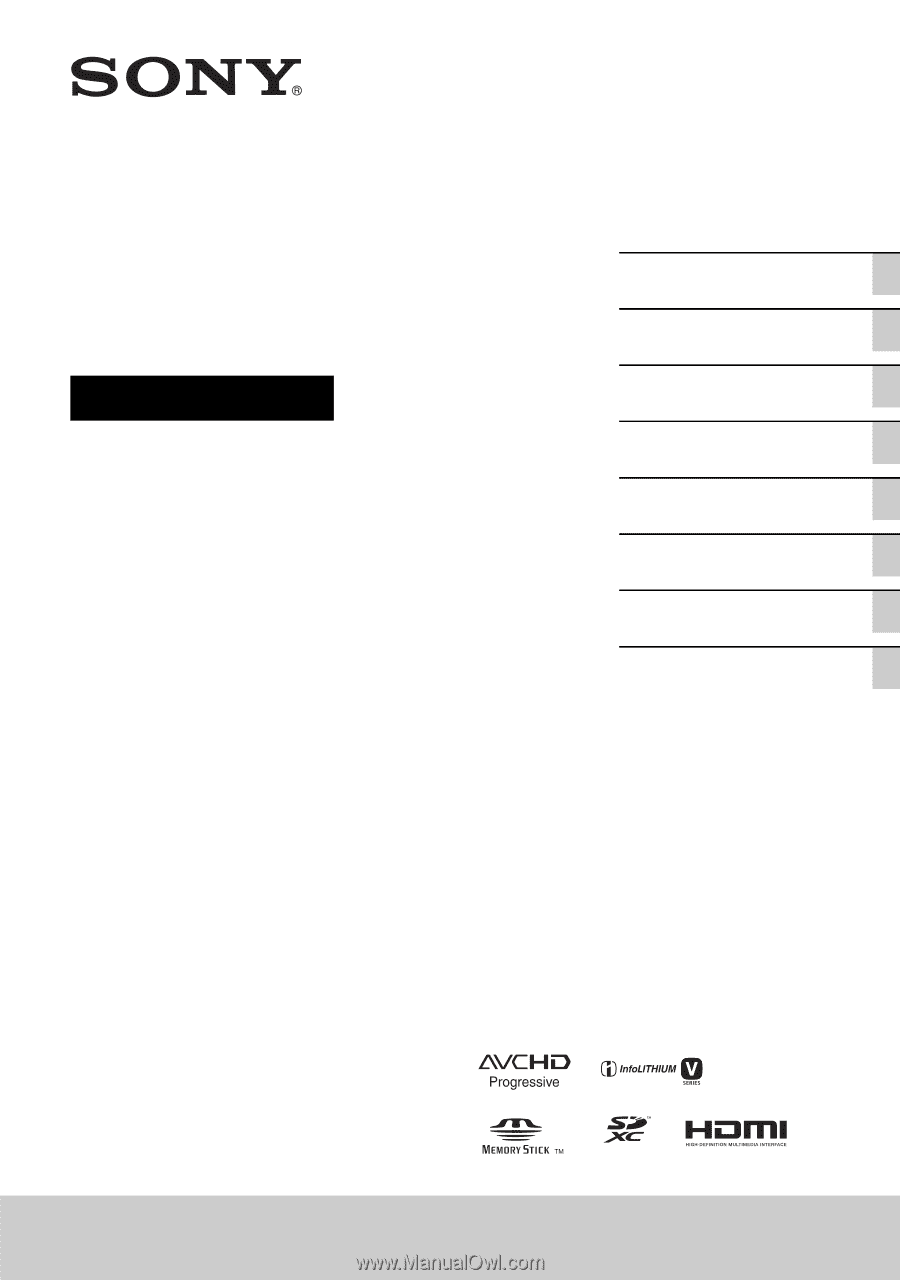
5-011-908-
01
(1)
®
Solid-State Memory
Camcorder
Operating Guide
HXR-MC88
Identifying Parts and
Controls
Getting Started
Recording
Playback
Editing
Using the Menu
Troubleshooting
Additional Information