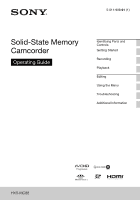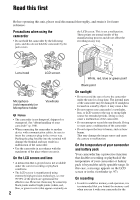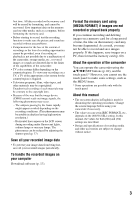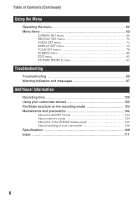5
Adjusting the exposure
......................................................................
38
Adjusting the light level (ND Filter)
.....................................................
38
Adjusting the color tone
..........................................................................
40
Adjusting the white balance
...............................................................
40
Using Direct Menu
..................................................................................
41
Audio setup
............................................................................................
43
Recording sound from the internal microphone
................................
43
Recording sound from an external audio device
...............................
43
Recording sound from a Multi Interface Shoe compatible microphone
(sold separately)
................................................................................
44
Recording sound from an external microphone (sold separately)
....
45
Adjusting the audio level from the INPUT1 and INPUT2 jacks
..........
45
Adjusting the audio level from the internal microphone or an external
microphone (sold separately)
............................................................
45
Useful functions
......................................................................................
46
Selecting suitable settings automatically (auto mode setting)
...........
46
Shooting in dimly lit locations (LOW LUX)
..........................................
47
Shooting in dark conditions (NIGHTSHOT)
........................................
47
Customizing the picture quality (Picture Profile)
................................
47
Setting time data
................................................................................
48
Reviewing the most recently recorded scene
(Last Scene Review)
..........................................................................
49
Assigning functions to the ASSIGN buttons
...........................................
50
Playback
Playback
.................................................................................................
51
Playback
............................................................................................
51
Changing/checking the settings in your camcorder
................................
53
Changing the screen display
.............................................................
53
Displaying recording data (Data Code)
.............................................
53
Checking the settings in your camcorder (Status Check)
.................
54
Connecting to a monitor or a TV
............................................................
55
Output signal formats
.........................................................................
56
Editing
Protecting movies (Protect)
....................................................................
58
Dividing a movie
.....................................................................................
58
Deleting movies
......................................................................................
59
Formatting a memory card
.....................................................................
60
Deleting all data from the memory card completely
...............................
60
Repairing the image database file
..........................................................
61
Continued
,