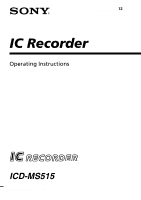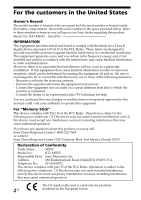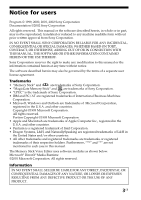Sony ICD-MS515VTP Operating Instructions
Sony ICD-MS515VTP - Ic Recorder Manual
 |
View all Sony ICD-MS515VTP manuals
Add to My Manuals
Save this manual to your list of manuals |
Sony ICD-MS515VTP manual content summary:
- Sony ICD-MS515VTP | Operating Instructions - Page 1
3-241-786-12 (1) IC Recorder Operating Instructions ICD-MS515 ©2002 Sony Corporation - Sony ICD-MS515VTP | Operating Instructions - Page 2
Record the serial number in the space provided below. Refer to these numbers whenever you call upon your Sony dealer regarding this product. Model No. ICD in accordance with the instructions, may cause harmful this manual could void your authority to operate this equipment. For "Memory Stick" - Sony ICD-MS515VTP | Operating Instructions - Page 3
Memory Stick" and are trademarks of Sony Corporation. • "MagicGate Memory Stick" and are trademarks of Sony Corporation. • "LPEC" is the trademark of Sony are not mentioned in each case in this manual. The Memory Stick Voice Editor uses software modules as shown below: Microsoft® DirectX® Media - Sony ICD-MS515VTP | Operating Instructions - Page 4
Before You Begin What is the Memory Stick IC recorder 6 What is "Memory Stick 7 Features ...9 Getting Started Step 1: Installing the Batteries 10 Step 2: Setting the Clock 12 Step 3: Inserting a "Memory Stick" into the IC Recorder 14 Basic Operations Recording Messages 16 Other Operations 18 - Sony ICD-MS515VTP | Operating Instructions - Page 5
Inserting a "Memory Stick" to your Computer 71 Starting the software 73 Starting/Exiting the Software 73 Using Online Help Files of the Software 75 Names and Functions of the Main Window 76 Additional Information Precautions ...79 Troubleshooting 81 Error messages of the IC Recorder 86 System - Sony ICD-MS515VTP | Operating Instructions - Page 6
Begin What is the Memory Stick IC recorder? The Memory Stick IC recorder enables you to record and play back oral messages recorded on a "Memory Stick". z Recording When a new message is recorded, it is automatically added after the last recorded messages. Unlike with tape recorders, you do not - Sony ICD-MS515VTP | Operating Instructions - Page 7
designed for exchanging and sharing digital data among "Memory Stick" compatible products. Because it is removable, "Memory Stick" can also used for external data storage. One "Memory Stick" can be used to save and use images recorded by another unit as well as the voice messages using this unit - Sony ICD-MS515VTP | Operating Instructions - Page 8
"Memory Stick", or malfunction of the IC recorder, we recommend that you save a backup copy of your recorded messages on a tape recorder or to a computer, etc. You can transfer and save the messages in the "Memory Stick" to your computer using the supplied "Memory Stick Voice Editor" software. 8GB - Sony ICD-MS515VTP | Operating Instructions - Page 9
marks. Advanced VOR function (page 59) • The supplied "Memory Stick Voice Editor" software (page 61) You can transfer the messages recorded in "Memory Stick" to the computer with the supplied "Memory Stick Voice Editor" software*. * For Windows® XP Home Edition/XP Professional/2000 Professional - Sony ICD-MS515VTP | Operating Instructions - Page 10
BGetting Started Step 1: Installing the Batteries 1 Slide and lift the battery compartment lid. 2 Insert two LR03 (size AAA) alkaline batteries with correct polarity, and close the lid. If the battery compartment lid is accidentally detached, attach it as illustrated. Clock setting display appears - Sony ICD-MS515VTP | Operating Instructions - Page 11
new ones. Getting Started Battery life* With continuous use, approx. 10 hours (SP)/12 hours (LP) of recording or approx. 12 hours (SP/LP) of playback is possible. * Using Sony alkaline batteries LR03 (SG) * When playing back through the internal speaker with VOL control at around 4 The battery - Sony ICD-MS515VTP | Operating Instructions - Page 12
2: Setting the Clock You need to set the clock to use the alarm function or record the date and time. Clock setting display appears when you insert battery for the first time "DATE&TIME". 3 Press the jog lever (x•B). The date and time setting window is displayed. The year digits will flash. 12GB - Sony ICD-MS515VTP | Operating Instructions - Page 13
Getting Started 4 Set the date and time. 1 Press the jog lever up or down (>/ .)to select the digits of the year. 2 Press the jog lever (x•B). The month digits will flash. 3 Set the month, day, and the time in sequence, then press the jog lever (x•B). The menu mode will be displayed again. 5 Turn - Sony ICD-MS515VTP | Operating Instructions - Page 14
Step 3: Inserting a "Memory Stick" into the IC Recorder Insert a "Memory Stick" into the Memory Stick slot with the terminal side facing up as shown below. Notes • Make sure to insert the "Memory Stick" firmly. • Do not insert a "Memory Stick" in a different direction. It may cause malfunction of - Sony ICD-MS515VTP | Operating Instructions - Page 15
About write-protect of a "Memory Stick" Write-protect switch You cannot record or erase data when the write-protect switch on the "Memory Stick" is set to "LOCK". Removing the "Memory Stick" Slide the EJECT lever in the direction of the arrow and remove the "Memory Stick" from the slot as shown - Sony ICD-MS515VTP | Operating Instructions - Page 16
time and the number of messages you can make varies depending on the conditions or capacity of the "Memory Stick" (page 7). • Before making a long recording, be sure to insert new batteries and check the battery indicator (page 11). 1 Select the folder. 1 Turn the jog lever toward FOLDER. The - Sony ICD-MS515VTP | Operating Instructions - Page 17
stops at the beginning of the current recording. If you do not change the folder after you stop recording, the next time you record you will record in the same folder. Note While the OPR indicator flashes or lights in orange or red, do not remove the "Memory Stick", or batteries. Doing so may damage - Sony ICD-MS515VTP | Operating Instructions - Page 18
the stop mode. To review the current recording instantly Press the jog lever (x•B) during recording. Recording stops and playback starts from the beginning of the message just recorded. To review during recording If you press the jog lever down (.) during recording, recording stops and you can - Sony ICD-MS515VTP | Operating Instructions - Page 19
to the Sound - Advanced VOR function When the VOR (voice operated recording) function is set to on in the menu, recording starts when the recorder detects sound and stops when no sound is heard. When you record messages with VOR set to ON, the recording pauses when no sound is detected, and "VOR REC - Sony ICD-MS515VTP | Operating Instructions - Page 20
to the microphone from the IC recorder. Remaining memory indication During recording, the remaining memory indicator decreases one by one. You can check the remaining recording time by changing to the remaining time display mode (page 53). If the "Memory Stick" contains files other than sound - Sony ICD-MS515VTP | Operating Instructions - Page 21
message, start from Step 1. When playing back a message you have just finished recording, start from Step 3. 1 Select the folder. 1 Turn the jog lever toward FOLDER. The folder is selected. 2 2 Press the jog lever up or down (>/ .) to display - Sony ICD-MS515VTP | Operating Instructions - Page 22
Playing Back Messages (continued) 3 Start playback. OPR indicator (lights in green during playback) EAR jack 1 Press the jog lever (x•B). 2 Adjust the volume with VOL +/- . After playing back one message, the unit stops at the beginning of the next message. When the last message in a folder has - Sony ICD-MS515VTP | Operating Instructions - Page 23
, see page 59. Playing back a message rapidly or slowly - DPC (Digital Pitch Control) You can adjust the playback speed with the DPC in the can change the setting during playback. Searching forward/backward during playback (Cue/Review) • To search forward: Keep pressing the jog lever up (>) during - Sony ICD-MS515VTP | Operating Instructions - Page 24
once, or advance approx. 10 seconds by pressing the jog lever up (>) once. This function is useful when locating a desired point in a long recording. Playing back a message repeatedly - Repeat Play During playback, press the jog lever (x•B) for more than one second. "MSG.REPEAT" will be displayed - Sony ICD-MS515VTP | Operating Instructions - Page 25
messages one by one or all messages in a folder at a time. Note that once a recording has been erased, you cannot retrieve it. Erasing Messages one by one When a message is erased, the remaining messages will advance and renumbered so that - Sony ICD-MS515VTP | Operating Instructions - Page 26
25 to erase the message. Note An error message will be displayed in the display window when you cannot erase a message. For more information, see "Troubleshooting" (page 81). 26GB - Sony ICD-MS515VTP | Operating Instructions - Page 27
For more information see Step 1 of "Recording Messages" (page 16). 2 While pressing Memory Stick", batteries, or the AC adaptor. This may damage the data. • An error message will appear in the display window when you cannot erase all messages in a folder. For more information, see "Troubleshooting - Sony ICD-MS515VTP | Operating Instructions - Page 28
playback between twice the normal speed (+100%) and half the normal speed (-50%). The message is played back in natural tone thanks to the digital processing function. You can change the playback speed during playback. Jog lever (>/./x•B/ MENU) 1 Turn the jog lever toward MENU to display the menu - Sony ICD-MS515VTP | Operating Instructions - Page 29
Adding a Bookmark You can add a bookmark at a point in a message, so that you can access the point quickly by pressing the jog lever up or down (>/.) and start playback. ERASE xSTOP Jog lever (>/./ x•B) INDEX/BOOKMARK During playback or stop, press INDEX/BOOKMARK for more than 1 second. A - Sony ICD-MS515VTP | Operating Instructions - Page 30
Playing Back the Specified Section Repeatedly - A-B Repeat While playing back a message, you can set the start (A) and end (B) points for a section you wish to play repeatedly. Jog lever (>/./x•B) A-B REPEAT/PRIORITY 1 During playback, press A-B REPEAT/ PRIORITY briefly. The starting point (A) of - Sony ICD-MS515VTP | Operating Instructions - Page 31
z REC/REC PAUSE for more than 1 second. The "ADD REC" flashes three times on the display window. The OPR indicator will turn red. The new recording will be added at the end of the current message. 2 Press zREC/REC PAUSE or xSTOP to stop the - Sony ICD-MS515VTP | Operating Instructions - Page 32
message will be recorded in the same recording mode (SP or LP; see page 60) as the original message, regardless of the current recording mode setting. • You cannot overwrite if the remaining memory of the "Memory Stick" is not long enough. For more information, see "Troubleshooting" (page 81). 32GB - Sony ICD-MS515VTP | Operating Instructions - Page 33
Dividing a Message into Two/ Combining Messages - Index Function You can divide a message by adding an index, or combine messages by erasing the index. While recording/playing back messages, you can add an index (see below). In stop mode, you can erase the index (see page 35). ERASE xSTOP Jog - Sony ICD-MS515VTP | Operating Instructions - Page 34
times. The message will be divided in two messages; however, the messages will be recorded without a break. An index is added. Message 1 Message 2 Message 3 Recording continues. 1 Tip You can add an index during recording pause (page 18). To add an index during playback While playing back a message - Sony ICD-MS515VTP | Operating Instructions - Page 35
in the "Memory Stick" to add an index. For more information, see "System Limitations" on page 88. • You cannot add an index when "INDEX FULL" appears in the display window. Erase some messages before adding an index. For more information, see "System Limitations" on page 88. • The recorded date and - Sony ICD-MS515VTP | Operating Instructions - Page 36
been added to the message, the above steps first delete the bookmark (page 29). Repeat the steps to erase the index. •Due to the recording system of an IC recorder, you may not be able to add or delete an index in some cases (pages 87 and 88). • Depending on the file format - Sony ICD-MS515VTP | Operating Instructions - Page 37
of folders you can add varies depending on the capacity of a "Memory Stick" or using conditions. "FOLDER FULL" is displayed in the display window when you cannot add any folder because of the system limitations of the IC recorder (page 88). ERASE xSTOP Jog lever (>/./MENU) Adding Folders 1 Turn the - Sony ICD-MS515VTP | Operating Instructions - Page 38
folder, see step 1 of "Recording Messages" on page 16. Note You cannot delete a folder that has some recorded messages. First, erase all messages in before step 3. Notes • You cannot delete the last folder left in a "Memory Stick". • After deleting a folder, the name of other folders are not changed - Sony ICD-MS515VTP | Operating Instructions - Page 39
Moving Messages to a Different Folder You can move the recorded messages to another folder. xSTOP Jog lever (FOLDER/>/ ./x•B) message is moved in the destination folder. Messages are sorted in order of the recorded date and time or the number of the priority marks in the folder. The folder - Sony ICD-MS515VTP | Operating Instructions - Page 40
Adding Priority Mark(s) - Priority Mark Function Usually the recorded messages are lined up in the order of recording. By adding priority marks (v) to important messages, you can renumber the messages in the order of their priority. There are four levels, "vvv" (the most - Sony ICD-MS515VTP | Operating Instructions - Page 41
messages are sorted by the recorded date and time (The oldest one comes first). e.g. When there are 3 messages in a folder Editing Messages Message 1 Message 2 Message 3 Note You can also add priority mark(s) using the supplied "Memory Stick Voice Editor" software. But messages are not sorted - Sony ICD-MS515VTP | Operating Instructions - Page 42
messages, or the user name of the messages yourself. 1 Tip You can also label folder or messages using the supplied "Memory Stick Voice Editor" software. For more information, see online help. xSTOP Jog lever (FOLDER/>/ ./x•B) Labeling Folders Folders have been labeled automatically like "FOLDER 03 - Sony ICD-MS515VTP | Operating Instructions - Page 43
Editing Messages 4 Set the folder name. To select a folder name from templates: Press the jog lever up or down (>/.) to select a template name and press the jog lever (x•B) to set the name. Registered template names ACTION, SCHEDULE, MEETING, OFFICE, HOME, MEMO, REPORT, SPEECH, INTERVIEW, TRAVEL, - Sony ICD-MS515VTP | Operating Instructions - Page 44
Labeling Folders or Messages - Folder/Message/ User Name (continued) Labeling Messages Messages are not labeled automatically, but you can label messages yourself. 1 Turn the jog lever toward MENU. The menu mode window will be displayed. 2 Press the jog lever up or down (>/ .) to select "MSG. NAME", - Sony ICD-MS515VTP | Operating Instructions - Page 45
Editing Messages Setting the User Name By setting the IC recorder user name, you can automatically add the user name to a recorded message. When the message is displayed in the "Memory Stick Voice Editor" software, the user name specified here is displayed as "User Name". Note The user name is not - Sony ICD-MS515VTP | Operating Instructions - Page 46
Labeling Folders or Messages - Folder/Message/ User Name (continued) Entering Characters Follow the steps below when the display prompts to enter characters (when the cursor is flashing in step 4 for labeling a folder on pages 43, or in step 3 for labeling a message and changing the user name on - Sony ICD-MS515VTP | Operating Instructions - Page 47
Using the jog lever and buttons when labeling a folder / message Do this To do Press the jog lever (x•B) briefly Set a character (The cursor moves the next). Press the jog lever (x•B) Set the name for more than 1 second (Finishing entering the name). Press the jog lever up (>) briefly - Sony ICD-MS515VTP | Operating Instructions - Page 48
BOther Functions Playing Back a Message at a Desired Time with an Alarm You can sound an alarm and start playback of a selected message at a desired time. You can use this function to remind you of the date and time of a meeting, etc. You can have the message played back at a specified date, once - Sony ICD-MS515VTP | Operating Instructions - Page 49
back on a desired date 1 Press the jog lever (x•B) while "DATE" is displayed. The year digits will flash. 2 Press the jog lever up or down (>/ .) to select the year digits and press the jog lever (x•B). The month digits will flash. 3 Set the month, day, and the time in sequence, then press the jog - Sony ICD-MS515VTP | Operating Instructions - Page 50
will flash. 3 Press the jog lever up or down (>/ .) to select the hour digits, and press the jog lever (x•B). The minute digit will flash. 4 Press the jog lever up or down (>/ .) to select the minute digits, and press the jog lever (x•B). 4 Select the alarm sound. 1 Press the jog lever up or down - Sony ICD-MS515VTP | Operating Instructions - Page 51
will be played back. • If the alarm time comes during recording, the alarm will sound after the recording is finished. "," will flash when the alarm time comes. • If more than one alarm time comes during recording, only the first message will be played back. • When the - Sony ICD-MS515VTP | Operating Instructions - Page 52
cancel the HOLD function, simply slide the HOLD switch in the opposite direction. Note When the HOLD function is activated during recording, cancel the HOLD function first to stop recording. 1 Tip Even if the HOLD function is activated, you can stop the alarm playback. To stop the alarm or playback - Sony ICD-MS515VTP | Operating Instructions - Page 53
. 3 Press the jog lever up or down (>/ .) to select the display mode. You can select the display from the following: ELAPSE TIME (counter) Elapsed playback/recording time of one message. REMAIN TIME (remaining time) In the playback mode: The remaining time indication of the message. In the stop and - Sony ICD-MS515VTP | Operating Instructions - Page 54
. (If the clock has not been set, "-M--D--:--" will be displayed.) Only the starting time of the recorded message is displayed. The displayed time does not advance during the recording. CODEC (file format) The file format of the current message (LPEC or ADPCM) MSG.NAME (message name) The message - Sony ICD-MS515VTP | Operating Instructions - Page 55
On Sleep display mode If the unit is left unused for more than 3 seconds in the stop mode, the display will turn to sleep display mode as shown to the right, regardless of the display mode setting. To display the current time Press xSTOP button during the sleep display mode. The current time will be - Sony ICD-MS515VTP | Operating Instructions - Page 56
Formatting a "Memory Stick" You can format a "Memory Stick" using the Memory Stick IC Recorder. Formatting will delete all data recorded in the "Memory Stick" including images and other data. Before formatting, check the data in the "Memory Stick". Because a commercially available "Memory Stick" has - Sony ICD-MS515VTP | Operating Instructions - Page 57
exit the menu mode. The window will return to normal display. After formatting, three folders are automatically made in the "Memory Stick" (This is the same after inserting a "Memory Stick" for the first time.) To cancel formatting Select "NO" in the step 4 or press xSTOP while "OK ?" is displayed - Sony ICD-MS515VTP | Operating Instructions - Page 58
(>/.) to select the menu item for which you want to change setting. The "Menu items" on the next page will be displayed. During playback and recording, the menu items to be displayed are limited. 3 Press the jog lever (x•B). The setting mode of the selected menu item will be displayed. 4 Press the - Sony ICD-MS515VTP | Operating Instructions - Page 59
record at meetings or in a quiet and/or spacious place. L (low): To record dictation or in a noisy place. ON: The VOR (Voice Operated Recording) function is activated. Recording name. See page 44. Displays the window to change the IC recorder user name. See page 45. Displays the window to set - Sony ICD-MS515VTP | Operating Instructions - Page 60
12. Displays the window to change the display mode. See page 53. SP*: You can record with better sound. LP: You can record for longer time. For the maximum recording time, see page 7. 1 When no "Memory Stick" is inserted "NEW FOLDER", "FOLDER NAME", "MSG. NAME", "ALARM", "FORMAT" and "DISPLAY" menu - Sony ICD-MS515VTP | Operating Instructions - Page 61
Do with the "Memory Stick Voice Editor" Software "Memory Stick Voice Editor" software allows you to transfer the messages to your display monitor, to save them on your computer's hard disk, and to play back and edit them. Transferring the messages recorded on the IC recorder to your computer You - Sony ICD-MS515VTP | Operating Instructions - Page 62
Software (continued) Saving the messages on your computer's hard disk You can save the messages in the "Memory Stick" on your computer's hard disk. You can save them as the following file formats. • MSV (Memory Stick Voice LPEC) file • MSV (Memory Stick Voice ADPCM) file • DVF (Digital Voice) file - Sony ICD-MS515VTP | Operating Instructions - Page 63
file is a sound file format used in recording messages on the Sony ICD-BP Series IC recorder equipped with a USB port. You can edit and play back the DVF files on both the "Memory Stick Voice Editor" and the Digital Voice Editor. On the "Memory Stick Voice Editor 2", a DVF file can be converted into - Sony ICD-MS515VTP | Operating Instructions - Page 64
used in recording messages on the IC recorder ICD-R100/R200. The "Memory Stick Voice Editor 2" does not support an ICS file. To use an ICS file with the "Memory Stick Voice Editor 2", use the software compatible with the ICS file format such as "Sony ICD-PCLINK software" to convert an ICS file into - Sony ICD-MS515VTP | Operating Instructions - Page 65
root folder. "Memory Stick" drive VOICE folder Message folders Message files Message list files VOICE folder The VOICE folder is to control messages properly both in the "Memory Stick Voice Editor" and the Memory Stick IC recorder. When you insert a "Memory Stick" without the VOICE folder into your - Sony ICD-MS515VTP | Operating Instructions - Page 66
with multi-boot operating environment are not supported. • If you do not connect your IC recorder to your computer via USB connectors, you need a computer with a "Memory Stick" slot or optional "Memory Stick" adaptors as shown below to transfer the "Memory Stick" data to your computer: - PC Card - Sony ICD-MS515VTP | Operating Instructions - Page 67
"Memory Stick Voice Editor" Software Operations Note on transcribing a message When you use Dragon NaturallySpeaking® speech-recognition software to transcribe a message, your computer must also meet the system requirements that the Dragon NaturallySpeaking requires. For details, see "Guide for - Sony ICD-MS515VTP | Operating Instructions - Page 68
up Windows. Notes • Be sure to close all running programs before installing the "Memory Stick Voice Editor" software. • When a previous version of the "Memory Stick Voice Editor" software has already been installed, installing a newer version automatically remove the previous version. (Messages - Sony ICD-MS515VTP | Operating Instructions - Page 69
, follow the steps below. 1 Click [Start] and select [Programs], [Sony Memory Stick Voice Editor 2.0] and then [Uninstall]. The uninstaller starts up. 2 Follow the displayed instructions. Note If you wish to move the software to another drive or directory after it is installed, you need to uninstall - Sony ICD-MS515VTP | Operating Instructions - Page 70
disconnect the cable when the IC recorder and the computer are turned on or off. Connecting cable (supplied) To IC recorder USB connector To USB connector of your computer Notes • Be sure to install the "Memory Stick Voice Editor" software before connecting the IC recorder to your computer. • Do - Sony ICD-MS515VTP | Operating Instructions - Page 71
" to your computer. In either case, you need to install the driver for the adaptor. For details, refer to the instruction manual of the adaptor you use. • Using the Sony PC Card Adaptor MSAC-PC2N Insert the "Memory Stick" into the PC Card Adaptor. Then insert the PC Card Adaptor into the PC card - Sony ICD-MS515VTP | Operating Instructions - Page 72
Transferring the "Memory Stick" data onto your computer (continued) • Using the USB-compatible Sony Memory Stick Reader/Writer MSACUS1 or MSAC-US5 Connect the Memory Stick Reader/Writer to the USB port of your computer with the supplied cable. Insert the "Memory Stick" into the Memory Stick Reader/ - Sony ICD-MS515VTP | Operating Instructions - Page 73
the Software 1 Turn on your computer and start Windows. 2 Connect the IC recorder to your computer or remove the "Memory Stick" from your IC recorder and insert it to your computer (pages 70 and 71). 3 Click [Start], and select [Programs], [Sony Memory Stick Voice Editor 2.0] and then [Memory Stick - Sony ICD-MS515VTP | Operating Instructions - Page 74
your computer. When you do after the "Memory Stick Voice Editor" is started, the "Memory Stick" drive cannot be recognized. • Before disconnecting the IC recorder or removing the "Memory Stick" from your computer, make sure to exit the "Memory Stick Voice Editor". Otherwise, data may be damaged. To - Sony ICD-MS515VTP | Operating Instructions - Page 75
To open the file, click [Start], [Programs], [Sony Memory Stick Voice Editor 2.0], and then [ReadMe]. There are three ways to open online Help file: • Click [Start], [Programs], [Sony Memory Stick Voice Editor 2.0], and then [Help]. • After starting up the software, select [Help Topics] in the [Help - Sony ICD-MS515VTP | Operating Instructions - Page 76
to do tasks. For the details, see the online help. 2 Drive box Select the desired drive from the drop-down list. Message folders in the VOICE folder in the selected drive are shown in the Memory Stick folder list. 76GB - Sony ICD-MS515VTP | Operating Instructions - Page 77
mode (SP or LP). Note The remaining recording time displayed in the IC recorder may differ from that displayed in the Memory Stick Voice Editor, which is not malfunction. This is because the IC recorder displays the remaining time after subtracting the memory amount required for its system. 4 PC - Sony ICD-MS515VTP | Operating Instructions - Page 78
5 Player pane This pane controls playback operations. The information of the "Memory Stick" and the message being played back is displayed. For details, see Cue/ Review/Skip/Backward/Stop/Play/ Easy Search) Mail and voice recognition buttons Counter, message status and information, recording time - Sony ICD-MS515VTP | Operating Instructions - Page 79
is placed near an AC power source, a fluorescent lamp or a mobile phone during recording or playback. • Noise may be recorded when an object, such as your finger, etc., rubs or scratches the unit during recording. On maintenance To clean the exterior, use a soft cloth slightly moistened in water - Sony ICD-MS515VTP | Operating Instructions - Page 80
, take it to your nearest Sony dealer without removing the "Memory Stick". This will allow the problem to be resolved more quickly. Backup recommendations To avoid potential risk of data loss caused by accidental operation or malfunction of the IC recorder, we recommend that you save a backup - Sony ICD-MS515VTP | Operating Instructions - Page 81
Troubleshooting Before taking the unit for repair, check the following sections. Should any problem persist after you have made these checks, consult your nearest Sony dealer. IC Recorder Symptom The unit does not operate. No sound comes from the speaker. You cannot start recording "Memory Stick" - Sony ICD-MS515VTP | Operating Instructions - Page 82
". •The remaining memory is too short. The overwritten part will be deleted after the overwriting part finishes recording. Therefore, you can only overwrite within the remaining recording time. Noise is heard. •You cannot overwrite an MSV (ADPCM) file recorded with the IC recorder ICD-MS1. •An - Sony ICD-MS515VTP | Operating Instructions - Page 83
" is not inserted (page 60). A character in a •The unit cannot support and display some folder or message characters which are entered using the name is displayed as supplied "Memory Stick Voice Editor" "s". software. Messages are not •Unless you sort messages using the supplied sorted in - Sony ICD-MS515VTP | Operating Instructions - Page 84
then connect the cable with the IC recorder. - When your computer is equipped with multiple USB ports, connect the IC recorder to another USB port. •Check that the "Memory Stick" adaptor is connected correctly. For more information, see the instruction manual of the adaptor. Messages cannot be - Sony ICD-MS515VTP | Operating Instructions - Page 85
"Memory Stick Voice Editor" Software starts up. •There may be conflict between the software and other driver or application. • The message list file may be broken. Delete the message list file (Msglistb.msf) in the VOICE folder on the Explorer window, and then restart the software. If the problem - Sony ICD-MS515VTP | Operating Instructions - Page 86
Troubleshooting (continued) Error messages of the IC Recorder Error message "MEMORY STICK ERROR" "NO MEMORY STICK" "UNKNOWN DATA" "ACCESS ERROR" "FORMAT ERROR" MEMORY STICK LOCKED" "FILE PROTECTED" Cause/Remedy •Insert the "Memory Stick" again. After inserting, if this message is displayed again, - Sony ICD-MS515VTP | Operating Instructions - Page 87
. •Because the remaining memory of the "Memory Stick" is short, it is impossible to add a folder. Erase some folders or messages before adding. •You cannot use part of editorial features of this unit for an MSV (ADPCM) file message. For the error messages of the "Memory Stick Voice Editor", please - Sony ICD-MS515VTP | Operating Instructions - Page 88
number of folders or messages. You cannot add an index while recording/playing a message. •Remaining memory of the inserted "Memory Stick" is too short to add. If the amount of remaining memory is shorter than that of the minimum recording unit, you cannot add an index. •You cannot add an index - Sony ICD-MS515VTP | Operating Instructions - Page 89
also the information about indexes and the number of folders. Therefore, as the number of messages or folders increases, the amount of memory in the "Memory Stick" decreases. The maximum recording time and the number of messages or folders varies depending on this. However, only in the case that you - Sony ICD-MS515VTP | Operating Instructions - Page 90
Power requirements Dimensions Mass Supplied accessories Optional accessories "Memory Stick", Monaural recording See page 7. SP: 250 Hz - 7,300 (incl. batteries and a "Memory Stick") "Memory Stick" x 1 "Memory Stick Voice Editor" (CD-ROM) x 1 Earphones x 1 USB connecting cable x 1 Carrying case - Sony ICD-MS515VTP | Operating Instructions - Page 91
6 zREC (record) /REC PAUSE button (17, 31) 7 xSTOP button (17, 22, 27) 8 Jog lever FOLDER/MENU/ .(review/fast backward)/ > (cue/fast forward)/ x• B (play/stop•enter) (12, 16, 21, 28, 58) 9 INDEX/BOOKMARK button (29, 33) 0 A-B REPEAT/PRIORITY button (30, 40) qa EJECT lever (15) qs Memory Stick slot - Sony ICD-MS515VTP | Operating Instructions - Page 92
Index to Parts and Controls (continued) Rear qd HOLD switch (52) qf Speaker qg VOL (volume) +/- buttons (22) qh Slit for the supplied handstrap qj MIC (PLUG IN POWER) jack (20) qk USB connector (70) ql Battery compartment (10) 92GB - Sony ICD-MS515VTP | Operating Instructions - Page 93
Display window Additional Information 1 VOR (voice operated recording) indicator (19, 59) 2 "Memory Stick" indicator 3 Bookmark indicator (29) 4 Folder indication (Menu indication /Messages, etc.) (16, 21) 5 Priority marks (40) 6 Selected message number (17, 21)/Mode indication of the menu ( - Sony ICD-MS515VTP | Operating Instructions - Page 94
30 Accidental operation 52 Add, bookmark 29 Add, index 33 Add, recording 31 Advanced VOR 19, 59 ADPCM 63 Alarm 48 B Battery 10 37 Folder, selecting 16, 21 Folder name 42 H Hold 52 I, J, K ICS file 64 Index 33 Install 68 L Labeling, folders 42 Labeling, message 44 LP mode 60 LPEC 63 - Sony ICD-MS515VTP | Operating Instructions - Page 95
mode 60 Remaining memory 20 Remaining recording time 53 Repeat play 24 Review 23 S Search backward/forward .......... 23 SP mode 60 Start the software 73 System limitations 88 T Transfer the data to the computer 70 U Uninstall 69 USB connector 61, 70 User name 45 V Voice folder 65 - Sony ICD-MS515VTP | Operating Instructions - Page 96
Sony Corporation Printed on 100% recycled paper using VOC (Volatile Organic Compound)-free vegetable oil based ink. Printed in Japan
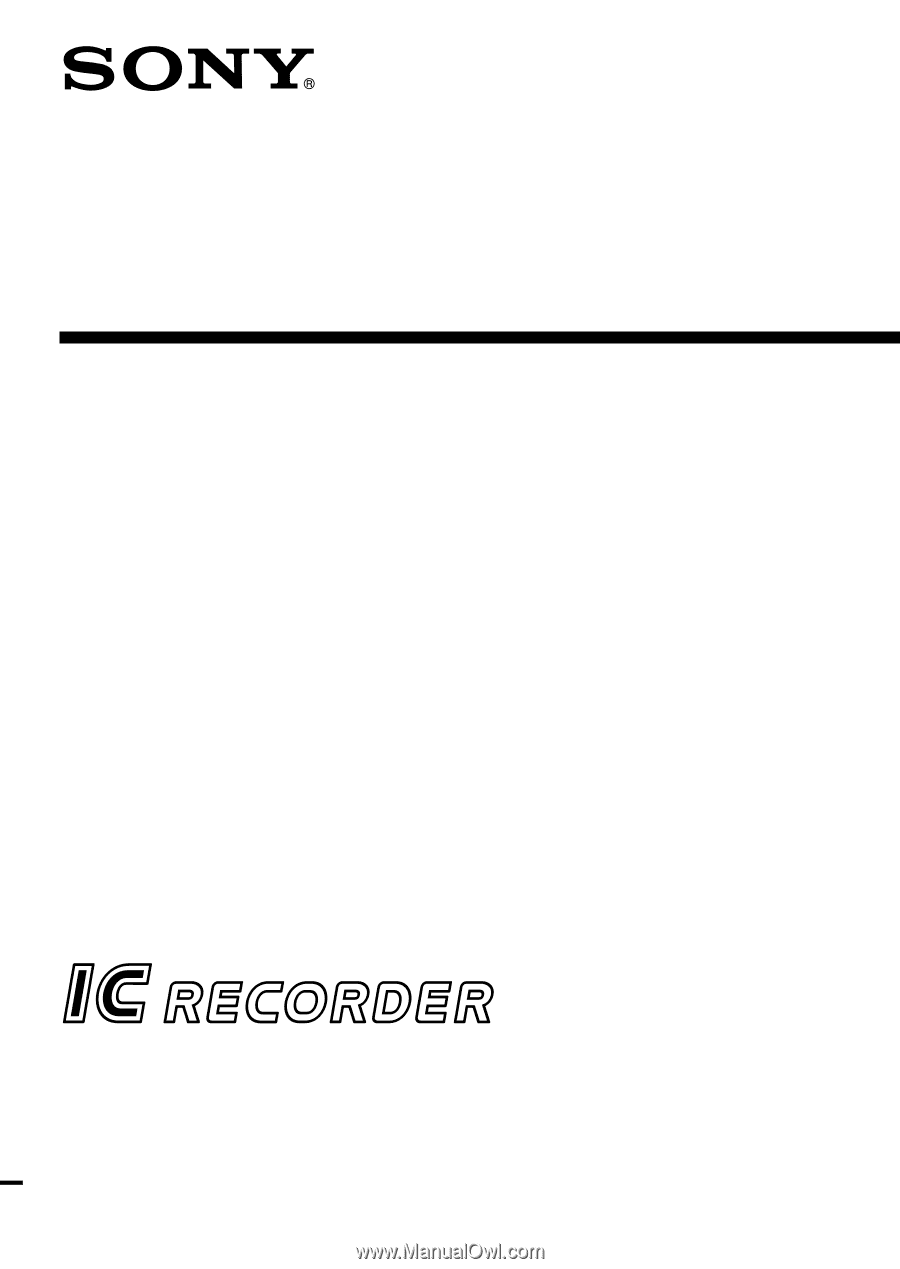
3-241-786-
12
(1)
IC Recorder
©2002 Sony Corporation
ICD-MS515
Operating Instructions