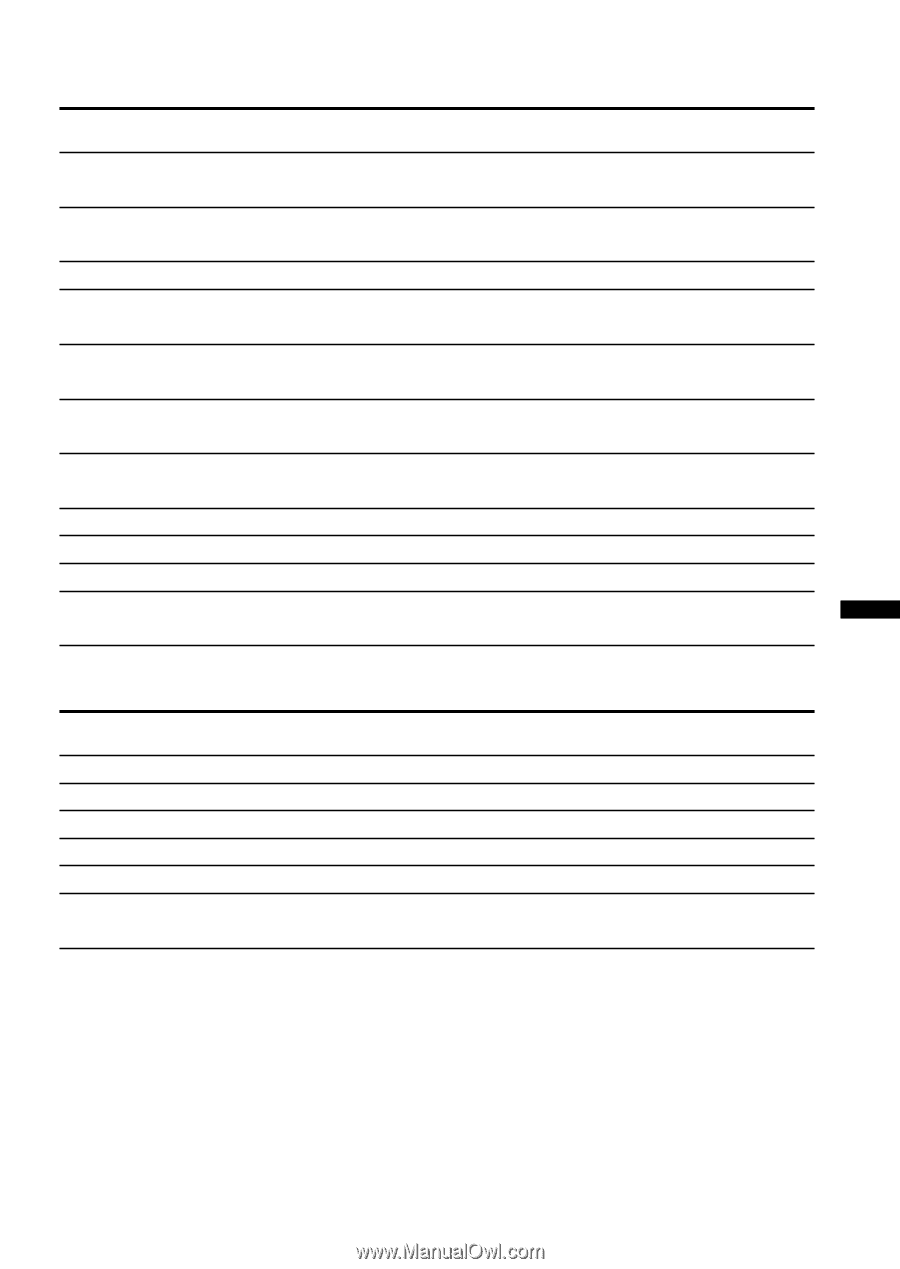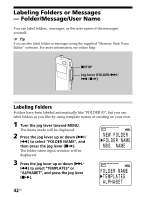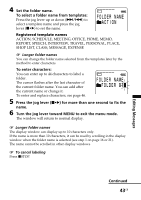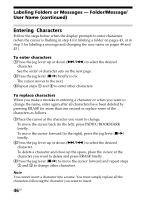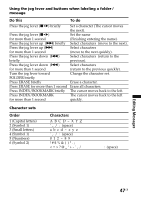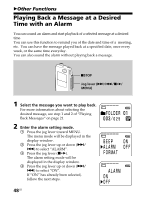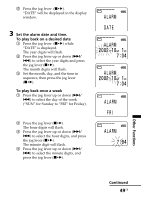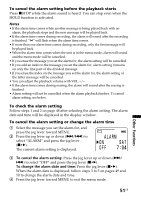Sony ICD-MS515VTP Operating Instructions - Page 47
Do this, To do, Order, Characters, Using the jog lever and buttons when labeling a folder, message
 |
View all Sony ICD-MS515VTP manuals
Add to My Manuals
Save this manual to your list of manuals |
Page 47 highlights
Using the jog lever and buttons when labeling a folder / message Do this To do Press the jog lever (x•B) briefly Set a character (The cursor moves the next). Press the jog lever (x•B) Set the name for more than 1 second (Finishing entering the name). Press the jog lever up (>) briefly Select characters (move to the next). Press the jog lever up (>) Select characters for more than 1 second (move to the next quickly). Press the jog lever down (.) Select characters (return to the briefly previous). Press the jog lever down (.) Select characters for more than 1 second (return to the previous quickly). Turn the jog lever toward Change the character set. FOLDER briefly Press ERASE briefly Erase a character. Press ERASE for more than 1 second Erase all characters. Press INDEX/BOOKMARK briefly The cursor moves back to the left. Press INDEX/BOOKMARK The cursor moves back to the left for more than 1 second quickly. Character sets Order 1 (Capital letters) 2 (Symbol 1) 3 (Small letters) 4 (Symbol 1) 5 (Numbers) 6 (Symbol 2) Characters A B C D ~ X Y Z ' , / : (space) a b c d ~ x y z ' , / : (space) 0 1 2 ~ 8 9 : (space) Editing Messages 47GB