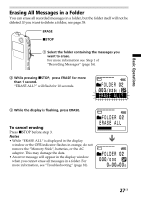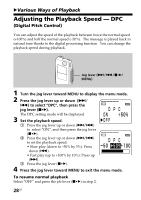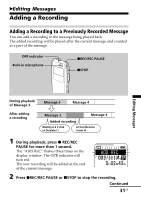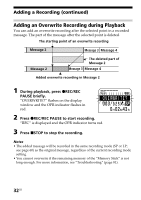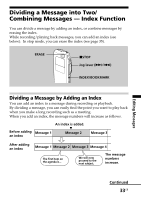Sony ICD-MS515VTP Operating Instructions - Page 32
Adding an Overwrite Recording during Playback, Adding a Recording continued
 |
View all Sony ICD-MS515VTP manuals
Add to My Manuals
Save this manual to your list of manuals |
Page 32 highlights
Adding a Recording (continued) Adding an Overwrite Recording during Playback You can add an overwrite recording after the selected point in a recorded message. The part of the message after the selected point is deleted. The starting point of an overwrite recording Message 2 Message 3 Message 4 Message 2 The deleted part of Message 2 Message 3 Message 4 Added overwrite recording in Message 2 1 During playback, press zREC/REC PAUSE briefly. "OVERWRITE?" flashes on the display window and the OPR indicator flashes in red. 2 Press zREC/REC PAUSE to start recording. "REC" is displayed and the OPR indicator turns red. 3 Press xSTOP to stop the recording. Notes • The added message will be recorded in the same recording mode (SP or LP; see page 60) as the original message, regardless of the current recording mode setting. • You cannot overwrite if the remaining memory of the "Memory Stick" is not long enough. For more information, see "Troubleshooting" (page 81). 32GB