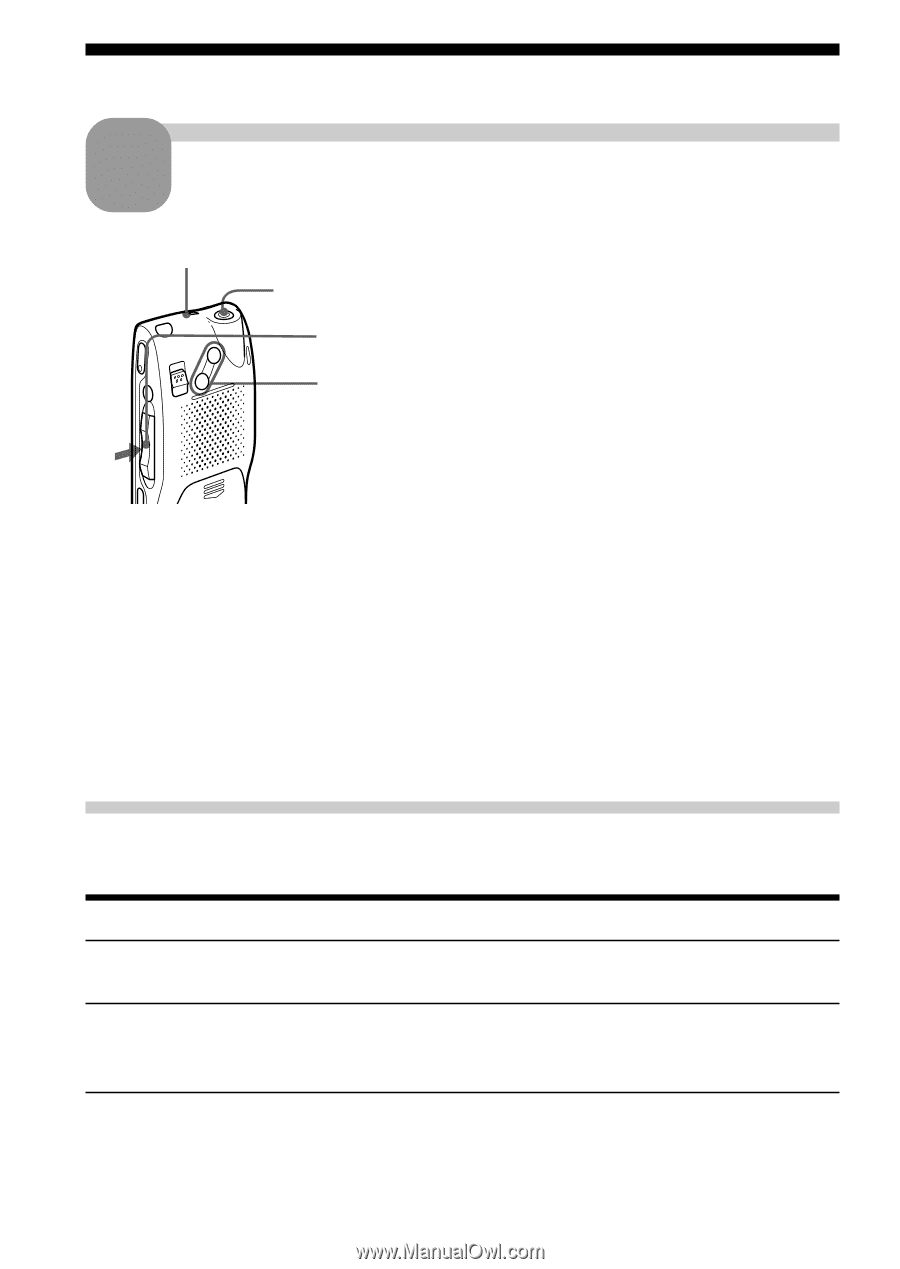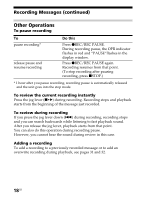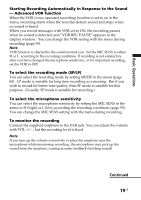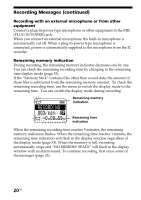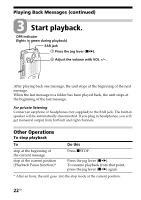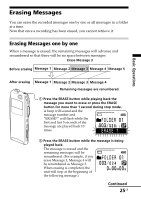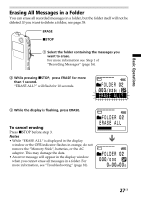Sony ICD-MS515VTP Operating Instructions - Page 22
Other Operations
 |
View all Sony ICD-MS515VTP manuals
Add to My Manuals
Save this manual to your list of manuals |
Page 22 highlights
Playing Back Messages (continued) 3 Start playback. OPR indicator (lights in green during playback) EAR jack 1 Press the jog lever (x•B). 2 Adjust the volume with VOL +/- . After playing back one message, the unit stops at the beginning of the next message. When the last message in a folder has been played back, the unit stops at the beginning of the last message. For private listening Connect an earphone or headphones (not supplied) to the EAR jack. The built-in speaker will be automatically disconnected. If you plug in headphones, you will get monaural output from both left and right channels. Other Operations To stop playback To Do this stop at the beginning of the current message stop at the current position (Playback Pause function)* Press xSTOP. Press the jog lever (x•B). To resume playback from that point, press the jog lever (x•B) again. * After an hour, the unit goes into the stop mode at the current position. 22GB