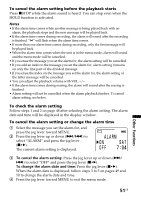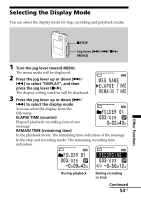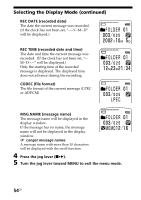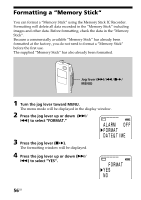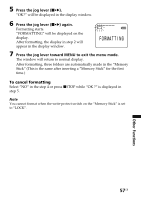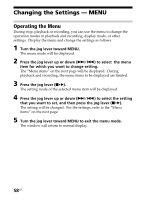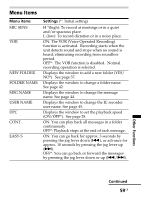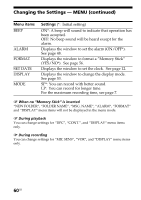Sony ICD-MS515VTP Operating Instructions - Page 55
On Sleep display mode, To display the current time, the display mode setting.
 |
View all Sony ICD-MS515VTP manuals
Add to My Manuals
Save this manual to your list of manuals |
Page 55 highlights
On Sleep display mode If the unit is left unused for more than 3 seconds in the stop mode, the display will turn to sleep display mode as shown to the right, regardless of the display mode setting. To display the current time Press xSTOP button during the sleep display mode. The current time will be displayed for 3 seconds in the display window. 55GB Other Functions
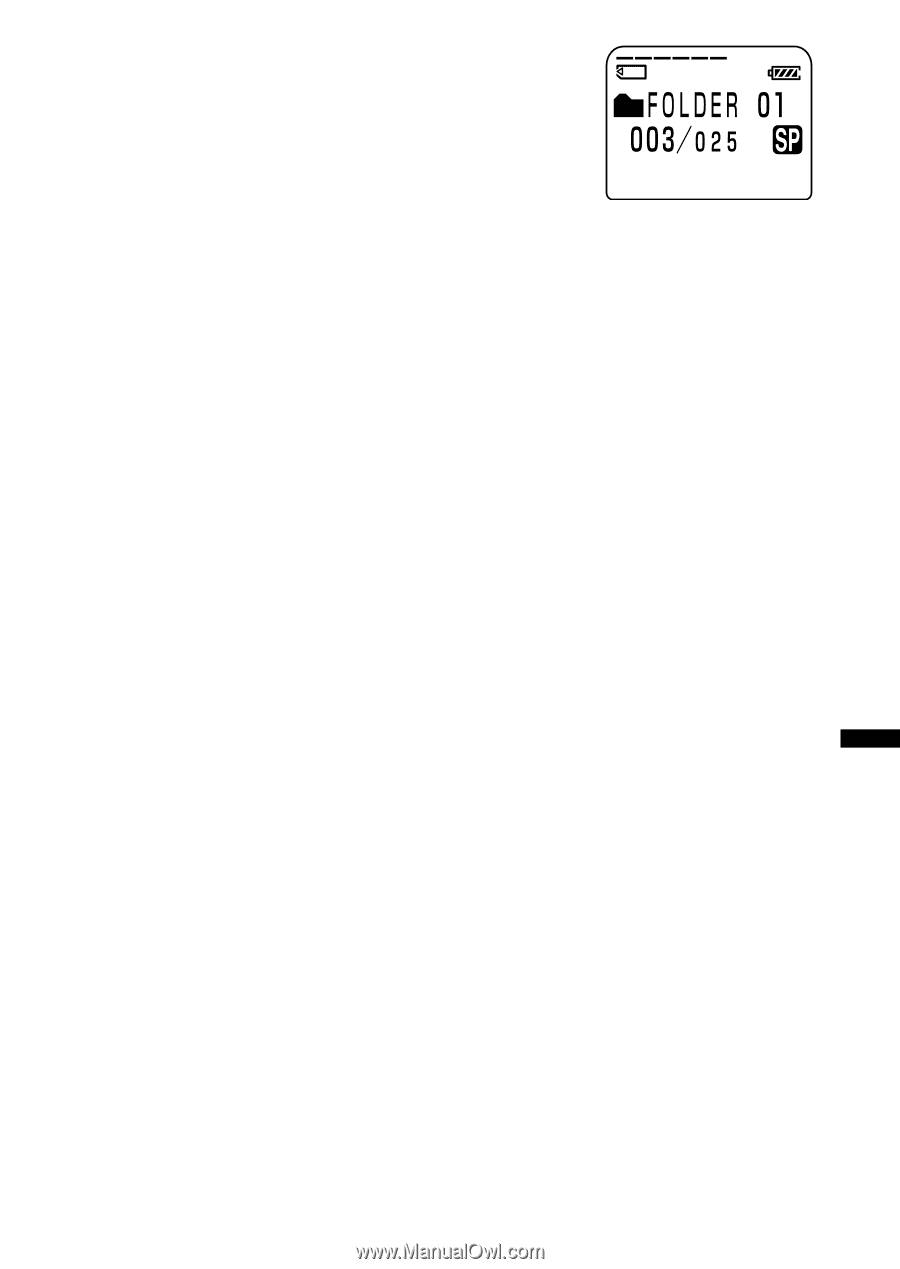
Other Functions
55
GB
On Sleep display mode
If the unit is left unused for more than 3 seconds
in the stop mode, the display will turn to sleep
display mode as shown to the right, regardless of
the display mode setting.
To display the current time
Press
x
STOP button during the sleep display mode. The current time will
be displayed for 3 seconds in the display window.