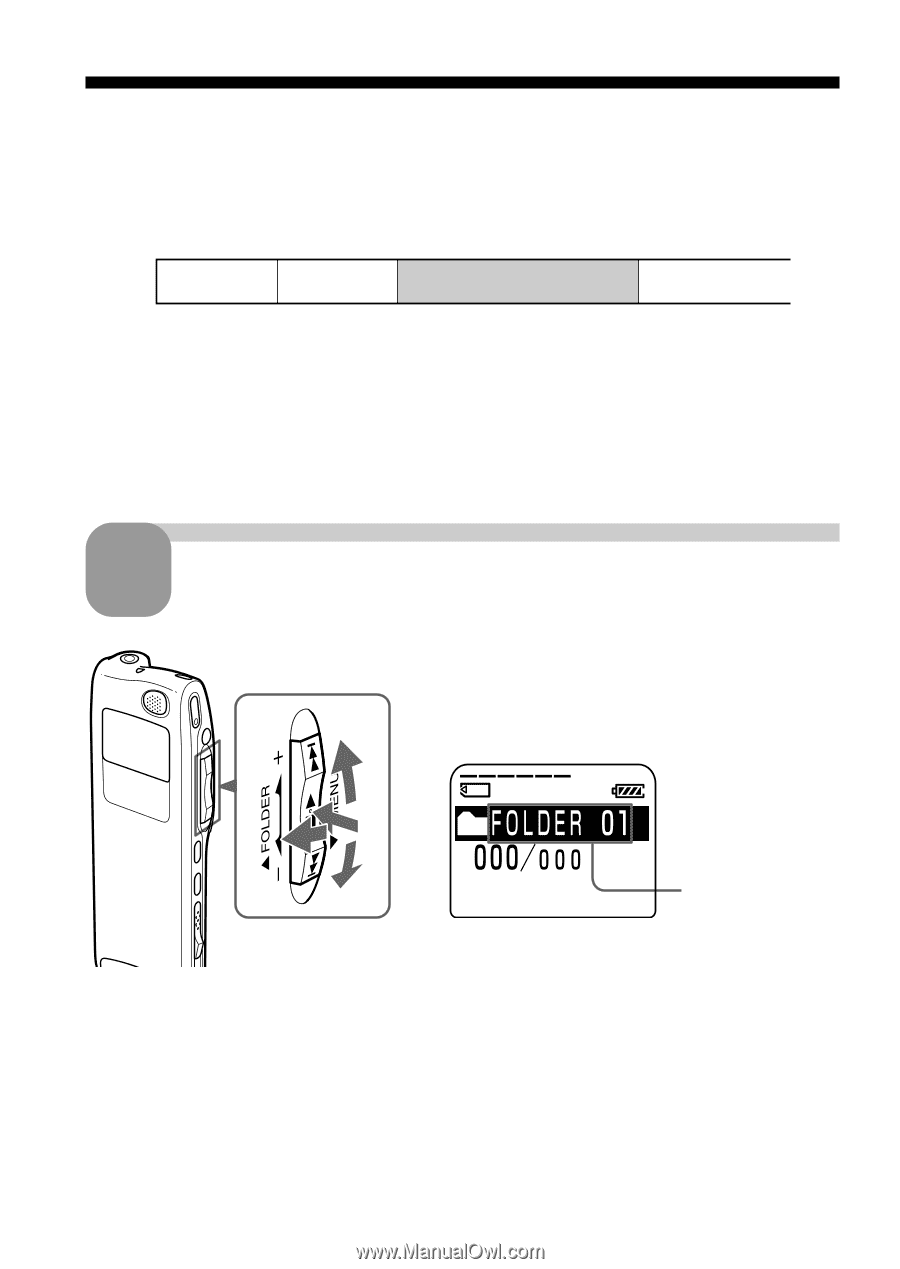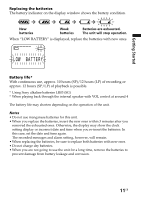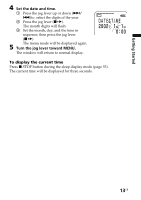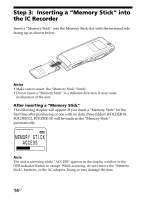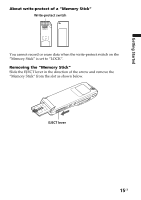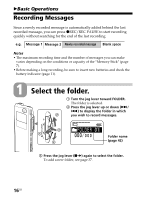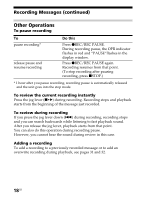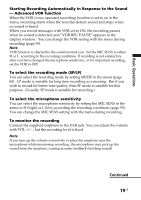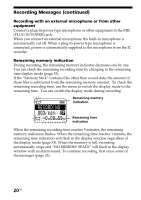Sony ICD-MS515VTP Operating Instructions - Page 16
Basic Operations, Recording Messages
 |
View all Sony ICD-MS515VTP manuals
Add to My Manuals
Save this manual to your list of manuals |
Page 16 highlights
BBasic Operations Recording Messages Since a newly recorded message is automatically added behind the last recorded message, you can press zREC/REC PAUSE to start recording quickly without searching for the end of the last recording. e.g. Message 1 Message 2 Newly recorded message Blank space Notes • The maximum recording time and the number of messages you can make varies depending on the conditions or capacity of the "Memory Stick" (page 7). • Before making a long recording, be sure to insert new batteries and check the battery indicator (page 11). 1 Select the folder. 1 Turn the jog lever toward FOLDER. The folder is selected. 2 Press the jog lever up or down (>/ .) to display the folder in which 2 you wish to record messages. 3 1 2 Folder name (page 42) 3 Press the jog lever (x•B) again to select the folder. To add a new folder, see page 37. 16GB