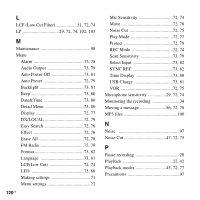Sony ICD-UX200 Operating Instructions - Page 117
LCF Low Cut Filter indicator, Recorded with the further high
 |
UPC - 027242768338
View all Sony ICD-UX200 manuals
Add to My Manuals
Save this manual to your list of manuals |
Page 117 highlights
: Synchronized recording : Flashes while synchronized recording is set to pause. : review/fast backward, cue/ fast forward : going backward/forward continuously E Recording mode indicator Displays the recording mode set using the menu when the IC recorder is in the stop mode, and displays the current recording mode when the IC recorder is in the playback or recording mode. : Standard play stereo recording mode with high quality sound : Standard play stereo recording mode : Long play stereo recording mode : Standard play monaural recording mode : Long play monaural recording mode Displays the following when a file is transferred from the computer. : MP3 files transferred : WMA files transferred : AAC-LC files transferred Displays the following when the IC recorder cannot get the recording mode information. : Unknown F Selected message number/Total number of messages in the folder G Microphone sensitivity indicator Displays the microphone sensitivity. : Recorded with the further high recording level. : Recorded with the high recording level. : Recorded with the low recording level. H Protect indicator Appears when protection is set for a message. I Alarm indicator Appears when the alarm is set for a message. J LCF (Low Cut Filter) indicator Appears when "LCF(Low Cut)" is set to "ON" in the menu. K Battery indicator When a dry battery is used, the indicator shows the remaining battery power. While charging the rechargeable battery an animation appears. 117GB Troubleshooting