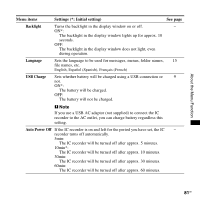Sony ICD-UX200 Operating Instructions - Page 79
FM Radio, Auto Preset, DX/LOCAL, Scan Sensitivity, Audio Output, Menu items - recorder icd ux200f
 |
UPC - 027242768338
View all Sony ICD-UX200 manuals
Add to My Manuals
Save this manual to your list of manuals |
Page 79 highlights
About the Menu Function Menu items Settings (*: Initial setting) See page FM Radio** The IC recorder enters the FM radio mode. 60 Auto Preset** Scans automatically for available frequencies. The stations will 64 be stored in memory. Execute: The automatic presetting is activated. Cancel*: The automatic presetting is cancelled. DX/LOCAL** Sets the receiver sensitivity when listening to the FM radio. 62 DX*: Normally, select this setting. LOCAL: When there is interference or collapsing caused by a intense electric field around the transmitting antenna of the broadcasting station, etc., select this setting. P Note Select "DX" when the IC recorder reception status is not good due to a weak signal. Scan Sensitivity** Sets the scanning sensitivity when presetting FM radio stations. 65 High(SCAN H)*: The scanning sensitivity is set to high. Low(SCAN L): The scanning sensitivity is set to low. Audio Output** During FM reception or FM recording, you can switch between 61 the sound from the speaker and the sound from the headphones. Headphones*: The sound comes out from the headphones. Speaker: The sound comes out from the speaker(s). ** for ICD-UX200F/UX300F only 79GB