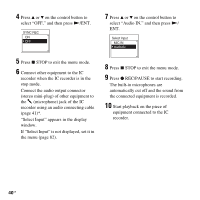Sony ICD-UX200 Operating Instructions - Page 37
Recording from other equipment, Recording sound from a, telephone or a cell phone
 |
UPC - 027242768338
View all Sony ICD-UX200 manuals
Add to My Manuals
Save this manual to your list of manuals |
Page 37 highlights
Recording sound from a telephone or a cell phone You can use the ECM-TL1 headphone-type electret condenser microphone (not supplied) to record sound from a telephone or a cell phone. For details on how to make the connection, refer to the operating instructions supplied with the ECM-TL1 microphone. P Notes • After you have made the connection, check the sound quality of the conversation and the recording level before you start recording. • If the beep of the telephone or a dial tone is recorded, the conversation may be recorded with lower level of sound. In this case, start recording after the conversation has started. • The VOR function may not work, depending on the kind of telephone or the line condition. • We assume no responsibility whatsoever for any inconvenience, even if you cannot record a conversation using the IC recorder. Recording from other equipment External equipment m (microphone) jack x STOP z REC/PAUSE N/ENT MENU v, V You can make music files without using the computer by recording the sound from other equipment connected to the IC recorder. z Tips • Before you start recording, we recommend you make a trial recording first. • If the input level is not strong enough, connect the headphone jack (minijack, stereo) of other equipment to the 37GB Other Recording Operations