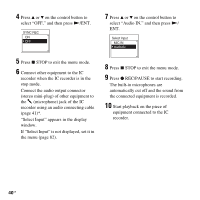Sony ICD-UX200 Operating Instructions - Page 39
To record without using the, synchronized recording function
 |
UPC - 027242768338
View all Sony ICD-UX200 manuals
Add to My Manuals
Save this manual to your list of manuals |
Page 39 highlights
Other Recording Operations 8 Press x STOP to exit the menu mode. 9 Press z REC/PAUSE to start recording. " " flashes and the IC recorder enters the recording pause mode. 10 Start playback on the piece of equipment connected to the IC recorder. " " appears on the display and synchronized recording starts. The synchronized recording pauses when no sound is detected for more than 2 seconds, and " " flashes. The IC recorder starts recording again as a new message when sound is detected. P Notes • During synchronized recording, you cannot divide a message (page 34) and you cannot pause recording (page 20). • Depending on the piece of equipment connected to the IC recorder, the synchronized recording function may not operate properly due to a difference in the audio input level. To record without using the synchronized recording function 1 Press MENU to enter the menu mode. The menu mode window will be displayed. 2 Press v or V on the control button to select "Detail Menu," and then press N/ ENT. 3 Press v or V on the control button to select "SYNC REC," and then press N/ ENT. 39GB