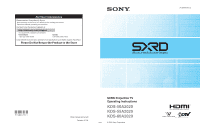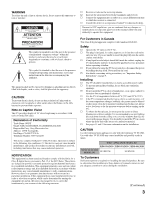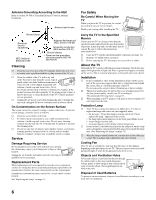Sony KDS-50A2020 Operating Instructions
Sony KDS-50A2020 - 50" Rear Projection TV Manual
 |
UPC - 027242714816
View all Sony KDS-50A2020 manuals
Add to My Manuals
Save this manual to your list of manuals |
Sony KDS-50A2020 manual content summary:
- Sony KDS-50A2020 | Operating Instructions - Page 1
1-877-899-SONY (7669) Sony will work to resolve your questions more quickly than your retailer or place of purchase. Please Do Not Return the Product to the Store 3-198-047-11(1) SXRD Projection TV Operating Instructions KDS-50A2020 KDS-55A2020 http://www.sony.net/ KDS-60A2020 ™ Printed - Sony KDS-50A2020 | Operating Instructions - Page 2
your television after reading your manual z Experience difficulty operating your television Contact Sony Customer Support at: http://www.sony.com/tvsupport oor to speak with a support representative: United States 1-800-222-SONY (7669) Canada 1-877-899-SONY (7669) Sony will work to resolve your - Sony KDS-50A2020 | Operating Instructions - Page 3
information on the installation. CAUTION Use the following Sony appliance(s) only with the following TV STAND. Use with other TV STAND may cause instability and possibly result in injury. SONY APPLIANCE MODEL NO. KDS-50A2020 KDS-55A2020 KDS-60A2020 SONY TV STAND MODEL NO. SU-RS11M SU-RS11X To - Sony KDS-50A2020 | Operating Instructions - Page 4
digital cable services such as video-on-demand, a cable operator's enhanced program guide and data-enhanced television services may require trademark. SXRD, WEGA, Grand WEGA, Steady Sound, Digital Reality Creation and CineMotion are registered trademarks of Sony Corporation. This TV is manufactured - Sony KDS-50A2020 | Operating Instructions - Page 5
sure to observe the TV's "For Safety" section on page 6. Antennas Outdoor Antenna Grounding If an outdoor antenna is installed, follow the precautions below. An outdoor antenna system should not be located in the vicinity of overhead power lines or other electric light or power circuits, or where it - Sony KDS-50A2020 | Operating Instructions - Page 6
Your TV uses a projection lamp as its light source. It is time to replace the lamp with a new one (not supplied) when: • the message, "Projection lamp is nearing end of life. Please replace the lamp." appeared on the screen, • the lamp replacement indicator on the front panel blinks in red, • screen - Sony KDS-50A2020 | Operating Instructions - Page 7
31 Using the Menus Overview of MENU 32 Picture Settings 34 Sound Settings 37 Screen Settings 39 Channel Settings 41 Parental Lock Settings 42 Setup Settings 45 PC Settings 49 Other Information Replacing the Lamp 51 How to Replace the Lamp 51 Troubleshooting 55 Remote Control 55 Picture - Sony KDS-50A2020 | Operating Instructions - Page 8
Started Welcome Features Thank you for purchasing this Sony SXRDTM projection TV. This manual is for models KDS-50A2020, KDS-55A2020 and KDS-60A2020. Some of the features that you will enjoy with your new TV include: ❑ SXRDTM: SXRD is a Silicon X-tal Reflective Display technology that delivers - Sony KDS-50A2020 | Operating Instructions - Page 9
or abrasive objects (see "On Contamination on the Screen Surface" on page 6). When not using the TV for a long period of time ❑ Unplug the AC power cord from the outlet if you anticipate not using the TV for more than a week. When turning off the power ❑ The cooling fan will continue to operate for - Sony KDS-50A2020 | Operating Instructions - Page 10
power for a while or letting the TV run on another channel will eliminate the retained image. Projection Lamp To replace the lamp, see page 51. Your TV uses a projection lamp as its light source. As with any lamp, it has a lifespan and needs to be replaced when the LAMP LED blinks or the screen - Sony KDS-50A2020 | Operating Instructions - Page 11
the TV stand with support belts ❑ Sony strongly recommends using the TV stand SU-RS11M (for KDS- 50A2020)/SU-RS11X (for KDS-55A2020, KDS-60A2020) with a support belt designed for your TV. ✍ When using the SU-RS11M (for KDS-50A2020)/SU-RS11X (for KDS- 55A2020, KDS-60A2020) stand for your TV, you - Sony KDS-50A2020 | Operating Instructions - Page 12
ventilation opening of the cooling fan may damage the TV. 4 inches (10cm) 12 inches (approx. 30cm) 4 inches (10cm) 4 inches (10cm) Never install the TV as follows Air circulation is blocked Air blown into the cooling fan ✍ Do not install the TV near any ventilation, as it may affect the normal - Sony KDS-50A2020 | Operating Instructions - Page 13
Your viewing position may affect the picture quality. For the best picture quality, install your TV within the areas shown below. Model KDS-50A2020 KDS-55A2020 KDS-60A2020 Viewing distance min. 6.6 ft. (approx. 2.0 m) min. 6.8 ft. (approx. 2.1 m) min. 7.0 ft. (approx. 2.2 m) Horizontal Viewing - Sony KDS-50A2020 | Operating Instructions - Page 14
is especially susceptible to radio noise. You can also connect a variety of optional equipment to your TV (see page 15). For multiple equipment connections, please refer to the separate Quick Setup Guide. Cable System and VHF/UHF Antenna System CATV cable Antenna cable ✍ Press ANT to switch - Sony KDS-50A2020 | Operating Instructions - Page 15
cable Rear of TV SERVICE ONLY VIDEO IN HD/DVD IN (1080i/720p/480p/480i) PC IN RGB S VIDEO Y PB DIGITAL OUT (OPTICAL) VHF/UHF CABLE VIDEO AUDIO L (MONO) AUDIO R 8 1 S VIDEO PR L L AUDIO R R 3 4 5 AUDIO OUT (VAR/FIX) VIDEO (yellow) AUDIO-L (white) AUDIO-R (red) A/V cable - Sony KDS-50A2020 | Operating Instructions - Page 16
Rear of TV SERVICE ONLY VIDEO IN HD/DVD IN (1080i/720p/480p/480i) PC IN RGB S VIDEO Y PB DIGITAL OUT (OPTICAL) VIDEO AUDIO L (MONO) AUDIO R 8 1 PR L L AUDIO R R 3 4 5 AUDIO OUT (VAR/FIX) S VIDEO Coaxial cable VIDEO (yellow) AUDIO-L (white) AUDIO-R (red) VCR A/V cable - Sony KDS-50A2020 | Operating Instructions - Page 17
of TV SERVICE ONLY VIDEO IN HD/DVD IN (1080i/720p/480p/480i) PC IN RGB S VIDEO Y PB DIGITAL OUT (OPTICAL) VIDEO AUDIO L (MONO) AUDIO R 8 1 PR L L AUDIO R R 3 4 5 AUDIO OUT (VAR/FIX) S VIDEO S VIDEO cable CATV cable Coaxial cable VIDEO (yellow) AUDIO-L (white) AUDIO-R (red - Sony KDS-50A2020 | Operating Instructions - Page 18
to Optional Equipment Front Panel To open the cover OPEN TIMER LAMP POWER POWER Be careful not to pinch your fingers when opening the is necessary to view 480i, 480p, 720p, and 1080i formats. Note that this TV displays all format types of picture in a resolution of 1,920 dots × 1,080 - Sony KDS-50A2020 | Operating Instructions - Page 19
service use only SERVICE ONLY VIDEO IN HD/DVD IN (1080i/720p/480p/480i) PC IN RGB S VIDEO Y PB DIGITAL OUT (OPTICAL TV and any HDMI-equipped audio/video equipment, such as a set-top box, Blu-ray Disc Player, DVD player, and A/V receiver. HDMI supports a PC to the TV's HDMI input. Use the - Sony KDS-50A2020 | Operating Instructions - Page 20
clear, adjust the Phase and Pitch of the PC settings as described on page 50. Connect to the composite video and audio output jacks on your A/V equipment such outputs to listen to your TV's audio through your stereo system. Connects to the optical audio input of digital audio equipment that is - Sony KDS-50A2020 | Operating Instructions - Page 21
available analog and digital channels. The Initial Setup screen appears when you turn on the TV for the first time after hooking it up. 1 TV POWER Press to turn on the TV. The Initial Setup screen appears. 2 Press V/v to highlight the on-screen display language. Then press . The message "Start - Sony KDS-50A2020 | Operating Instructions - Page 22
want the TV to remain on before shutting off. To cancel Sleep, press SLEEP repeatedly until Off appears. The FUNCTION button indicator lights up press 2 , , 1 and ENT. Press to jump back and forth between two channels. The TV alternates between the current channel and the last channel that - Sony KDS-50A2020 | Operating Instructions - Page 23
switch among the alternate audio stream, when the broadcaster provides an alternate audio stream (for instance, the audio may contain a different language). Press to go back to the previous screen when displaying MENU items and settings. (Continued) 23 - Sony KDS-50A2020 | Operating Instructions - Page 24
to display the top menu or menu. MENU/MENU ✍ For further information, refer to the operating manual of the connected equipment. qk POWER Press to turn on and off the external equipment selected from the FUNCTION buttons 3. ql TV POWER Press to turn on and off the TV. w; FREEZE Press once to - Sony KDS-50A2020 | Operating Instructions - Page 25
to turn it off immediately. Press V/v/B/b to move the on-screen cursor. Press to select/confirm an item. Press to access the Tools menu with depending on the input signal. Press to display the MENU with TV functions and settings. See "Overview of MENU" on page 32. Press to scan through channels. - Sony KDS-50A2020 | Operating Instructions - Page 26
Sony Blu-ray Disc Player) 901 (Sony Dream System) 801 (Sony Satellite Receiver) Follow the steps below to program your TV , the selected FUNCTION button blinks twice, and when not, blinks five times. ✍ While TV's remote control at the equipment, and press the green POWER button. If you can turn - Sony KDS-50A2020 | Operating Instructions - Page 27
205, 206, 207, 208, 218, 222 227, 228, 229 219, 220, 221 211, 214, 215 209, 210, 211 216, 217 212, 213 Satellite Receivers Manufacturer Sony Dish Network Echostar General Electric Hitachi Hughes JVC Mitsubishi Panasonic Philips RCA/PROSCAN Toshiba Samsung Code 801 810 810 802 805 804 810 809 803 - Sony KDS-50A2020 | Operating Instructions - Page 28
remote control to operate the satellite receiver SAT/CABLE (FUNCTION) Turn on/off Select a channel Change channels Back to previous channel POWER 0-9, ENT CH +/- JUMP To Do This ... Display channel number Display SAT Guide Display SAT Menu Move highlight (cursor) Select item Press ... DISPLAY - Sony KDS-50A2020 | Operating Instructions - Page 29
Sony DAV) To Do This ... Press ... Activate the remote control to operate the DVD BD/DVD (FUNCTION) Turn on/off Select other equipment connected to the DAV POWER F1 Disk skip F2 Display the disc menu or top menu BD/DVD MENU or TOP MENU +/- (during tape playback) . > TV/VIDEO (Continued) 29 - Sony KDS-50A2020 | Operating Instructions - Page 30
To Do This ... Press ... Activate the remote control to operate the DVR DVR/VCR (FUNCTION) Turn on/off POWER Play H Jump back while viewing live or record programs REPLAY Slow mode m/m (press lightly) Jump forward while viewing recorded programs To Do This ... Record REC PAUSE REC STOP - Sony KDS-50A2020 | Operating Instructions - Page 31
the MENU screen, these buttons serve as up/down buttons. When the timer is set, this LED will remain lit even if the TV is turned off. For details, see page 46. Blinks in red when the lamp for the light source has burned out. For details, see "Replacing the Lamp" on page 51. Lights up in green when - Sony KDS-50A2020 | Operating Instructions - Page 32
, Cable, Antenna or Settings. TV/VIDEO SLEEP POWER TV POWER BD/DVD DVR/VCR SAT/CABLE TV FUNCTION ENT JUMP ANT FREEZE MODE SURROUND SOUND PICTURE WIDE DISPLAY GUIDE TOOLS RETURN MENU PREV REPLAY ADVANCE NEXT PLAY 1 Press MENU on the remote. The MENU control panel appears. 2 Press - Sony KDS-50A2020 | Operating Instructions - Page 33
Favorites Exit Exit: MENU To manually edit your favorite channels number will be displayed. ✍ To turn on the program banner, select Settings screen. Settings and adjustments can be performed from the Settings menu MENU shows PC settings when the TV is displaying the input from a connected PC. 33 - Sony KDS-50A2020 | Operating Instructions - Page 34
Settings Antenna Picture Exit: MENU Picture Mode Reset Advanced Iris Picture Brightness Color Hue Color Temp. Sharpness Vivid Auto 1 Max 50 55 0 Cool 40 To display the Picture settings, see "Navigating Through Settings" (page 33). Option Picture Mode Reset Advanced Iris Picture Brightness - Sony KDS-50A2020 | Operating Instructions - Page 35
bluish tint. Neutral Select to give the white colors a neutral tint. Warm 1, 2 Select to give the white colors a reddish tint. Available player, satellite receiver). Progressive Recommended for moving pictures. Off Select to turn off DRC Mode. ✍ DRC Mode is available when you are watching - Sony KDS-50A2020 | Operating Instructions - Page 36
Clear White Live Color White Balance Detail Enhancer Edge Enhancer Resets all the Advanced Settings to default values (except for White Balance). Enhances black areas of the picture for stronger contrast. Adjusts the balance between the light and dark areas of the picture. Emphasizes white and - Sony KDS-50A2020 | Operating Instructions - Page 37
or right speaker balance. On Select to stabilize the volume across all programs and commercials. Off Select to turn off Steady Sound. Adjust the volume level of the current input (TV or video input) relative to other inputs. TruSurround XT Select for surround sound (for stereo programs only - Sony KDS-50A2020 | Operating Instructions - Page 38
option is not available if the program is not broadcast with alternate audio streams. On Select to turn on the TV speakers. Off Select to turn off the TV speakers and listen to the TV's sound only through your external audio receiver and speakers. Variable The audio output from your audio - Sony KDS-50A2020 | Operating Instructions - Page 39
Wide Mode (Wide Zoom, Normal, Full, Zoom) independently for the TV input and for each Video input (Video 1 to Video 7). screen mode that is best for the current program. If frequent screen changes are disturbing to you, select Off. Off Select to turn off the Auto Wide option. Choose a screen - Sony KDS-50A2020 | Operating Instructions - Page 40
channel. When you change channels (or inputs), Wide Mode is automatically replaced with the 4:3 Default setting. To retain the current Wide Mode setting as are changed, set 4:3 Default to Off. Allows you to adjust the screen area displaying the picture. Normal Select to display the picture in the - Sony KDS-50A2020 | Operating Instructions - Page 41
Antenna Channel Exit: MENU To display the Channel TV for all receivable channels for the current TV input (either Antenna or Cable). Allows you to show or hide channels that appear in the program guide TV. This can be useful in providing information to an authorized technician or repair person. 41 - Sony KDS-50A2020 | Operating Instructions - Page 42
by entering it again. Rating Off Turn Parental Lock off. No programs are blocked from viewing. Child Maximum ratings permitted are: U.S.: TV-Y, TV-G, G Canada: C, G, TV-Y Youth Maximum ratings permitted are: U.S.: TV-PG, PG Canada: C8+, PG, 8 ans+, TV-PG Y. Adult Maximum ratings permitted - Sony KDS-50A2020 | Operating Instructions - Page 43
are broadcast without a rating. ✍ If you block unrated TV programs, be aware that the following types of programs may be blocked: programs broadcast from another country, emergency broadcasts, political programs, sports, news, public service announcements, religious programs and weather. Change - Sony KDS-50A2020 | Operating Instructions - Page 44
programs by entering the password. Press ENT when tuned to a blocked program, then enter the password. This temporarily turns the parental control feature off. To reactivate the Parental Lock settings, turn off the TV. When the TV is turned on again, your Parental Lock settings are reactivated. 44 - Sony KDS-50A2020 | Operating Instructions - Page 45
/Timers Language Video 2 (Component) Menu service). Displays for few seconds when the channel is changed or the DISPLAY button is pressed. On Select to optimize for playing games. Off Select to turn press TV/VIDEO to change inputs, the video label you assigned to that input appears on screen. 1 - Sony KDS-50A2020 | Operating Instructions - Page 46
the TV to remain on before shutting off automatically. Timer 1 Timer 2 You can use the timers to turn the TV on, set the duration time the TV will setting. Press B to go back the previous setting. 3 Press MENU to exit Settings. Select to display all on-screen settings in your language of choice - Sony KDS-50A2020 | Operating Instructions - Page 47
Using the Menus Option Menu Color Power Saving CineMotion Cooling Mode Lamp Replacement Product Information Description Enables you to select a specific color for the on-screen settings. Select to reduce the power consumption by adjusting the lamp brightness. This also enhances the black level. - Sony KDS-50A2020 | Operating Instructions - Page 48
. (Should be set to CC1 for most programs.) Text1, Text2, Text3, Text4 Displays network/station information presented using either half or the whole screen (if available). Allows you to set digital closed captioning to Basic (digital EIA-608) or Advanced (digital EIA-708). Allows you to select - Sony KDS-50A2020 | Operating Instructions - Page 49
MENU Exit Option Picture Description Display Mode Reset Advanced Iris Video Select to view video images. Text Select to view text, charts or tables. Resets option, the screen is dimmed but contrast is to the maximum. It is suitable for TV viewing in a room with low lighting. Min With this - Sony KDS-50A2020 | Operating Instructions - Page 50
may not work well with certain input signals. In such cases, manually adjust the options below. Resets the current settings to default values. Adjust after Pitch to fine tune overall sharpness. Adjust uneven sharpness on screen. ✍ For the PC Input Signal Reference Chart, see page 60. Allows - Sony KDS-50A2020 | Operating Instructions - Page 51
of the TV blinks; or (4) when the lamp replacement message appears on the TV screen. WARNING Electric appliances can cause fire or high temperature, resulting in injury or death. Be sure to follow the instructions below. ❑ Use a Sony XL-5200 replacement lamp (not supplied) for replacement. Use of - Sony KDS-50A2020 | Operating Instructions - Page 52
touching the front glass of a new lamp or the glass of the lamp receptacle. This may reduce picture quality or lamp life. 4 Remove the outside lamp cover. Release the two clamps as shown in the illustration below. 5 Remove the lamp door. Turn the screw counterclockwise and slide the lever to the - Sony KDS-50A2020 | Operating Instructions - Page 53
, the self-diagnostic function may be triggered and the POWER LED blinks three times (see page 31). 8 Reattach the lamp door. Replace the door by inserting the two tabs in the slot from the left side. Slide the lever to the right and then turn the screw clockwise to secure the door. (Continued) 53 - Sony KDS-50A2020 | Operating Instructions - Page 54
its life will appear every time you turn on the TV. ✍ Consult your Sony dealer for a Sony XL-5200 replacement lamp. ✍ Take great care when replacing the lamp or plugging in/unplugging the connecting cords. Rough handling may cause the TV to fall, damaging the TV, the TV stand and the floor. The used - Sony KDS-50A2020 | Operating Instructions - Page 55
Other Information Troubleshooting If you have additional questions, service needs, or require technical assistance related to the use of your Sony TV, please visit our website or call one of the following numbers: http://www.sony.com/tvsupport 1-800-222-SONY(7669) for US 1-877-899-SONY(7669) for - Sony KDS-50A2020 | Operating Instructions - Page 56
/Resolution No picture (screen not lit), no ❏ If your TV does not turn on and the POWER LED keeps blinking in red, your TV sound may need service. Call your local Sony Service Center. ❏ Make sure the power cord is plugged in. ❏ Press POWER on the front of the TV. ❏ Press TV/VIDEO to cycle through - Sony KDS-50A2020 | Operating Instructions - Page 57
TV's screen to display less detail than usual, or cause artifacts (small blocks or loss of detail, especially during dots, pixelations) to appear on your screen. This is due to your TV's large screen press TV (FUNCTION) once (the TV indicator lights up) and adjust the TV's volume. ❏ The TV's audio - Sony KDS-50A2020 | Operating Instructions - Page 58
an abnormal rise in temperature inside the TV when any ventilation openings are blocked. LAMP LED blinks in red ❏ Replace the lamp (see page 51). The replacement lamp does not ❏ The lamp door or the lamp might not be securely attached. Repeat the steps on light up page 51 to ensure that they - Sony KDS-50A2020 | Operating Instructions - Page 59
dust or obstacles are removed, the TV may need servicing. Call your local Sony Service Center. The TV does not turn on ❏ The TV cools down its projection lamp when the power is turned off. It takes up to two minutes for the picture to come back after the TV is turned on again. Wait for a while - Sony KDS-50A2020 | Operating Instructions - Page 60
VESA 60 VESA 1360 × 768 47.7 60 VESA ✍ This TV's PC input does not support Sync on Green or Composite Sync. ✍ The PC input signal displays on-screen in a smaller size than the actual TV screen size and does not support interlaced signals. ✍ For the best picture quality, it is recommended - Sony KDS-50A2020 | Operating Instructions - Page 61
) Cable TV (digital) 2-69 1-125 2-69 1-135 Antenna: 75-ohm external terminal for VHF/UHF Screen size (measured diagonally): KDS-50A2020: 50 inches KDS-55A2020: 55 inches KDS-60A2020: 60 inches Projection system 3 SXRD panel, 1 lens projection system SXRD panel 0.61 inch SXRD panel 6,220 - Sony KDS-50A2020 | Operating Instructions - Page 62
Definition Multimedia Interface (HDMI) 9 Horizontal Center 40, 50 Hue 34 I Info Banner 45 Infrared Receiver (IR) 31 J JUMP button 22 L Label Channels 41 Label Video Inputs 45 LAMP LED 31 Lamp Replacement 47 Lamp, replacing 51-54 Language 46 Live Color 36 M MENU Antenna 33 Cable 33 External Inputs 32 - Sony KDS-50A2020 | Operating Instructions - Page 63
button 22 Sound Mode 37, 50 Speaker 31, 38 Steady Sound 9, 37 Support Belt 11 Surround 37 SURROUND button 22 T Timer set current time 46 TIMER LED 31 TOOLS button 25 Treble 37 Troubleshooting 55-59 Turning on/off the TV 24, 31 TV POWER button 24 TV Rating 44 TV/VIDEO button 22, 31 U U.S.A. Rating - Sony KDS-50A2020 | Operating Instructions - Page 64
- Sony KDS-50A2020 | Operating Instructions - Page 65
- Sony KDS-50A2020 | Operating Instructions - Page 66
- Sony KDS-50A2020 | Operating Instructions - Page 67
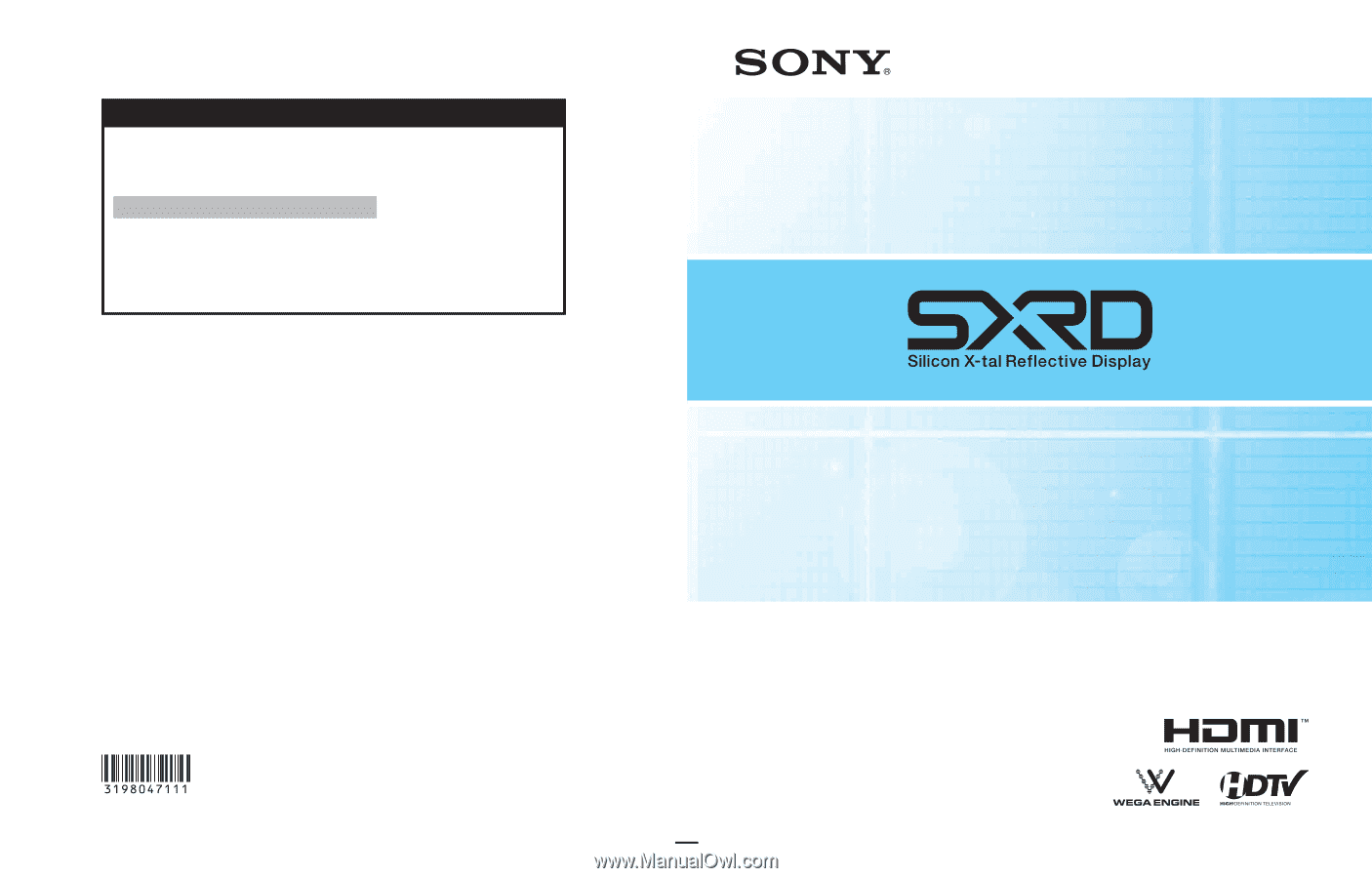
SXRD Projection TV
Operating Instructions
Printed in U.S.A.
3-198-047-
11
(1)
KDS-50A2020
KDS-55A2020
KDS-60A2020
© 2006 Sony Corporation
™
For Your Convenience
Please contact Sony directly if you:
· Have questions on the use of your television after reading your manual
· Experience difficulty operating your television
Contact Sony Customer Support at:
or to speak with a support representative:
United States
Canada
1-800-222-SONY (7669)
1-877-899-SONY (7669)
Sony will work to resolve your questions more quickly than your retailer or place of purchase.
Please Do Not Return the Product to the Store