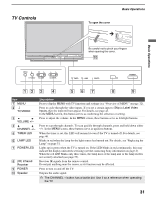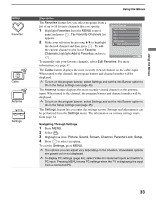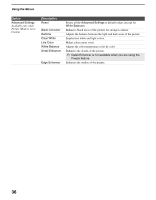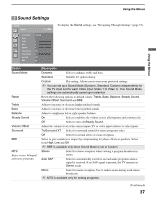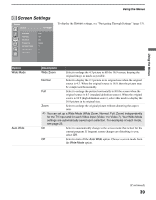Sony KDS-50A2020 Operating Instructions - Page 36
Live Color, Detail Enhancer
 |
UPC - 027242714816
View all Sony KDS-50A2020 manuals
Add to My Manuals
Save this manual to your list of manuals |
Page 36 highlights
Using the Menus Option Advanced Settings Available only when Picture Mode is set to Custom Description Reset Black Corrector Gamma Clear White Live Color White Balance Detail Enhancer Edge Enhancer Resets all the Advanced Settings to default values (except for White Balance). Enhances black areas of the picture for stronger contrast. Adjusts the balance between the light and dark areas of the picture. Emphasizes white and light colors. Makes colors more vivid. Adjusts the color temperature color by color. Enhances the details of the picture. ✍ Detail Enhancer is not available when you are using the Freeze feature. Enhances the outline of the picture. 36

Using the Menus
36
Advanced Settings
Available only when
Picture Mode is set to
Custom
Reset
Resets all the
Advanced Settings
to default values (except for
White Balance
).
Black Corrector
Enhances black areas of the picture for stronger contrast.
Gamma
Adjusts the balance between the light and dark areas of the picture.
Clear White
Emphasizes white and light colors.
Live Color
Makes colors more vivid.
White Balance
Adjusts the color temperature color by color.
Detail Enhancer
Enhances the details of the picture.
✍
Detail Enhancer is not available when you are using the
Freeze feature.
Edge Enhancer
Enhances the outline of the picture.
Option
Description