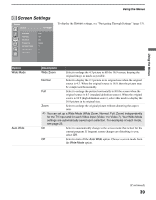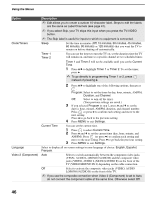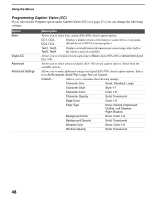Sony KDS-50A2020 Operating Instructions - Page 43
US Models: Selecting Custom Parental Lock Rating Options, U.S.A, Select Country - service menu
 |
UPC - 027242714816
View all Sony KDS-50A2020 manuals
Add to My Manuals
Save this manual to your list of manuals |
Page 43 highlights
Using the Menus Using the Menus Option Description Digital Rating Off Turn Digital Rating off. No programs that contain downloadable (Available only in U.S.A. ratings are blocked from viewing. where advanced ratings Custom... Select to block programs based on downloadable ratings. exist) Clear All Select to clear the entire downloadable rating system. ✍ This action will delete the current Digital Rating menu and the menu will no longer be available until the TV is tuned to a channel that contains downloadable ratings. ✍ This icon will appear on the information banner across the screen indicating the availability of the new downloadable rating information when the Digital Rating is set to the Custom option. ✍ This setting is only available if digital ratings have been downloaded by your TV and ratings have been set for U.S.A. in Select Country (see below). Unrated Allow Allows programs and movies that are broadcast without a rating. (Available only in U.S.A.) Block Blocks all programs and movies that are broadcast without a rating. ✍ If you block unrated TV programs, be aware that the following types of programs may be blocked: programs broadcast from another country, emergency broadcasts, political programs, sports, news, public service announcements, religious programs and weather. Change Password Select to change your password. ✍ You need your password for any future access into the Parental Lock settings. If you lose your password, see "Lost password" on page 58. Select Country U.S.A. Select to use U.S.A. ratings (see below). Canada Select to use Canadian ratings (see page 44). US Models: Selecting Custom Parental Lock Rating Options To select custom rating options for the U.S., select U.S.A. in the Select Country setting (see above). Option Movie Rating Description G PG PG-13 R NC-17 and X All children and general audience. Parental guidance suggested. Parental guidance for children under 13. Restricted viewing, parental guidance is suggested for children under 17. No one 17 or under allowed. (Continued) 43