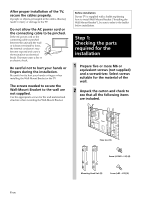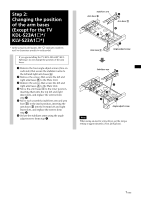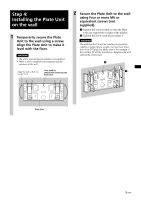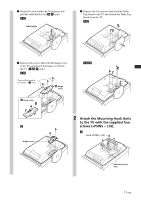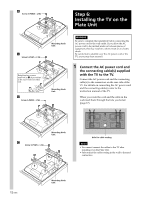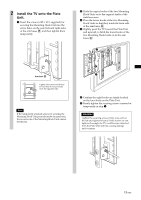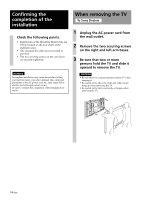Sony KLV-S32A10 Instructions (SU-WL31 Wall-Mount Bracket) - Page 9
Step 4: Installing the Plate Unit on the wall, Secure the Plate Unit to the wall
 |
View all Sony KLV-S32A10 manuals
Add to My Manuals
Save this manual to your list of manuals |
Page 9 highlights
Step 4: Installing the Plate Unit on the wall 1 Temporarily secure the Plate Unit to the wall using a screw. Align the Plate Unit to make it level with the floor. WARNING • The screw used in this procedure is not supplied. • Select a screw suitable for the material and the structure of the wall. Align the unit so that it is exactly level. Hole used for temporarily attaching the Plate Unit 2 Secure the Plate Unit to the wall using four or more M6 or equivalent screws (not supplied). 1 Tighten the screws firmly so that the Plate Unit can support the weight of the display. 2 Tighten the screw used in procedure 1. WARNING The wall that the TV will be installed on should be capable of supporting a weight of at least four times that of the TV (page 16). Make sure of the strength of the wall the TV will be installed on. Reinforce the wall sufficiently, if necessary. 2 1 Plate Unit 9 (GB)