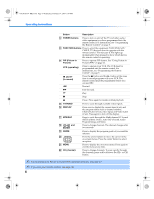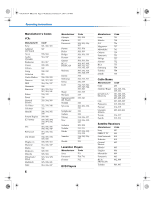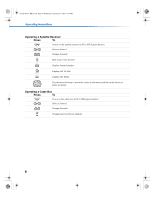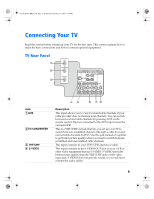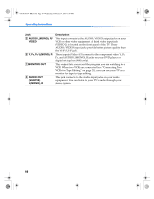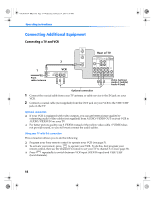Sony KV-32FV310 Operating Instructions (primary manual) - Page 17
Connecting Your TV
 |
View all Sony KV-32FV310 manuals
Add to My Manuals
Save this manual to your list of manuals |
Page 17 highlights
01US01COV-BR2.book Page 9 Wednesday, February 19, 2003 5:45 PM Connecting Your TV Read this section before setting up your TV for the first time. This section explains how to make the basic connections and how to connect optional equipment. TV Rear Panel 1 2 3 1 34 5 MONITOR AUDIO OUT (VAR/FIX) Y S VIDEO PB PR VIDEO VIDEO L (MONO) L (MONO) R R Jack 1AUX 2TO CONVERTER 3 VHF/UHF 4 S VIDEO 45 6 78 Description This input allows you to view local and cable channels if your cable provider does not feature local channels. You can switch between local and cable channels by pressing ANT on the remote control. Devices connected to the AUX input cannot be viewed in PIP. This is a VHF/UHF out jack that lets you set up your TV to switch between scrambled channels (through a cable box) and normal cable channels (CATV). Use this jack instead of a splitter to get better picture quality when you need to switch between scrambled and unscrambled cable channels. This input connects to your VHF/UHF antenna or cable. This input connects to the S VIDEO OUT jack on your VCR or other video equipment that has S VIDEO. S VIDEO provides better picture quality than the VHF/UHF jacks or the video input jack. S VIDEO does not provide sound, so you still must connect the audio cables. 9