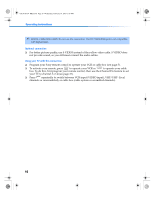Sony KV-32FV310 Operating Instructions (primary manual) - Page 29
Rear of TV
 |
View all Sony KV-32FV310 manuals
Add to My Manuals
Save this manual to your list of manuals |
Page 29 highlights
01US01COV-BR2.book Page 21 Wednesday, February 19, 2003 5:45 PM Connecting Your TV Connecting Two VCRs for Tape Editing You can connect two VCRs together to edit video tapes. You can also connect both VCRs to your TV to view the program being recorded. VCR (for playback) Rear of TV 1 34 5 MONITOR AUDIO OUT (VAR/FIX) Y S VIDEO VIDEO L (MONO) PB PR VIDEO L (MONO) R R VCR (for recording) 1 Video (yellow) 2 Audio L (white) Audio R (red) 1 Using audio/video cables (not supplied), connect AUDIO/VIDEO OUT on your first VCR to AUDIO/VIDEO IN on your TV. 2 Using audio/video cables (not supplied), connect AUDIO/VIDEO IN on the second VCR to the MONITOR AUDIO/VIDEO OUT on your TV. Using your TV with this connection This connection allows you to do the following: ❏ Program your Sony remote control to operate your VCR (see page 5). ❏ To activate your remote press other functions. to operate your VCR, see page 7 on how to operate ❏ Press repeatedly to switch DVD input (VIDEO inputs). 21