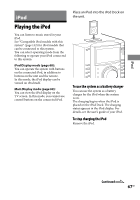Sony LBT-LCD7Di Operating Instructions - Page 69
Using the Main Display mode, Press FUNCTION, repeatedly., Selected menu title, Current settings
 |
UPC - 027242757097
View all Sony LBT-LCD7Di manuals
Add to My Manuals
Save this manual to your list of manuals |
Page 69 highlights
iPod Notes Depending on the connected iPod, operations may differ. Before enjoying video, adjust the video settings on the iPod to the appropriate settings according to your situation. It may take time to start playback depending on the contents. The volume cannot be adjusted using the volume control on the iPod. Hold down / to fast-forward (fastrewind) while playing video if / does not function. Using the Main Display mode 1 Select the iPod function. Press FUNCTION +/ repeatedly. 2 Press iPod/OPR on the unit to select the operating mode until "iPod DISPLAY MODE" disappears. Selected menu title Current settings ( , Repeat, Shuffle) [Main Menu] list ([Music], [Videos], [Settings]) Selected menu Continued 69GB

µ·
GB
iPod
Notes
Depending on the connected iPod,
operations may differ.
Before enjoying video, adjust the video
settings on the iPod to the appropriate
settings according to your situation.
It may take time to start playback depending
on the contents.
°e volume cannot be adjusted using the
volume control on the iPod.
Hold down
/
to fast-forward (fast-
rewind) while playing video if
/
does
not function.
Using the Main Display mode
1
Select the iPod function.
Press FUNCTION +/
repeatedly.
2
Press iPod/OPR on the unit
to select the operating mode
until “iPod DISPLAY MODE”
disappears.
Selected menu title
Current settings (
,
Repeat,
Shuffle)
[Main Menu] list ([Music], [Videos],
[Settings])
Selected menu
Continued