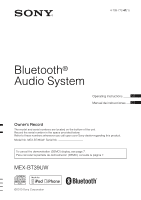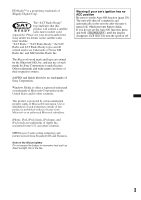Sony MEX-BT39UW Operating Instructions
Sony MEX-BT39UW Manual
 |
View all Sony MEX-BT39UW manuals
Add to My Manuals
Save this manual to your list of manuals |
Sony MEX-BT39UW manual content summary:
- Sony MEX-BT39UW | Operating Instructions - Page 1
Operating Instructions US Manual de instrucciones ES Owner's Record The model and serial numbers are located on the bottom of the unit. Record the serial number in the space provided below. Refer to these numbers whenever you call upon your Sony dealer regarding this product. Model No. MEX-BT39UW - Sony MEX-BT39UW | Operating Instructions - Page 2
this unit in the dashboard of the car for safety. For installation and connections, see the supplied installation/ connections manual. Warning This equipment has been tested and found to comply with the limits for a Class B digital device, pursuant to Part 15 of the FCC Rules. - Sony MEX-BT39UW | Operating Instructions - Page 3
Sirius XM Radio Inc. and XM Satellite Radio Inc. The Bluetooth word mark and logos are owned by the Bluetooth SIG, Inc. and any use of such marks by Sony Corporation is under license. Other trademarks and trade names are those of their respective owners iPhone, the unit is turned off, which prevents - Sony MEX-BT39UW | Operating Instructions - Page 4
Guide for Bluetooth function 3 steps to Bluetooth function 8 Buttons and icons 9 1 Pairing 10 2 Connection receiving stations 15 Storing automatically - BTM 15 Storing manually 15 Receiving the stored stations 15 Tuning automatically 15 RDS 15 Overview 15 Selecting PTY 16 Setting CT 16 CD - Sony MEX-BT39UW | Operating Instructions - Page 5
30 External microphone XA-MC10 31 Additional Information Precautions 31 Notes on discs 31 Playback order of MP3/WMA/AAC files 32 About iPod 32 About Bluetooth function 32 Maintenance 33 Removing the unit 34 Specifications 34 Troubleshooting 35 Error displays/Messages 38 Support site If - Sony MEX-BT39UW | Operating Instructions - Page 6
answering a call if driving conditions so require. Connecting to other devices When connecting to any other device, please read its user guide for detailed safety instructions. 6 Radio frequency exposure RF signals may affect improperly installed or inadequately shielded electronic systems in cars - Sony MEX-BT39UW | Operating Instructions - Page 7
cancel the demonstration display which appears during turning off. 1 Press and hold the select button. The setup display appears. 2 Rotate indication, press (SEEK) -/+. 4 After setting the minute, press the select button. The setup is complete and the clock starts. To display the clock, press - Sony MEX-BT39UW | Operating Instructions - Page 8
this unit and the Bluetooth device. Depending on the device, connection is automatically made along with the pairing. 3 Handsfree calling/Music streaming You can make/receive a handsfree call, or listen to audio through this unit. Support site http://esupport.sony.com http://www.sony.com/mobileAV 8 - Sony MEX-BT39UW | Operating Instructions - Page 9
mode. Bluetooth signal off. Connected to a cellular phone. Connection in progress. No cellular phone connected for handsfree calling. Connected to a device. Connection in progress. No device connected for music streaming. Some unread SMS messages exist. A new SMS message has been received. No - Sony MEX-BT39UW | Operating Instructions - Page 10
Operated equipment 1 Operation Press (BT). t 2 Connect to this unit using a cellular phone. t Connect to this unit using an audio device. t Note You can connect from this unit to a Bluetooth device (page 23). 10 If you cannot connect from this unit to the Bluetooth device, start pairing again. - Sony MEX-BT39UW | Operating Instructions - Page 11
3 Handsfree calling and Music streaming Handsfree calling To Receive a call/end a call Reject a call Redial Transfer a call Operation Press . Press and hold (SOURCE/OFF) for 1 second. 1 Press (SOURCE/OFF) repeatedly until "BT PHONE" appears. t 2 - Sony MEX-BT39UW | Operating Instructions - Page 12
phone)*2. Press and hold to: Change the Bluetooth phone source/list the call history (Bluetooth phone)*2. 12 C SOURCE/OFF button*3 Press to turn on the power/change the source (Radio/CD/USB/AUX/Bluetooth audio/ Bluetooth phone). Press for 1 second to turn off the power/ reject a call. Press for - Sony MEX-BT39UW | Operating Instructions - Page 13
30 To connect a portable audio device. Q RESET button (located behind the front panel) page 6 R Microphone page 23 Note Do not cover the microphone, the handsfree function may not work properly. *1 When a Bluetooth audio device (supports AVRCP of Bluetooth technology) is connected. Depending on - Sony MEX-BT39UW | Operating Instructions - Page 14
the display item. N Number buttons Radio: To receive stored stations (press); store stations (press and hold). CD/USB/Bluetooth audio device*4: (1): REP (2): SHUF (6): PAUSE To pause playback. Press again to release pause. *1 If an HD Radio tuner or SAT tuner is connected: when (SOURCE) is pressed - Sony MEX-BT39UW | Operating Instructions - Page 15
press it. The unit stores stations in order of frequency on the number buttons. A beep sounds when the setting is stored. Storing manually 1 While receiving the station that you want to store, press and hold a number button ((1) to (6)) until "MEM" appears. Note If you try to store another station - Sony MEX-BT39UW | Operating Instructions - Page 16
PTY 1 Press (PTY) during FM reception. CD Display items The current program type name appears if 1 Set "CT-ON" in setup (page 29). Notes • The CT function may not work even though an RDS station is being received. • There might be a difference between the time set by the CT function and the actual - Sony MEX-BT39UW | Operating Instructions - Page 17
the support site. • This unit cannot recognize USB devices via a USB hub. Display items Support site http://esupport.sony.com http://www.sony.com/ /AAC files is not supported. - lossless compression - copyright-protected Playback starts. If a USB device is already connected, to start playback, - Sony MEX-BT39UW | Operating Instructions - Page 18
In these Operating Instructions, "iPod" is used as a general reference for the iPod functions on the iPod and iPhone, unless otherwise specified by the text or illustrations. Support site http://esupport.sony.com http://www.sony.com/mobileAV Playing an iPod Before connecting the iPod, turn down the - Sony MEX-BT39UW | Operating Instructions - Page 19
mode, select " OFF" or "SHUF OFF." Operating an iPod directly - Passenger control You can operate an iPod connected to the dock connector directly. 1 During playback, press and hold (MODE). "MODE IPOD" appears and you will unit. • If this mode is canceled, the repeat setting will be turned off. 19 - Sony MEX-BT39UW | Operating Instructions - Page 20
You can search for a track in a CD or USB device easily by category. 1 Searching by alphabetical order - Alphabet search When an iPod is connected to the unit, you can search for a desired item of the total item number. 3 Press the select button. The display returns to the Quick-BrowZer mode and the - Sony MEX-BT39UW | Operating Instructions - Page 21
short track passages in a CD or USB device in sequence, of each track to play in ZAPPIN mode. 2 Press the select button or (5) (MIC/ ZAP) when a track you want to listen connection is made. Support site http://esupport.sony.com http://www.sony.com/mobileAV Pairing First, register (pair) a Bluetooth - Sony MEX-BT39UW | Operating Instructions - Page 22
, and when pairing is made, the unit is ready for connection to the device. If the device supports Bluetooth version 2.1, passkey input is not required. About Bluetooth icons The following icons are used by this unit. Lit: Bluetooth signal is on. Flashing: Pairing is in standby mode. None - Sony MEX-BT39UW | Operating Instructions - Page 23
when the ignition is turned to on, this unit reconnects automatically to the lastconnected cellular phone. But automatic connection also depends on the cellular phone's specification. If automatic connection is not made, connect manually. • You can also select the Bluetooth Phone source by pressing - Sony MEX-BT39UW | Operating Instructions - Page 24
Note Even if the call is ended, the Bluetooth connection is not canceled. Tip You can also end from the phonebook When connecting to a cellular phone supporting PBAP (Phone Book Access installed, be sure to press the RESET button Rotate the control dial while receiving a call. Ringtone volume can - Sony MEX-BT39UW | Operating Instructions - Page 25
phone operation, refer to your cellular phone manual. Note Depending on the cellular phone, handsfree connection may be cut off when call transfer is may not work in some situations, depending on the effectiveness of the cellular phone's recognition function. For details, see the support site (page - Sony MEX-BT39UW | Operating Instructions - Page 26
that supports A2DP (Advanced Audio Distribution Profile) as an audio device and listen to music. Initializing Bluetooth Settings You can initialize all the Bluetooth-related settings from this unit. 1 Press and hold (SOURCE/OFF) for 1 second to turn off the power. 2 Press and hold the select button - Sony MEX-BT39UW | Operating Instructions - Page 27
). *3 When Bluetooth audio source is activated (page 26). Adjusting the sound characteristics 1 During reception/playback, press the select button. 2 Rotate curves ("XPLOD," "VOCAL," "EDGE," "CRUISE," "SPACE," "GRAVITY," "CUSTOM" or "OFF"). 1 During reception/playback, press the select button. 2 - Sony MEX-BT39UW | Operating Instructions - Page 28
your own equalizer settings. 1 Select a source, then press the select button. 2 Rotate the control dial until "EQ7 SETTING" appears, then press approximate subwoofer position from your listening position if: - the subwoofer is connected. - the listening position is set besides "OFF." The options for - Sony MEX-BT39UW | Operating Instructions - Page 29
to work as a subwoofer if one is not connected. 1 During reception/playback, press the select button. after a desired time when the unit is turned off: "NO," "30S (Seconds)," "30M signals. - "OFF": to tune normal reception. MONO*2 (Monaural Mode) Selects monaural reception mode to improve - Sony MEX-BT39UW | Operating Instructions - Page 30
unit)," "2 (cellular phone)." BT INIT*1 (Bluetooth Initialize) (page 26) *1 When the unit is turned off. *2 When FM is received. Other functions Using optional equipment Auxiliary audio equipment By connecting an optional portable audio device to the AUX input jack (stereo mini jack) on the unit - Sony MEX-BT39UW | Operating Instructions - Page 31
microphone Connecting cord Note Connect XA-MC10 as the external microphone. You may not be able to call or malfunction may occur if another device is connected - 8 cm (3 1/4 in) discs. Notes on CD-R/CD-RW discs • The maximum number of: (CD-R/CD-RW only) - folders (albums): 150 (including root - Sony MEX-BT39UW | Operating Instructions - Page 32
accessory has been designed to connect specifically to iPod or iPhone respectively, and has been certified by the developer to meet Apple performance standards. • Apple is not responsible for the operation of this device or its compliance with safety and regulatory standards. 32 About Bluetooth - Sony MEX-BT39UW | Operating Instructions - Page 33
required to conform to the Bluetooth standard specified by Bluetooth SIG, and be authenticated. - Even if the connected device conforms to the above mentioned Bluetooth standard, some devices may not be connected or work correctly, depending on the features or specifications of the device. - While - Sony MEX-BT39UW | Operating Instructions - Page 34
unit out of the mounting. Specifications AUDIO POWER SPECIFICATIONS CEA2006 Standard Power Output: 17 Signal-to-noise ratio: 70 dB (mono) Separation: 40 dB at 1 25 kHz Sensitivity: 26 µV CD Player section Signal-to-noise ratio Modulation method: FHSS Compatible Bluetooth Profiles*2: A2DP (Advanced - Sony MEX-BT39UW | Operating Instructions - Page 35
100HD External microphone: XA-MC10 Your dealer may not handle some of the above listed accessories. Please ask the dealer for detailed information. Design and specifications are subject to change without notice. Troubleshooting The following checklist will help you remedy problems you may encounter - Sony MEX-BT39UW | Operating Instructions - Page 36
on. The Auto Off function activates after turning off the unit. t Turn off the unit. Radio reception The stations cannot be received. The sound is hampered by noises. • The connection is not correct. t Connect a power antenna (aerial) control lead (blue) or accessory power supply lead (red) to the - Sony MEX-BT39UW | Operating Instructions - Page 37
audio device cannot be controlled. Check that the connected Bluetooth audio device supports AVRCP. Some functions do not work. Check if the connecting device supports the functions in question. The name of the other party does not appear when a call is received. The calling phone is not set to send - Sony MEX-BT39UW | Operating Instructions - Page 38
button is pressed.) The connection of speakers/amplifiers is incorrect. t See the installation/connections manual of this model to check the connection. FAILURE (Illuminates for about 1 second.) When the SAT tuner is connected, storing an SAT radio channel into a preset failed. t Be sure to receive - Sony MEX-BT39UW | Operating Instructions - Page 39
- Sony MEX-BT39UW | Operating Instructions - Page 40
las conexiones, consulte el manual de instalación y Sirius XM Radio Inc. y XM Satellite Radio Inc. Los logotipos y la marca de Bluetooth son propiedad de Bluetooth SIG, Inc. y cualquier uso de dichas marcas por parte de Sony una división autorizada de Microsoft. iPhone, iPod, iPod classic, iPod nano - Sony MEX-BT39UW | Operating Instructions - Page 41
Advertencia: si el encendido del automóvil no dispone de una posición ACC (accesorios) Asegúrese de ajustar la función de desconexión automática (página 31). La unidad se desconectará completa y automáticamente en el tiempo establecido después de apagarla, lo que evita que se agote la batería. Si no - Sony MEX-BT39UW | Operating Instructions - Page 42
pida del funcionamiento de Bluetooth Los 3 pasos necesarios para la función Bluetooth 8 Botones e iconos automático - BTM . . . . 15 Almacenamiento manual 15 Recepción de las emisoras almacenadas. . . 15 Selección de PTY 16 Ajuste de CT 16 CD Elementos de la pantalla 16 Reproducción repetida y - Sony MEX-BT39UW | Operating Instructions - Page 43
MP3/ WMA/AAC 33 Acerca de iPod 34 Acerca de la función Bluetooth 34 Mantenimiento 35 Extracción de la unidad 36 Especificaciones 36 Solución de este producto, visite el siguiente sitio Web: http://esupport.sony.com http://www.sony.com/mobileAV Proporciona información acerca de: • Modelos y - Sony MEX-BT39UW | Operating Instructions - Page 44
reproducir en esta unidad Esta unidad permite reproducir discos CD-DA (incluidos CD TEXT) y CD-R/CD-RW (archivos MP3/WMA/AAC (página 33)). Tipos de discos Etiqueta del disco CD-DA MP3 WMA AAC Notas sobre Bluetooth Precaución EN NINGÚN CASO SONY SERÁ RESPONSABLE DE LOS DAÑOS INDIRECTOS, IMPREVISTOS - Sony MEX-BT39UW | Operating Instructions - Page 45
Cancelación del modo DEMO Es posible cancelar la pantalla de demostración que aparece durante el apagado. 1 Mantenga presionado el botón de selección. Aparecerá la pantalla de ajustes. 2 Gire el selector de control hasta que aparezca "DEMO" y, a continuación, presiónelo. 3 Gire el selector de - Sony MEX-BT39UW | Operating Instructions - Page 46
vez. 2 Conexión Después de realizar el emparejamiento, conecte esta unidad y el dispositivo Bluetooth. En función del dispositivo, la conexión se efectúa automáticamente junto con el través de esta unidad. Sitio web de asistencia al cliente http://esupport.sony.com http://www.sony.com/mobileAV 8 - Sony MEX-BT39UW | Operating Instructions - Page 47
Botones e iconos Iconos Descripciones del estado de los iconos Encendido Señal Bluetooth activada. Parpadea Modo de espera de emparejamiento. Ninguno Señal Bluetooth desactivada. Encendido Conectado a un teléfono celular. Parpadea Ninguno Encendido Conexión en curso. Ningún teléfono - Sony MEX-BT39UW | Operating Instructions - Page 48
(BT). t 2 Busque esta unidad. 3 DR-BT30Q Sony Automotive XXXXXXX Seleccione "Sony Automotive". 4 Si se solicita una clave en la pantalla del audio. t Nota Puede conectarse desde esta unidad a un dispositivo Bluetooth (página 23). 10 Si no puede conectarse desde esta unidad al dispositivo - Sony MEX-BT39UW | Operating Instructions - Page 49
3 Llamadas con manos libres y transmisión continua de música Llamada con manos libres Para Funcionamiento Recibir una llamada/finalizar una llamada Presione . Rechazar una llamada Mantenga presionado (SOURCE/OFF) durante 1 segundo. Remarcación 1 Presione (SOURCE/OFF) varias veces hasta que - Sony MEX-BT39UW | Operating Instructions - Page 50
automática (presionar); para localizar una emisora en forma manual (mantener presionado). CD/USB: Para omitir pistas (presionar); para omitir pistas en la unidad/para cambiar la fuente (Radio/CD/USB/AUX/ audio Bluetooth/teléfono Bluetooth). Presione durante 1 segundo para desactivar la alimentaci - Sony MEX-BT39UW | Operating Instructions - Page 51
desactivación de la señal Bluetooth (presionar) y emparejamiento (mantener presionado). M Botón PTY/CAT*4 página 16 Para seleccionar PTY en RDS. N Botones numéricos Radio: Para recibir las emisoras almacenadas (presionar); para almacenar emisoras (mantener presionado). CD/USB: (1): REP página 16, 18 - Sony MEX-BT39UW | Operating Instructions - Page 52
y para rechazar una llamada. B Botón SOURCE*1 Para encender la unidad; para cambiar la fuente (Radio/CD/USB/AUX/audio Bluetooth/teléfono Bluetooth). C Botones Para controlar la Radio/CD/USB/audio Bluetooth, de la misma manera que con (SEEK) -/+ en la unidad. Es posible ajustar la configuración, los - Sony MEX-BT39UW | Operating Instructions - Page 53
almacena las emisoras en el orden de frecuencia en los botones numéricos. La unidad emite un pitido al almacenar el ajuste. Almacenamiento manual 1 Mientras recibe la emisora que desea almacenar, mantenga presionado un botón numérico (de (1) a (6)) hasta que aparezca "MEM". Nota Si intenta almacenar - Sony MEX-BT39UW | Operating Instructions - Page 54
1 Presione (PTY) durante la recepción de FM. CD Elementos de la pantalla Si la estación está transmitiendo álbum*1, Número de pista/tiempo de reproducción transcurrido, Reloj *1 Se muestra la información de un CD TEXT, MP3/ WMA/AAC. *2 El número del álbum se muestra solamente cuando se cambia de - Sony MEX-BT39UW | Operating Instructions - Page 55
compatibilidad del dispositivo USB, visite el sitio web de soporte técnico. Sitio Web de soporte técnico en línea http://esupport.sony.com http://www.sony.com/mobileAV • Es posible utilizar dispositivos USB de almacenamiento masivo (MSC) y de protocolo de transferencia multimedia (MTP) que cumplan - Sony MEX-BT39UW | Operating Instructions - Page 56
. En este Manual de instrucciones, "iPod" se utiliza como referencia general para las funciones del iPod en el iPod y el iPhone, a menos que se especifique lo contrario en el texto o en las ilustraciones. Sitio Web de soporte técnico en línea http://esupport.sony.com http://www.sony - Sony MEX-BT39UW | Operating Instructions - Page 57
reproducción. Extracción del iPod 1 Detenga la reproducción del iPod. 2 Extraiga el iPod. Precaución para iPhone Al conectar un iPhone mediante USB, el volumen del teléfono se controla a través del iPhone. Para que el volumen del dispositivo no sea extremadamente alto tras una llamada, durante las - Sony MEX-BT39UW | Operating Instructions - Page 58
de repetición se desactivará. Búsqueda de una pista Búsqueda de una pista por nombre - Quick-BrowZer™ Puede buscar una pista fácilmente en un CD o dispositivo USB por categoría. 1 Presione (BROWSE). La unidad accede al modo Quick-BrowZer y aparece la lista de categorías de búsqueda. 2 Gire el - Sony MEX-BT39UW | Operating Instructions - Page 59
ética. Búsqueda de una pista mediante la audición de pasajes de pistas - ZAPPIN™ Durante la reproducción de cortos pasajes de las pistas de un CD o dispositivo USB en secuencia, es posible buscar una pista que desee escuchar. El modo ZAPPIN es adecuado para buscar pistas en el modo de reproducci - Sony MEX-BT39UW | Operating Instructions - Page 60
música cuando se ha realizado la conexión. Sitio Web de soporte técnico en línea http://esupport.sony.com http://www.sony.com/mobileAV Emparejamiento Primero, registre (empareje) el dispositivo Bluetooth (teléfono celular, etc.) con esta unidad. Es posible emparejar hasta 9 dispositivos. Una vez - Sony MEX-BT39UW | Operating Instructions - Page 61
activada. 2 Conecte a esta unidad con el teléfono celular. " " aparece cuando se establece la conexión. Si selecciona la fuente del teléfono Bluetooth una vez establecida la conexión, el nombre de la red y el teléfono celular conectado aparecen en la pantalla. Para cambiar los elementos de la - Sony MEX-BT39UW | Operating Instructions - Page 62
teléfono celular. Si no se ha realizado la conexión automática, conéctela manualmente. • También puede seleccionar la fuente del teléfono Bluetooth manteniendo presionado (BROWSE). Conexión a un dispositivo de audio 1 Asegúrese de que tanto la unidad como el dispositivo de audio tengan activada la - Sony MEX-BT39UW | Operating Instructions - Page 63
recibe una llamada. Es posible ajustar el volumen de la voz de la persona que habla. Nota Si se selecciona la fuente del teléfono Bluetooth, girando el selector de control sólo se ajusta el volumen de la voz de la persona que habla. Ajuste de la ganancia de micrófono - Sony MEX-BT39UW | Operating Instructions - Page 64
compruebe lo siguiente. 1 Presione (MODE) o bien utilice el teléfono celular. Para obtener más información acerca de la operación del teléfono celular, consulte el manual del teléfono celular. Nota En función del teléfono celular, es posible que la conexión de manos libres se corte cuando se intenta - Sony MEX-BT39UW | Operating Instructions - Page 65
mero de pista/tiempo, estado de reproducción, etc., puede no aparecer en esta unidad. La información se muestra durante la reproducción de audio Bluetooth únicamente. • Incluso si se cambia la fuente en esta unidad, la reproducción del dispositivo de audio no se detiene. Sugerencia Puede conectar un - Sony MEX-BT39UW | Operating Instructions - Page 66
de volumen entre fuentes. BTA VOL*3 (Nivel de volumen de audio Bluetooth) (página 27) *1 Se oculta cuando "SET POSITION" está el nuevo motor de sonido de Sony, crea un campo de sonido ideal puede seleccionar una curva de ecualizador entre 7 curvas ("XPLOD", "VOCAL", "EDGE", "CRUISE", "SPACE", " - Sony MEX-BT39UW | Operating Instructions - Page 67
Personalización de la curva de ecualizador - Ajuste de EQ7 "CUSTOM" de EQ7 le permite realizar sus propios ajustes en el ecualizador. 1 Seleccione una fuente y, a continuación, presione el botón de selección. 2 Gire el selector de control hasta que aparezca "EQ7 SETTING" y, a continuación, presió - Sony MEX-BT39UW | Operating Instructions - Page 68
4 Gire el selector de control hasta que aparezca "SET SW POS" y, a continuación, presiónelo. Si selecciona "FRONT L", "FRONT R", "FRONT" o "ALL" en el paso 3 anterior, podrá configurar la posición del altavoz potenciador de graves. Gire el selector de control para seleccionar entre "NEAR", "NORMAL" - Sony MEX-BT39UW | Operating Instructions - Page 69
las emisoras de señal más intensa. - "OFF": para ajustar la recepción normal. MONO*2 (Modo monoaural) Selecciona el modo de recepción monoaural para mejorar una recepción de FM fono celular)". BT INIT*1 (Inicialización de Bluetooth) (página 27) *1 Cuando la unidad está apagada. *2 Cuando se recibe FM - Sony MEX-BT39UW | Operating Instructions - Page 70
Otras funciones Uso de equipo opcional Equipo de audio auxiliar Si conecta un dispositivo de audio portátil opcional a la toma de entrada AUX (minitoma estéreo) de la unidad y simplemente selecciona la fuente, podrá escuchar por los altavoces del automóvil. Puede ajustar cualquier diferencia en el - Sony MEX-BT39UW | Operating Instructions - Page 71
formas de corazón, cuadrado o estrella). Si lo intenta, puede dañar la unidad. - Discos de 8 cm. Notas sobre los discos CD-R/CD-RW • Cantidad máxima de: (sólo CD-R/CD-RW) - carpetas (álbumes): 150 (incluida la carpeta raíz) - archivos (pistas) y carpetas: 300 (pueden ser menos de 300 si los nombres - Sony MEX-BT39UW | Operating Instructions - Page 72
generación) - iPod nano (2ª generación) - iPod nano (1ª generación)* - iPhone 3GS - iPhone 3G - iPhone * El control del pasajero no está disponible para iPod nano (1a - Instale la unidad y el dispositivo Bluetooth lo más cerca posible. • Las microondas que emiten los dispositivos Bluetooth pueden - Sony MEX-BT39UW | Operating Instructions - Page 73
ón tarde unos instantes en iniciarse. Otros • Es posible que el dispositivo Bluetooth no funcione en teléfonos celulares, en función de las condiciones de la unidad que no se trate en este manual, póngase en contacto con el distribuidor Sony más cercano. Mantenimiento Sustitución de la pila - Sony MEX-BT39UW | Operating Instructions - Page 74
400 kHz Relación señal-ruido: 70 dB (mono) Separación: 40 dB a 1 kHz Respuesta de frecuencia Sensibilidad: 26 µV Sección del reproductor de CD Relación señal-ruido: 120 dB Respuesta 2,4835 GHz) Método de modulación: FHSS Perfiles Bluetooth compatibles*2: A2DP (Perfil de distribución avanzada de - Sony MEX-BT39UW | Operating Instructions - Page 75
de salida de altavoz potenciador de graves (mono) Terminal de control del relé de soporte técnico en línea http://esupport.sony.com http://www.sony.com/mobileAV Generales La unidad no recibe un sistema de 2 altavoces. • El dispositivo de audio Bluetooth se encuentra en pausa. t Cancele la pausa. No se - Sony MEX-BT39UW | Operating Instructions - Page 76
en el modo de recepción monoaural. t Ajuste "MONO-OFF" (página 31). RDS PTY muestra La emisora se reproduce. • Disco defectuoso o sucio. • Los discos CD-R/CD-RW no son para audio (página 33). No es posible de sonido. • La instalación no es correcta. t Instale la unidad en un ángulo inferior a 45° en - Sony MEX-BT39UW | Operating Instructions - Page 77
o viceversa. La conexión se controla desde un solo lado (esta unidad o dispositivo Bluetooth), pero no ambas opciones. • Consulte los procedimientos de emparejamiento y conexión en el manual del otro dispositivo, etc., y lleve a cabo la operación de nuevo. El nombre del dispositivo detectado - Sony MEX-BT39UW | Operating Instructions - Page 78
llevar a cabo el emparejamiento dentro del tiempo establecido. La función Bluetooth no puede operarse. Apague la unidad presionando (SOURCE/OFF) durante ón de los altavoces y amplificadores es incorrecta. t Consulte el manual de instalación/conexiones de este modelo para revisar la conexión. FAILURE - Sony MEX-BT39UW | Operating Instructions - Page 79
ó la fuente de audio Bluetooth sin un dispositivo de audio Bluetooth conectado. El dispositivo de audio Bluetooth se ha desconectado durante una contacto con el distribuidor Sony más cercano. Si entrega la unidad para su reparación a causa de problemas en la reproducción de CD, lleve el disco que - Sony MEX-BT39UW | Operating Instructions - Page 80
have any questions/problems regarding this product, try the following: 1 Read Troubleshooting in these Operating Instructions. 2 Reset the unit. Note: Stored data may be erased. 3 Please contact (U.S.A. only); Call 1-800-222-7669 URL http://www.SONY.com http://www.sony.net/ Sony Corporation Printed
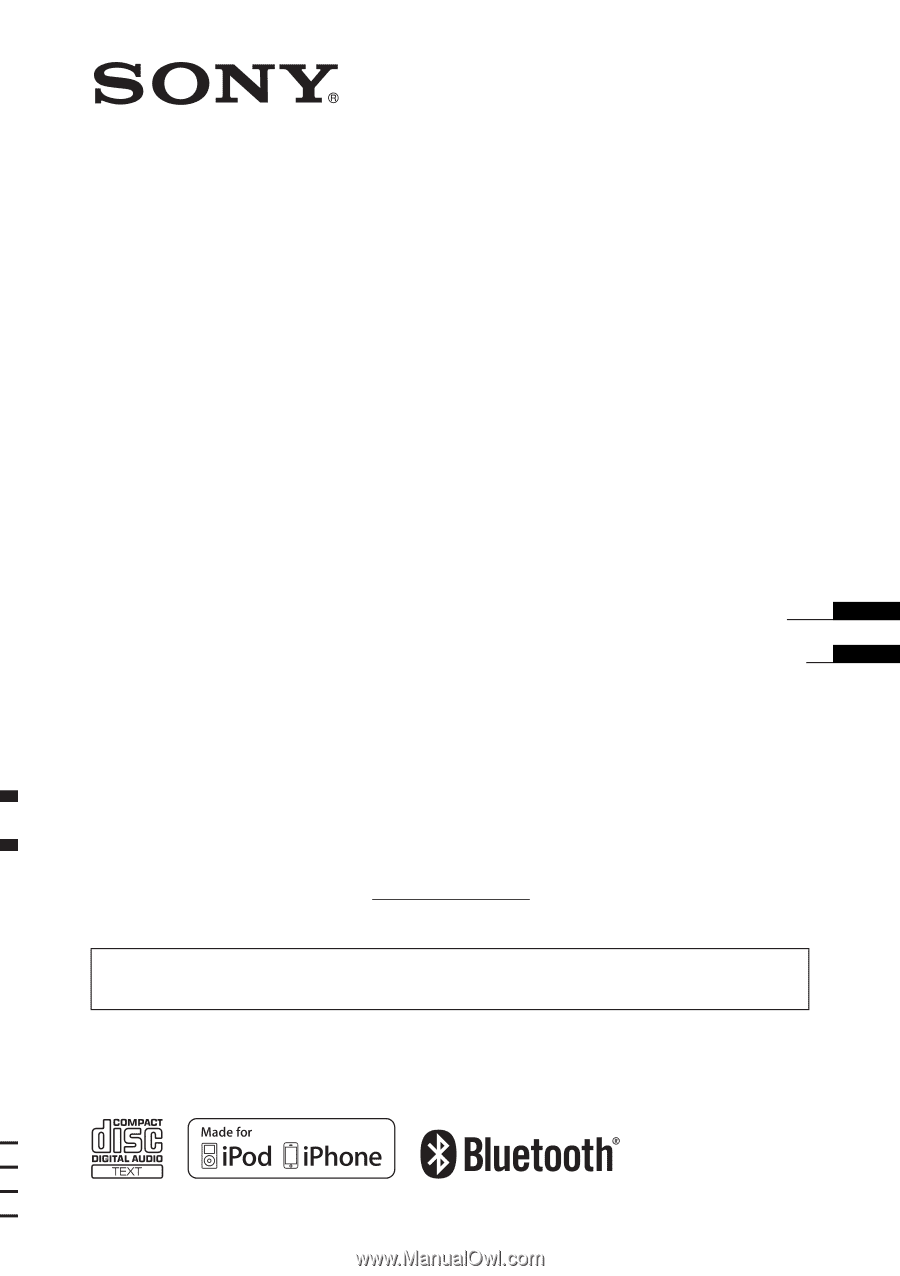
©2010 Sony Corporation
Operating Instructions
Manual de instrucciones
Owner’s Record
The model and serial numbers are located on the bottom of the unit.
Record the serial number in the space provided below.
Refer to these numbers whenever you call upon your Sony dealer regarding this product.
Model No. MEX-BT39UW
Serial No.
To cancel the demonstration (DEMO) display, see page 7.
Para cancelar la pantalla de demostración (DEMO), consulte la página 7.
ES
US
4-199-772-
41
(1)
MEX-BT39UW
Bluetooth
®
Audio System