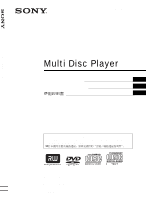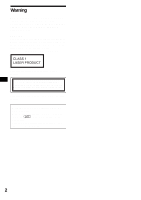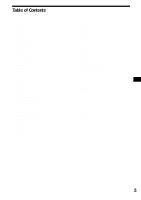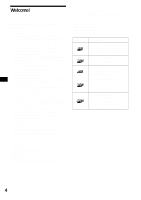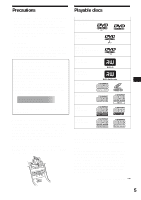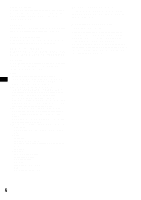Sony MEX-R1 Operating Instructions
Sony MEX-R1 Manual
 |
View all Sony MEX-R1 manuals
Add to My Manuals
Save this manual to your list of manuals |
Sony MEX-R1 manual content summary:
- Sony MEX-R1 | Operating Instructions - Page 1
Multi Disc Player Operating Instructions GB Manual de instrucciones ES CT For installation and connections, see the supplied installation/connections manual. Para obtener información sobre la instalación y las conexiones, consulte el manual de instalación/conexiones suministrado. MEX-R1 MEX-R5 - Sony MEX-R1 | Operating Instructions - Page 2
of optical instruments with this product will increase eye hazard. As the laser beam used in this CD/DVD player is harmful to eyes, do not attempt to disassemble the cabinet. Refer servicing to qualified personnel only. This label is located on the bottom of the chassis. CAUTION :CLASS 1M VISIBLE - Sony MEX-R1 | Operating Instructions - Page 3
basic operations 10 Menu displays 13 Player Playing discs 15 Resuming playback - / Search play 20 Various DVD operations Changing the audio channels automatically - BTM 33 Storing manually 33 Receiving the stored stations transmission (MEX-R5 only 41 Specifications 42 Troubleshooting 43 Error - Sony MEX-R1 | Operating Instructions - Page 4
if they are installed low in the door. • Optional CD/MD units (both changers and players)*5. *1 Depends on track length *2 1 front video output for MEX-R5 *3 MEX-R1 only *4 MEX-R5 only *5 This unit works with Sony products only. About this manual • Instructions in this manual describe the controls - Sony MEX-R1 | Operating Instructions - Page 5
(MP3/JPEG) Video CD Audio CD CD-R* (MP3/JPEG) CD-RW* (MP3/JPEG) * Discs that are not finalized cannot be played. "DVD VIDEO," "DVD-R," "DVD-RW," "DVD+R," and "DVD+RW" are trademarks. DVD A DVD contains both audio and visual data. A 12 cm disc can hold 7 times the amount of data contained in a CD-ROM - Sony MEX-R1 | Operating Instructions - Page 6
the NTSC colour system. A disc recorded in a colour system other than NTSC, such as PAL or SECAM, cannot be played. • You can play DVD-Rs/DVD-RWs, DVD+Rs/ DVD+RWs and CD-Rs/CD-RWs designed for audio with this unit. However, depending on the recorded conditions, you cannot play some discs. • You - Sony MEX-R1 | Operating Instructions - Page 7
to the disc contents the software producers designed, some playback features may not be available. Also, refer to the instructions supplied with the DVDs or VCDs. Copyrights This product incorporates copyright protection technology that is protected by U.S. patents and other intellectual property - Sony MEX-R1 | Operating Instructions - Page 8
erase the clock setting and some stored contents. Setting the clock The clock uses a 24-hour digital indication. ENTER SYSTEM MENU ATT DVD OFF SRC MODE TOP MENU + SOUND SETUP SYSTEM LIST ENTER - MENU PICTURE Z × Z EQ DSO AUDIO SUBTITLE ANGLE MENU EQ7 M/m - Sony MEX-R1 | Operating Instructions - Page 9
disc may be caught and damaged. Tip The disc can be played with the shutter open or closed. Playback starts. (Depending on the disc, press DVD u to start playback.) 3 Close the shutter. 9 - Sony MEX-R1 | Operating Instructions - Page 10
opened qf ql DVD 6 DSPL SCRL qg qh qj MEX-R1 qk MEX-R5 w; ATT OFF OPEN/CLOSE Z × Z DSO SEEK SOUND EQ7 REP SHUF - ALBM + DVD SOURCE MODE To tune in stations automatically (press); find a station manually (press and hold). DVD/CD: To skip chapters/tracks (press); fast-forward/ - Sony MEX-R1 | Operating Instructions - Page 11
select the radio band (FM/AM)/select the unit*1. c SRC (SOURCE) button To power on/change the source (Radio/DVD/ CD/MD*2/AUX*3). d TOP MENU button 19 To display the top menu on a DVD. e SOUND button 34 To select sound items. f ENTER button To complete a setting. g SETUP button To display the Setup - Sony MEX-R1 | Operating Instructions - Page 12
DSPL button 15, 17, 18, 35 To change display items. *1 When a CD/MD changer is connected. *2 When an MD changer is connected. *3 When an optional Sony portable device is connected. Note If the unit is turned off and the display disappears, it cannot be operated with the card remote commander unless - Sony MEX-R1 | Operating Instructions - Page 13
Play mode menu Press (SETUP). Note The items on the menu, and the operation procedures differ depending on the disc. Example: When playing a DVD A C DE F 12(67) 018(034) T 1:35:55 1;ENGLISH OFF 1:ENGLISH 2:FRENCH 3:SPANISH PLAY DVDVIDEO G H SUBTITLE Select : ENTER Cancel RETURN A Play mode - Sony MEX-R1 | Operating Instructions - Page 14
displayed. TIME/TEXT (page 17, 21) Checks the elapsed time and the remaining playback time. Inputs the time code for picture searching. Displays DVD text. AUDIO (page 22) Changes the audio setting. SUBTITLE (page 24) Displays the subtitles. Changes the subtitle language. ANGLE (page 23) Changes - Sony MEX-R1 | Operating Instructions - Page 15
Player Playing discs Depending on the disc, some operations may be different or restricted. Refer to the operating instructions supplied with your disc. OFF ATT DVD OFF SRC MODE TOP MENU + SOUND SETUP SYSTEM LIST ENTER - MENU PICTURE Z × Z EQ DSO AUDIO SUBTITLE ANGLE MENU EQ7 DVD - Sony MEX-R1 | Operating Instructions - Page 16
ENTER - MENU PICTURE Z × Z EQ DSO AUDIO SUBTITLE ANGLE MENU EQ7 DVD u ./> M/m (,) track, or - Sony MEX-R1 | Operating Instructions - Page 17
9 VOL DSPL - DSPL 1 During playback, press (OFF) to stop. 2 Press DVD u to resume playback. Playback starts from the point stopped in step 1. To play from the disc, then insert the disc again. Select the desired chapter on the DVD menu or the Top menu depending on the disc. Notes • MP3 playback - Sony MEX-R1 | Operating Instructions - Page 18
number Image number Searching a specific point on a disc - Scan You can quickly locate a specific point on a disc by monitoring the picture. ATT DVD OFF SRC MODE TOP MENU + SOUND SETUP SYSTEM LIST ENTER - MENU PICTURE Z × Z EQ DSO AUDIO SUBTITLE ANGLE MENU EQ7 ./> During playback - Sony MEX-R1 | Operating Instructions - Page 19
interactively while a PBC compatible VCD is played. OFF Number buttons ATT DVD OFF SRC MODE TOP MENU + SOUND SETUP SYSTEM LIST ENTER - MENU to select the desired item, then press (ENTER). 3 Follow the instructions in the menu for interactive operations. To return to the previous display - Sony MEX-R1 | Operating Instructions - Page 20
album in random order. Note When setting Shuffle play for CD/MP3, operate with the main unit by pressing (2) (SHUF) repeatedly. ENTER SETUP ATT DVD OFF SRC MODE TOP MENU + SOUND SETUP SYSTEM LIST ENTER - MENU PICTURE Z × Z EQ DSO AUDIO SUBTITLE ANGLE MENU EQ7 M/m ENTER SETUP ATT - Sony MEX-R1 | Operating Instructions - Page 21
chapter, elapsed time of the title (using the time code), or track. The following search options are available depending on the disc: DVD: • TITLE starts playing from the selected title. • CHAPTER starts playing from the selected chapter. • TIME/TEXT starts playing from the point according - Sony MEX-R1 | Operating Instructions - Page 22
in the Play mode menu (page 13). Checking the program format You can check the number of channels and component position on the DVD being played. 1 During playback, press (SETUP). The Play mode menu appears. 2 Press M/m to select then press (ENTER). (AUDIO), The program format appears. Current - Sony MEX-R1 | Operating Instructions - Page 23
, then press (ENTER). Changing the angles You can change the viewing angle if various angles (multi-angles) for a scene are recorded on a DVD. ATT DVD OFF SRC MODE TOP MENU + SOUND SETUP SYSTEM LIST ENTER - MENU PICTURE Z × Z EQ DSO AUDIO SUBTITLE ANGLE MENU EQ7 ANGLE Press (ANGLE - Sony MEX-R1 | Operating Instructions - Page 24
the language code corresponding to the desired language (page 49). To turn off the subtitles Press (SUBTITLE) repeatedly to select "OFF." Note Depending on the DVD, you may not be able to change (or turn off) the subtitles, even if multilingual subtitles are recorded. Tip You can also change the - Sony MEX-R1 | Operating Instructions - Page 25
and the light is off. *2 Available when "PICTURE EQ" in "CUSTOM SETUP" is set to "LIGHT ON," or "AUTO" and the light is on. ATT DVD OFF ENTER SETUP PICTURE EQ SRC MODE TOP MENU + SOUND SETUP SYSTEM LIST ENTER - MENU PICTURE Z × Z EQ DSO AUDIO SUBTITLE ANGLE MENU EQ7 M/m - Sony MEX-R1 | Operating Instructions - Page 26
scenes when a parental control compatible DVD is played. Setting the parental control on ENTER SETUP Number buttons ATT DVD OFF SRC MODE TOP MENU : SLIDE SHOW TIME : PLAY LIST PLAY : PICTURE EQ : OFF ON OFF PLAYER PASSWORD AUTO 4 Press M/m to select "ON t," then press (ENTER). The password - Sony MEX-R1 | Operating Instructions - Page 27
press (ENTER). The setting items appear. 3 Press M/m to select "PARENTAL CONTROL," then press (ENTER). The parental control options appear. 4 Press M/m to select "PLAYER t," then press (ENTER). When the parental control is already set to on, the display to enter your password appears. To change the - Sony MEX-R1 | Operating Instructions - Page 28
settings stored in the disc take priority over the Setup menu settings, and not all the functions described may work. ENTER SETUP ATT DVD OFF SRC MODE TOP MENU + SOUND SETUP SYSTEM LIST ENTER - MENU PICTURE Z × Z EQ DSO AUDIO SUBTITLE ANGLE MENU EQ7 M/m O Basic operation Example - Sony MEX-R1 | Operating Instructions - Page 29
2 Press M/m to select (SCREEN SETUP), then press (ENTER). The setup display appears. SCPEEN SETUP MONITOR TYPE : 16:9 SCREEN SAVER : ON 3 Press M/m to select "MONITOR TYPE," then press (ENTER). The monitor type options appear. SCPEEN SETUP MONITOR TYPE : SCREEN SAVER : 16:9 16:9 4:3 LETTER - Sony MEX-R1 | Operating Instructions - Page 30
when you leave the system in stop mode for 5 minutes. The screen saver will help prevent your display device from becoming damaged (afterimage). Press DVD u to turn off the screen saver. ON Turns on the screen saver. OFF* Turns off the screen saver. 16:9 4:3 LETTER BOX 4:3 PAN SCAN Note - Sony MEX-R1 | Operating Instructions - Page 31
t Sets the parental control on. OFF t* Sets the parental control off. PLAYER t Sets the restriction standard and its level. PASSWORD t Sets a new 4-digit originally recorded titles. Notes • Play list playback is available only for a DVD-RW in VR mode. • When there is no play list created on - Sony MEX-R1 | Operating Instructions - Page 32
the tables below are the default settings. AUDIO DRC (Dynamic Range Control) Makes the sound clear when the volume is turned down when playing a DVD that conforms to "AUDIO DRC." This setting affects the outputs of FRONT/REAR AUDIO OUT. STANDARD* Normally select this position. WIDE RANGE Gives - Sony MEX-R1 | Operating Instructions - Page 33
to prevent an accident. MODE SRC ENTER LIST SYSTEM MENU Number buttons ATT DVD OFF SRC MODE TOP MENU + SOUND SETUP SYSTEM LI ST ENTER - frequency, then press ./> repeatedly to fine adjust to the desired frequency (manual tuning). With the main unit To search for the station, press (SEEK - Sony MEX-R1 | Operating Instructions - Page 34
. Adjusting the equalizer curve - EQ7 Tune You can adjust and store the equalizer settings for different tone ranges. ENTER SYSTEM MENU ATT DVD OFF SRC MODE TOP MENU + SOUND SETUP SYSTEM LIST ENTER - MENU PICTURE Z × Z EQ DSO AUDIO SUBTITLE ANGLE MENU EQ7 M/m - Sony MEX-R1 | Operating Instructions - Page 35
Press (SYSTEM MENU) twice. The unit returns to normal reception/play mode. Adjusting unit menu items - SYSTEM MENU ENTER SYSTEM MENU ATT DVD OFF SRC MODE TOP MENU + SOUND SETUP SYSTEM LIST ENTER - MENU PICTURE Z × Z EQ DSO AUDIO SUBTITLE ANGLE MENU EQ7 M/m - Sony MEX-R1 | Operating Instructions - Page 36
bass and treble. DVD LVL*6 (DVD level) (page 23) To set the audio output level according to the recorded DVD audio format. AUX LVL*7 (Auxiliary , depending on the model: PAL: Asian model NTSC: Latin American model *3 MEX-R5 only. *4 When the illumination control lead is connected. *5 When the unit - Sony MEX-R1 | Operating Instructions - Page 37
Using optional equipment MODE SRC ENTER SYSTEM MENU ATT DVD OFF SRC MODE TOP MENU + SOUND SETUP SYSTEM LIST ENTER - MENU PICTURE Z × Z EQ DSO AUDIO SUBTITLE ANGLE MENU EQ7 1 2 4 5 7 8 CLEAR 0 3 6 + 9 VOL DSPL - M/m - Sony MEX-R1 | Operating Instructions - Page 38
You can also change the operative direction of these controls in the menu (page 36). Auxiliary audio equipment You can connect optional Sony portable devices to the BUS AUDIO IN/AUX IN terminal on the unit. If the changer or other device is not connected to the terminal, the unit allows you - Sony MEX-R1 | Operating Instructions - Page 39
Operate the front with the main unit, and the rear (DVD) with the card remote commander. To return to normal status 1 year. (The service life may be shorter, Be sure to observe the correct polarity when installing the battery. • Do not hold the Sony dealer. Fuse (10A) continue to next page t 39 - Sony MEX-R1 | Operating Instructions - Page 40
Cleaning the connectors The unit may not function properly if the connectors between the unit and the front panel are not clean. In order to prevent this, detach the front panel (page 8) and clean the connectors with a cotton swab dipped in alcohol. Do not apply too much force. Otherwise, the - Sony MEX-R1 | Operating Instructions - Page 41
on DualDiscs A DualDisc is a two sided disc product which mates DVD recorded material on one side with digital audio material on the other and 64 to 320 kbps bit rate cannot be played. Note on wireless transmission (MEX-R5 only) The unit transmits audio/video at FM 2.4 GHz. Simultaneous use with - Sony MEX-R1 | Operating Instructions - Page 42
DVD/CD Player section* Signal-to-noise ratio 120 dB Frequency response 10 - 20,000 Hz Wow and flutter Below measurable limit Harmonic distortion (DVD (Z×Z)/video output terminals (MEX-R1 only) Rear audio commander RM-X702 Parts for installation and connections (1 set) Front panel case (1) - Sony MEX-R1 | Operating Instructions - Page 43
(for MEX-R1) Mobile Monitor XVM-F65WL (for MEX-R5) CD changer (10 discs) CDX-757MX, CDX-656X MD changer (6 discs) MDX-66XLP Source selector XA-C30 AUX-IN cushions do not use polystyrene foam. Troubleshooting The following checklist will help you remedy problems you may encounter with your unit. - Sony MEX-R1 | Operating Instructions - Page 44
. (MEX-R5 otherwise its position and angle may change. • Installing the rear monitor in front of the second row in the screen. The aspect ratio is fixed on the DVD. Sound There is no sound/sound skips/sound cracks. Play back with a Sony MP3 compatible CD changer, or this unit. Sound is noisy. - Sony MEX-R1 | Operating Instructions - Page 45
The title of the MP3 audio album or track is not correctly displayed. The player can only display numbers and alphabet. Other characters are displayed as " ." The , see the operating manual supplied with the disc. The language for the sound track cannot be changed. • Use the DVD menu instead of the - Sony MEX-R1 | Operating Instructions - Page 46
are not recorded on the DVD being played. • The DVD prohibits changing of the angles. problem. t Insert another disc. • The disc is not compatible with this unit. t Insert a compatible disc. FAILURE The speaker/amplifier connection is incorrect. t See the supplied installation/connections manual - Sony MEX-R1 | Operating Instructions - Page 47
play this disc. • The disc is not compatible with this unit. • The DVD is prohibited for playback due to the different region code. No MP3 or JPEG nearest Sony dealer. If you take the unit to be repaired because of disc playback trouble, bring the disc that was used at the time the problem began. - Sony MEX-R1 | Operating Instructions - Page 48
mode. Video mode complies with DVD VIDEO format and can be played on other DVD players while a DVD-RW recorded in VR mode can only be played on DVD-RW compliant players. The "DVD-RW" appearing in this manual, and the on-screen displays refer to DVD-RWs in VR mode. DVD+RW A DVD+RW is a recordable and - Sony MEX-R1 | Operating Instructions - Page 49
Language code list The language spellings conform to the ISO 639: 1988 (E/F) standard. Code Language 1027 1028 1032 1039 1044 1045 1051 1052 1053 1057 1059 1060 1061 1066 1067 1070 1079 1093 1097 1103 1105 1109 1130 1142 1144 1145 1149 1150 1151 1157 1165 1166 1171 1174 1181 Afar Abkhazian - Sony MEX-R1 | Operating Instructions - Page 50
setup (AUDIO SETUP) 32 Auto Scroll (A.SCRL) 36 Auxiliary audio (AUX-A) 36, 38 Auxiliary level (AUX LVL) 36 B Balance (BAL) 34 Bass (BAS) 34 DOWNMIX) 32 DRC (Dynamic Range Control) (AUDIO DRC) 32 DTS 32 DVD level (DVD LVL) 23, 36 DVD menu 19, 29 Dynamic Soundstage Organizer (DSO) 4, 12 E Equalizer ( - Sony MEX-R1 | Operating Instructions - Page 51
- Sony MEX-R1 | Operating Instructions - Page 52
el riesgo de sufrir daños oculares. No intente desmontar la carcasa, puesto que el haz láser utilizado en este reproductor de CD/DVD es perjudicial para los ojos. Solicite asistencia técnica únicamente a personal especializado. Esta etiqueta está situada en la parte inferior del chasis. CAUTION - Sony MEX-R1 | Operating Instructions - Page 53
un disco - Exploración 19 Uso de los menús del DVD 19 Uso de las funciones PBC - PBC (control de reproducci automático - BTM 35 Almacenamiento manual 36 Recepción de las emisoras almacenadas 44 Nota sobre la transmisión inalámbrica (MEX-R5 solamente 44 Especificaciones 45 Solución de problemas - Sony MEX-R1 | Operating Instructions - Page 54
de que esté conectado) en la parte frontal y emitir un DVD en la posterior al mismo tiempo. • Ecualizador de imagen: MEX-R5 *3 MEX-R1 solamente *4 MEX-R5 solamente *5 Esta unidad funciona solamente con productos Sony. 4 Acerca de este manual • Las instrucciones que se incluyen en este manual - Sony MEX-R1 | Operating Instructions - Page 55
Precauciones • No utilice las funciones personalizadas mientras maneja, ni realice ninguna otra función que pudiese distraer su atención de la carretera. • Si estaciona el automóvil bajo la luz directa del sol, deje que la unidad se enfríe antes de usarla. • La antena aérea motorizada se extenderá - Sony MEX-R1 | Operating Instructions - Page 56
CD de audio CD-R* (MP3/JPEG) CD-RW* (MP3/JPEG) * No es posible reproducir discos que no estén finalizados. "DVD VIDEO", "DVD-R", "DVD-RW", "DVD+R" y "DVD+RW" son marcas comerciales. 6 DVD Los discos DVD contienen tanto datos de audio como visuales. Un disco de 12 cm puede contener hasta 7 veces la - Sony MEX-R1 | Operating Instructions - Page 57
-ROM (datos que no sean los de archivos MP3 o JPEG) - CD-G - Photo-CD - VSD (disco simple de video) - DVD-ROM (datos que no sean los de archivos MP3 o JPEG) - DVD-RAM - DVD-Audio - DVD+R DL (Doble capa) - Active-Audio (Datos) - CD-Extra (Datos) - Mixed CD - SVCD (Super video CD) - CDV - SACD (Super - Sony MEX-R1 | Operating Instructions - Page 58
del reloj y algunos contenidos almacenados. Ajuste del reloj El reloj emplea una indicación digital de 24 horas. ENTER SYSTEM MENU ATT DVD OFF SRC MODE TOP MENU + SOUND SETUP SYSTEM LIST ENTER - MENU PICTURE Z × Z EQ DSO AUDIO SUBTITLE ANGLE MENU EQ7 M/m - Sony MEX-R1 | Operating Instructions - Page 59
disco puede atorarse y dañarse. Sugerencia Se puede reproducir el disco con la bandeja cerrada o abierta. Se inicia la reproducción. (En función del disco, presione DVD u para iniciar la reproducción.) 9 - Sony MEX-R1 | Operating Instructions - Page 60
SOURCE MODE 1 2 3 4 5 0 qa qs qd Bandeja OPEN/CLOSE abierta qf ql DVD 6 DSPL SCRL qg qh qj MEX-R1 qk MEX-R5 w; ATT OFF OPEN/CLOSE Z × Z DSO SEEK SOUND EQ7 REP SHUF - ALBM + DVD SOURCE MODE 1 2 3 4 5 6 DSPL SCRL Consulte las páginas indicadas para obtener informaci - Sony MEX-R1 | Operating Instructions - Page 61
de radio (FM/AM) o seleccionar la unidad*1. c Botón SRC (SOURCE) Para encender o cambiar la fuente (Radio/ DVD/CD/MD*2/AUX*3). d Botón TOP MENU 19 Para mostrar el menú superior de un DVD. e Botón SOUND 37 Para seleccionar elementos de sonido. f Botón ENTER Para realizar un ajuste. g Botón SETUP Para - Sony MEX-R1 | Operating Instructions - Page 62
en pantalla. *1 Si se conecta un cambiador de CD/MD. *2 Si se conecta un cambiador de MD. *3 Si se conecta un dispositivo portátil de Sony opcional. Nota Si la unidad está apagada y desaparece la pantalla, no se podrá operar con el control remoto de tarjeta salvo que se presione (SOURCE - Sony MEX-R1 | Operating Instructions - Page 63
ón Presione (SETUP). Nota Los elementos del menú y los procedimientos de operación varían según el disco. Ejemplo: Al reproducir un DVD A C DE F 12(67) 018(034) T 1:35:55 1;ENGLISH OFF 1:ENGLISH 2:FRENCH 3:SPANISH PLAY DVDVIDEO G H SUBTITLE Select : ENTER Cancel RETURN A Elementos - Sony MEX-R1 | Operating Instructions - Page 64
18, 22) Comprueba el tiempo transcurrido y el restante de reproducción. Ingresa el código de tiempo para la búsqueda de imágenes. Muestra el texto del DVD. AUDIO (página 23) Cambia el valor de audio. SUBTITLE (subtítulos) (página 25) Muestra los subtítulos. Cambia el idioma de los subtítulos - Sony MEX-R1 | Operating Instructions - Page 65
imágenes aparezcan desplazadas (hacia la izquierda o la derecha). • No es posible visualizar archivos JPEG progresivos. Una vez insertado el disco Presione DVD u para iniciar la reproducción. Para detener la reproducción o apagar la unidad Presione (OFF). Sugerencia No se puede insertar un disco si - Sony MEX-R1 | Operating Instructions - Page 66
los caracteres que no pertenezcan al alfabeto ni sean números. Notas sobre discos DVD con pista de sonido DTS La señal de audio DTS se emite en Acerca de los archivos MP3" en la página 44. Operaciones adicionales ATT DVD OFF SRC MODE TOP MENU + SOUND SETUP SYSTEM LIST ENTER - MENU PICTURE - Sony MEX-R1 | Operating Instructions - Page 67
la unidad o se expulsa el disco, el punto de reanudación memorizado del disco se borra. 1 Durante la reproducción, presione (OFF) para detenerla. 2 Presione DVD u para reanudar la reproducción. La reproducción se inicia desde el punto en el que se detuvo en el paso 1. Para reproducir un disco desde - Sony MEX-R1 | Operating Instructions - Page 68
cambiar la información de tiempo. La información de tiempo varía según el disco de la siguiente manera: DVD: ** ** ** "T : : " - Tiempo de reproducción transcurrido del título actual ** ** ** "T- : : " - Tiempo restante del título actual ** ** ** "C : : " - Tiempo de reproducción transcurrido del - Sony MEX-R1 | Operating Instructions - Page 69
de un disco - Exploración Puede localizar con rapidez un punto determinado de un disco mediante la supervisión de las imágenes. ATT DVD OFF SRC MODE TOP MENU + SOUND SETUP SYSTEM LIST ENTER - MENU PICTURE Z × Z EQ DSO AUDIO SUBTITLE ANGLE MENU EQ7 ./> Durante la reproducci - Sony MEX-R1 | Operating Instructions - Page 70
lo asiste con las operaciones en forma interactiva cuando se reproduce un VCD con funciones PBC. OFF Botones numéricos ATT DVD OFF SRC MODE TOP MENU + SOUND SETUP SYSTEM LIST ENTER - MENU PICTURE Z × Z EQ DSO AUDIO SUBTITLE ANGLE MENU EQ7 1 2 4 5 7 8 CLEAR 0 3 6 + 9 VOL - Sony MEX-R1 | Operating Instructions - Page 71
. Nota Cuando ajuste la reproducción aleatoria para CD/ MP3, utilice la unidad principal; para ello, presione (2) (SHUF) varias veces. ENTER SETUP ATT DVD OFF SRC MODE TOP MENU + SOUND SETUP SYSTEM LIST ENTER - MENU PICTURE Z × Z EQ DSO AUDIO SUBTITLE ANGLE MENU EQ7 M/m continúa en - Sony MEX-R1 | Operating Instructions - Page 72
, presione los botones numéricos para ingresar el número de pista y, a continuación, presione (ENTER). ENTER SETUP Botones numéricos CLEAR ATT DVD OFF SRC MODE TOP MENU + SOUND SETUP SYSTEM LIST ENTER - MENU PICTURE Z × Z EQ DSO AUDIO SUBTITLE ANGLE MENU EQ7 1 2 4 5 7 8 CLEAR - Sony MEX-R1 | Operating Instructions - Page 73
y escuchar el instrumental por ambos altavoces. ENTER SETUP SYSTEM MENU AUDIO ATT DVD OFF SRC MODE TOP MENU + SOUND SETUP SYSTEM LIST ENTER - MENU del sonido de audio varían según el disco de la siguiente manera: DVD: El idioma del audio cambia entre los idiomas disponibles. Si aparecen 4 - Sony MEX-R1 | Operating Instructions - Page 74
línea continua independientemente del componente de señal LFE emitida. Ajuste del nivel de salida de audio - Ajuste del nivel de DVD El nivel de salida de audio de discos DVD VIDEO difiere en función del formato de audio empleado para la grabación (PCM, Dolby Digital o DTS). Es posible ajustar el - Sony MEX-R1 | Operating Instructions - Page 75
MENU EQ7 ANGLE Presione (ANGLE) varias veces para seleccionar el número de ángulo que desea. 2(2) El ángulo cambia. Nota En función del DVD, es posible que no pueda cambiar los ángulos aunque haya varios ángulos grabados. Sugerencia También puede cambiar el ángulo de visualización seleccionando - Sony MEX-R1 | Operating Instructions - Page 76
- Sony MEX-R1 | Operating Instructions - Page 77
con escenas diferentes cuando se reproduce un DVD con control de bloqueo. Activación del control de bloqueo ENTER SETUP Botones numéricos ATT DVD OFF SRC MODE TOP MENU + SOUND TIME : PLAY LIST PLAY : PICTURE EQ : OFF ON OFF PLAYER PASSWORD AUTO continúa en la página siguiente t 27 - Sony MEX-R1 | Operating Instructions - Page 78
M/m para seleccionar "PARENTAL CONTROL" y, a continuación, presione (ENTER). Aparecerán las opciones de control de bloqueo. 4 Presione M/m para seleccionar "PLAYER t" y, a continuación, presione (ENTER). Cuando el control de bloqueo ya esté activado, aparecerá la pantalla para introducir la contrase - Sony MEX-R1 | Operating Instructions - Page 79
6 Presione M/m para seleccionar el área que desea a fin de aplicar su clasificación de película y, a continuación, presione (ENTER). El área queda seleccionada. Si desea seleccionar la opción estándar en la "Lista de código de área" (página 29), seleccione "OTHERS t" y luego introduzca el número de - Sony MEX-R1 | Operating Instructions - Page 80
disco tienen prioridad sobre los ajustes del menú Configuración y es posible que no todas las funciones descritas funcionen. ENTER SETUP ATT DVD OFF SRC MODE TOP MENU + SOUND SETUP SYSTEM LIST ENTER - MENU PICTURE Z × Z EQ DSO AUDIO SUBTITLE ANGLE MENU EQ7 M/m O Operaciones básicas - Sony MEX-R1 | Operating Instructions - Page 81
2 Presione M/m para seleccionar (SCREEN SETUP) y, a continuación, presione (ENTER). Aparecerá la pantalla de ajustes. SCPEEN SETUP MONITOR TYPE : 16:9 SCREEN SAVER : ON 3 Presione M/m para seleccionar "MONITOR TYPE" y, a continuación, presione (ENTER). Aparecerán las opciones del tipo de - Sony MEX-R1 | Operating Instructions - Page 82
elemento cuando conecte un monitor con pantalla 4:3. 16:9 4:3 LETTER BOX (tipo buzón) 4:3 PAN SCAN (exploración PAN) Nota Con algunos discos DVD, es posible que "4:3 LETTER BOX" se seleccione automáticamente en lugar de "4:3 PAN SCAN" o viceversa. SCREEN SAVER (protector de pantalla) Activa - Sony MEX-R1 | Operating Instructions - Page 83
Activa el control de bloqueo. OFF t* Desactiva el control de bloqueo. PLAYER t (Reproductor) Ajusta la norma de restricción y el nivel correspondiente. títulos grabados originalmente o la lista de reproducción editada en un DVD-RW en modo VR. ORIGINAL* Tiene prioridad sobre la lista de - Sony MEX-R1 | Operating Instructions - Page 84
constituyen los ajustes predeterminados. AUDIO DRC (Control de gama dinámica) Produce un sonido nítido cuando se baja el volumen al reproducir un DVD que se ajuste a "AUDIO DRC". Este ajuste afecta las salidas de FRONT/REAR AUDIO OUT (Salida de audio frontal y posterior). STANDARD* Normalmente - Sony MEX-R1 | Operating Instructions - Page 85
sintonizar emisoras mientras maneja, utilice la función Memoria de la mejor sintonía (BTM) para evitar accidentes. MODE SRC ENTER LIST SYSTEM MENU ATT DVD OFF SRC MODE TOP MENU + SOUND SETUP SYSTEM LI ST ENTER - MENU PICTURE Z × Z EQ DSO AUDIO SUBTITLE ANGLE MENU EQ7 Botones num - Sony MEX-R1 | Operating Instructions - Page 86
Almacenamiento manual Mientras recibe la emisora que desea almacenar, mantenga presionado un botón numérico ( continuación, presione ./> varias veces para ajustar la frecuencia deseada con mayor precisión (sintonización manual). Con la unidad principal Para buscar la emisora, presione (SEEK) +/-. 36 - Sony MEX-R1 | Operating Instructions - Page 87
características de sonido Puede ajustar los graves, agudos, el balance, el equilibrio y el volumen del altavoz potenciador de graves. SOUND ATT DVD OFF SRC MODE TOP MENU + SOUND SETUP SYSTEM LIST ENTER - MENU PICTURE Z × Z EQ DSO AUDIO SUBTITLE ANGLE MENU EQ7 - Sony MEX-R1 | Operating Instructions - Page 88
Seleccione la unidad donde se guardó el nombre personalizado que desea eliminar y, a continuación, presione (SYSTEM MENU). 38 ENTER SYSTEM MENU ATT DVD OFF SRC MODE TOP MENU + SOUND SETUP SYSTEM LIST ENTER - MENU PICTURE Z × Z EQ DSO AUDIO SUBTITLE ANGLE MENU EQ7 M/m - Sony MEX-R1 | Operating Instructions - Page 89
(página 24) Para ajustar el nivel de salida de audio en función del formato de audio grabado en el DVD. AUX LVL*7 (Nivel auxiliar) Para ajustar el nivel de volumen de cada equipo auxiliar conectado. Este ajuste elimina la necesidad de ajustar el nivel de volumen - Sony MEX-R1 | Operating Instructions - Page 90
función del modelo: PAL: modelo asiático NTSC: modelo latinoamericano *3 MEX-R5 solamente *4 Cuando está conectado el cable de control de la un equipo auxiliar. Uso del equipo opcional MODE SRC ENTER SYSTEM MENU ATT DVD OFF SRC MODE TOP MENU + SOUND SETUP SYSTEM LIST ENTER - MENU PICTURE - Sony MEX-R1 | Operating Instructions - Page 91
Coloque la etiqueta de indicación según el modo en que instale el mando rotatorio. Cambio del sentido de funcionamiento El sentido de Equipo de audio auxiliar Puede conectar dispositivos portátiles de Sony opcionales al terminal BUS AUDIO IN/AUX IN de la unidad. Si el cambiador u otro dispositivo - Sony MEX-R1 | Operating Instructions - Page 92
cambiar la fuente de la parte frontal. Controle la parte frontal con la unidad principal y la posterior (DVD) con el control remoto de tarjeta. Para volver al estado normal Presione (ZxZ). Notas • Cuando (10 A) funcionamiento interno. En tal caso, consulte con el distribuidor Sony más cercano. - Sony MEX-R1 | Operating Instructions - Page 93
Limpieza de los conectores Es posible que la unidad no funcione correctamente si los conectores entre ésta y el panel frontal están sucios. Para prevenir esta situación, extraiga el panel frontal (página 8) y limpie los conectores con un hisopo de algodón humedecido en alcohol. No aplique demasiada - Sony MEX-R1 | Operating Instructions - Page 94
Un DualDisc es un disco de dos caras que combina material grabado en DVD en una cara con material de audio digital en la otra cara. 64 a 320 kbps no se podrán reproducir. Nota sobre la transmisión inalámbrica (MEX-R5 solamente) La unidad transmite audio o video con una frecuencia FM de 2,4 GHz. - Sony MEX-R1 | Operating Instructions - Page 95
ón y trémolo Inferior al límite medible Distorsión armónica (DVD) 0,01 % Fluctuación y trémolo Inferior al valor detectado (±0,001 salida de audio (Z×Z)/video posteriores (MEX-R1 solamente) Terminal de salida de BUS Terminal de entrada de audio BUS/AUX IN Terminal de control del freno de - Sony MEX-R1 | Operating Instructions - Page 96
MEX-R1) Monitor móvil XVM-F65WL (para MEX-R5) Cambiador de CD (10 discos) CDX-757MX, CDX-656X Cambiador de MD (6 discos) MDX-66XLP Selector de fuente XA-C30 Selector AUX ni a un ecualizador que sea compatible con el sistema BUS de Sony. El diseño y las especificaciones están sujetos a cambios sin - Sony MEX-R1 | Operating Instructions - Page 97
la transmisión inalámbrica (MEX-R5 solamente). • La unidad salidas no se realizaron correctamente. • Ajuste el nivel de salida del DVD (página 24). • El volumen es demasiado bajo. • La función disco (MP3). t Reproduzca con un cambiador de CD de Sony compatible con MP3 o con esta unidad. El sonido se - Sony MEX-R1 | Operating Instructions - Page 98
debido al código de región. • Se condensó humedad dentro de la unidad. • El DVD-R, DVD-RW, DVD+R, DVD+RW, CD-R o CD-RW insertado no está finalizado. No se puede seleccionar una fuente. ón aleatoria. Para obtener más información, consulte el manual de operaciones que se entrega con el disco. - Sony MEX-R1 | Operating Instructions - Page 99
tarjeta (página 19). • En el DVD que se está reproduciendo no hay diversos ángulos grabados. • El DVD prohibe el cambio de los ángulos 39). • La señal de emisión es demasiado débil. t Use la sintonización manual. Durante la recepción de FM, la indicación "ST" parpadea. • Sintonice la frecuencia con - Sony MEX-R1 | Operating Instructions - Page 100
conexión del altavoz/amplificador no es correcta. t Consulte el manual de instalación/ conexiones suministrado para comprobar la conexión. LOAD El indicador de error permanece en pantalla, póngase en contacto con el distribuidor Sony más cercano. READ La unidad está leyendo toda la información de - Sony MEX-R1 | Operating Instructions - Page 101
disco no es compatible con esta unidad. • No es posible reproducir el DVD debido a que el código de región es diferente. No MP3 or estas soluciones no ayudan a mejorar la situación, póngase en contacto con el distribuidor Sony más cercano. Si lleva la unidad para repararla a causa de problemas en la - Sony MEX-R1 | Operating Instructions - Page 102
se puede reproducir en reproductores que cumplan con la norma DVD-RW. Cuando aparece "DVD-RW" en este manual y en las pantallas se hace referencia a los DVD-RW en modo VR. DVD+RW Un DVD+RW es un disco que se puede regrabar y reescribir. Los discos DVD+RW utilizan un formato de grabación parecido al - Sony MEX-R1 | Operating Instructions - Page 103
Lista de códigos de idiomas La ortografía de los idiomas cumple la norma ISO 639: 1988 (E/F). Código de idioma 1027 1028 1032 1039 1044 1045 1051 1052 1053 1057 1059 1060 1061 1066 1067 1070 1079 1093 1097 1103 1105 1109 1130 1142 1144 1145 1149 1150 1151 1157 1165 1166 1171 1174 1181 Afar - Sony MEX-R1 | Operating Instructions - Page 104
13 Menú superior 19 Mezcla (DOWNMIX) 34 Modo de búsqueda local (LOCAL) 39 Modo monoaural (MONO) 39 MP3 (MP3/JPEG) 33 N Nivel auxiliar (AUX LVL) 39 Nivel de DVD (DVD LVL) 24, 39 Nombre de la emisora Editar (NAMEEDIT) 38 Eliminar (NAME DEL) 38 Nombre del disco Editar (NAMEEDIT) 38 Eliminar (NAME DEL - Sony MEX-R1 | Operating Instructions - Page 105
S Sonoridad (LOUD) 39 Subtítulo (SUBTITLE) 25, 31 T Tiempo de presentación de diapositivas (SLIDE SHOW TIME) 33 Tipo de monitor (MONITOR TYPE) 32 Título (TITLE) 22 Z Zone × Zone (Z×Z) 42 Zoom (CENTER ZOOM) 26 55 - Sony MEX-R1 | Operating Instructions - Page 106
警告 CD/DVD CAUTION :CLASS 1M VISIBLE/INVISIBLE LASER RADIATION WHEN OPEN AND INTERLOCKS DEFEATED. DO NOT VIEW DIRECTLY WITH OPTICAL INSTRUMENTS. MEX-R5) FM 2.4 GHz 2.4 GHz 2400 - 2483.5 MHz EIRP):≤ 10 mW 36 dBm/100 kHz (30 MHz - 1 GHz) ≤ -30 dBm/100 kHz (1 GHz - 12.75 GHz - Sony MEX-R1 | Operating Instructions - Page 107
17 17 18 使用 DVD 19 使用 PBC 功能 - PBC 19 20 多種 DVD 操作 22 23 24 24 - 影像 EQ 25 26 28 29 30 31 32 收音機 BTM 32 32 33 33 33 其他功能 33 - EQ7 34 34 - SYSTEM MENU 35 36 - Zone × Zone 38 附加資訊 38 39 39 關於 MP3 40 MEX-R5 40 41 42 - Sony MEX-R1 | Operating Instructions - Page 108
*1 2 MEX-R5 3 僅限於 MEX-R1 *4 僅限於 MEX-R5 *5 Sony DVD DVD-R/-RW 和 DVD+R/+RW 圖示 涵義 DVD VIDEO、 DVD-R/DVD-RW 或 DVD+R/DVD+RW 視頻 CD CD 或 CD-R/CD-RW 音樂 CD CD 或 CD-R/CD-RW MP3 CDROM/CD-R/CD-RW/DVD-R/DVDRW/DVD+R/DVD+RW JPEG CDROM/CD-R/CD-RW/DVD-R/DVDRW/DVD+R/DVD+RW - Sony MEX-R1 | Operating Instructions - Page 109
VIDEO OUT CD/MP3 聲 音。 For your safety, the video is blocked. DVD VIDEO DVD-R* (MP3/JPEG) DVD-RW VR 模式 (MP3/JPEG) DVD+R* (MP3/JPEG) DVD+RW* (MP3/JPEG) 視頻 CD 音頻 CD CD-R* (MP3/JPEG) CD-RW* (MP3/JPEG) "DVD VIDEO"、"DVD-R"、"DVD-RW"、 "DVD+R"和 "DVD+RW DVD 一盤 DVD 12 cm CD-ROM - Sony MEX-R1 | Operating Instructions - Page 110
PAL PAL NTSC 或 SECAM 4 NTSC NTSC PAL 或 SECAM DVD-R/DVD-RW、 DVD+R/DVD+RW 和 CD-R/CD-RW CD-R/CD-RW、DVD-R/DVD-RW 或 DVD+R/DVD+RW Packet Write 8 cm 光碟 - CD-ROM (MP3 或 JPEG CD-G - Photo-CD - VSD DVD-ROM (MP3 或 JPEG DVD-RAM - DVD-Audio - DVD+R DL Active-Audio CD-Extra Mixed CD - SVCD (Super - Sony MEX-R1 | Operating Instructions - Page 111
地區代碼 DVD 地區代碼 標有 ALL 的 DVD 版權 Macrovision Macrovision 由 Dolby Laboratories Dolby」與雙 D 記號是 Dolby Laboratories "DTS"和 "DTS 2.0 + Digital Out"均 為 Digital Theater Systems, Inc DVD Cannot play this disc DVD DVD DVD 和 VCD 有些 DVD 和 VCD DVD 和 VCD DVD 或 VCD 7 - Sony MEX-R1 | Operating Instructions - Page 112
復原本機 RESET 按鈕。 RESET 按鈕 註 按 RESET 設定時鐘 24 ENTER SYSTEM MENU ATT DVD OFF SRC MODE TOP MENU + SOUND SETUP SYSTEM LIST ENTER - MENU PICTURE Z × Z EQ DSO AUDIO SUBTITLE ANGLE MENU EQ7 M/m - Sony MEX-R1 | Operating Instructions - Page 113
A B 退出光碟 1 A B 1 2 2 按 Z。 x DVD u 3 9 - Sony MEX-R1 | Operating Instructions - Page 114
REP SHUF - ALBM + SOURCE MODE 1 2 3 4 5 0 qa qs qd OPEN/CLOSE qf ql DVD 6 DSPL SCRL qg qh qj MEX-R1 qk MEX-R5 w; ATT OFF OPEN/CLOSE Z × Z DSO SEEK SOUND EQ7 REP SHUF - ALBM + DVD SOURCE MODE 1 2 3 4 5 6 DSPL SCRL a 33 b ATT c Z×Z (Zone × Zone)按鈕 d SOUND - Sony MEX-R1 | Operating Instructions - Page 115
按鈕 15, 17, 19 b MODE 按鈕 32, 36 FM/AM 1。 c SRC (SOURCE)按鈕 DVD/CD/ MD*2/AUX*3)。 d TOP MENU 按鈕 19 顯示 DVD e SOUND 按鈕 33 f ENTER 按鈕 g SETUP 按鈕 h SYSTEM MENU 按鈕 i LIST 按鈕 33, 37 列表。 j ATT k DVD u 9, 15, 16, 17 l m MENU 按鈕 19 n o O (RETURN)按鈕 19, 28, 29 p M/m q PICTURE - Sony MEX-R1 | Operating Instructions - Page 116
v CLEAR 按鈕 21 w DSO 按鈕 4 選擇 DSO 模式(1,2,3 或 OFF x EQ7 XPLOD,VOCAL,CLUB, JAZZ,NEW AGE,ROCK,CUSTOM 或 OFF)。 y ANGLE 按鈕 23 z VOL wj DSPL 按鈕 15, 17, 18, 34 *1 連接了 CD/MD 2 連接了 MD 3 Sony SOURCE 38 12 - Sony MEX-R1 | Operating Instructions - Page 117
: SUBTITLE : ENGLISH JAPANESE ENGLISH ENGLISH To set, press , then ENTER . To quit, press SETUP . A B C D 選項 E SETUP M/m ENTER)。 SETUP)。 DVD 時 A C DE F 12(67) 018(034) T 1:35:55 1;ENGLISH OFF 1:ENGLISH 2:FRENCH 3:SPANISH PLAY DVDVIDEO G H SUBTITLE Select : ENTER - Sony MEX-R1 | Operating Instructions - Page 118
SETUP (第 31 AUDIO SETUP (第 32 RESET (第 29 TITLE,TRACK (第 21 CHAPTER (第 21 ALBUM (JPEG)(第 21 IMAGE (第 21 TIME/TEXT (第 17,21 DVD 文字。 AUDIO (第 22 SUBTITLE (第 24 14 ANGLE (第 23 CENTER ZOOM (第 24 REPEAT (第 20 SHUFFLE (第 20 PICTURE EQ (第 25 REPEAT"或 "SHUFFLE ANGLE - Sony MEX-R1 | Operating Instructions - Page 119
0:42 160k : ALBUM NAME 001 : TRACK NAME 001 : I D 3 I N F O R M AT I O N PLAY MP3 1 2 4 5 7 8 CLEAR 0 3 6 + 9 VOL DSPL - DSPL 1 2 DVD u DVD 或 VCD DVD 19 VCD 19 頁。 當 "CUSTOM SETUP"中的 "MP3/JPEG JPEG JPEG 31 90°。 C D A 1 B 1*2 C 3 1 ID3 1 D NPLAY,XPAUSE - Sony MEX-R1 | Operating Instructions - Page 120
OFF SRC MODE TOP MENU + SOUND SETUP SYSTEM LIST ENTER - MENU PICTURE Z × Z EQ DSO AUDIO SUBTITLE ANGLE MENU EQ7 DVD u ./> M/m - Sony MEX-R1 | Operating Instructions - Page 121
PICTURE Z × Z EQ DSO AUDIO SUBTITLE ANGLE MENU EQ7 DVD u AUDIO SUBTITLE ANGLE 1 2 4 5 7 8 CLEAR 0 3 6 + 9 VOL DSPL - DSPL 1 OFF 2 按 DVD u 1 CUSTOM SETUP"中的 "MULTI-DISC RESUME"設定為 "OFF 31 Z DVD 註 • MP3 CUSTOM SETUP"中的 "MULTI-DISC RESUME"設定為 "ON"(第 31 - Sony MEX-R1 | Operating Instructions - Page 122
2 反覆按 (DSPL DVD: "T 間 "時T ""間CC - VCD (沒有 PBC """"TDTD - JPEG - 掃描 ATT DVD OFF SRC MODE TOP MENU + SOUND SETUP SYSTEM LIST ENTER - MENU PICTURE Z × Z EQ DSO AUDIO SUBTITLE ANGLE MENU EQ7 ./> 18 - Sony MEX-R1 | Operating Instructions - Page 123
使用 DVD DVD DVD DVD DVD DVD TOP MENU ENTER 數字按鈕 ATT DVD OFF SRC MODE TOP MENU + SOUND SETUP SYSTEM LIST ENTER - MENU PICTURE Z × Z EQ DSO AUDIO SUBTITLE ANGLE MENU EQ7 1 2 4 5 7 8 CLEAR 0 3 6 + 9 VOL DSPL - MENU M/m - Sony MEX-R1 | Operating Instructions - Page 124
頁) PBC VCD 效。 TITLE CHAPTER TRACK ALBUM 註 設定 CD/MP3 1)(REP 1)(REP TITLE DISC ALBUM 註 設定 CD/MP3 2)(SHUF ENTER SETUP ATT DVD OFF SRC MODE TOP MENU + SOUND SETUP SYSTEM LIST ENTER - MENU PICTURE Z × Z EQ DSO AUDIO SUBTITLE ANGLE MENU EQ7 - Sony MEX-R1 | Operating Instructions - Page 125
• TIME/TEXT VCD: • CD: TRACK 播放。 TRACK 播放。 MP3: TRACK 播放。 JPEG: • ALBUM 播 放。 • IMAGE 播放。 CD/MP3 ENTER)。 ENTER SETUP CLEAR ATT DVD OFF SRC MODE TOP MENU + SOUND SETUP SYSTEM LIST ENTER - MENU PICTURE Z × Z EQ DSO AUDIO SUBTITLE ANGLE MENU EQ7 - Sony MEX-R1 | Operating Instructions - Page 126
) 018(034) T 01:35:55 1: ENGLISH PLAY DVDVIDEO PROGRAMFORMAT DOLBY DIGITAL 3 / 2. 1 L CR LFE LS RS ENTER SETUP SYSTEM MENU AUDIO ATT DVD OFF SRC MODE TOP MENU + SOUND SETUP SYSTEM LIST ENTER - MENU PICTURE Z × Z EQ DSO AUDIO SUBTITLE ANGLE MENU EQ7 M/m - Sony MEX-R1 | Operating Instructions - Page 127
PCM,Dolby Digital 或 DTS PCM、Dolby Digital 或 DTS 1 按 (SYSTEM MENU)。 2 反覆按 M/m 選擇 "DVD LVL (ENTER)。 3 ADJ-ON ENTER)。 4 DOLBY"、"DTS"或 "PCM"。 5 按 M/m ENTER)。 改變角度 如果 DVD ATT DVD OFF SRC MODE TOP MENU + SOUND SETUP SYSTEM LIST ENTER - MENU PICTURE Z × Z EQ DSO AUDIO SUBTITLE - Sony MEX-R1 | Operating Instructions - Page 128
PICTURE Z × Z EQ DSO AUDIO SUBTITLE ANGLE MENU EQ7 1 SUBTITLE)。 2 反覆按 (SUBTITLE 1:ENGLISH 4 47 頁)。 SUBTITLE) 選擇 "OFF"。 註 視 DVD 13 頁)或 DVD 19 SUBTITLE ENTER SETUP ATT DVD OFF SRC MODE TOP MENU + SOUND SETUP SYSTEM LIST ENTER - MENU PICTURE Z × Z EQ DSO AUDIO - Sony MEX-R1 | Operating Instructions - Page 129
*1 當 "CUSTOM SETUP"中的 "PICTURE EQ"設定為 "LIGHT OFF"或"AUTO *2 當 "CUSTOM SETUP"中的 "PICTURE EQ"設定為 "LIGHT ON"或 "AUTO ENTER SETUP PICTURE EQ ATT DVD OFF SRC MODE TOP MENU + SOUND SETUP SYSTEM LIST ENTER - MENU PICTURE Z × Z EQ DSO AUDIO SUBTITLE ANGLE MENU EQ7 M/m - Sony MEX-R1 | Operating Instructions - Page 130
ENTER SETUP 數字按鈕 ATT DVD OFF SRC MODE TOP MENU + SOUND SETUP SYSTEM LIST ENTER - MENU PICTURE Z × Z EQ DSO AUDIO SUBTITLE ANGLE MENU EQ7 SLIDE SHOW TIME : PLAY LIST PLAY : PICTURE EQ : OFF ON OFF PLAYER PASSWORD AUTO 4 按 M/m 選擇"ON t ENTER)。 PARENTAL CONTROL Enter a new - Sony MEX-R1 | Operating Instructions - Page 131
4 按 M/m 選擇 "PLAYER t (ENTER ENTER)。 5 按 M/m 選擇 "STANDARD (ENTER CUSTOM SETUP LEVEL : STANDARD : 8: USA USA OTHER 6 按 M/m ENTER 27 OTHERS t 7 按 M/m 選擇"LEVEL ENTER)。 CUSTOM SETUP LEVEL : STANDARD : 8: 8: 7: NC17 6: R 5: 4: PG13 8 按 M/m (ENTER SETUP)。 - Sony MEX-R1 | Operating Instructions - Page 132
(ENTER 3 按 M/m 選擇"PARENTAL CONTROL",然後 按 (ENTER 4 按 M/m 選擇 "PASSWORD t (ENTER 5 4 (ENTER 6 4 (ENTER)。 7 4位數 ENTER)。 O。 SETUP)。 29 頁至第 32 頁。 ENTER SETUP ATT DVD OFF SRC MODE TOP MENU + SOUND SETUP SYSTEM LIST ENTER - MENU PICTURE Z × Z EQ DSO AUDIO - Sony MEX-R1 | Operating Instructions - Page 133
3 按 M/m 選擇 "MONITOR TYPE (ENTER SCPEEN SETUP MONITOR TYPE : SCREEN SAVER : 16:9 16:9 4:3 LETTER BOX 4:3 PAN SCAN 4 按 M/m 選擇 "4:3 PAN SCAN (ENTER O。 SETUP)。 1 在步驟 2 中選擇 (ENTER)。 (RESET 2 按 M 選擇 "YES ENTER)。 2 中選擇 "NO"。 "LANGUAGE SETUP LANGUAGE SETUP 28 - Sony MEX-R1 | Operating Instructions - Page 134
設定螢幕 "SCREEN SETUP SCREEN SETUP 28 MONITOR TYPE 4:3 16:9* 4:3 LETTER BOX 與 4:3 此項。 4:3 PAN SCAN 4:3 SCREEN SAVER 5 DVD u ON OFF* 16:9 4:3 LETTER BOX 4:3 PAN SCAN 註 視 DVD DVD 4:3 LETTER BOX 4:3 PAN SCAN 30 - Sony MEX-R1 | Operating Instructions - Page 135
SETUP CUSTOM SETUP 28 PARENTAL CONTROL 26 頁)。 ON t OFF t* PLAYER t PASSWORD t 4 MULTI-DISC RESUME 20 ON* 20 " 每 60 FIXED PLAY LIST PLAY 設定 VR 模式的 DVD-RW ORIGINAL* PLAY LIST 註 VR 模式的 DVD-RW 題。 PICTURE EQ AUTO* LIGHT OFF LIGHT ON - Sony MEX-R1 | Operating Instructions - Page 136
Dolby Surround (Pro Logic 32 頁)。 DTS DTS 訊號。 ON* DTS 解碼 OFF 32 DTS 收音機 BTM MODE SRC ENTER LIST SYSTEM MENU 數字按鈕 ATT DVD OFF SRC MODE TOP MENU + SOUND SETUP SYSTEM LI ST ENTER - MENU PICTURE Z × Z EQ DSO AUDIO SUBTITLE ANGLE MENU EQ7 1 2 4 5 7 8 CLEAR - Sony MEX-R1 | Operating Instructions - Page 137
1) 至 (6))或 M/m。 自動調諧 SEEK) +/-。 1 LIST)。 2 反覆按 M/m 3 按 (ENTER 其他功能 SOUND ATT DVD OFF SRC MODE TOP MENU + SOUND SETUP SYSTEM LIST ENTER - MENU PICTURE Z × Z EQ DSO AUDIO SUBTITLE ANGLE MENU EQ7 - Sony MEX-R1 | Operating Instructions - Page 138
- EQ7 調諧 ENTER SYSTEM MENU ATT DVD OFF SRC MODE TOP MENU + SOUND SETUP SYSTEM LIST ENTER - MENU PICTURE Z × Z EQ DSO AUDIO SUBTITLE ANGLE MENU EQ7 M/m - Sony MEX-R1 | Operating Instructions - Page 139
- SYSTEM MENU ENTER SYSTEM MENU ATT DVD OFF SRC MODE TOP MENU + SOUND SETUP SYSTEM LIST ENTER - MENU PICTURE Z × Z EQ z SET CLOCK-ADJ 8 頁) BEEP 設定 "ON"(z)或 "OFF"。 RM NORM"(z REV AUX-A*1 (AUX AUX ON"(z)或 "OFF"(第 37 頁)。 PAL/NTSC*1*2 PAL 或 NTSC。 WL*1*3 CH1"(z)、"CH2"、" - Sony MEX-R1 | Operating Instructions - Page 140
AUX LVL*7 EDIT NAMEEDIT (第 34 頁) NAME DEL (第 34 頁) BTM (第 32 頁) *1 2 PAL NTSC 3 僅限於 MEX-R5 *4 5 6 7 MODE SRC ENTER SYSTEM MENU ATT DVD OFF SRC MODE TOP MENU + SOUND SETUP SYSTEM LIST ENTER - MENU PICTURE Z × Z EQ DSO AUDIO SUBTITLE ANGLE MENU EQ7 1 2 4 5 7 8 - Sony MEX-R1 | Operating Instructions - Page 141
/AMS SEEK 增加 減小 推 VOL SOUND)。 RM-X4S 貼標籤 SOUND MODE DSPL DSPL MODE SOUND ATT SOUND PRESET/ DISC MODE SOURCE OFF DSPL VOL SEEK/AMS OFF 35 頁)。 Sony BUS AUDIO IN/AUX IN BUS CONTROL IN BUS CONTROL IN SRC) (SOURCE - Sony MEX-R1 | Operating Instructions - Page 142
MENU + SOUND SETUP SYSTEM LIST ENTER - MENU PICTURE Z × Z EQ DSO AUDIO SUBTITLE ANGLE MENU EQ7 附加資訊 保養 1 CR2025 2c 1 按 (ZxZ)。 2 SOURCE DVD)。 ZxZ)。 Zone × Zone ATT), (SRC)(SOURCE), (MODE), (VOL) +/-,(SYSTEM MENU),(LIST),(SOUND), (DSO), (EQ7 Zone × Zone Zone × Zone - Sony MEX-R1 | Operating Instructions - Page 143
8 2 1 主機 2 拆卸本機 1 1 8 頁)。 2 3 3 39 - Sony MEX-R1 | Operating Instructions - Page 144
cm 有關 DualDisc DualDisc DVD DualDisc Compact Disc (CD MEX-R5) FM 2.4 GHz 2.4 GHz 關於 MP3 檔案 MP3 表示 MPEG-1 Audio Layer-3 CD 1/10 對於 CD - ISO 9660 level 1/level 2 格式,Joliet/ Romeo Multi Session 對於 DVD - UDF Bridge UDF 和 ISO 9660) 對於 CD/DVD - ID3 標記 1.0,1.1,2.2,2.3 和 2.4 256 - Sony MEX-R1 | Operating Instructions - Page 145
信噪比 120 dB 頻率響應 10 - 20000 Hz 抖晃率 DVD) 0.01 % 抖晃率 0.001 % W PEAK) * 從 V 輸出 4 - 8 Ω 52 W × 4 (4 Ω時) 無線 AV MEX-R5) 傳輸頻率 RF 2414、2432、2450、 2468 MHz FM 調製 -1.2 dBm 一般 輸出 輸入 Z×Z MEX-R1 ATT BUS BUS AUX IN 100 Hz 時± 8 dB 高音:10 kHz 時± 8 dB 100 Hz 時 - Sony MEX-R1 | Operating Instructions - Page 146
MPEG Layer-3 Fraunhofer IIS 和 Thomson 授權。 Sony BUS 80 VOC 故障排除 一般 t ACC 位置。 t t DIM-ON"(第 35 OFF t OFF 39 頁)。 DSO DSO OFF 42 - Sony MEX-R1 | Operating Instructions - Page 147
MEX-R5) FM 2.4 GHz 2.4 GHz t 35 35 頁)。 t XVM-F65WL t t Zone × Zone 影像 45 FRONT AUDIO/VIDEO OUT t PAL"或 "NTSC"。 DVD 聲音 45 MP3 44.1 kHz 或 48 kHz。 • MP3 64 至 320 kbps DVD 23 ATT ATT ATT FAD 2 CD MP3 t Sony MP3 相容的 CD 操作 按 RESET 8 頁)。 35 頁)。 - Sony MEX-R1 | Operating Instructions - Page 148
JPEG JPEG jpg JPEG MP3 和 JPEG 檔案。 t 將 "CUSTOM SETUP"中的 "MP3/ JPEG"設定為 "JPEG"(第 31 頁)。 MP3 17 頁)。 DVD 19 DVD DVD DVD 19 DVD DVD DVD 19 DVD DVD FM/AM t DSO 影響。 t 將 DSO OFF"(第 12 頁)。 ON"。 t 將 "LOCAL"設定為 "OFF" (第 35 t FM ST t 將 "MONO - Sony MEX-R1 | Operating Instructions - Page 149
NO MUSIC t 將音樂 CD MP3 NO NAME NOT READ t NOTREADY MD MD t MD。 OFFSET t Sony READ t RESET CD/MD 作。 t 按 RESET 8 頁)。 " "或 " " *1 如果 CD 或MD CD 或 MD *2 監視器上 Cannot play this disc DVD No MP3 or JPEG file MP3/JPEG 檔案。 Read error Please Press RESET - Sony MEX-R1 | Operating Instructions - Page 150
4.7 GB CD 的 7 DVD 8.5 GB DVD 為 9.4 GB DVD 為 17 GB MPEG 2 1/40 DVD Dolby Digital DVD DVD-RW DVD-RW 是和 DVD VIDEO DVD-RW VR VR DVD VIDEO DVD VR DVD-RW DVD-RW DVD-RW" 指 VR 模式的 DVD-RW。 DVD+RW DVD+RW DVD+RW 使用與 DVD VIDEO 軌跡 CD 或 VIDEO CD 46 樂。 DVD DVD 24 DVD 以每秒 30 幀(或 60 - Sony MEX-R1 | Operating Instructions - Page 151
ISO 639:1988 (E/F)標準。 1027 1028 1032 1039 1044 1045 1051 1052 1053 1057 1059 1060 1061 1066 1067 1070 1079 1093 1097 1103 1105 1109 1130 1142 1144 1145 1149 1150 1151 1157 1165 1166 1171 1174 1181 Afar Abkhazian Afrikaans Amharic Arabic Assamese Aymara Azerbaijani Bashkir Byelorussian - Sony MEX-R1 | Operating Instructions - Page 152
32 DSO)4, 12 M.DSPL)35 DRC AUDIO DRC)32 DTS 32 CONTRAST)35 DVD 電平 (DVD LVL)23, 35 DVD 選單 19, 29 F 放大 (CENTER ZOOM)24 復原 (RESET)29 AUX LVL)36 AUX-A)35, 37 G HPF)35 高音 (TRE)33 CUSTOM SETUP)31 編輯 (NAMEEDIT )35 字幕 (SUBTITLE)24, 29 Zone × Zone (Z×Z)38 BTM)32 Sony Corporation Printed in Korea

MEX-R1
MEX-R5
Operating Instructions
Manual de instrucciones
2-581-681-
23
(1)
Multi Disc Player
For installation and connections, see the supplied installation/connections manual.
Para obtener información sobre la instalación y las conexiones, consulte el manual
de instalación/conexiones suministrado.
GB
ES
CT
© 2005 Sony Corporation
Multi Disc Player