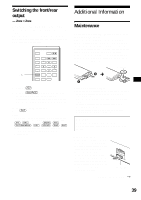Sony MEX-R1 Operating Instructions - Page 34
Other functions, Adjusting the sound characteristics, Adjusting the equalizer curve, - EQ7 Tune
 |
View all Sony MEX-R1 manuals
Add to My Manuals
Save this manual to your list of manuals |
Page 34 highlights
Other functions Adjusting the sound characteristics You can adjust the bass, treble, balance, fader and subwoofer volume. SOUND ATT DVD OFF SRC MODE TOP MENU + SOUND SETUP SYSTEM LIST ENTER - MENU PICTURE Z × Z EQ DSO AUDIO SUBTITLE ANGLE MENU EQ7

34
Other functions
Adjusting the sound
characteristics
You can adjust the bass, treble, balance, fader
and subwoofer volume.
1
Select a source, then press
(SOUND)
repeatedly to select the desired item.
The item changes as follows:
BAS
(bass)
t
TRE
(treble)
t
BAL
(left-right)
t
FAD
(front-rear)
t
SUB
(subwoofer volume)*
*
“
∞
” is displayed at the lowest setting, and can be
adjusted up to 20 steps.
2
Press
<
/
,
repeatedly to adjust the
selected item.
After 3 seconds, the setting is complete and
the display returns to normal play/reception
mode.
Note
Adjust within 3 seconds of selecting the item.
With the main unit
In step 2, to adjust the selected item, press the volume
+/– button.
Adjusting the equalizer curve
— EQ7 Tune
You can adjust and store the equalizer settings
for different tone ranges.
1
Select a source, then press
(SYSTEM°MENU)
.
2
Press
M
/
m
repeatedly until “EQ7
TUNE” appears, then press
(ENTER)
.
3
Press
<
/
,
repeatedly to select the
desired equalizer type, then press
(ENTER)
.
4
Press
<
/
,
repeatedly to select the
desired frequency.
The frequency changes as follows:
62Hz
y
157Hz
y
396Hz
y
1kHz
y
2.5kHz
y
6.3kHz
y
16kHz
5
Press
M
/
m
repeatedly to adjust the
desired volume level.
The volume level is adjustable in 1 dB steps,
from –10 dB to +10 dB.
Repeat steps 4 and 5 to adjust the equalizer
curve.
To restore the factory-set equalizer curve,
press and hold
(ENTER)
.
6
Press
(ENTER)
.
The setting is complete and the display
returns to normal play/reception mode.
SRC
MODE
ATT
DVD
SOUND
TOP MENU
MENU
SETUP
ENTER
SYSTEM
MENU
LIST
EQ
Z
×
Z
DSO
EQ7
PICTURE
AUDIO
SUBTITLE
ANGLE
OFF
+
–
SOUND
</,
SRC
MODE
ATT
DVD
SOUND
TOP MENU
MENU
SETUP
ENTER
SYSTEM
MENU
LIST
EQ
Z
×
Z
DSO
EQ7
PICTURE
AUDIO
SUBTITLE
ANGLE
OFF
+
–
ENTER
SYSTEM
MENU
M/m
</,